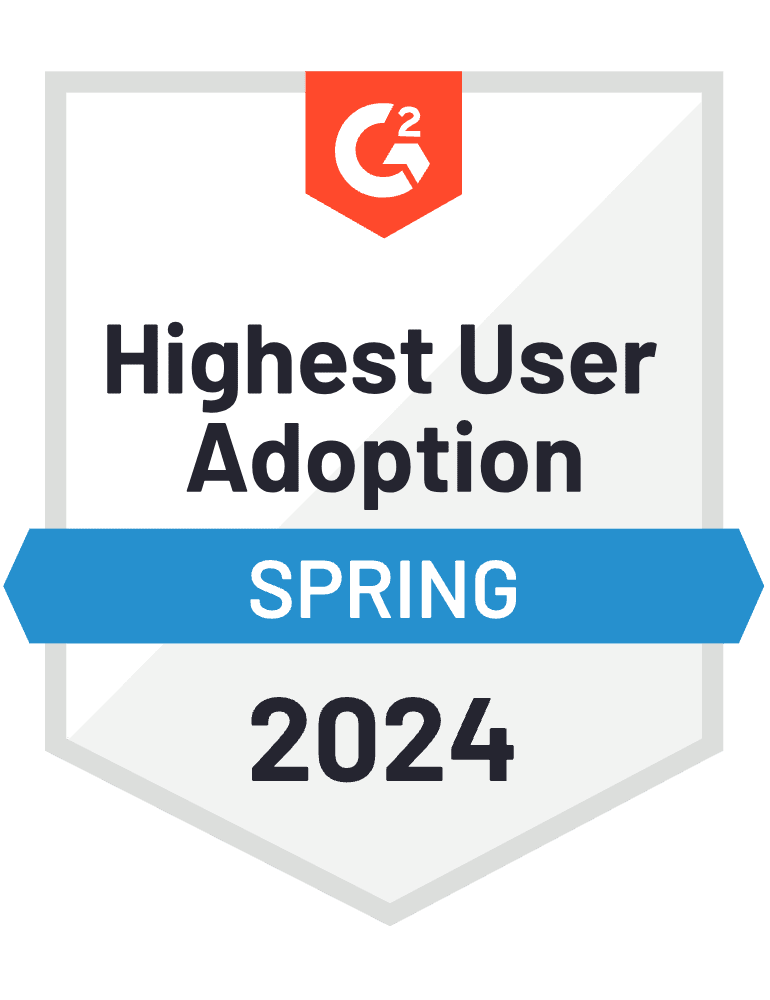Are you using PayPal to accept sales or pay vendors – and also using QuickBooks? QuickBooks allows you to directly connect your PayPal account to your QuickBooks company so you can easily view your PayPal transactions in QuickBooks, and add or match them to existing QuickBooks transactions!
Additionally, the QuickBooks PayPal connection works very well when combined with our WooCommerce Sync for QuickBooks, as since the PayPal transactions will be pulled into your QuickBooks Bank Feed, it’s super easy to match the sales you received to orders we’ve already synced into QuickBooks from your WooCommerce store!
What does this mean for WooCommerce Store Owners and Managers?
It means that when combined with our MyWorks Sync, you can achieve effortless accounting and reconciliation for your sales.
Here’s how it works:
1. The MyWorks Sync adds all WooCommerce order and customer information to QuickBooks.
2. The QuickBooks PayPal connection will show your PayPal sales/expenses in your QuickBooks bank feed
3. QuickBooks will easily let you match your PayPal sales with your WooCommerce Orders we’ve already synced in!
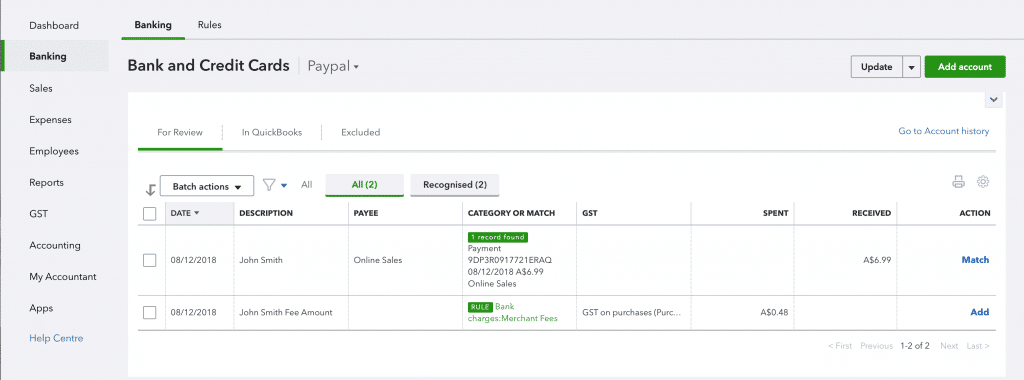
The screenshot above shows two transactions in your banking tab for each PayPal sale.
The first transaction is the actual gross amount of the sale. This transaction will be *matched* to the invoice or sales receipt we already have synced into QuickBooks.
The next transaction is the PayPal transaction fee, which will always contain the description “NAME Fee Amount”. Next, you may either manually add it by clicking “Add” or you may create a bank rule that automatically adds transactions containing the description “Fee Amount”.
The format in which PayPal transactions are added into QuickBooks allows for easy and effortless accounting when combined with the MyWorks WooCommerce Sync for QuickBooks (link)