Give us a call! – (972) 505-3245
This week we have a case study featuring Phiten Hawaii and their use of MyWorks QuickBooks Sync for WooCommerce, used to automate their accounting processes.
Phiten is a Japanese health tech company that aids with muscle pain and relaxation. The company has a wide range of solutions to help individuals who suffer from any type of body pain. In their own words, “Phiten products incorporate a novel form of technology that involves metals broken down into microscopic particles dispersed in the water”. Their alternative muscle-soothing products are popular among national US sports teams as well as individuals of all ages. Toshi runs Phiten’s Hawaii chapter and has recently introduced a new and more accessible service that’s available throughout Hawaii: Zoom consultations that include instant healing using the personalized healing package.
Phiten Hawaii has been using WooCommerce and QuickBooks since 2015, but it wasn’t until 2020 that they sought out an integration between the two. Their COVID-19 related rise in eCommerce sales and consequently increase in manual data entry led the team to explore alternative options. Their PayPal connection between WooCommerce and QuickBooks did not provide the data they needed. In fact, it caused more accounting and inventory management issues.
As Toshi explains, The PayPal connection provided QuickBooks insufficient data to create needed reports. As you can see in the screenshot below, all products sold were synced over as “PayPal item” – meaning Phiten was missing key data on the products sold, which is needed to create accounting reports as well as to track inventory changes.
Plus, it brought over fragmented data such as the “PayPal Adjustment” that directs the user to refer to the PayPal transaction for more details.
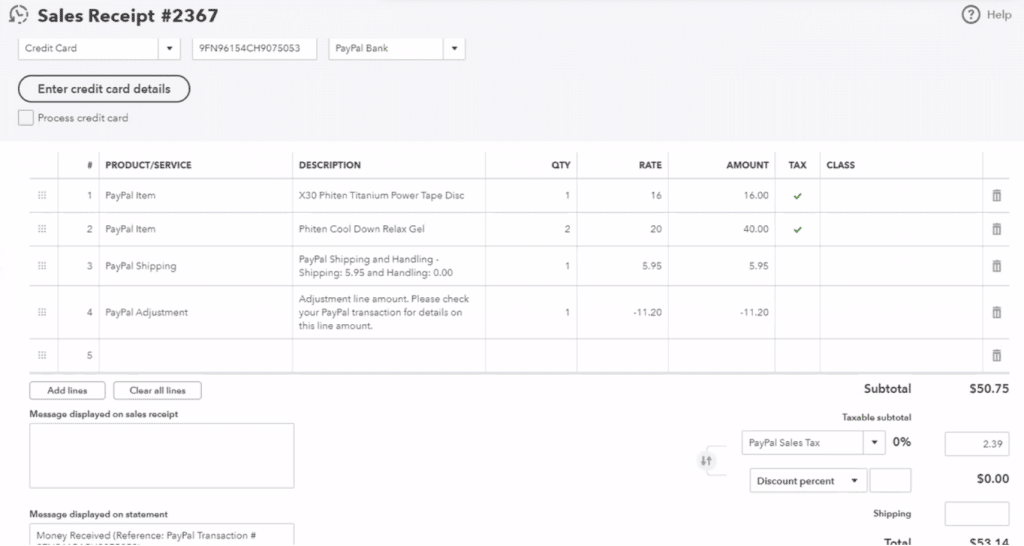
After installing, configuring and syncing with MyWorks, Toshi was able to bring in much more complete data. As you’ll see in the screenshot below, he can now see customer data, billing and shipping addresses and WooCommerce Order numbers. More importantly, he now has information on exactly what products were sold. Rather than categorizing all sales under “PayPal Product”, he can now categorize sales, income and cost of goods sold by product sold.
The PayPal QuickBooks integration simply imports sales and income data into QuickBooks. PayPal’s inability to map products means that sales synced can only be categorized as sales. This fragmented data reduces the depth of your QuickBooks reporting.
MyWorks Sync, on the other hand, syncs complete sales data from WooCommerce into QuickBooks. Thanks to our product mapping, you’ll be able to sync sales into their corresponding products and their corresponding sales, income, and cost of goods sold accounts. That means that you can pull complete sales reports – utilizing QuickBooks to its full potential!
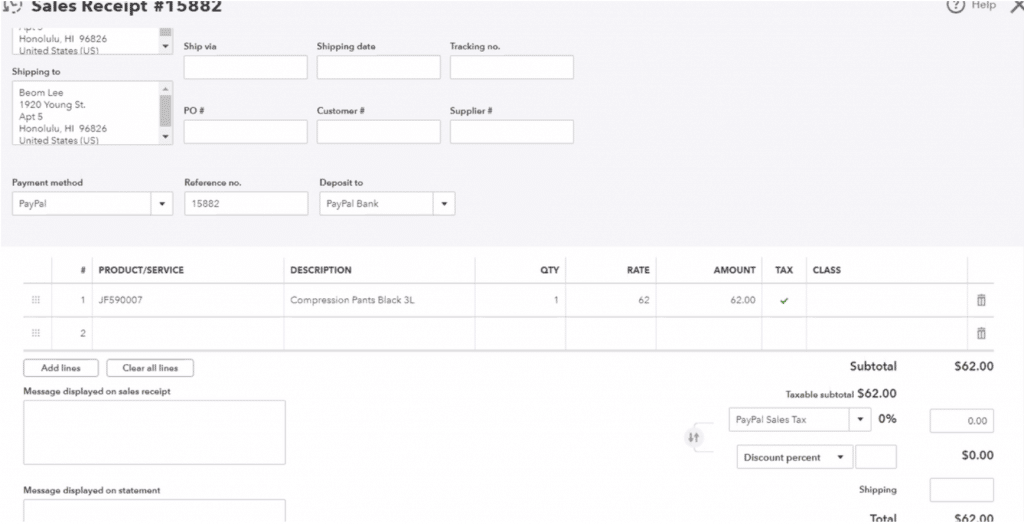
Thanks to MyWorks Sync, Toshi has dramatically reduced the amount of time he spends on his accounting in QuickBooks while also increasing the depth of his data and reporting.
We automate your ecommerce accounting, so you can focus on other parts of your business.
Trusted & loved by thousands of ecommerce store owners 🚀

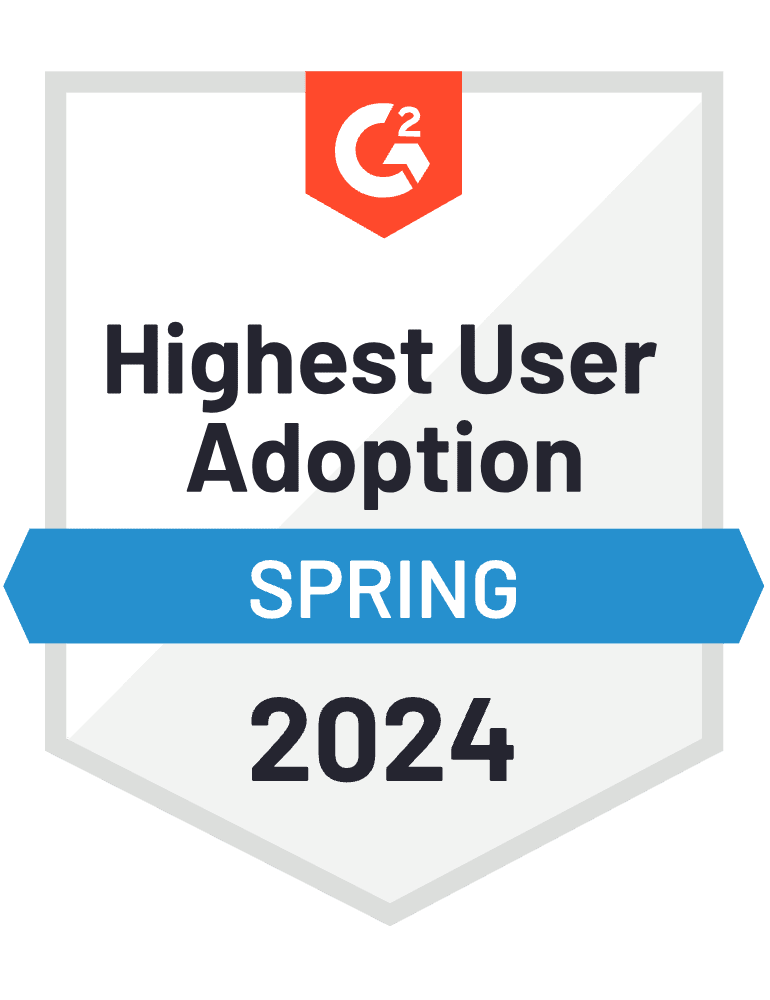


Product
Resources