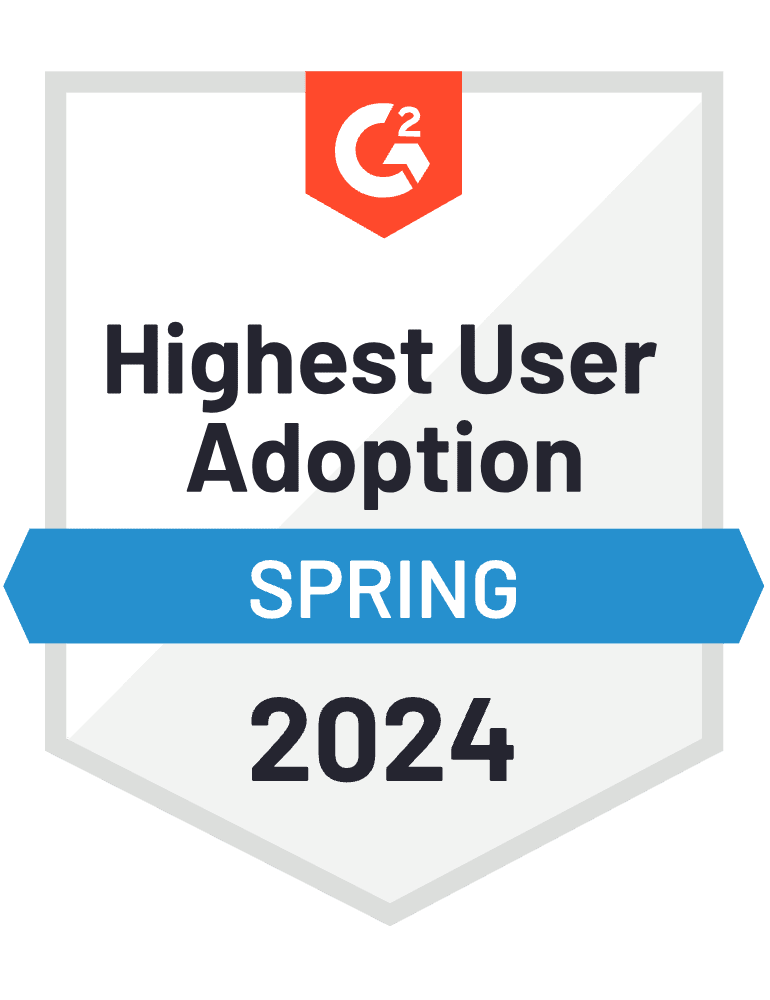Why did you start your eCommerce store? Was it because of a passion for something? A gap in the market you just knew you had to fill? To achieve financial freedom? Whatever the reason, one of the benefits you’ll reap from starting up and running your WooCommerce store is the cash flow generated from sales. Ideally, and most efficiently, those payments will be processed automatically. Utilizing a WooCommerce payment gateway would work to your advantage.
As an eCommerce store owner, you want to ensure that your payment process is seamless, efficient, and secure for the benefit of both you and your customers. It’s also unlikely that you want to handle all the complex legalities of processing money yourself, such as securely managing credit card numbers, expiration dates, and other personal information. This is where different WooCommerce payment gateway plugins start coming in handy!
WooCommerce is compatible with hundreds of payment gateways that present your customers with the ability to easily pay for their order as they check out on your store, meaning quicker checkouts and streamlined processes. Payment gateways also mean much less work on your end to handle processing payments.
With so many options available, it can be challenging to pick which gateway is suitable for the needs of your specific business. You’ll need to factor in regional availability, transaction fees, additional charges, and subscription capabilities. To help you, we’ve compiled the five highest-rated and most widely used WooCommerce-compatible payment gateways to make your choice a little easier!

- WooCommerce Payments
WooCommerce Payments was built by Automattic, the team behind WooCommerce, so you already know this option will be robust and perfectly functional with WooCommerce. This software provides seamless integration with your store, creating an intuitive checkout experience for your customers. This payment gateway is currently only available to business owners in 18 countries, although they are continuing to expand availability. If you’re in the right region, choosing WooCommerce Payments makes for a seamless setup process, as the plugin will connect directly to your store without you having to do all that much. As far as transaction fees go, the plugin works on a “pay as you go” model, with current prices sitting at 2.9% + $0.30 per transaction for U.S.-issued cards coming off their payout to you.
Choose WooCommerce Payments if… You’re based in one of the supported 18 countries, and you want a plug-and-play payment gateway with minimal setup efforts
Square is a top-rated payment gateway as stated by Forbes. This plugin’s greatest strength lies in its features for business owners with physical stores running alongside their eCommerce platforms. With Square, your physical points of sale and online commerce automatically sync to your Square account in real-time, so you’ll always have an up-to-date record of sales and transactions. This means that if someone pays for an item in your physical store, this will reflect in the inventory count of your online store and vice-versa. Basically, Square ensures that you’re never selling one item twice, which is every store owner’s worst nightmare. The gateway also supports recurring payments, which means it’s a viable option if your business runs on a subscription model. Square is currently available in the USA, the UK, Canada, Australia, and Japan. Though rates differ from country to country, the rate for transactions stays fixed. In the USA, you’ll be charged a rate of 2.6% + $0.10 per transaction.
Choose Square if… You run a physical store as well as an eCommerce store.
3. Stripe
Millions of people worldwide trust Stripe to handle their credit card payments safely every day, and that number alone speaks for itself! As the most popular card payment processor available for WooCommerce, Stripe’s greatest strength lies in its accessibility. The gateway accepts all major credit and debit cards and Google Pay, Alipay, Apple Pay and iDeal. The plugin is compatible with over 130 currencies and is available in more than 40 countries. The checkout process functionality is user-friendly, as it doesn’t redirect users off your site to pay. Stripe won’t charge you any initial fees or setup costs but its fees are 2.9% + $0.30 per transaction.
Choose Stripe if… You want your customers to be able to pay by any method, from anywhere.
When you think of “online payments,” the first name that comes to your mind is probably PayPal. As one of the original gateways available for eCommerce transactions, this platform has been around for decades, which makes it a reliable, robust plugin that’s stood the test of time. Unlike Stripe, PayPal doesn’t offer you the option to integrate an on-site checkout, but that’s not necessarily a bad thing. Because the plugin will redirect your customers to the PayPal site to complete their payment, they’ll immediately trust that their details are secure and a fair refund is available to them if something goes wrong with their purchase. If you’re selling more expensive items, having the PayPal name associated with your transaction process may be an influential factor in converting leads. The plugin is available in many countries, but regional differences in policy and functionality apply, so it would be worth doing a little more research based on where you’re located. PayPal bases its charges around what type of account you’ve chosen, as well as the volume of transactions on your account, but an average transaction fee would be around 2.7% + $0.30 per transaction.
Choose PayPal if… You’re selling investment products and need your customer’s trust.
This payment gateway offers an added layer of safety with its advanced fraud protection integration. This works because Authorize.net functions as both a payment gateway AND a third-party information processor. The plugin allows customers to check out seamlessly on your website while processing all transactions on external Authorize.net servers. The integrated fraud detection function uses 13 fraud filters to identify, manage, and prevent fraudulent transactions and offers customers the comfort of knowing their information will be kept private. Currently, Authorize.net supports payments from the USA, Australia, and Canada and will cost you 2.9% + $0.30, plus a $25 monthly fee if you don’t already have a merchant account registered.
Choose Authorize.net if… Fraud protection is your top priority.
But what if these payment gateways don’t support my business?
Because payment processors take responsibility for handling the financial processing of your business’s transactions, they need to make sure they’re not liable for processing illegal payments. Hence, they often have strict regulations around the businesses they support. Unfortunately, these general terms of service can unfairly exclude legitimate, above-board businesses to avoid liability. For example, many CBD distributors and gun stores find it difficult to get payment gateway support. Thankfully, payment gateways like Organic Payment Gateways, Zodaka, and Allied CardPay offer support for a more comprehensive array of businesses and may be your solution here!
I’ve chosen my payment gateway. Now what?
Once you’ve set up your payment gateway, you can automate your accounting process with MyWorks! MyWorks Sync automatically syncs the sales data between your WooCommerce and QuickBooks accounting software. MyWorks syncs all payments from any payment gateway to QuickBooks, and it can also sync inventory, transaction fees, and more, so your accounting stays up to date in real-time, all the time.
It’s time to take all the stress out of time-consuming data entry processes, so you can focus on your zone of genius. Reach out to the MyWorks team today to learn more about how MyWorks Sync for WooCommerce and QuickBooks can change how your business functions for the better!