Give us a call! – (972) 505-3245
At MyWorks, we are grateful to be able to work with businesses across a diverse variety of industries and locations. Some of our users configure their sync independently, while others work closely with our team as they get set up. Cole Austin from Heart of Dakota is part of the latter group, who set up with over a few calls with our support team. Check out this MyWorks Review with Heart of Dakota:
Heart of Dakota is a family-founded, owned, and operated publishing company selling Christ-centered curriculum for the k-12th grade. Through WooCommerce, they sell “open-and-go daily plans, engaging books, and fun activities”. As is the case with most small businesses, the team members at Heart of Dakota wear many hats. Cole, for example, handles customer service and social media. QuickBooks plays an important role in his job, as Cole handles most of his customer service activity inside of QuickBooks. His job requires that he update and edit orders in QuickBooks Desktop as needed based on customer requests.
Cole found MyWorks after looking for ways to automate the syncing and data entry from WooCommerce into QuickBooks Desktop. He tells us that he found MyWorks on the WooCommerce.com website, and in his research, chose us as he found MyWorks is a leading solution syncing QuickBooks with WooCommerce. While doing research, he saw not many programs work with Desktop so “finding MyWorks was a godsend.”
How Heart of Dakota uses MyWorks to Sync WooCommerce and QuickBooks
After a few months of using MyWorks, we had the opportunity to sit down with Cole and learn more about his business and experience with MyWorks!
Cole tells us that Heart of Dakota was founded 20 years ago, and while he has been part of the business for about 15 years, he has been working on it full-time for one year. In the past, the company used a platform called Shopsite to power its eCommerce store. This platform had a plugin that enabled the transfer of data from Shopsite to QuickBooks, but it caused many glaring errors which were never solved by the tech team. Cole explains that “Certain transactions required manual edits and certain items/books would just never import correctly.”
Once they made the decision to move their store to WooCommerce, they also made the decision to look for a solution to sync WooCommerce and QuickBooks. Cole mentions he’s very glad he found MyWorks on WooCommerce.com. “The tutorials were intuitive and the helpful setup videos were amazing,” he shared when asked about the setup process. He did share that they encountered a few doubts and questions during that process due to their lack of technical expertise, but that the ticket and screen share support provided by our team was extremely helpful. Our team was able to offer set-up assistance and suggestions that helped Heart of Dakota set up a completely automated integration between WooCommerce and QuickBooks.
Heart of Dakota sells a variety of bundled products through their site, so we asked Cole about his experience mapping bundles. “Bundle set up was difficult because we have so many, but it worked,” he shared. They mapped each individual sku/product part of each bundle to its corresponding sku/product in QuickBooks, and they are happy to say that the sales and products are syncing perfectly.
Payments on Heart of Dakota’s store are accepted by check and by credit card powered by Authorize.net. Cole shares that one of the things he appreciates about MyWorks is that he can use the order status as a “sync trigger” to ensure that orders don’t sync to QuickBooks until they qualify to do so. In his case, he does not want orders to sync until they have been paid for, so he chooses “processing” and “completed” as his sync triggers. This way, orders that are “pending payment” because the customer is paying via check or an offline payment method do not sync until they are manually marked as paid. Orders paid through Authorize.net, on the other hand, sync immediately after the payment has been processed.
We automate your ecommerce accounting, so you can focus on other parts of your business.
Trusted & loved by thousands of ecommerce store owners 🚀

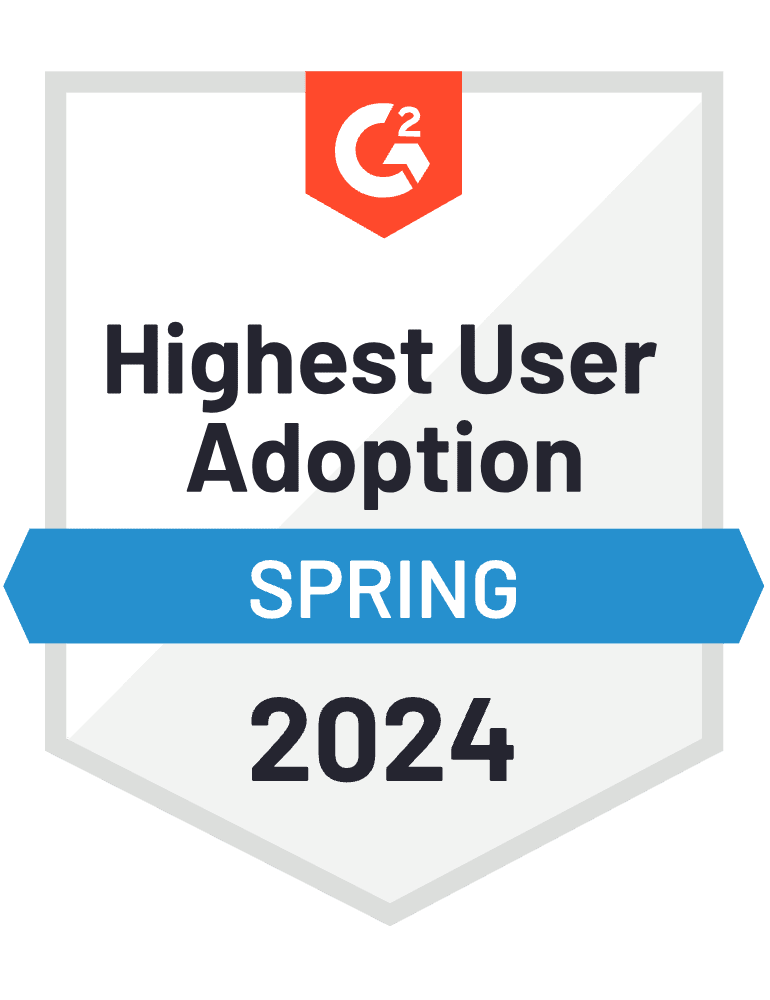


Product
Resources