Give us a call! – (972) 505-3245

MyWorks QuickBooks sync has helped thousands of e-commerce business owners save 100s of hours.
Explore our 5-star reviews on the Intuit App Store, WordPress, and Capterra. 💙
Manage and sync data your way with the best Woocommerce QuickBooks Integration. Spend less time on bookkeeping tasks and more on growing your e-commerce business.
“MyWorks is reasonably priced, works like a charm, very easy to tailor to just how I specifically need things to sync. Customer Service is A+.”

Rachelle O.
Business Owner
Orders synced per month
Users from 100+ countries
User reviews
Saved for users per month

We focus on what matters to you—an easy-to-use integration. Our accounting automation software offers a simple yet powerful interface for any skill level.
With more than a decade of industry experience, our robust syncing & integration functionality brings unmatched capability to your business.
With teams in the US and EMEA, you can enjoy 24/7 support. Anywhere, anytime.
In addition to support over phone, email, and live chat, we provide detailed learning and troubleshooting resources in our Help Center and Blog, including step-by-step set up videos.

Control how order information is handled and displayed in QuickBooks.
“MyWorks is a fantastic software. There is simply nothing else on the market with the depth and ability to sync product, customer and order data between WooCommerce and QuickBooks.”

Brendon B.
Ecommerce Director
Efficiently handle inventory and pricing management with automatic syncing.
"I like how reliable MyWorks is. The setup was easy and it makes a painful part of my ecommerce business disappear.”
Chris S.
COO, Small business
Advanced payment support customized to your business workflows.
Seamless data transfer makes keeping QB up to date a breeze!

Brandon T.
Small Business Owner
Easily map products with QuickBooks products or accounts.
"MyWorks has been great. The sync deals with our fairly complex WooCommerce product setup. The other options we looked into didn't come close to as capable.”
Rob W.
CTO, Small Business
Meet our customers and learn how we’ve helped businesses like yours automate ecommerce accounting and free up time to grow.
Ready to leave manual
bookkeeping behind?
Join our community of thriving e-commerce business owners. Experience the power of accounting automation and focus on scaling your business.

WooCommerce does not integrate with other platforms on its own. However, MyWorks provides a powerful integration for WooCommerce and QuickBooks. With a MyWorks integration, you can seamlessly and automatically sync data both ways between WooCommerce and QuickBooks.
You can easily integrate WooCommerce and QuickBooks with MyWorks. Once you’ve added the MyWorks app to your store, connect it to QuickBooks with a single click and see new data begin syncing automatically. You have full control over what’s being synced, and how, with custom data mapping settings. Most easy WooCommerce QuickBooks integration process in the market!
Using MyWorks, you can connect QuickBooks with your eCommerce store on your WooCommerce or Shopify website. This is helpful to save you the effort of manually entering e-commerce transactions in QuickBooks, and to keep products, inventory and pricing in sync in real time!
You can connect Shopify and QuickBooks using a syncing solution. MyWorks offers an easy integration for Shopify and QuickBooks Online. By connecting the two platforms with MyWorks, your e-commerce and accounting data will always be in sync.
We automate your ecommerce accounting, so you can focus on other parts of your business.
Trusted & loved by thousands of ecommerce store owners 🚀
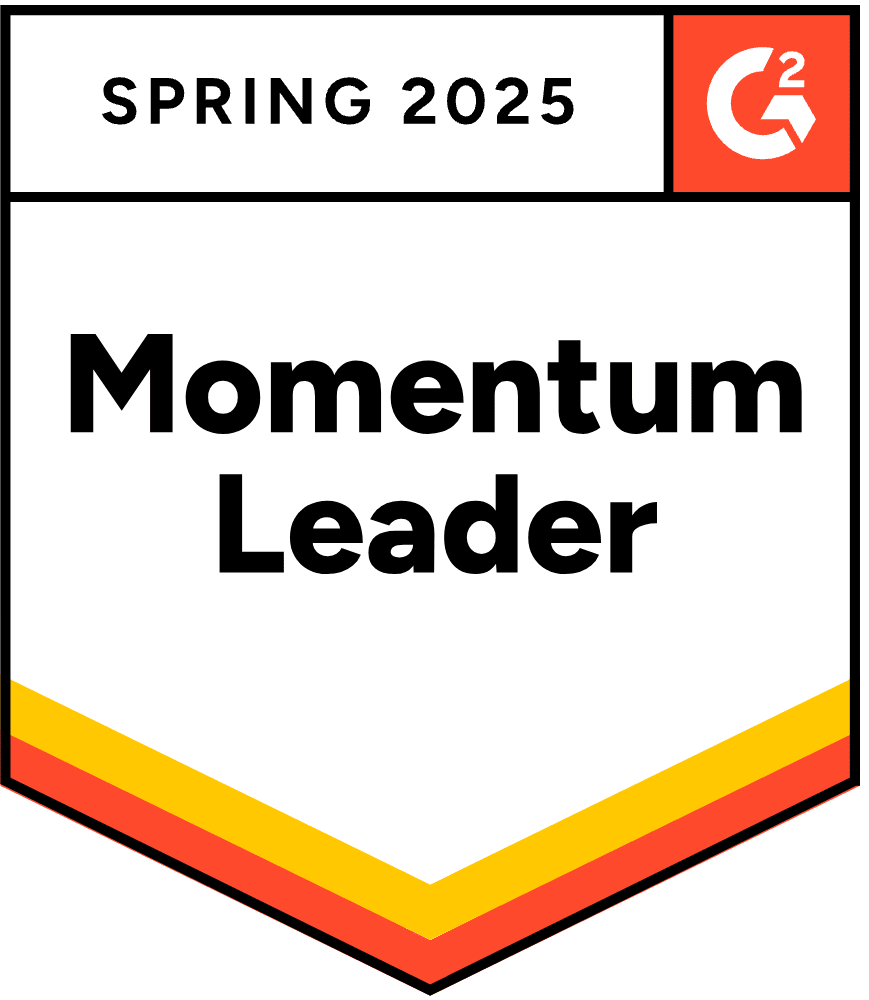
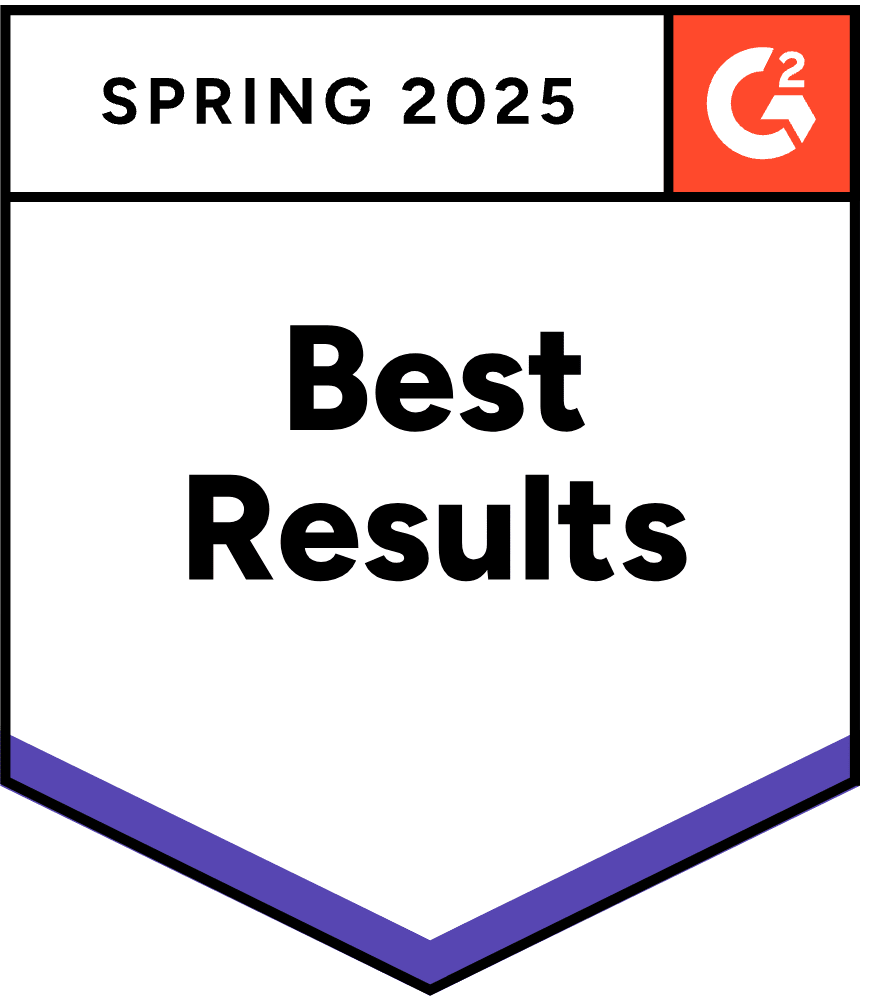


Product
Resources