Give us a call! – (972) 505-3245
Annual pricing
Save 20%All pricing in USD. Quantity & non-profit discounts available.
Automatically sync new customers, orders, payments, sales tax, shipment details and more - in Real Time! Advanced support for customer matching, automatic sales tax and more.
We'll automatically keep inventory levels in sync across your platforms, and real-time sync any new/updated products both ways.
Sync your transaction fees, discounts/coupon codes, shipping details and more.
Automatically sync daily bank deposits to match your real life deposits, full & partial refunds, transaction fees and more. Amazing support for Stripe, Authorize.Net and any other card processors.
Our 5-minute setup is made super easy with our setup wizard, documentation, video tutorials & 24/7 support ticket access! Paid plans even include a complimentary call/screenshare.
We're deeply integrated with WooCommerce; with features like sync status indicators right in WooCommerce > Orders and compatiblilty with 25+ WooCommerce Extensions! Need your own custom compatibility? Not a problem!
Check out our Help Center or FAQs below - or schedule a live demo call with us!
Watch/Schedule a DemoMyWorks QuickBooks sync has helped thousands of ecommerce business owners save 100s of hours. Explore our 5-star reviews on the Intuit App Store, WordPress, and Capterra. 💙

Streamline your e-commerce accounting workflows and unlock your growth potential.
Take the human aspect out of day-to-day data entry. By relying on an intelligent integration to automate manual processes, you’ll get clean, error-free data.
Automate your books and other time-consuming admin tasks. It’s time to become more efficient in back-office work so you can focus on growing your business.
Control how and when your ecommerce data syncs with your accounting platform, and vice versa. With our powerful two-way integration, you can fully customize your e-commerce accounting flow.
No more shuffling between platforms or manually transferring data between your ecommerce and accounting tools. MyWorks Sync lives right inside WooCommerce or Shopify admin area.

Ready to leave manual
bookkeeping behind?
Join our community of thriving e-commerce business owners. Experience the power of accounting automation and focus on scaling your business.

Even better! We offer a free forever plan for QuickBooks Online and Xero integrations. For QuickBooks Desktop sync, we offer a 14-day free trial.
Our free forever Launch plan includes the ability to sync all data types: customers, orders, payments, products, inventory levels, pricing and more. It also includes syncing up to 20 orders per month.
Setting up MyWorks is as easy as you’d hope. It only takes a few minutes:
That’s it!
Once connected, MyWorks will begin automatically syncing new data. You can further customize what’s synced in settings and mappings. You can also easily sync historical data in our Push and Pull menus.
MyWorks has deep support for WooCommerce and Shopify stores – with complete control over how data is synced. With MyWorks you can sync:
MyWorks can sync your data near real-time! Our paid plans can sync as often as 5 minutes. You can be easily control sync frequency in settings.
Support is included in all MyWorks plans! Our friendly support team is available 24/7—and paid plans come with a one-on-one coaching call.
Of course! You can easily change your plan any time within your account. Billing is pro-rated if you’re upgrading plans.
All plans renew automatically. You can cancel any time and you won’t be billed on the next renewal.
Our paid plans are billed either monthly or annually – you can choose when you sign up!
Not sure how our sync will work for you? It’s easy to sign up for a monthly plan first, then easily switch to annual billing whenever you’d like.
All our plans are covered under a 14-day refund policy – check out our Terms of Service for more details.
MyWorks accepts all major credit cards, and ACH or wire payments.
Our Shopify app is billed through your Shopify account.
We automate your ecommerce accounting, so you can focus on other parts of your business.
Trusted & loved by thousands of ecommerce store owners 🚀
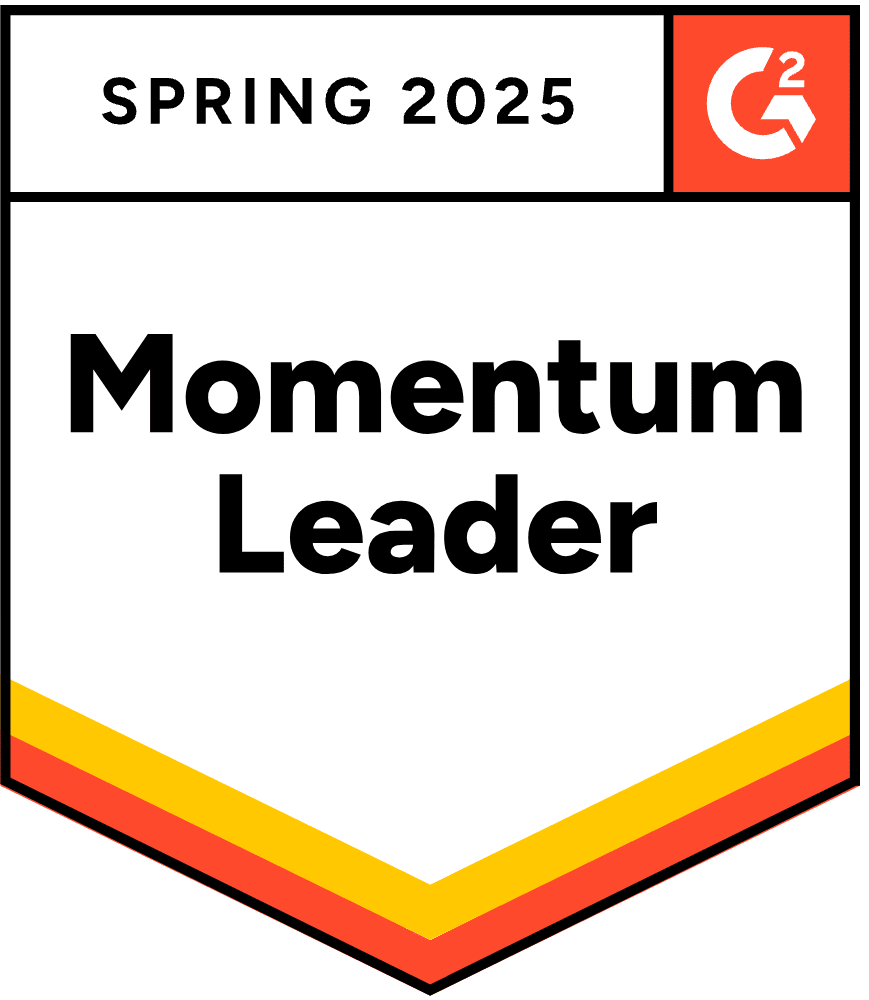
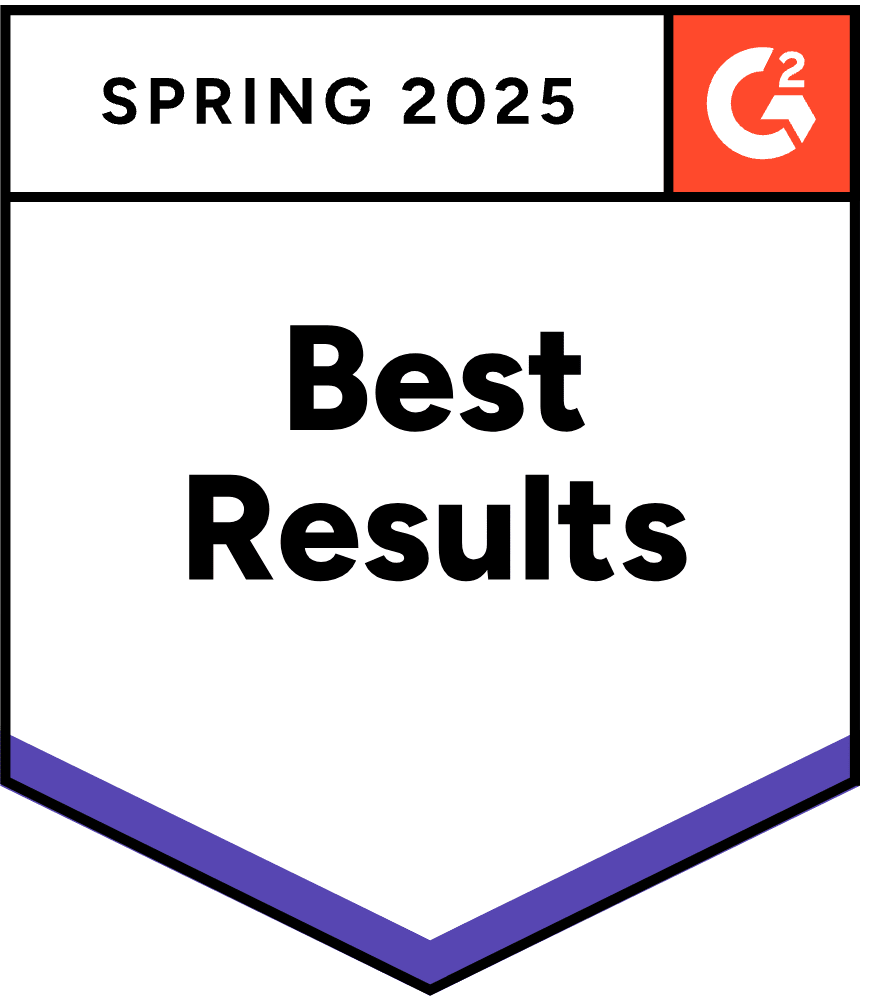


Product
Resources