Give us a call! – (972) 505-3245
Accounting automation software can save you hours—but the wrong tool can cause you endless
headaches. With so many options, these comparisons will help you make an informed decision.
Here’s an overview of how MyWorks compares to other ecommerce accounting software.
From software pricing to features, deep industry expertise, and more, we’ve got you covered
See why users trust our easy-to-use integration against other accounting automation solutions.
We go the distance to help you unlock growth potential.
Ready to leave manual
bookkeeping behind?
Join our community of thriving e-commerce business owners. Experience the power of accounting automation and focus on scaling your business.

MyWorks offers a simple, customizable way to connect QuickBooks Online
and Shopify for ecommerce automation. It enables smaller teams to spend less time
on time-consuming bookkeeping tasks and more on growing their online business.
MyWorks offers the following ecommerce accounting integrations:
● WooCommerce and any version of QuickBooks
● Shopify and Quickbooks Online or Desktop
● WooCommerce and Xero
All MyWorks Sync features are designed to streamline and automate daily ecommerce accounting tasks.
Key features to look forward to include:
– User-friendly design: a simple interface for any skill level–you’re in control.
– A platform built for scale: our robust two-way syncing and integration
functionality brings unmatched capability to your business.
– Customer support excellence: with teams in the US and EMEA,
you can enjoy ongoing, 24/7 support. Anywhere, anytime.
Depending on the platform you use, our plans range from $19 to $139 per month. We also offer a free forever plan for QuickBooks Online and Xero integrations, and a 14-day free trial for our QuickBooks Desktop syncs. Explore our pricing page to see what plan is best for you, and how much time we can save you.
We automate your ecommerce accounting, so you can focus on other parts of your business.
Trusted & loved by thousands of ecommerce store owners 🚀
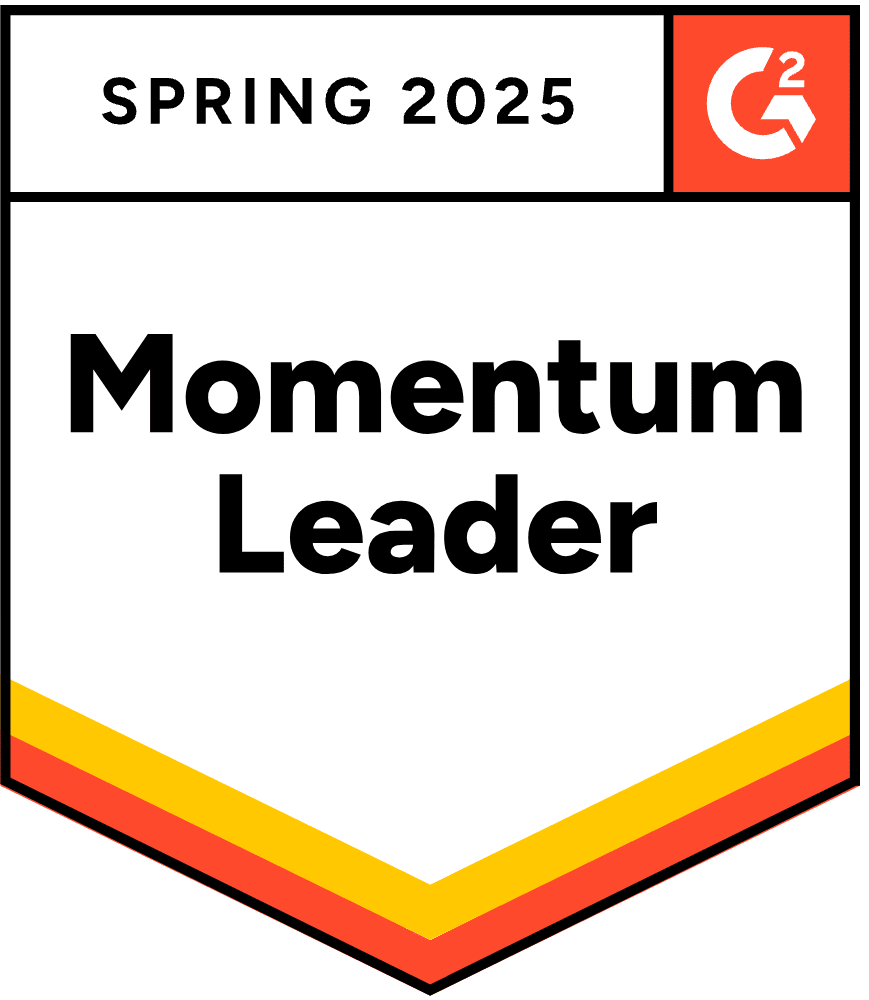
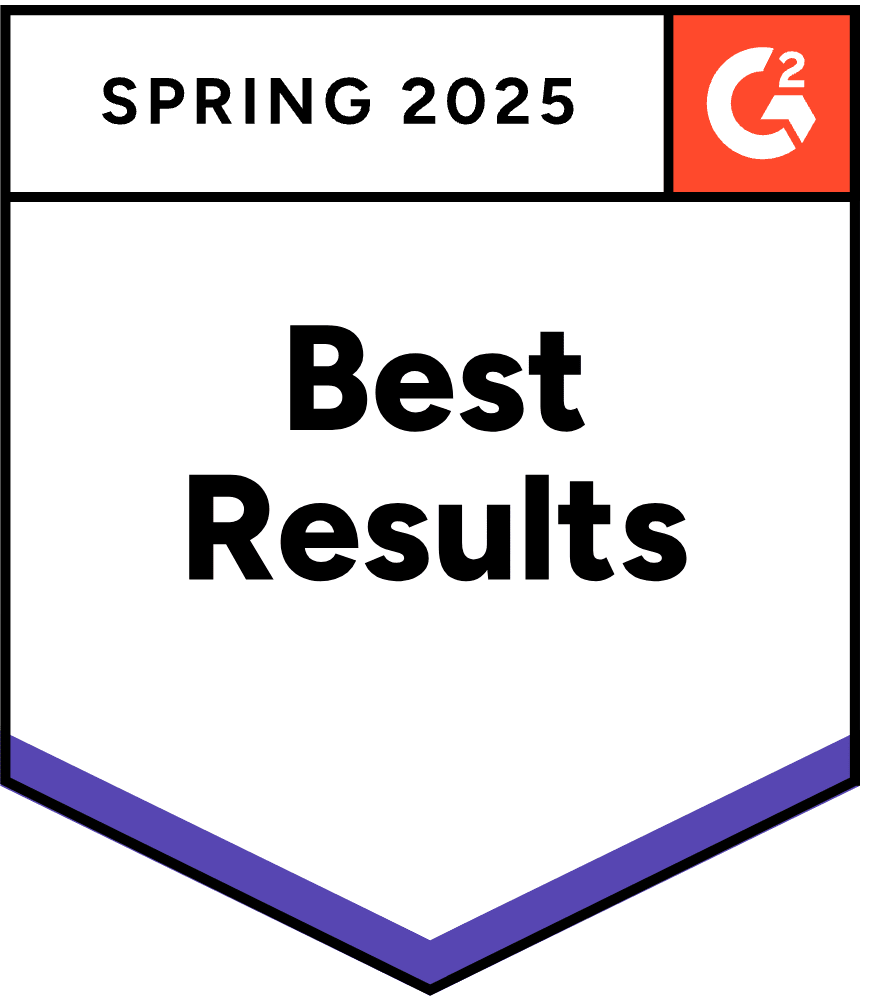


Product
Resources