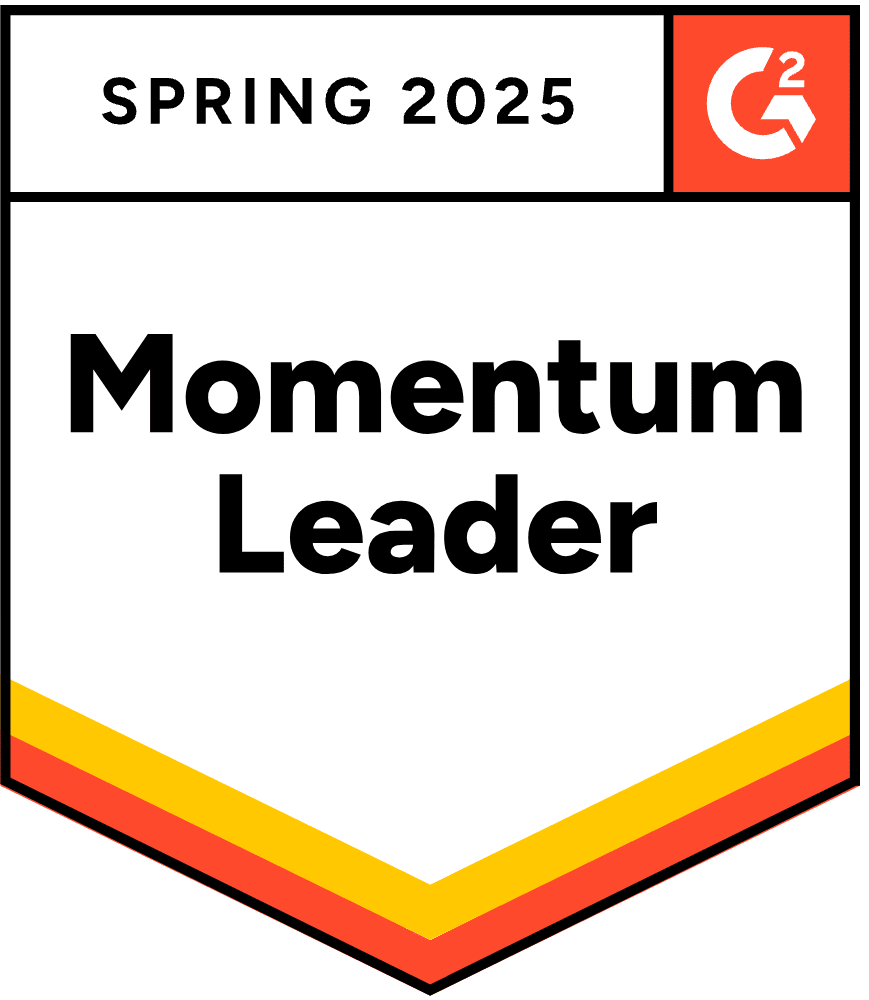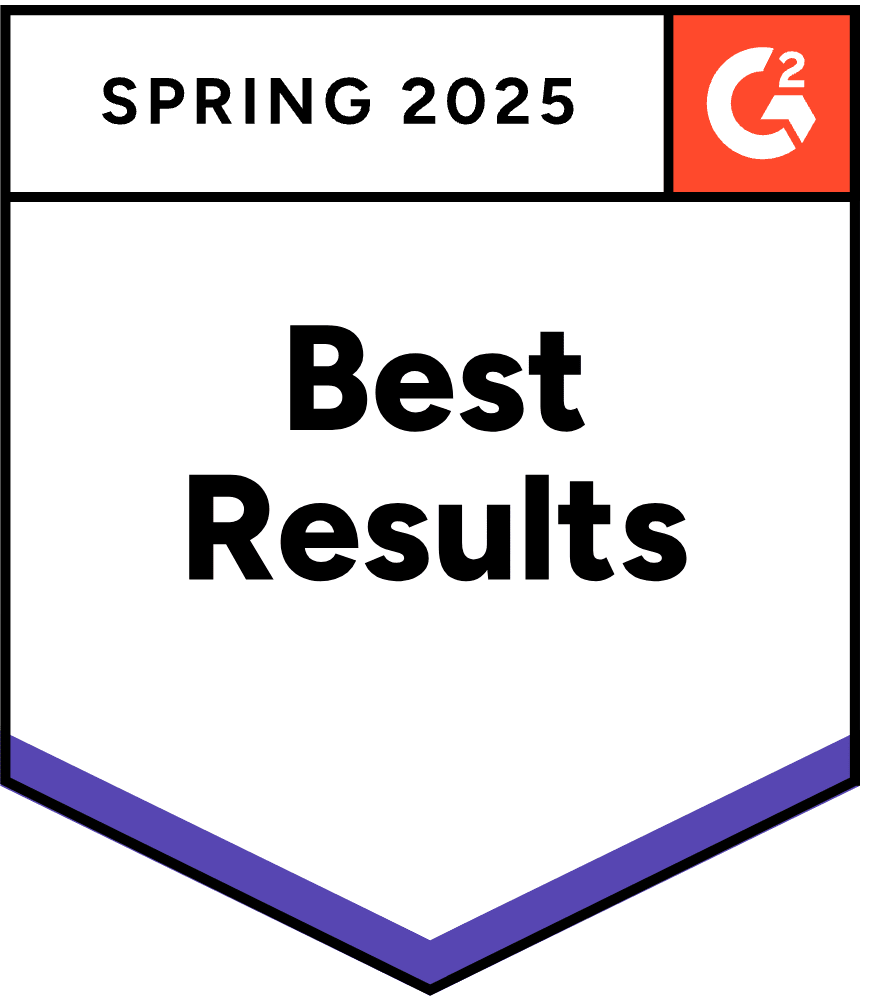Starting a WooCommerce store can be exciting yet very time consuming. Once the orders start to roll in, it may feel overwhelming to keep track of everything you have to do. Emails, shipping, inventory, accounting, support… It’s a lot of work!You didn’t start an e-commerce store to be flooded with work and a million tasks to do. Luckily there’s a solution: automation!
Automating your business processes isn’t just about saving you upfront time and effort, it’s about making your business scalable. This is a major goal for most store owners – to grow their business while maintaining independence and freedom from work.
One of the major factors in achieving this goal is how well you set up your business in the beginning. Your e-commerce store should be built to automate the “busy work” or at least simplify the majority of your processes and reduce your workload.
Automating your e-commerce store will not only save you time and effort, but it will also reduce the risk of errors. Missing a number or a comma can happen easily, and it can have huge repercussions on your business. Imagine an error on your shipping address, or worse, on your accounting!
One of the major mistakes people make with automation is waiting too long. In fact, the only regret e-commerce store owners have is not beginning their automation earlier.
You don’t want to wait until your store is extremely busy to begin automation. Just like a house needs to be built on a strong foundation, your WooCommerce store should be built with the right tools in place.
That being said, here are a few tasks tasks that your store should be automating:
Tasks that your store should be automating
1. Inventory
Managing and keeping track of your inventory is a big job, especially if you have high sales volumes or sell on multiple channels. If you don’t set up a good inventory management system form the beginning, you may suffer the consequences down the road.
2. Customer Service
There’s dozens of ways in which customer service can be automated (without making your business seem impersonal). Not only will this save you time, but it will also give you the ability to provide instant support!
3. Accounting and Bookkeeping
This is a big one. Everyone has to do their accounting, but no one really wants to. Accounting software like QuickBooks is a great tool to keep your accounting under control, but then you have to worry about getting your information over there. Luckily, you can sync your WooCommerce store to QuickBooks with plugins like this one which allows you to sync your orders, clients, inventory, payments and more – automatically and in real-time!
Integrating your WooCommerce Store with QuickBooks Online will save you hundreds of hours!
4. FAQS
Automating your FAQ’s is easy! It may take a bit of upfront work to compile all of your frequently asked questions and their respective answers, but once you have, you will save yourself a lot of time spent answering the same questions over and over again.
Main things to consider when selecting automation platforms
A quick Google Search on WooCommerce Automation will likely bring up hundreds of results, and you’ll have quite a few options to choose from. There’s a few questions you should ask when looking at possible solutions.
•Is it an actual plugin, or 3rd party service?
•Will it scale with my business? (aka, what’s the ongoing cost/benefit ratio as you grow)
•How much time will I need to dedicate to it on an ongoing basis?
•How well does it solve my automation problem, or does it solve one problem, and create another?
•Is the point of this solution to save me time, money or both? If one, how much of the other is it costing me?
Finding the right automation plugins and solutions will save you a lot of time and effort in the long run. By automating you can eliminate a lot of small, time consuming tasks, so that you can focus on more important activities that will contribute to your bottom line.
There’s dozens of automation tools to choose from, so make sure you take your time, do your homework, and pick the right plugin. Automation plugins should be hosted within your WordPress Admin, allow you to scale your business without increasing charges as you grow, and save you both time and money.
We’d love to hear from you, what processes do you automate in your WooCommerce store?