
One question we get often is how to connect Instagram with WooCommerce! Well, if you’ve been on Instagram lately, you may have noticed a new feature represented by a shopping bag icon: Instagram shoppable products.
As part of the social media platform’s push to enter the eCommerce world, it has introduced a way for its users to easily purchase the products that they see on Instagram posts, all through Instagram.
Why is this important? The keyword is ease of use! As you probably know as a WooCommerce store owner, even the smallest ease of use improvement can have a huge impact on conversion rates. The easier the checkout process is, the more likely your customer is to complete the checkout process and actually make a payment. To add to this, there are over 500 million active daily users on the platform. Therefore, connecting your Instagram with your WooCommerce is essential!
500 million daily users + easy checkout process… you do the math!
Not convinced? Here are a few additional stats:
1 billion people use Instagram every month
63% of Instagram users log in at least once per day
and business-wise… 200 million Instagram users interact with business profiles at least once per day
Instagram Shopping provides WooCommerce store owners with an additional platform to reach more customers and sell more of their products in an incredibly efficient manner. If you’re already utilizing Instagram as a business tool, you can now easily tag products to further increase the efficiency of your social media marketing efforts. If not, this feature should give you another reason to utilize Instagram as a sales tool.
After setting up Instagram shopping, users may tap on a photo that includes a product to see:
- Product image
- Product descriptions
- Price of the product
- Link to purchase the product
Cost of the product
> link that takes them to where they can purchase the product
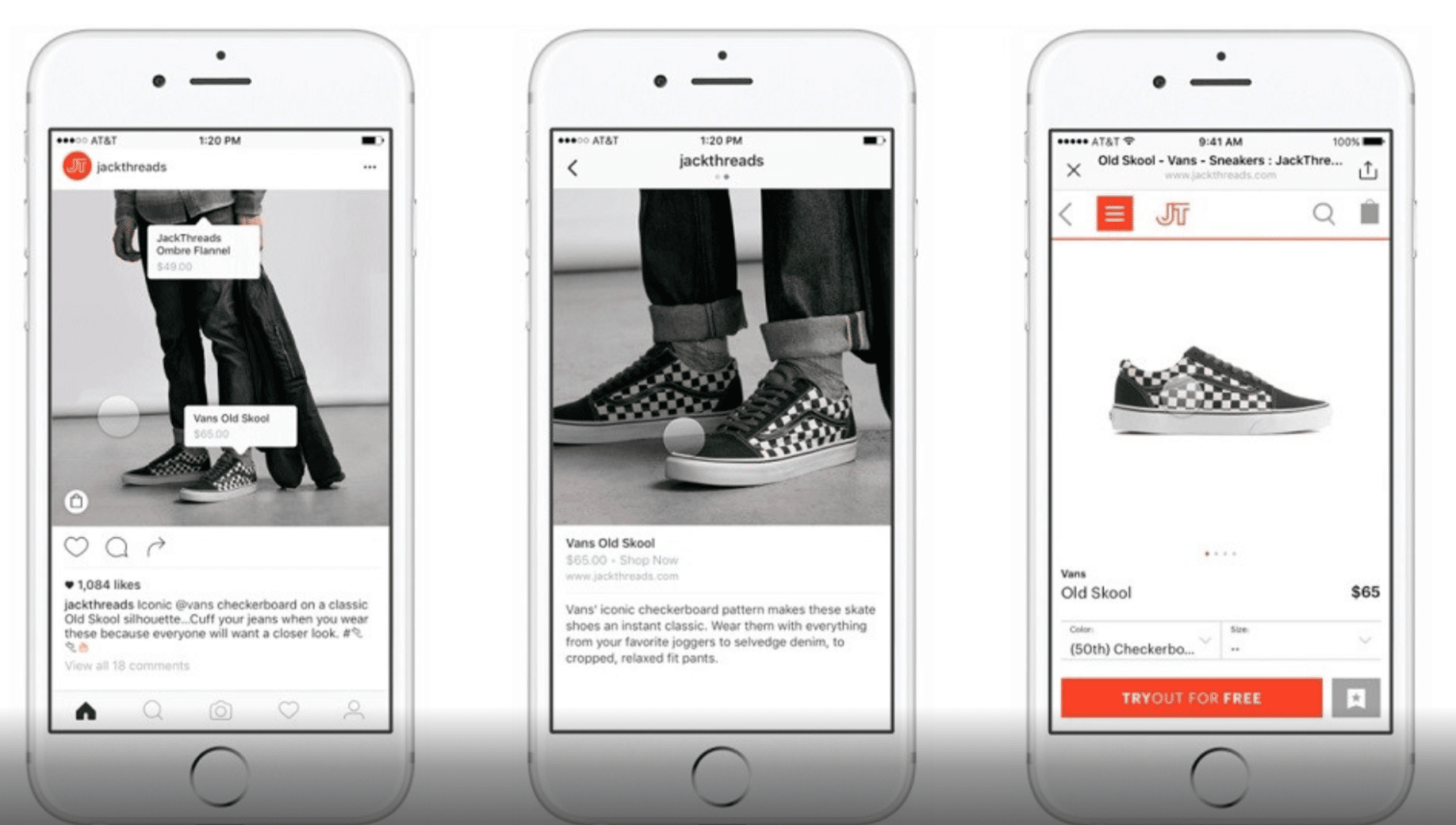
Requirements to Connect WooCommerce and Instagram:
In order to connect WooCommerce and Instagram to start utilizing Instagram Shoppable posts, you will need:
• An Instagram business profile
• A Facebook business page
• A WooCommerce store with products
• The Instagram App
•note: must be within countries that have Instagram Shopping available
Set Up and Configuration
Create a Facebook Product Catalogue
In order to connect WooCommerce and Instagram for Shoppable Instagram Posts, you will need to create a “Facebook Product Catalogue“, which basically means listing your products in Facebook. To do so:
1. Create a Facebook business page
2. Create a Product Catalog in Catalog Manager
3. Use Facebook for WooCommerce extension to import WooCommerce products to Facebook Catalog
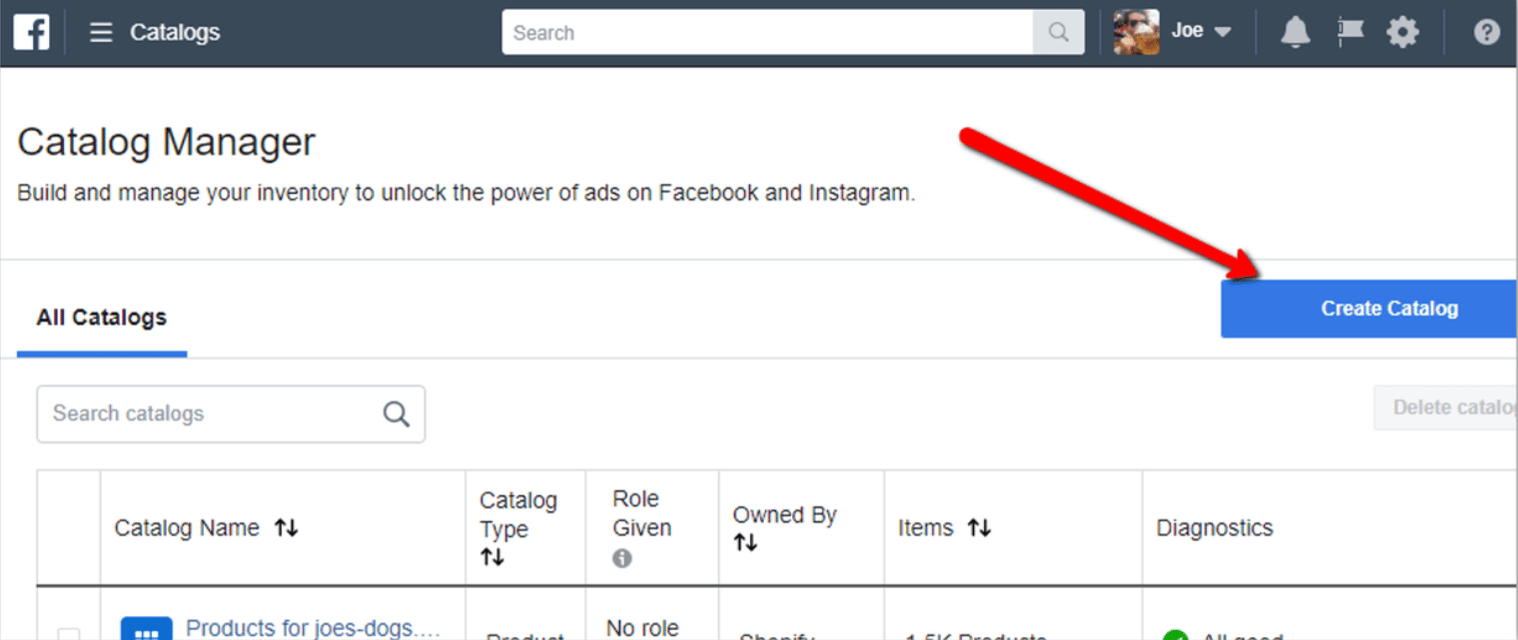
Connect Instagram and Facebook
If you haven’t already, you will need to connect Instagram and Facebook. In order to do so, you will need to have an approved business Instagram profile.
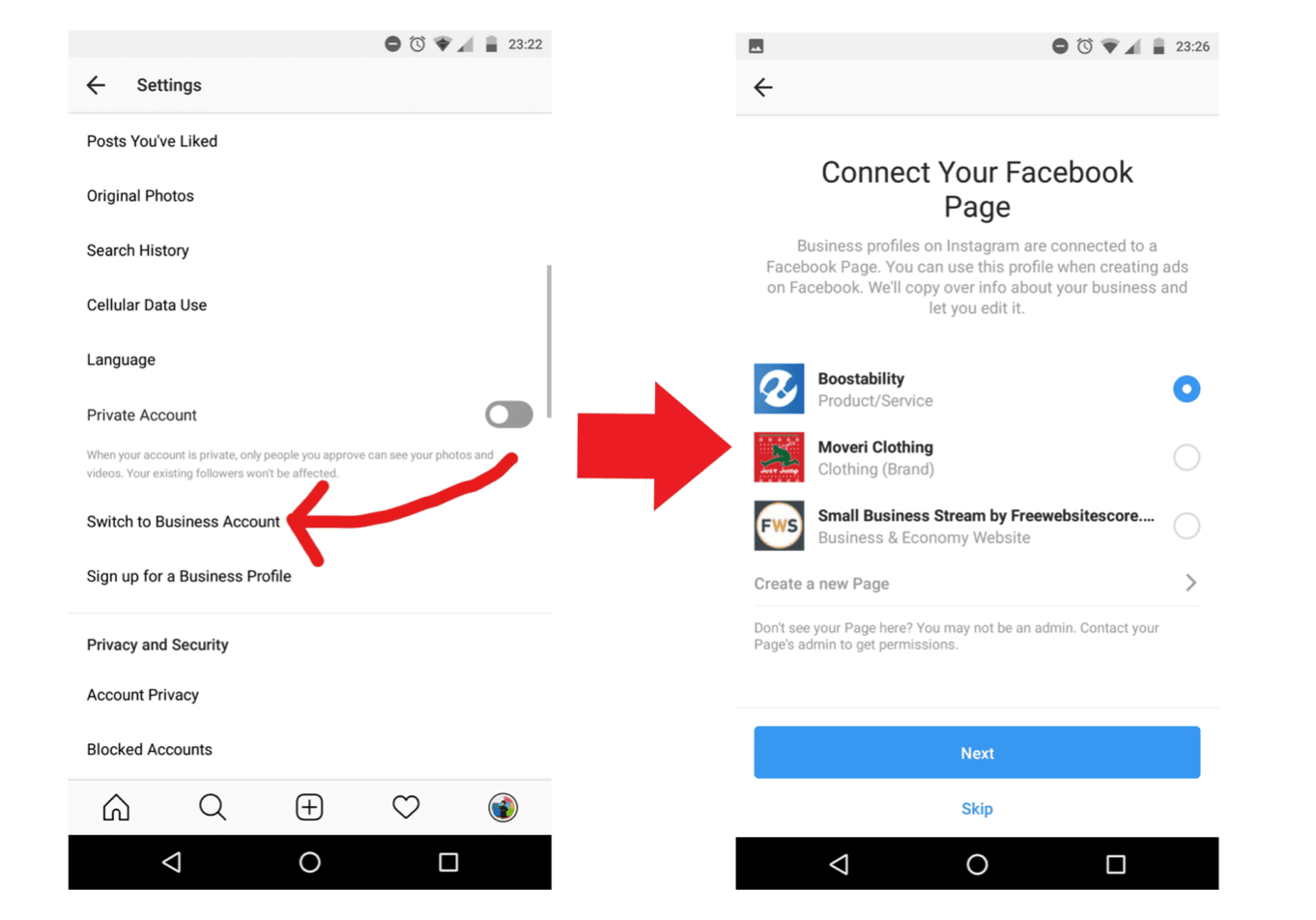
Connect Facebook Page Catalog
The next step is to connect your Facebook Catalog to Instagram. The process may take from a few hours to a few days, so be patient! You will receive a notification that you are “approved to start tagging products” when ready.
Enable Product Tagging on Instagram
Next, you need to enable product tagging in order to be able to begin tagging products in your photos. To do so, you will need to follow these steps:
1. Log into Instagram and go to your profile
2. Click on the gear icon
3. Click on “Shopping”
4. Select your Facebook product catalog
5. Click “Done”
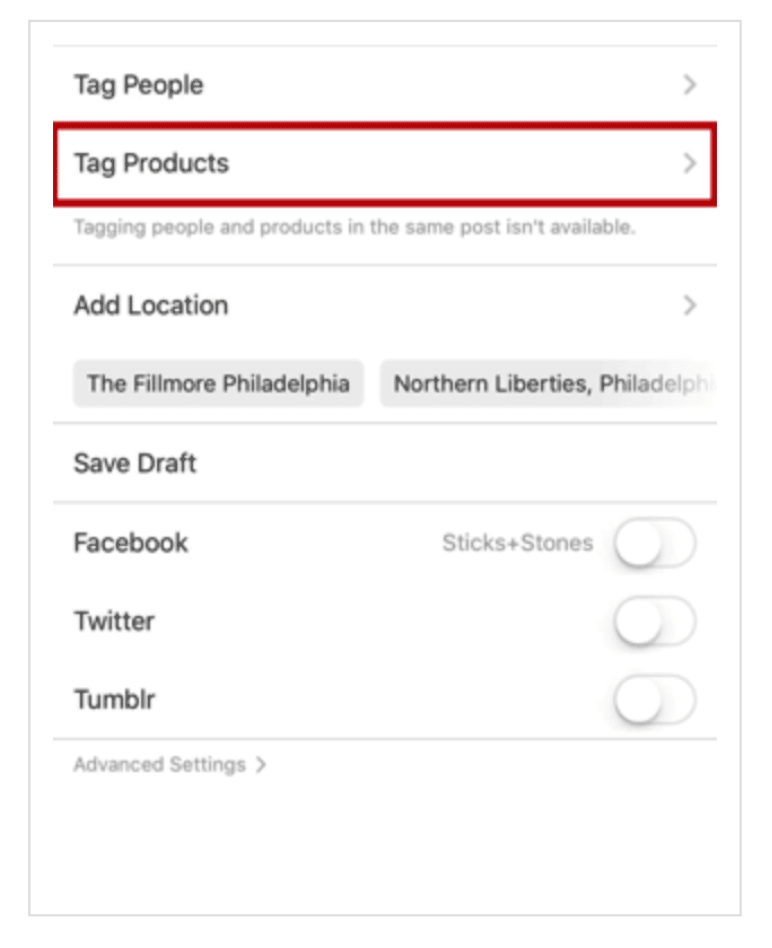
Begin Tagging Products in Photos
Now you know how to connect Instagram and WooCommerce.
You’re all set up, you can now begin to tag products in your Instagram posts!
Tagging products in photos is just like tagging people in photos! Anytime you go to post an Instagram photo, you will see the option to tag a person or a product.
You may also go back and tag products in your past photos by clicking “edit” and then tagging your products the same way you would tag a friend.














