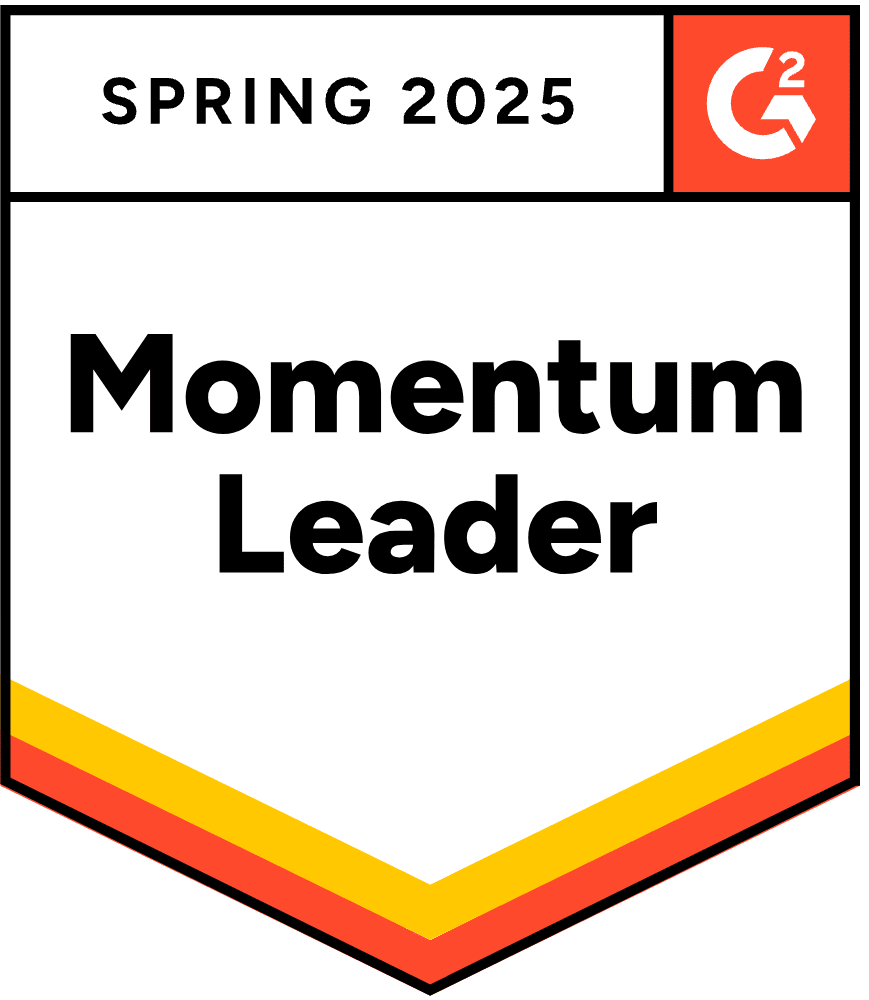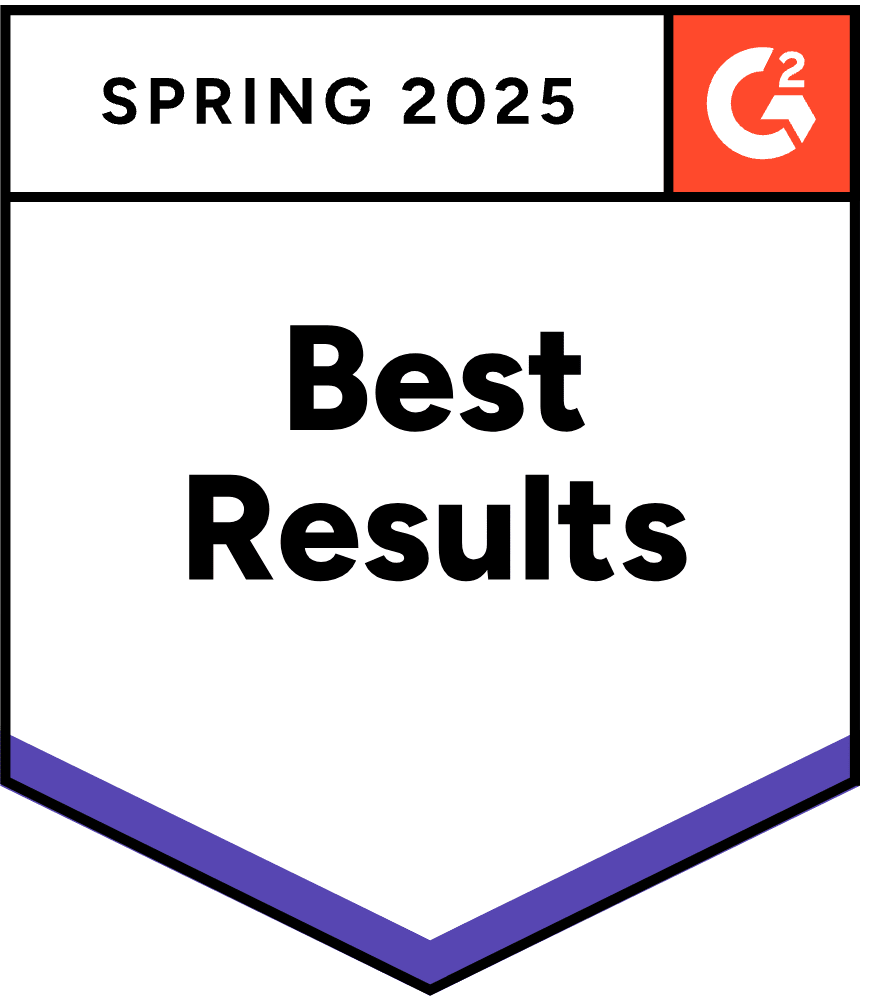Great ecommerce businesses are always looking for ways to improve efficiency and accuracy. A big part of that is having a reliable way to match transactions to bank records.
Many online stores turn to ecommerce payment reconciliation software to automate the task. It saves you time on bookkeeping and gives you better visibility over your finances. With fewer headaches over paperwork, you can focus on expanding your business.
The challenge? Finding the right software to meet your specific needs and preferences. Ecommerce covers a range of setups, and what works for one business might not get you results.
Here’s our guide to help you narrow down your options. Discover the best five ecommerce payment reconciliation software and compare them based on their features, pricing, and overall user experience.
Top 5 Ecommerce Payment Reconciliation Software Compared
Before we dive into our comparison, here’s a quick look at what each solution brings to the table:
| Name | Best for | Starter price | Key features |
| MyWorks | Small to mid-sized ecommerce businesses | $20 per month | Automatic sync
Custom mapping Support for inventory Multi-store support Deep integration |
| Ledge | Venture-backed startups and fast-scaling tech businesses with high transaction volumes | Upon request | Real-time reconciliation
Data analytics Multi-channel support |
| Stripe | Online companies selling across multiple international markets | 2.9% + $0.27 per successful transaction | Automated deposit matching
Fee and chargeback tracking Custom financial reports |
| Taxilla | Large enterprises and multinational corporations in high-risk sectors | Custom | Compliance support
ERP and accounting integration Multi-payment processors |
| Eshopbox | Medium to large-sized commerce brands selling predominantly through online marketplaces | Custom | Instant alerts
Financial reporting Claims and recovery support |
MyWorks

MyWorks is an ecommerce accounting sync that streamlines manual data entry by automatically syncing transactions between your website and accounting software. It keeps sales, fee, and refund data flowing smoothly between ecommerce and accounting so your books are always up to date. That means when you go to QuickBooks and Xero, you don’t have to manually enter sales data — everything is already in its right place.
Key features
- Automatic sync: MyWorks lets you choose how often you sync your books with the option to sync data in real-time.
- Custom mapping: You can map categories from your online store to your books to create your preferred setup.
- Support for inventory: Besides sales and orders, MyWorks tracks inventory to help you avoid overstocking or stockouts.
- Multi-store support: MyWorks can sync data from multiple stores into a single account, keeping your books organized no matter the size and complexity of your business.
- Deep integration: You can manage your QuickBooks or Xero store from within your store dashboard, making bookkeeping faster to manage.
Best for:
If you’re a small to medium business looking to keep bookkeeping simple while you grow, MyWorks is an ideal fit. It integrates seamlessly into your existing workflow so you don’t have to overhaul your processes. At the same time, its high configurability gives you total control and makes it easy to scale the solution as your operations expand.
If you’re already using QuickBooks or Xero, MyWorks is a strong choice. It’s managed directly from your store’s backend so you can handle everything in one place without constantly switching between platforms.
Ledge

Ledge automatically matches ecommerce transactions across multiple sources, including your store and payment gateways. You can decide whether to reconcile between two or more platforms based on your needs.
If something doesn’t add up, like there’s a missing payment or unexpected fee, Ledge flags the issue for you to review.
Key features
- Real-time reconciliation: Ledge matches transactions from your website and payment processors as they happen.
- Data analytics: You can consolidate data from across your gateways and channels into one unified view on the dashboard.
- Multi-channel support: Ledge gives you the option to reconcile one-to-one, one-to-two, or one-to-many.
Best for:
Ledge is best for fast-growing digital businesses selling through multiple gateways and marketplaces where it can be hard to catch errors. You get a broad overview of the different payment gateways and bank transfers you use to accept payments. It’s especially useful for those in the tech sector where you’re most likely to have a complex setup.
Stripe
You’re probably familiar with Stripe as a payment processor. But did you know it also helps businesses stay organized with its native reconciliation features?
When a customer makes a purchase from your store, Stripe automatically matches the purchase with your bank deposit. It keeps tabs on fees, refunds, and chargebacks along the way to ensure complete accuracy.
Key features
- Automated deposit matching: Stripe compares records like invoices and fees with bank statements to check they match.
- Fee and chargeback tracking: You can break down processing fees and refunds so it’s simpler to monitor deductions.
- Custom financial reports: Stripe gives you visibility into every stage of the transaction to give you more insights into your cash flow.
Best for:
If you’re a global online-first business already processing most of your payments through Stripe, this is a solid option. You simply have to upgrade your existing software, which means you don’t have to add more tools to your tech stack.
On the flip side, it’s not an ideal choice for businesses reliant on several payment gateways as you have to add more reconciliation tools to fill the gaps.
Taxilla

Taxilla reconciles sales, payment receipts, and returns by matching transactions across accounting and enterprise resource planning (ERP) software. It pulls data from multiple sources to check your records match and notify you about any discrepancies. Beyond matching numbers, Taxilla also helps you track how payment adjustments affect cash flow to give you a clearer idea of where money is going.
Key features
- Compliance support: Taxilla has controls to ensure you don’t overage on any marketplaces and handle disputes properly.
- ERP and accounting integration: You can connect with a variety of popular financial systems like Sage and Abacus to maintain consistent records.
- Multi-payment processors: Taxilla can reconcile a high volume of transactions from payment processors across different countries, including APAC, Europe, and Africa.
Best for:
With its emphasis on compliance, Taxilla is best for large multinational businesses dealing with complex financial workflows and a high volume of transactions. It can catch discrepancies before they turn into issues, minimizing the risk of penalties.
Taxilla also integrates with ERP systems, making it a top choice for businesses that rely on these solutions to run their operations.
Eshopbox

Marketplace sellers know that tracking payments, fees, and deductions everywhere you sell gets complicated fast. Indian-based Eshopbox makes it easier by monitoring orders and payments from websites like Amazon and eBay, ensuring you receive what you’re owed. When it notices a discrepancy, it notifies you and explains the issue.
Key features
- Instant alerts: There will soon be a new feature that alerts you whenever you’re overcharged or a hidden fee is applied.
- Financial reporting: Eshopbox combines all your transaction data into single reports you can access via the dashboard.
- Claims and recovery support: You can easily identify transactions from returns that have not been properly recorded as refunds.
Best for:
Eshopbox is a great pick if most of your business comes from online marketplaces. It’s designed to spot discrepancies in transactions, such as fees and commission payments, sales, taxes, and refunds.
You’re most likely to benefit from Eshopbox if you’re a medium to large-sized company with a strong presence in Asia.

Why you need ecommerce payment reconciliation software
Monitoring payments becomes more challenging as your operations grow. When you have multiple sales channels and payment processors, it’s easy to lose track of small transactions. But small mistakes add up over time and cut into your profits.
Manually checking your books isn’t the answer. You could spend hours pouring over your accounts, but you still won’t reach the level of accuracy you need to eliminate errors.
Ecommerce payment reconciliation software automates the entire process, significantly improving your efficiency and accuracy. As they start at as low as $20 per month, you can easily make back the subscription in hours saved in a single week. That’s not to mention what you save in lost revenue from compliance penalties, incorrect charges, and customer dissatisfaction.
What features to look for
Reconciliation tools may look similar at first glance, but their features can vary widely. Here’s what you should look for:
- Automated workflows: Tools should streamline key steps in the reconciliation process to save you time and minimize the risk of errors.
- Customization options: Granular settings give you fine control over the software and let you tailor workflows to your specific business needs.
- Deep integration: The best tools integrate seamlessly with your e-commerce site, allowing you to manage reconciliation from within the platform.
- Scalability: Great software grows with your business, so look for solutions that have flexible pricing and increase transaction limits.
- Customer support: E-commerce businesses face new and unexpected challenges constantly, so your solution should provide 24/7 expert assistance.
Keeping books up-to-date without the chaos
The best ecommerce payment reconciliation software depends on your business. What works for one store is unlikely to get the same results for another.
But never compromise on the essentials. The right choice should give you control and flexibility over the reconciliation process, not complicate it with dozens of extra steps. After all, reconciliation software is supposed to save you time so you can focus on other priorities.
| Sync Shopify payment data in the way that works for you
MyWorks lets you automatically sync sales, taxes, products, fees, and more from Shopify or WooCommerce into QuickBooks or Xero. |