How to automatically add a transaction ID and transaction Fee to WooCommerce orders
Choosing to use an eCommerce business model rather than a traditional retail location saves you money in countless ways. You don’t need to rent premises or pay for the amenities there. You’re not renting parking, paying for interior decor, or doing property maintenance when something goes wrong. Your reach is greatly expanded with eCommerce while your expenses are significantly reduced! However, since you’re not liable for those big expenses, it can be easier to forget about the small ones. These minor amounts can add up and present problems in your bookkeeping if they’re not recorded accurately.
One of these small but frequent expenses that you’re likely to be encountering is a “transaction fee” that your chosen payment gateways charge every time a customer makes a purchase in your store. These fees are usually minor compared to the purchase price, but for businesses seeing a high volume of transactions every day, they can snowball to quite a hefty sum, which you need to account for – the more accurately, the better!
How do I best record transaction IDs and transaction Fees for WooCommerce orders?
Certain payment gateways for WooCommerce, such as Stripe and Paypal, add transaction IDs and transaction fees as metadata within the WooCommerce order. The transaction fee will be displayed just above the order total on your back end and will ALSO be part of the data that makes up your merchant receipt – for easy integration into your accounting software. Below is a great example of this!
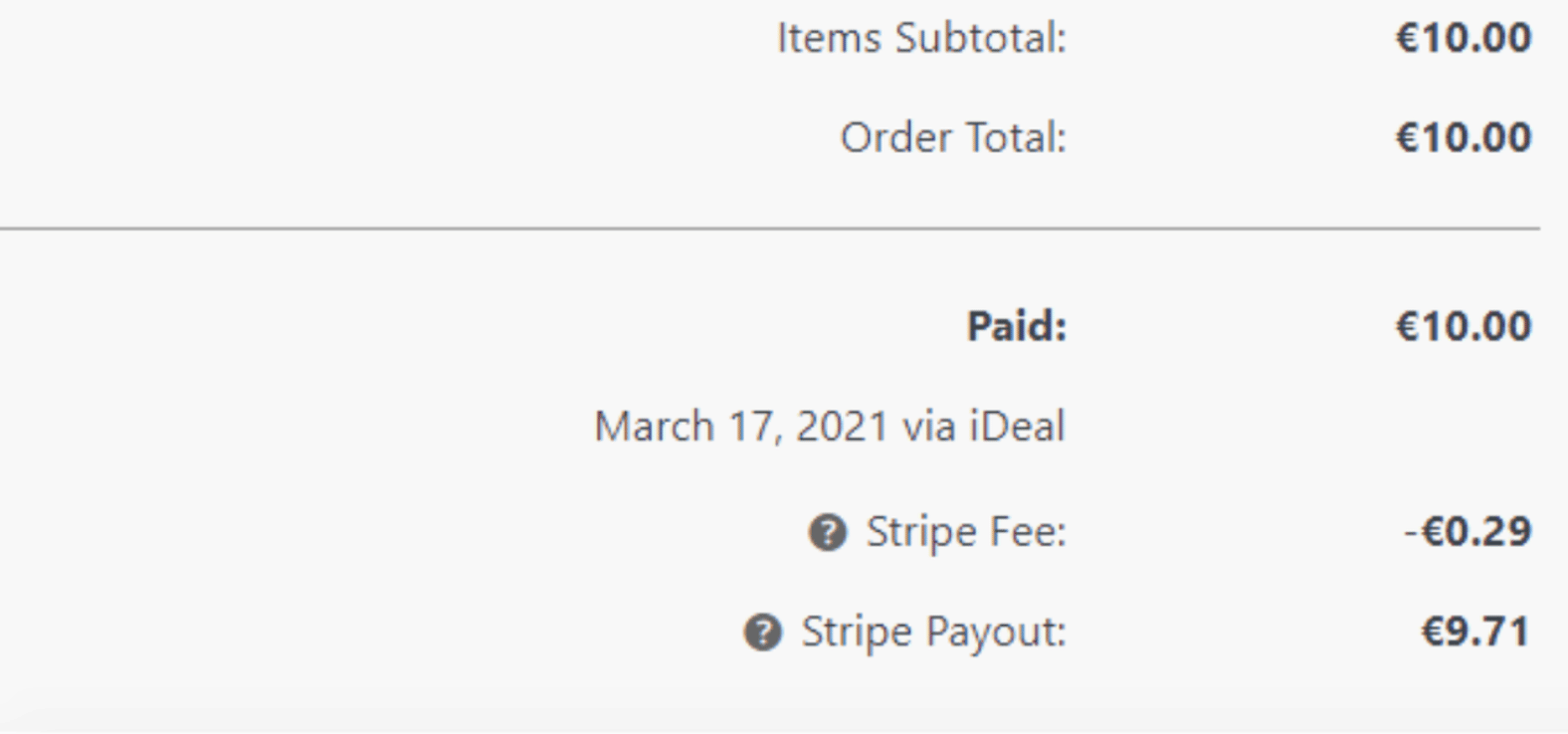
Unfortunately, not all payment gateways for WooCommerce DO automatically add their transaction fee – or even a transaction ID. In these cases, especially when you’re transferring these orders into your accounting platform, you’ll need a way to calculate record transaction fees for these orders – whether you choose to do so within each order, or as a larger bulk entry – once a month, for example. As we’re sure you can imagine, it’s also incredibly detailed and time-consuming work. You’ve probably got better things to do with your time!
How do I automate attaching transaction IDs and transaction fees to my WooCommerce orders?
If you’re using a WooCommerce payment gateway that does NOT automatically attach this data to a WooCommerce order, you don’t need to stress out. The MyWorks team has made available a WooCommerce hook that can be easily added to your WooCommerce store by your developer – to both accurately and automatically add this information to WooCommerce orders of your choice as they’re placed!
Our standalone hook allows our users to include both a transaction ID and transaction fee more efficiently with WooCommerce orders. This hook automatically adds this data to the WooCommerce order as it’s being placed – and can be used for any gateway on your site – whether you’re using MyWorks or not!
When you use this hook alongside MyWorks – syncing with your QuickBooks accounting software, you don’t have to hunt down and manually reconcile any pesky transaction fees! MyWorks performs real-time, two-way syncs between your WooCommerce and QuickBooks platforms so that you have accurate accounting and inventory data all the time.
You can learn more about what we offer by watching our demo video here! If you’re not ready to commit to MyWorks just yet, that’s ok! This hook to automatically add transaction IDs and Fees to WooCommerce orders doesn’t require using MyWorks to function.
Simply send this MyWorks doc over to your WooCommerce developer and ask them to integrate the code into your site.
https://support.myworks.software/hc/en-us/articles/5169733987479-Automatically-adding-a-transaction-fee-or-transaction-ID-to-WooCommerce-orders
Why is automating this process so important?
Here at MyWorks, we believe that it pays to automate as many processes as you viably can – especially when they result in accurate numbers you can run reports and make real decisions on. Why? Because, as a business owner, your time is a finite resource. To prevent yourself from doing menial, time-consuming work allows you the space to be creative and grow your business in innovative ways. All MyWorks wants to do is free up your time; the rest is up to you!














