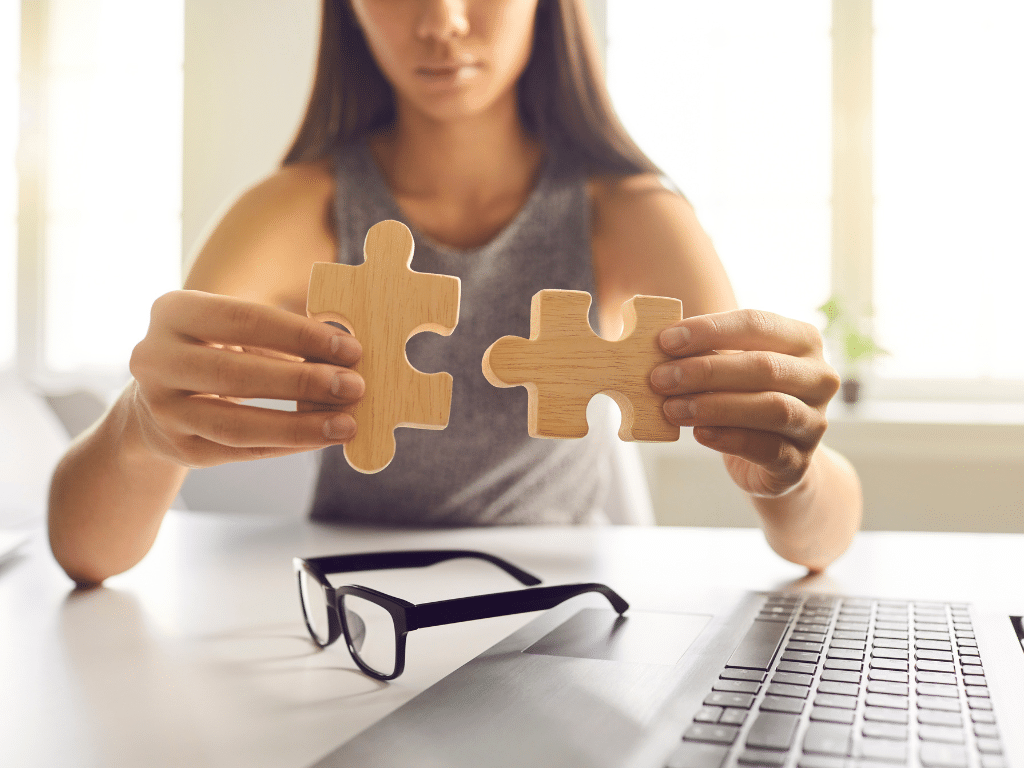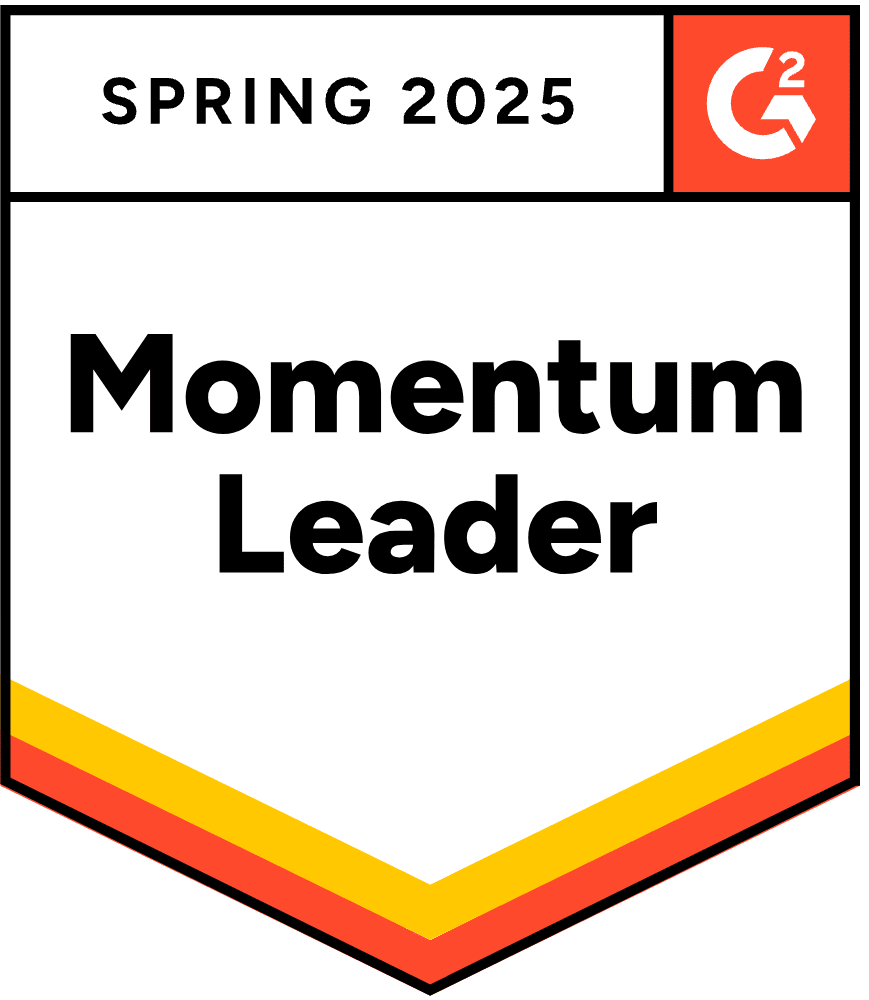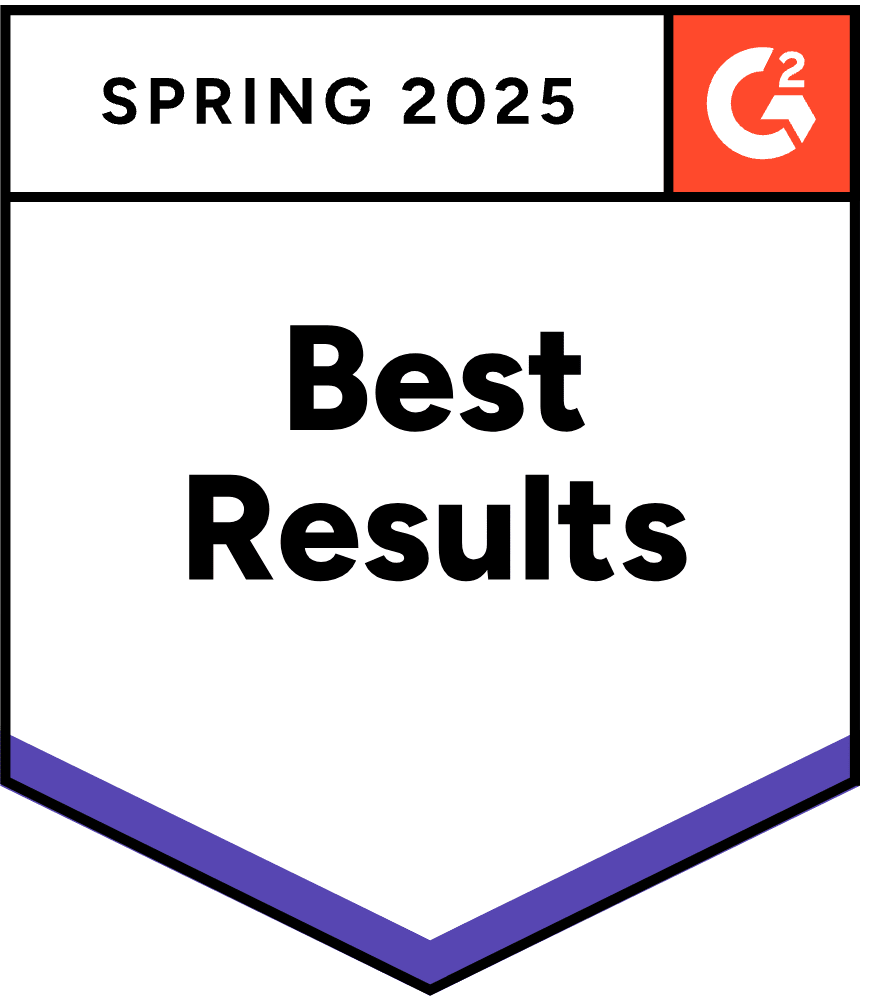If you’re a WooCommerce store owner who uses Xero for accounting, you’re probably spending a lot of time manually entering and updating data across the two platforms. In fact, just for the task of it, take a moment calculate how much time you’re spending and how much time you could save.

How many hours will I save each month?
- Average orders per month
- Number of products / variations on my site
- Number of new products per month
Monthly Savings
0 hours
That’s 0 days per month!
Don’t think it’s worth it? Is your time worth more than $0 per hour?
We get it, there’s a lot of processes involved, and manually attending to each one is not scalable. For example, entering your WooCommerce orders in Xero, accounting for credit card processing fees, batched deposits and inventory updates, and more, commonly take WooCommerce store owners on average 10 hours per week; which can completely automated with MyWorks. Watch our Sync Demo
MyWorks Xero Sync for WooCommerce will completely automate data entry between your WooCommerce store and Xero. The integration’s flexible and customizable. It supports any business size and model from side-hustle to multi-warehouse enterprises.
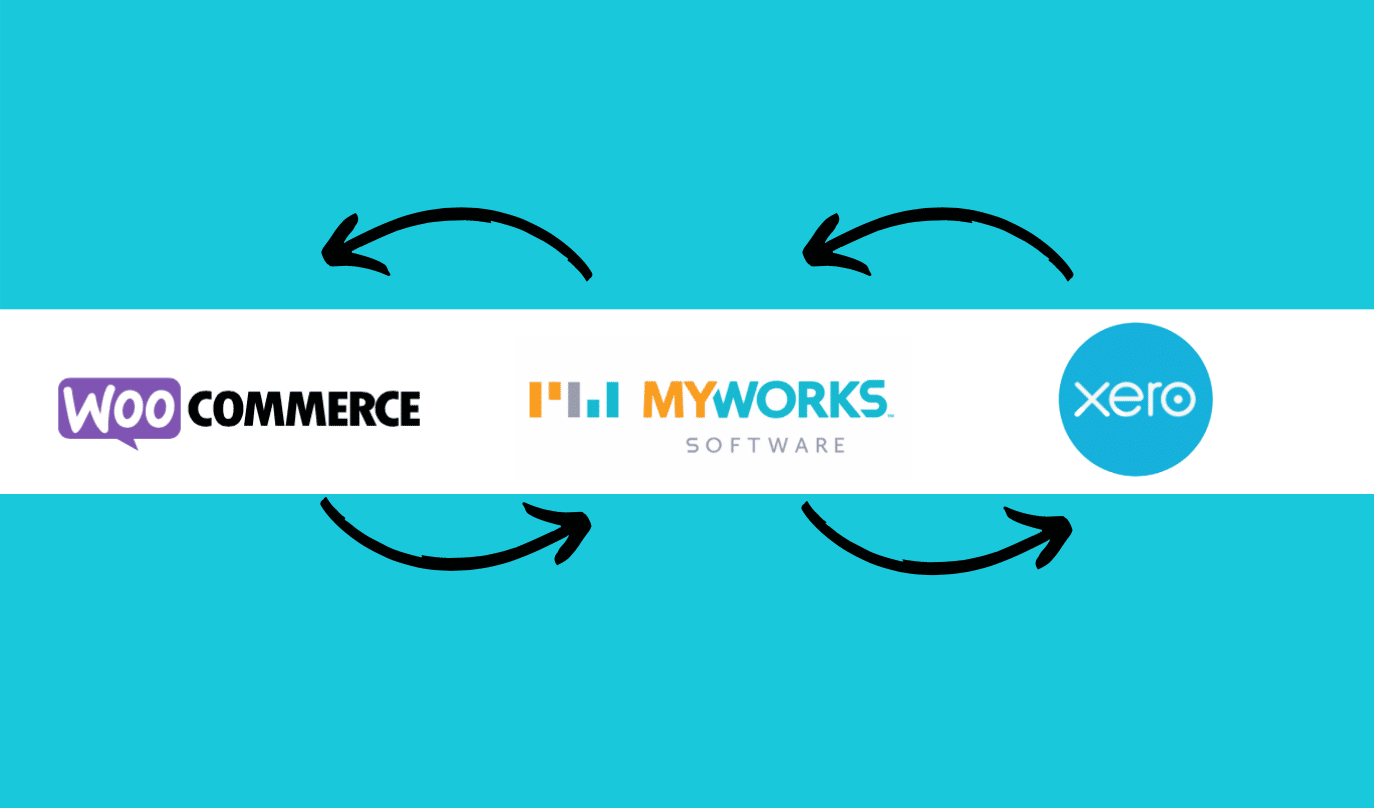
How Does MyWorks Xero Sync for WooCommerce Work?
After a purchase is made, you won’t need to manually enter or update the data across your different platforms.
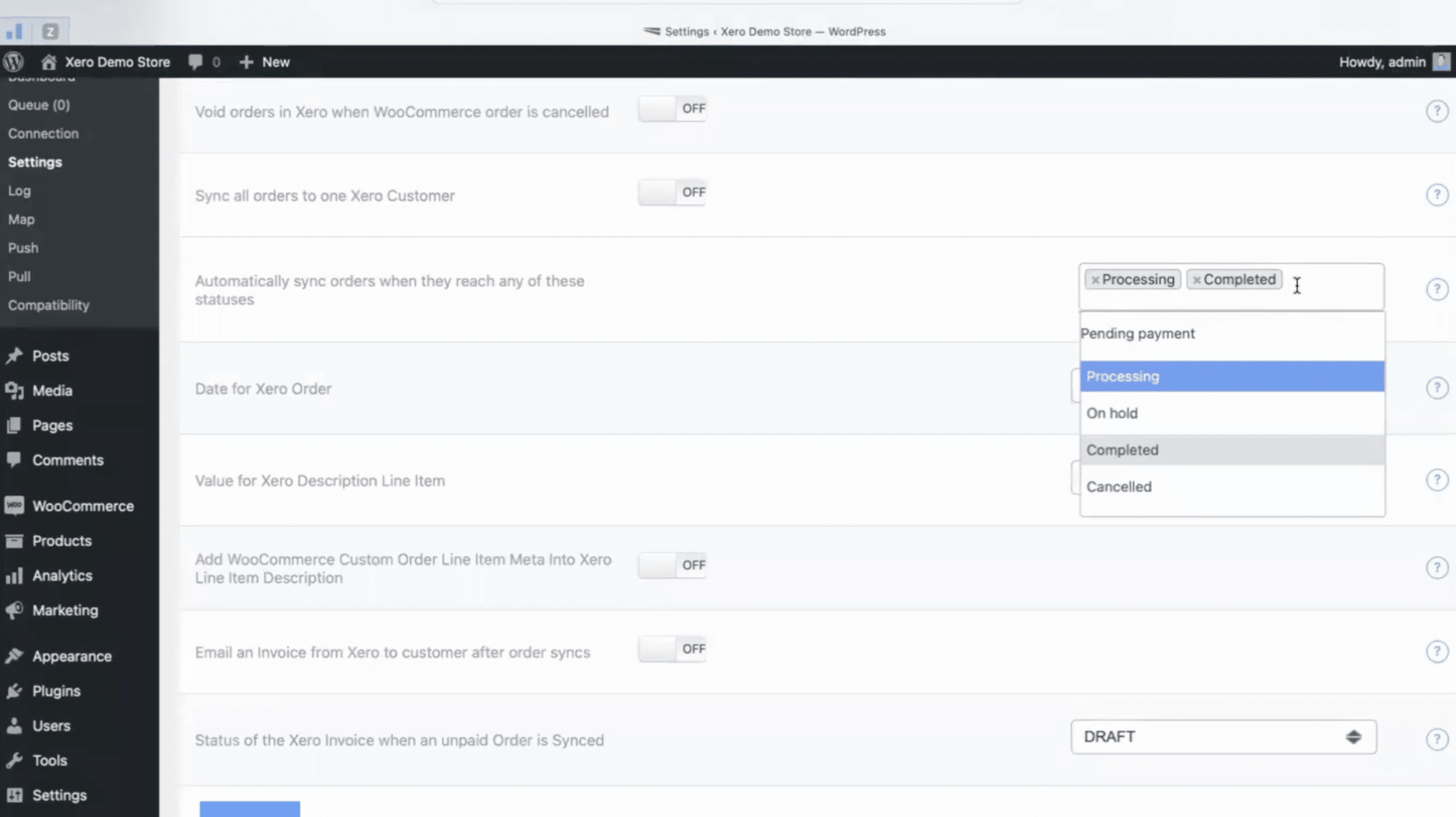
MyWorks will sync includes all your customer information, sales data, payment details, pertinent inventory changes, transaction fees, and more. All these numbers and details will get fed into and reflected in your Xero bookkeeping without lifting a finger.
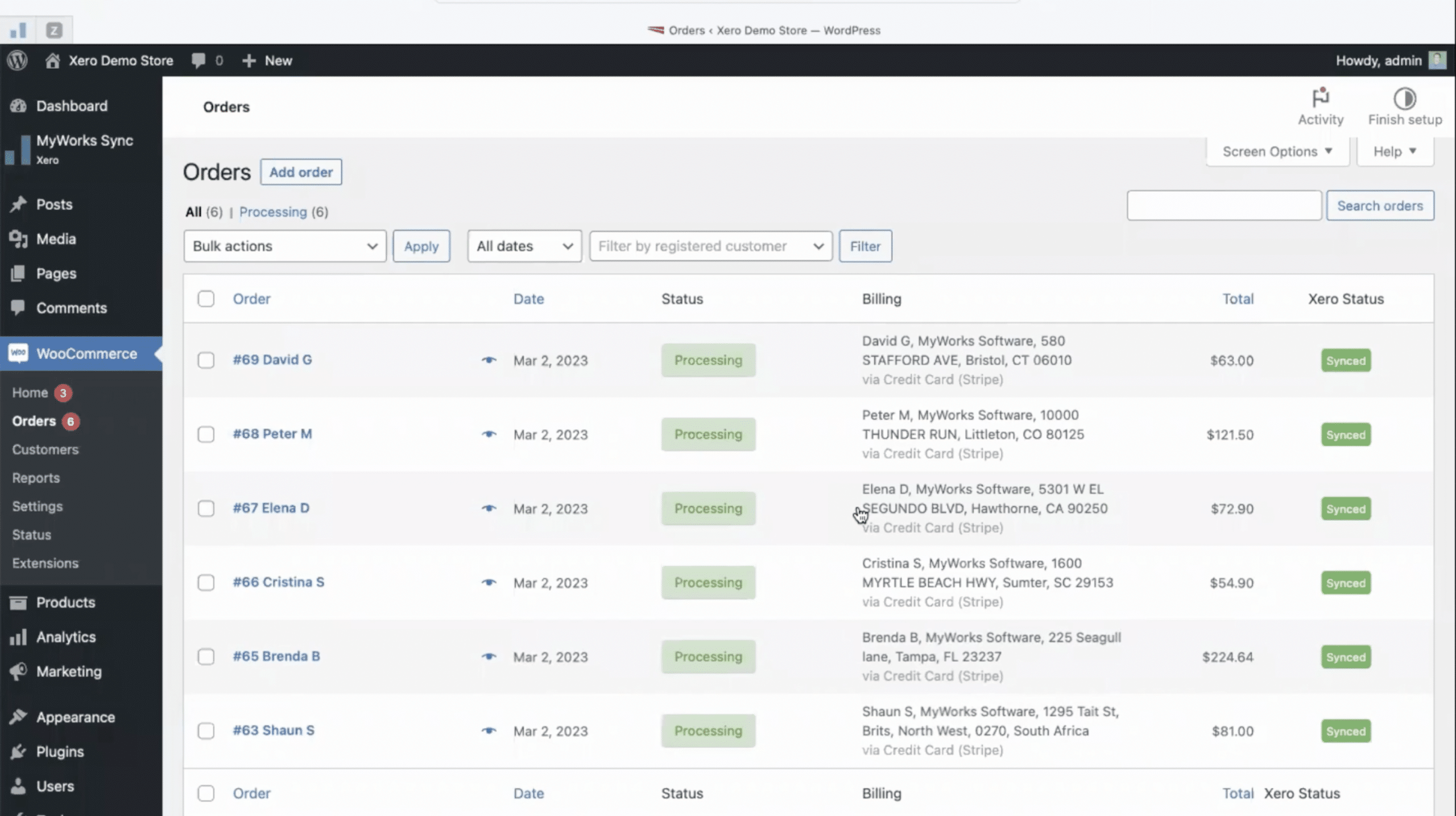
Your books will stay consistently accurate without you needing to comb through columns of collected figures or making small human mistakes that could turn out challenging to reconcile in the long run. Your inventory, as reflected in your records, will always remain up-to-date, and the MyWorks Xero integration for WooCommerce can sync up to every five minutes. You’ll avoid the shop owner’s nightmare of selling the same product twice because you’ll always know exactly where your inventory stands.
Book a MyWorks Sync Demo to see the product in action.
What Features Does MyWorks Xero Sync for WooCommerce Include?
To ensure compatibility with every kind of business, MyWorks Xero Sync for WooCommerce is packed with functionality.
1.) Payment Gateways and Methods
MyWorks Software is compatible with all WooCommerce payment gateways, even in industries like CBD sales.
The two-way integration also lets you define payment method labels, bank accounts, transaction fees, terms, due dates, and more for each separate gateway in your store and syncs them seamlessly across your platforms.
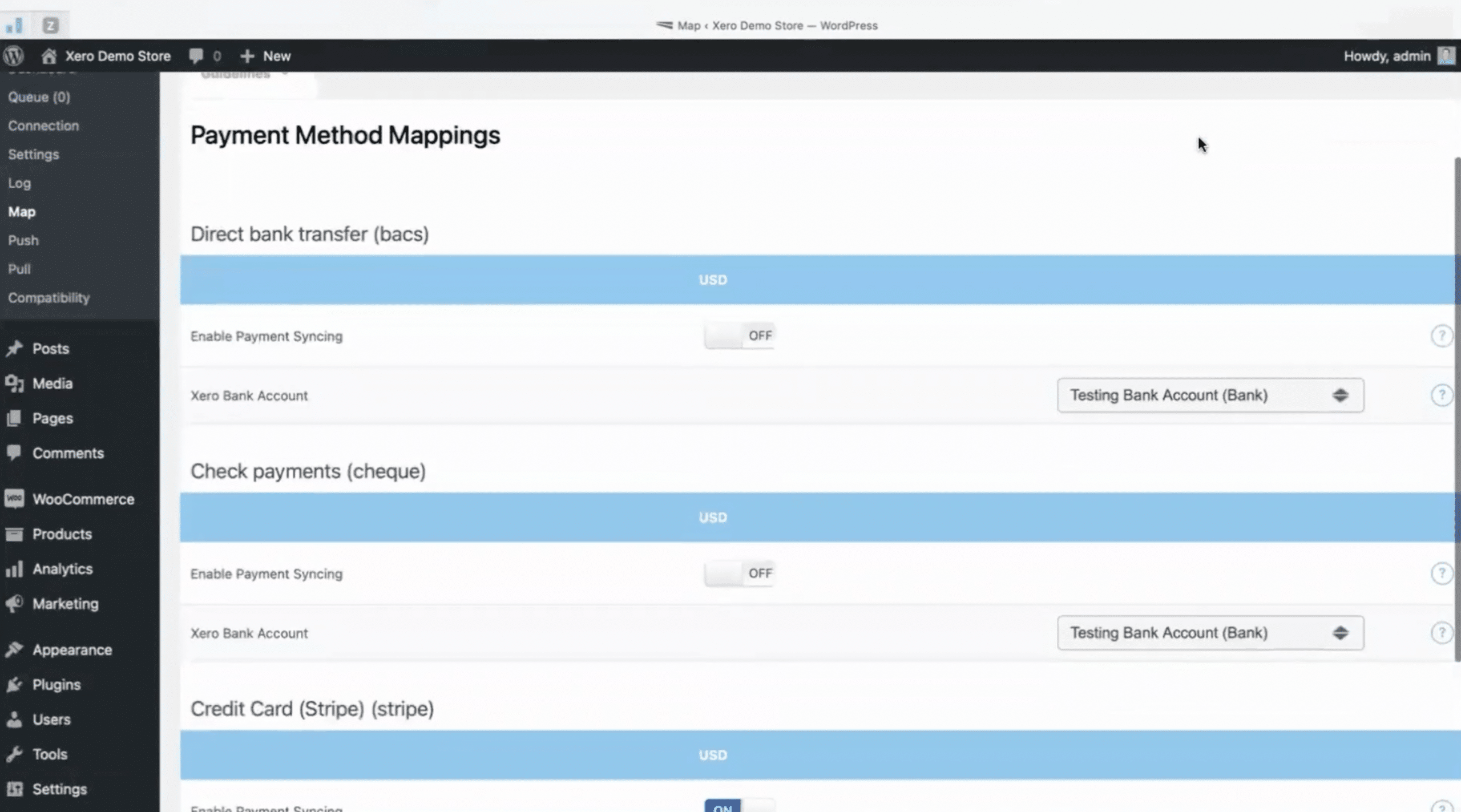
2.) Flexible Order Syncing and Data Mapping
Every business has different accounting requirements, which is why we’ve built our integration with fully customizable settings that can be configured to meet your business’ unique needs. You can control how order information is handled and displayed, and more over, you can customize workflows to suit your business case. See these Xero WooCommerce features in detail.
3.) Automatic Syncing of Data
MyWorks includes two-way syncing between both platforms; we can sync data, including products, in both directions. This means that not only does your WooCommerce data reflect in your Xero inventory levels and products, but the other way around too!
FAQs About MyWorks Software
1.) How Do I Get Started with MyWorks?
Choose your ecommerce platform (WooCommerce), as well as the sync you need (Xero) on our pricing page.
Next, view our plans to see what type of features you will need to support your business’s needs.
When you’ve selected a plan, sign up and create a MyWorks Account.
2.) How Do I Start Syncing WooCommerce and Xero Data?
Once you have signed up, connect Xero in your MyWorks Account.
- Enter your WooCommerce Store URL (ex. https://mystore.com)
- Click “Connect to Xero” to sign in and connect to your Xero company
- Copy the Connection Key on this page, for Step 2 below
Next, you must install the MyWorks helper plugin in WooCommerce. This will activate MyWorks and allow you to start syncing.
3.) How Much Does MyWorks Sync Cost?
MyWorks Sync caters to both solo businesses and soaring enterprises. Our pricing ranges from $19 per month to $99 per month, with our “Grow” plan being the most popular option. While each plan is geared towards a different audience, the key difference is the amount of orders you’re able to process and how much automation is involved in your ecommerce accounting workflows.