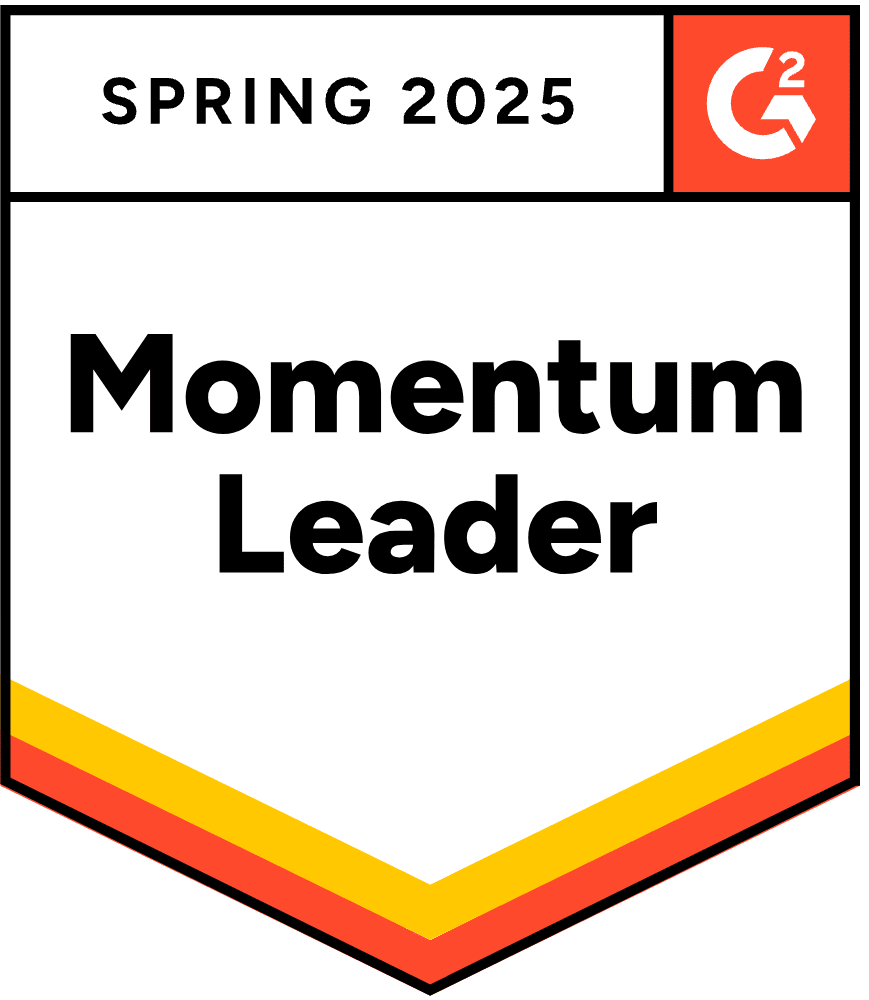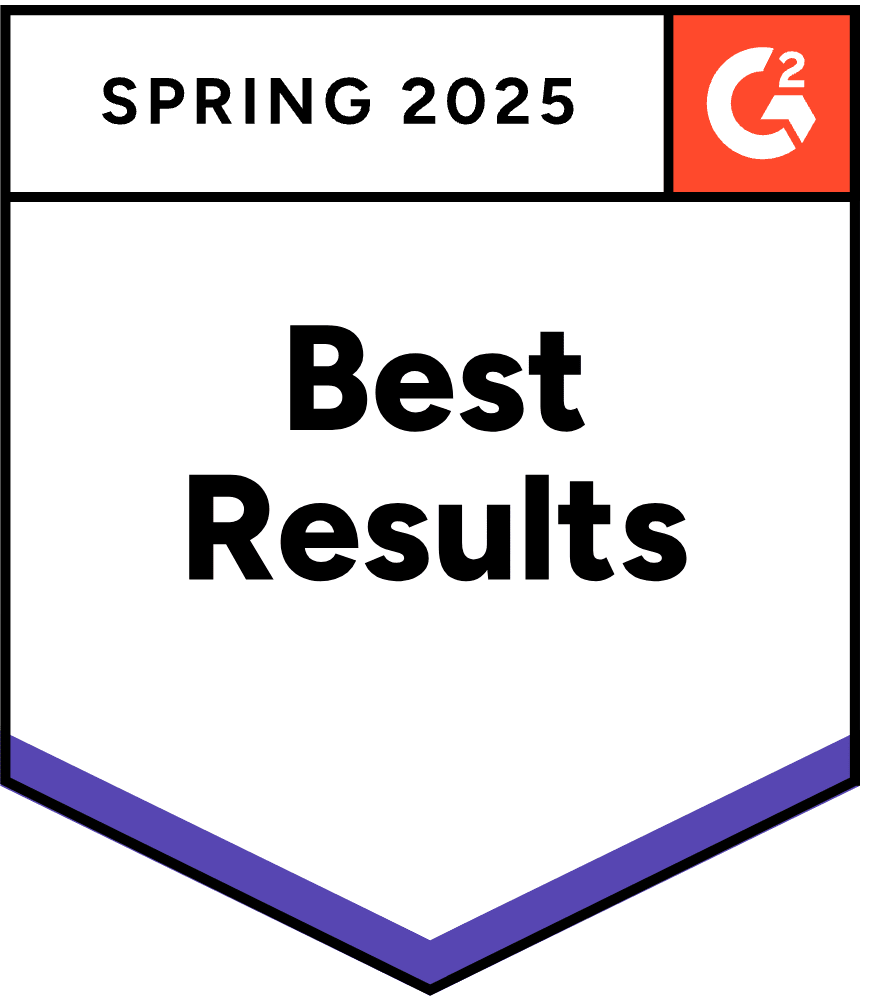Here at MyWorks, we know that for WooCommerce store owners, there’s nothing more important than convenience. You’ve got so much going on, so many processes to manage, and so many moving parts to keep an eye on that having a reliable integration to take care of things for you can feel like a dream come true! MyWorks QuickBooks Sync for WooCommerce takes care of your syncing needs for accounting and saves you time on manual data entry. But what about the actual payment process? Is there a way to optimize and streamline that part of your store so that you can have a payment processing solution to help save you time?
You’ll be glad to hear that there is! This solution is an integration called Viva Wallet, and it’s precisely what you’ve been looking for as a one-stop solution to all of the steps of your payment process. Viva Wallet works incredibly well alongside of MyWorks Sync, cutting out that pesky data entry middleman. Are you interested in learning more? Just keep reading!
What is VivaWallet?
At first glance, Viva Wallet is a simple payment processor for integration into your WooCommerce store. However, it offers many more features than a typical payment portal when examined more closely.
You can use Viva Wallet in your WooCmmerce store or utilize the integration’s built-in POS to make physical transactions in person. Notably, the VivaWallet POS does not require a particular type of hardware and can process payments directly from a smartphone or tablet. Not having to buy payment processing hardware relieves you of a significant business expense that only has a single-use, plus allows you to make transactions on the go, which is a massive benefit if your business is mobile in nature. When you use Viva Wallet across both your online store and your in-person retail store, you have the added benefit that all of your payment processing is happening in one place. This makes getting an accurate reflection of your books at a glance much easier.
While most payment processors are standalone integrations that will transfer money to your bank of choice at the end of their process, Viva Wallet is markedly different. This is because, in many ways, the integration resembles a bank. Viva Wallet users can use the payment processor as a place to keep their income and from which to make payments to other accounts. One of the most standout features of this Viva Wallet banking functionality is that it allows account holders to take out loans directly from Viva Wallet. Those can be paid back directly from percentages of customer payments. This means no bank is taking transfer fees every time you transfer into or out of your account, and you don’t have to deal with loan agents who don’t understand your business. Just fast cash, when you need it, without too many extra steps.
Viva Wallet is also the payment processing solution you’ve been looking for if you’re involved in the CBD industry. We know that many gateways, such as Stripe won’t allow you to use their service because of the lingering stigma around the legitimacy of your industry. Thankfully, with Viva Wallet, your business is supported. In all the European countries in which Viva Wallet works, you will encounter no problems accepting clients’ payments as a CBD business owner. This also applies to other industries which may be denied by other payment gateways.
Another benefit for business owners who choose Viva Wallet is the low payment acceptance fees. Usually, payment processors start their charges at a minimum of 2.3% of every transfer made. Depending on the size of the transfer and other contributing factors, Viva Wallet transfers can start totally free and MAXIMIZE at 2.3%. You could be paying almost nothing for every payment you process!
How does Viva Wallet work with MyWorks QuickBooks Sync for WooCommerce?
If using Viva Wallet and MyWorks QuickBooks Sync for WooCommerce saves you time, you can only imagine how much spare time you’ll have when their powers are combined!
Because Viva Wallet works like your bank, by syncing these orders/payments to your QuickBooks software with MyWorks, you’re literally linking your banking directly to your accounting, totally skipping the complexity of manual data entry. You can ask your customers to make payments natively in your WooCommerce store or have their payments redirected through a third-party site. Either option will send a direct stream of information through your MyWorks integration into your bookkeeping – where you can send these specific payments to a bank account of your choice within your QuickBooks company. With either option, MyWorks will be able to detect the customer information and your transaction fees immediately and sync them over to QuickBooks automatically. All that’s left for you to do is make the sale and reap your profits!
From contact to payment to bookkeeping, automating every aspect of your WooCommerce store will undoubtedly save you time. In your free time, you can work on building your business, developing your product, growing your team, or even just having fun away from work! If you’d like to find out more about how Viva Wallet or MyWorks QuickBooks Sync for WooCommerce could work for you, schedule a demo call with a member of our friendly support team today!