When you’re on the fence about making an online purchase, a key deciding factor will be the reviews. Customers want to know whether an item will come on time, whether it really looks like the picture, and what the quality is like close-up. So, they turn to reviews to see what other customers have to say.
That’s why it’s so important to add customer reviews to your Shopify store and make the most of customer feedback to build trust with your buyers, present and future. This article will explore how and why you should add reviews, and ways to get the most out of them.
Why should you add customer reviews to your Shopify?
No matter how convincing a salesperson you may be, nothing beats word-of-mouth. If another customer praises your product or brand, then this endorsement is often more powerful than anything you could say about your business. In ecommerce, the most popular type of word-of-mouth is the online customer review.
Here are some of the benefits of adding product reviews to your store:
Building customer trust
When you publicly display reviews, you open yourself up to the good, the bad, and the ugly. There’s a certain level of risk because any negative feedback will be up there for everyone to see.
However, this transparency also creates trust between you and your customers. You are demonstrating that you are a legitimate store and are comfortable acknowledging the pros and cons of your product. Customers can find out the truth about what you sell and get answers from a reliable source: other customers.
In fact, customers are more likely to skip over your shop altogether if it doesn’t have any product reviews. A complete absence of feedback suggests that the business is not open to criticism or has something to hide. In the same way that you would be suspicious of a site without a recognizable domain name, customers may be wary of a store with no reviews.

Increased upselling
Reviews are a source of social proof – a green light from other customers that your product is the real deal. This comes in handy when you are upselling, as you can prove to customers that the items you’re recommending are popular with other buyers. You can also use their testimonials to show potential buyers the kind of results they can expect when they buy from you.
Extra online visibility
Customer reviews add valuable content to your product pages including keywords related to your store. People who are interested in buying your products may search for those terms and stumble across your store. User-generated content like this is an organic way to optimize SEO, as your store will show up higher in searches for these terms.
In recent months, Google has also begun to prioritize websites with experience and authority in its rankings. Positive customer reviews will position you as an expert and help you move higher up the search listings.
Valuable feedback
A product review is not only useful for customers making decisions, but also a crucial tool for running a business. Reviews are a source of immediate feedback which you can act on to make improvements like fixing product descriptions, changing features, and improving customer support. While nobody likes to receive them, even negative reviews are an opportunity to grow and build rapport with customers by responding with sincere gratitude.
3 ways to add customer reviews to your Shopify
1. Install a product reviews app
Firstly, you need to find the best Shopify reviews app for you and your business. With nearly 900 results on a simple search for “reviews” on the Shopify App Store, this can feel quite overwhelming!
Let’s look at how to do that.
Step one: Navigate to the Shopify App Store
From your Shopify admin page, go to Apps and click the green Customize your store button. This will take you to the Shopify App Store.
Step two: Search for Product Reviews in the App Store
In the search bar, type ‘Product Reviews’. Scroll down the results page to your chosen app. Click the green Add App button. This will take you back to your Shopify admin page, where you will see the permissions the app needs to work. Click Install app.
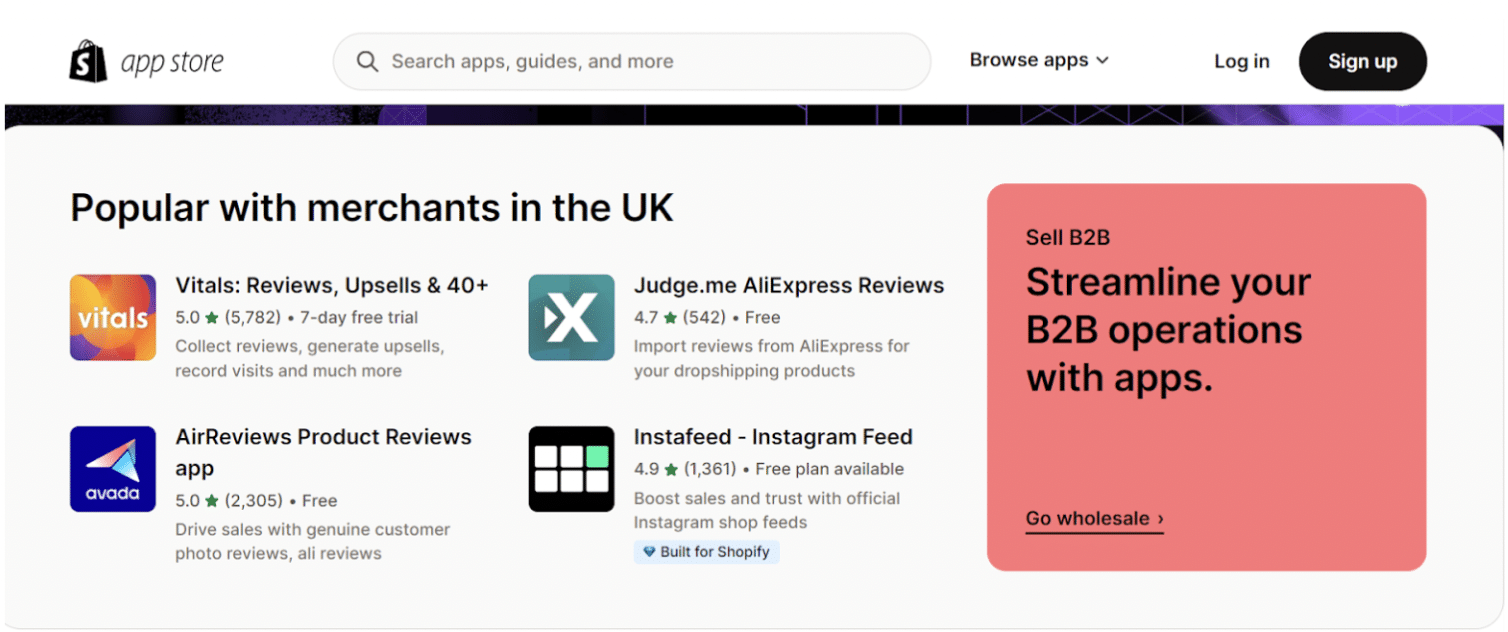
Step three: Configure your chosen app
Now you’ve installed the app, you’re almost ready to start collecting customer feedback. You just need to add the reviews widget to your product page template. Many apps will have a tutorial for this on the settings page. You should also be able to customize the review form to ask for specific information or to allow for the upload of photos.
Step four: Moderate and display reviews
Most apps come with a moderation feature, allowing you to approve reviews or reject illegitimate claims. For example, the person may not have made a purchase and have posted a negative review on behalf of a rival company. Once you have approved reviews, they can be displayed on product pages.
2. Embed Facebook reviews
It’s a good idea to connect your Shopify account to Facebook because having your ecommerce site on multiple social platforms will make it more searchable. This means more potential customers can find your store, you can generate more leads, and, ultimately, you’ll make more sales. Here’s how:
Step one: Choose a Facebook Reviews App
The easiest way to embed Facebook reviews is via a third-party app. Search the Shopify App Store for tools that allow you to integrate with Facebook. Once you’ve chosen an app, install it on your Shopify store. Follow the app’s installation instructions to set it up and link to your Facebook page.
Step two: Embed the reviews
With the app installed, go to your Shopify dashboard. Click Online Store then Pages in the left menu. Then click Add New Page and give the page a title (e.g. ‘reviews’). Then paste the code from the widget you’re using for Facebook reviews, and hit Save.
Step three: Customize display settings
Configure the display settings to match the style and layout of the rest of your Shopify store. You can change the design, placement, and number of reviews on display.
3. Add Google reviews
Likewise, you can embed reviews from Google onto your Shopify store. Here’s how:
Step one: go to your Google reviews
Assuming you have already collected reviews on your Google My Business listing, find them by searching for your business via the search engine and clicking the Reviews tab.
Step two: Select a review widget and generate code
There are various review widgets and plugins available for embedding Google reviews on your Shopify site. Sign up for one and follow the instructions to generate a code. Copy this embed code to your clipboard.
Step three: Add the widget to your Shopify store
Next, go to your Shopify admin page. Insert a custom HTML section or code block on the page where you want the reviews to appear. Paste the code and hit Save.
Step four: Preview and publish

Preview your Shopify store and make any necessary adjustments to the layout or style. Then, you’re ready to publish the embedded reviews and display them on your site.
How to encourage more reviews on Shopify
Email customers
Make use of email campaigns to gather reviews. You can automatically schedule emails to arrive a set time after a customer places an order, so they have time to receive their item and comment on it while the experience is still fresh in their minds.
Send an SMS
A similar option is to send SMS messages to your customers. If you already have their contact number, then this method isn’t too different from email. Be mindful that text messages can feel more personal and therefore intrusive — consider how your target demographic will react.
For the best results, consider a combination of communication channels. For example, VoIP with SMS combines voice over internet protocol with traditional text messaging.
Leverage social media
While people are less likely to look at specific product reviews on social media, you can use Facebook interactions as social proof. People can see that your customer service and shipping times are reliable.
You could post on social media asking followers to leave a review about your overall service — including experiences with your voice call app — perhaps offering an incentive to do so.

Add thank you notes
Part of the joy of online shopping is unboxing your new purchase. So, why not add a thank you note in the package? This personal touch is a way to thank your customers and incentivize them to leave a positive review.
Use incentives
You might be lucky enough to have customers who leave reviews out of goodwill, but many customers will need an extra push. It’s therefore effective to offer incentives like discount codes, free shipping, or a chance to win a prize.
Best practices for adding Shopify reviews
Enable reviews for all products
Make sure you enable reviews for all products in your store, not just a select few. You want to build a sense of community around your brand and keep the conversation going across all items.
Prompt customers to leave reviews
Encourage customers to leave reviews as they may be willing but simply forget. You can use the techniques we discussed earlier, such as follow-up messages and incentives, to nudge customers into giving public feedback.
Respond to reviews
When customers do leave reviews, it’s good practice to respond and show that you are listening and taking their feedback onboard. Thank them for their comments and address any issues they may have raised politely. Demonstrate that you are going to be proactive about fixing any problems.
Final thoughts
Whether you’ve just opened your online store or you’ve been running a Shopify business for years, you need to show visitors that you’re trustworthy.
Customer reviews are an incredibly useful tool for building trust and loyalty. They’re about demonstrating transparency and being open and receptive to feedback of all kinds. Using our tips, you should be able to leverage customer reviews for the benefit of your customers and future sales.










