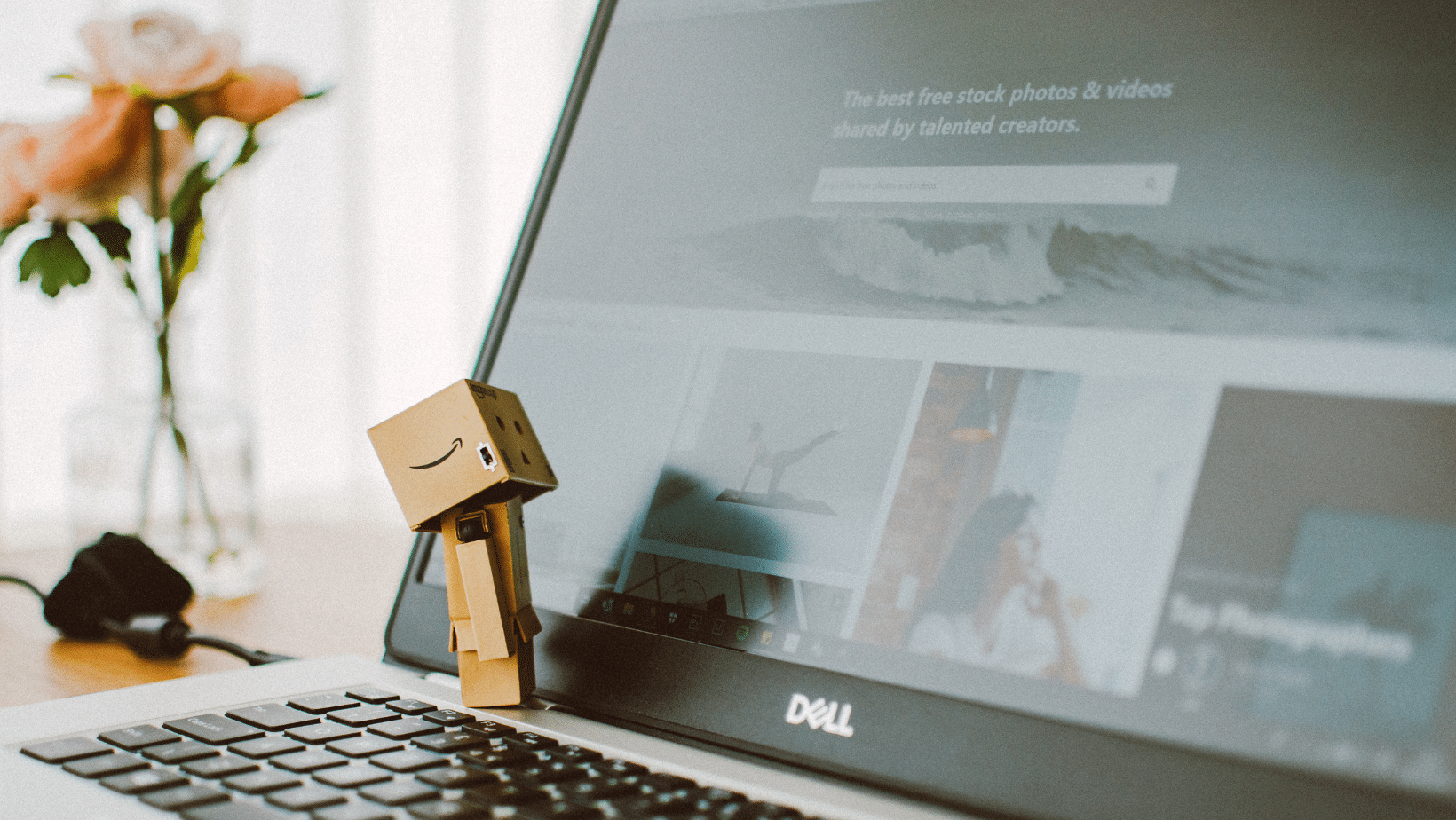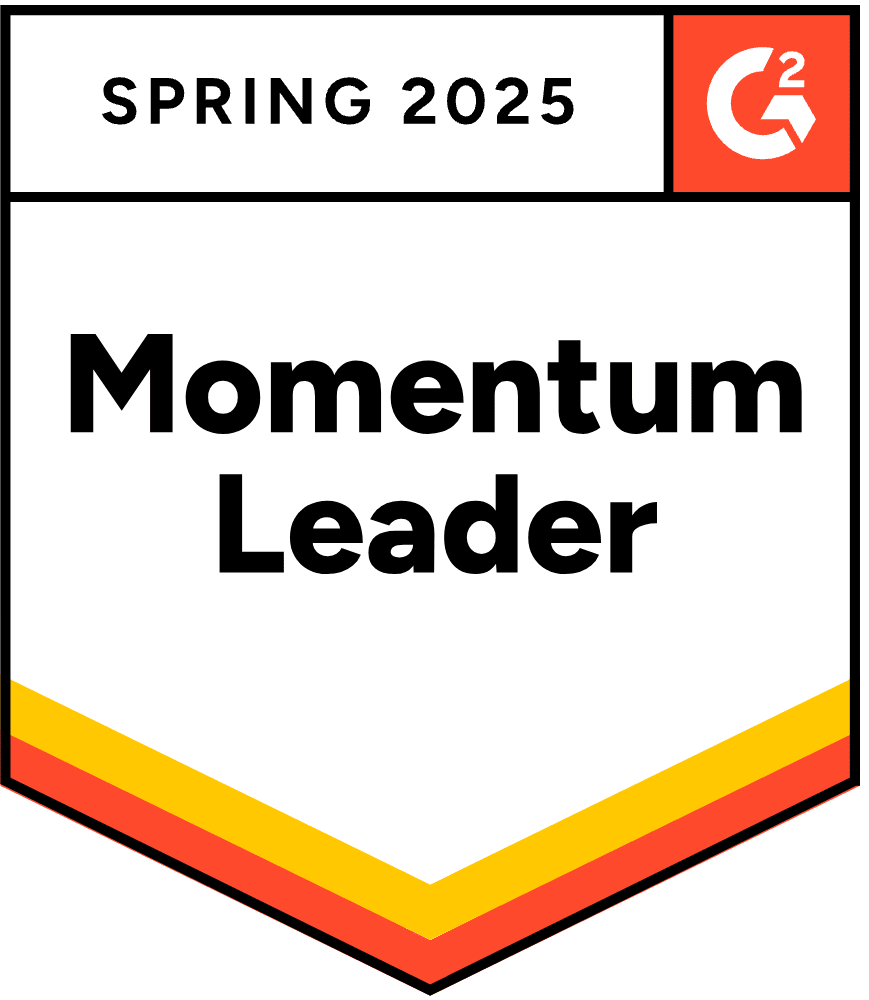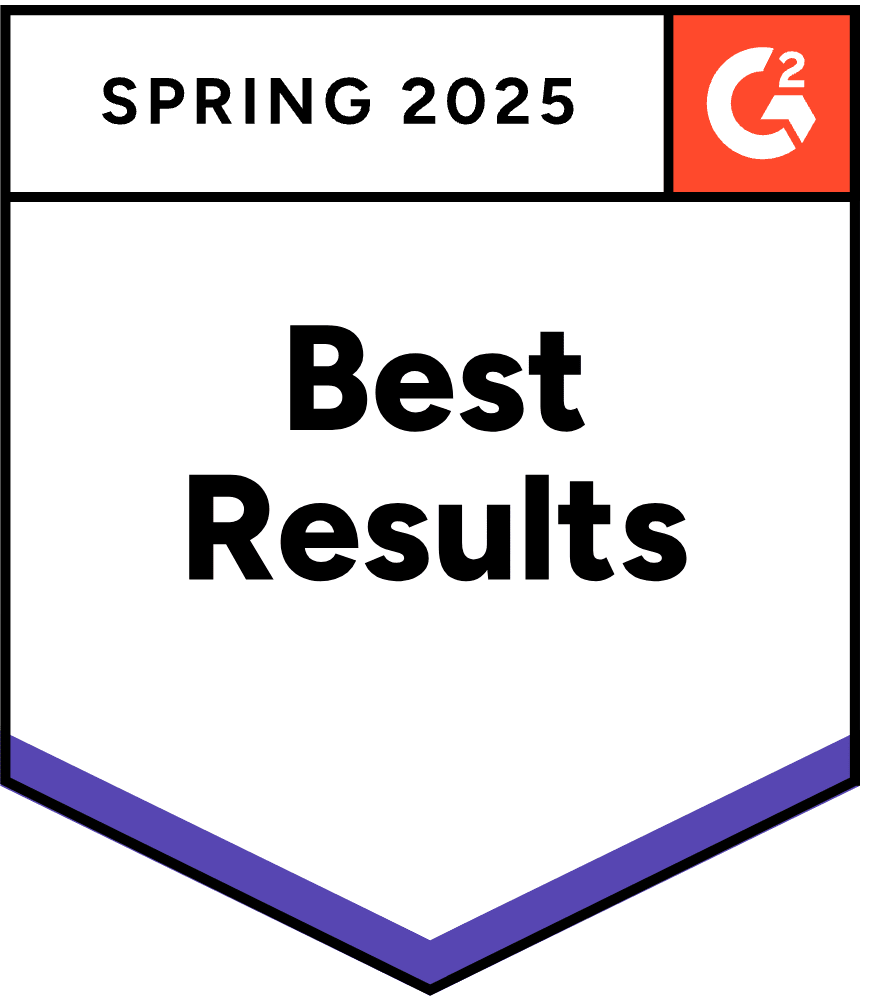Selling your products on different channels can often feel like managing several individual stores. Each new marketplace you sell your products on is an opportunity that also adds an extra layer of data and settings to worry about. Each new marketplace adds new business opportunities, but each one can multiply the amount of work you do. However, it doesn’t have to be that way as integrations like ours are made to automate your business processes and save you time.
WooCommerce Amazon Integration
What if we told you that there’s a way to integrate your WooCommerce Store with Amazon? Would you believe that you could manage your listings all from within WordPress, sync your inventory between the two platforms, and even edit your products on one side and sync those changes to the other? Most importantly, this would allow you to use WooCommerce as a hub to sync all of your WooCommerce and Amazon data into QuickBooks through our MyWorks Sync.
WooCommerce Amazon Fulfilment
Here’s how to integrate your WooCommerce Store and Amazon Store with QuickBooks. You may use either WP Lister or Shopify Marketplace Connect to accomplish this.
-
- 1. Install WP Lister or Codisto on your WordPress website
-
- 2. Configure either of these platforms to bring your Amazon orders into WooCommerce
-
- 3. Install the MyWorks WooCommerce Sync for QuickBooks (supported versions include QuickBooks Online, POS, and Desktop Pro, Premier & Enterprise.
-
- 4. Connect your WooCommerce Store to QuickBooks using the MyWorks Sync Plugin
-
- 5. Map your existing data and configure sync settings
-
- 6. Begin syncing your order data from Amazon into WooCommerce
-
- 7. Automatically sync WooCommerce and Amazon orders and sales data into QuickBooks through our sync!
That’s it! It may sound too simple to be true, but it’s not! By making WooCommerce your central “hub” between Amazon and QuickBooks, you may easily cut your work in half.
Amazon and WooCommerce Inventory Management
The MyWorks WooCommerce Sync for QuickBooks allows you to sync both ways between WooCommerce and QuickBooks, so you may select the platform of your choice to handle inventory.
If you handle inventory in QuickBooks, changes will sync into WooCommerce via MyWorks and Amazon via WP Lister or Codisto.
If you handle inventory in WooCommerce, changes will sync to QuickBooks via MyWorks Sync, and into Amazon via WP Lister or Shopify Marketplace Connect.
Benefits of the WooCommerce Amazon Integration
Integrating WooCommerce and Amazon will allow you to minimize the time spent on unnecessary tasks, increase accuracy, and decrease the chance of human error (software doesn’t make mistakes!).
What happens when you decrease mistakes and increase the amount of time? You free up more time to spend on higher-value activities that make a greater impact on your bottom line. For you, that may mean more time to think about your business strategy, or it may simply mean the freedom to spend more time with your loved ones. Integrating your stores and freeing up your time allows you to have more control over your time and your business. Whatever you choose to do with your time is your choice.
Selling on eBay as well? The same process can be used to integrate your WooCommerce and QuickBooks with eBay!
To read our documentation article on integrating WooCommerce with Amazon and eBay, click here.