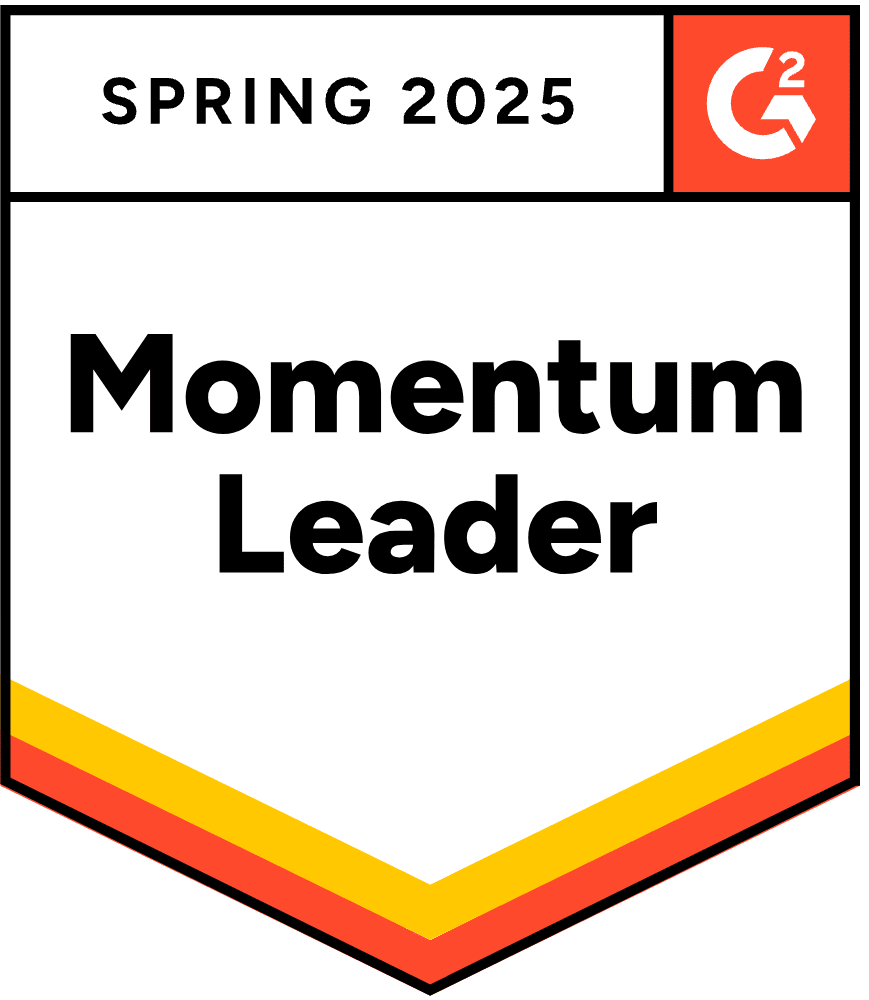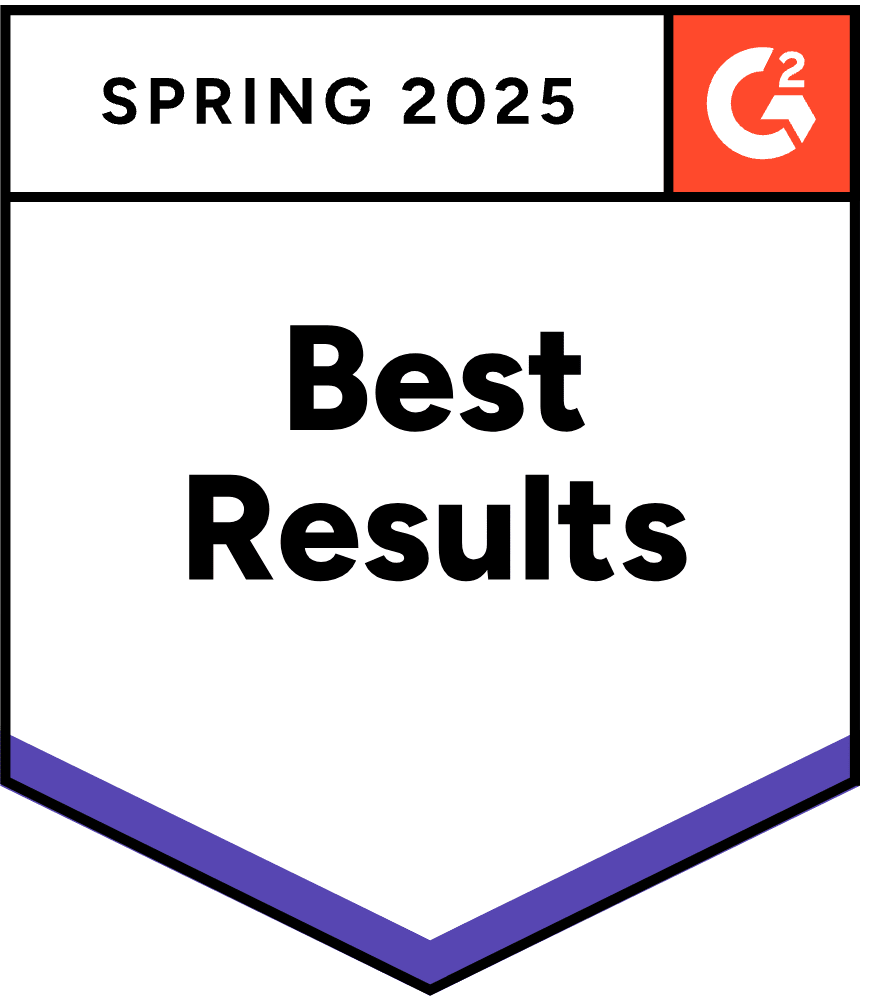Right Networks is one of the most popular platforms to use when hosting your QuickBooks Desktop company on an external server. They do a fantastic job with allowing you to access your QuickBooks company from anywhere, while keeping it secure and updated.
Due to Right Networks’ security restrictions, you’re limited to installing any third-party application on your QuickBooks computer. Luckily, our WooCommerce Sync for QuickBooks Desktop uses the QuickBooks Web Connector to connect to your QuickBooks Company—the only approved method designed by Intuit for third-party applications like our sync. The QuickBooks Web Connector is already installed with QuickBooks and can be accessed from within QuickBooks by visiting File > Update Web Services.
As such, our sync is easy to set up if you’re hosted by Right Networks, and we’re fully compatible with them. We’re also an approved Intuit integration—visit our Intuit App page to view more!