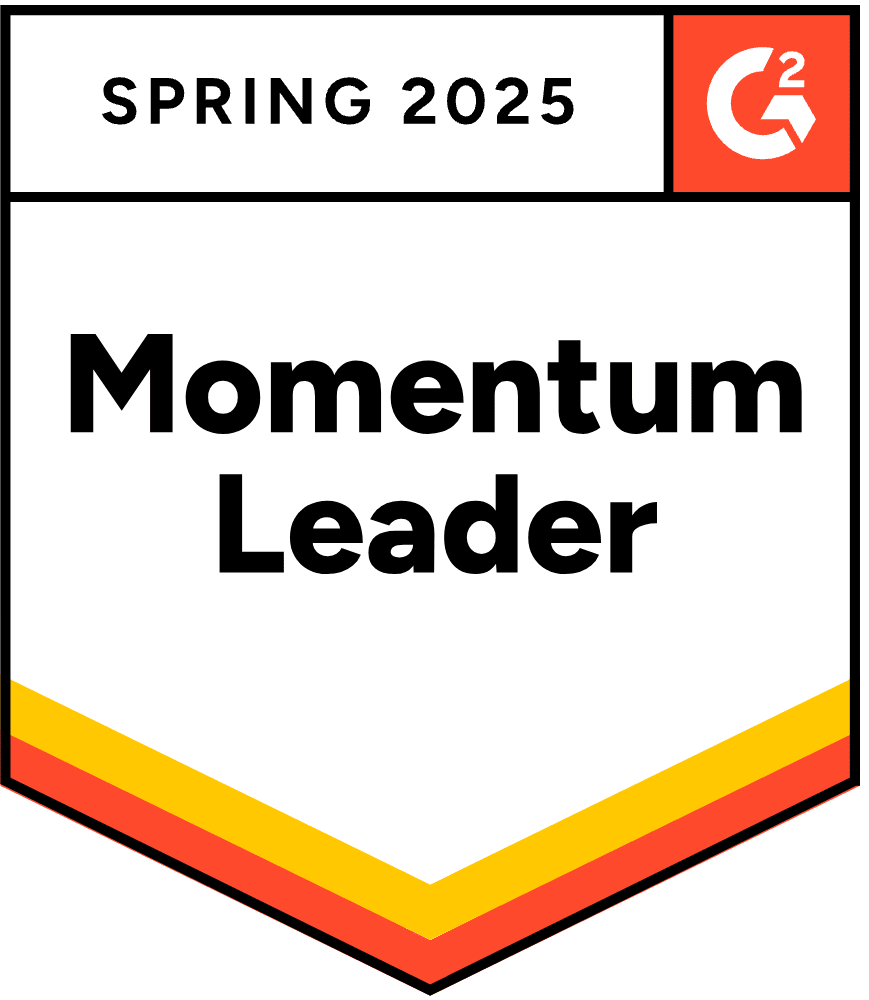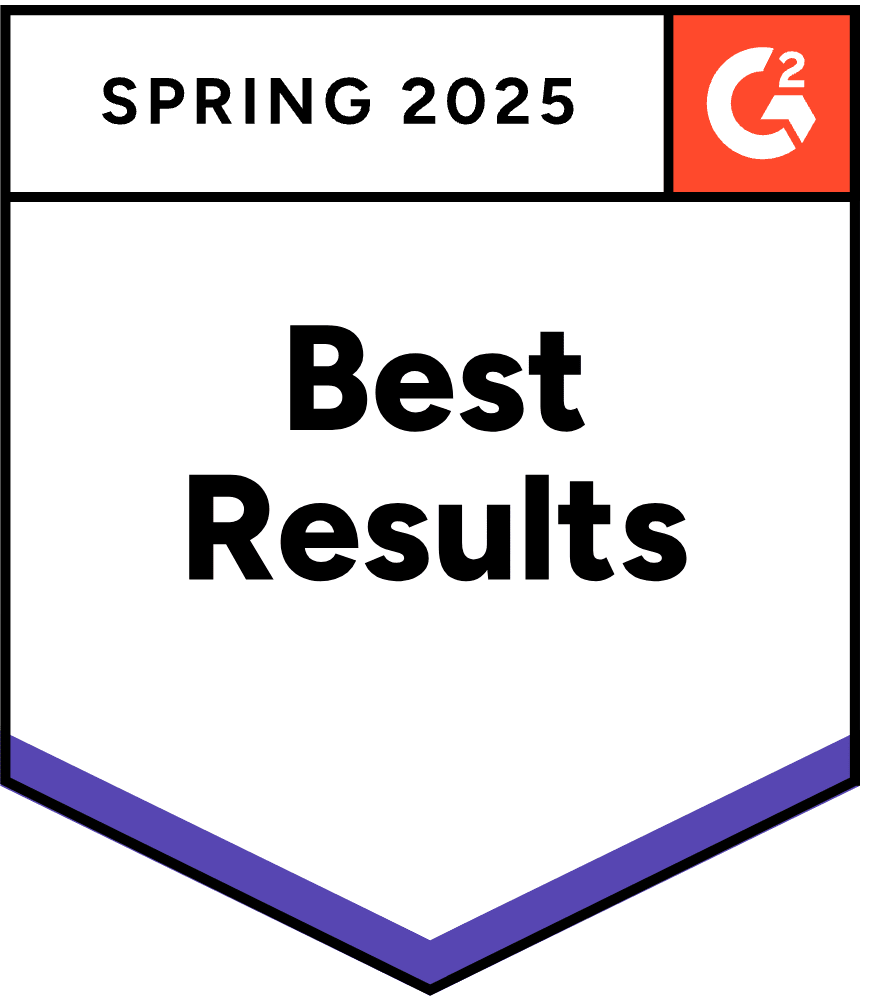No doubt, inventory management is one of the most complex aspects of running your online store. You have to manage stock levels, predict demand, and coordinate with partners. The more stock you hold, the harder the tasks become.
Relying on spreadsheets and manual data entry to manage inventory only adds to the complexity. These traditional methods leave you open to errors, inefficiencies, and delays.
The only way forward for today’s online stores is inventory management software. These solutions allow you to automate various tasks, saving you time and improving your accuracy. The right tool also gives you more insights into your products and orders so you can make more informed decisions.
Our guide breaks down the top inventory management software for ecommerce stores. Continue reading to find the best solution for you based on your business size, structure, and industry.
Key features to look for in inventory management software for ecommerce
As there are many types of online stores, the features you need can vary. Some might have a large stockroom and need software with a strong focus on warehouse management. Others may rely on dropshipping and have no need for these tools whatsoever.
That means features between ecommerce inventory management systems also differ. At one end of the scale, you’ve got basic solutions targeting those working out of their homes. The other has enterprise-level solutions that work best for multinational companies with entire product lines.
Whatever category you fall into, these features are non-negotiable:
- Inventory tracking: You should be able to monitor stock levels, locations, and statuses in real-time. Truly great solutions include granular and customizable filters so you can match your inventory database to your store structure.
- Multi-location support: Even if you only have one warehouse now, you may need more as you grow. Solutions should have the option to add locations and coordinate inventory between them.
- Automation: Inventory management software can handle various tasks, such as reordering and updating stock levels. Leading providers offer a range of automation tools so you can streamline as many operations as possible while maintaining oversight and control.
- Notifications: Custom triggers and alerts let you configure the system for your business. For instance, you can receive low-stock notifications based on your turnaround and demand.
- Reporting and analytics: All ecommerce inventory management tools should include some data on stock levels, wastage, and turnaround so you can monitor your performance. That way it’s easier to spot inefficiencies in your process or potential issues.
- Integrations: The best software connects with all the most popular ecommerce solutions on the market, specifically Shopify and WooCommerce. That way, you can easily share product and order data between the platforms.
It’s worth noting that ecommerce and accounting software won’t directly integrate. While they’ll both connect to your inventory management system, they can’t share data with each other.
The only way to close the loop between ecommerce, accounting, and inventory is to use a sync like MyWorks. We provide a bridge between your online store and popular platforms like QuickBooks Online, QuickBooks Desktop, and Xero.
Inventory management software compared
Here’s a quick look at the main details for each solution in our review:
| Name | Starter price | Integrations | Best for | Key features |
| QuickBooks Ecommerce | $99 per month (for plans with inventory) | 750 + | Small, simple operations | Granular filters
Purchase orders Inventory reports |
| Zoho Inventory | $39 per month | 900 + | Businesses on a budget | Workflow rules
Customization options Multi-location support |
| Netsuite | Custom | Undisclosed | Enterprises with complex needs | Multi-location management
Cycle counting Inventory tracking |
| FishBowl | $329 per month | 50+ | Online shops with warehouses | Omnichannel support
Highly configurable sync Warehouse management |
| Katana | $179 per month | 30+ | Stores that manage production | Inventory tracking
Demand planning Manufacturing management |
1. QuickBooks Ecommerce – Best for small, simple outfits
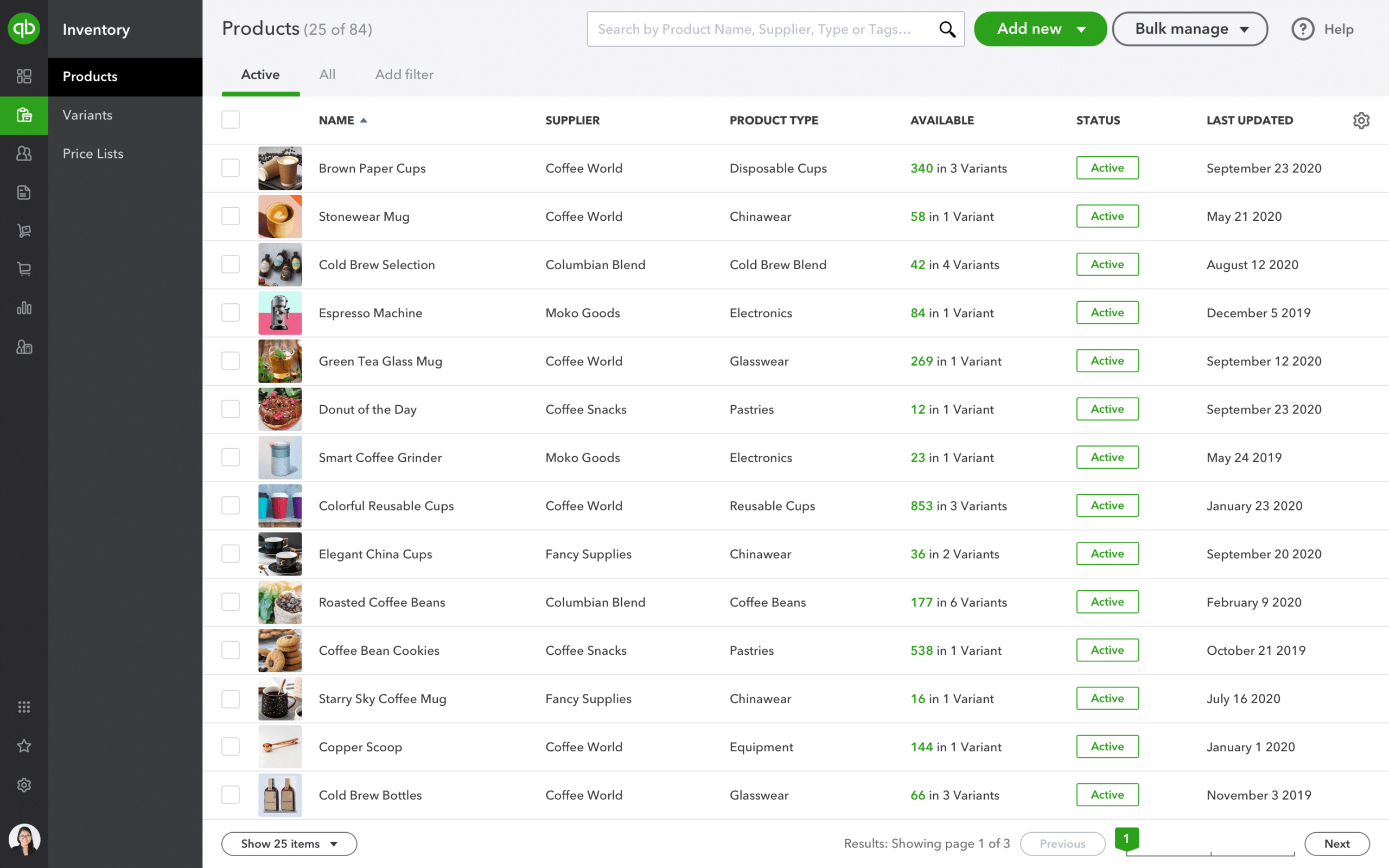
You’re probably already familiar with Inuit due to their impressive range of business tools. QuickBooks Ecommerce is a specially made solution for online stores that combines many of their accounting features with inventory management.
Alternatively, you can find the same features in the QuickBooks Inventory Management solution. There are fewer tools specifically for ecommerce but you can access item tracking and filtering from the lower start price of $38 per month.
As the platform is so popular, finding integrations with other popular solutions is easy. For example, you can easily connect either your Shopify or WooCommerce store through syncs like MyWorks.
Key features
- Granular filters: You can create categories and group products together. QuickBooks lets you create up to four sub-categories to keep stock organized effectively.
- Inventory reports: Using the categories, you can filter and generate reports to get detailed insights into product performance. For example, is there a lot of wastage? Are high import taxes cutting into your profits?
- Purchase orders: QuickBooks combines billing features with inventory management so you can manage bills and expenses for supplies.
Pros
- Option to easily add other QuickBooks products
- Affordable monthly costs
- Robust financial and reporting features
- User-friendly interface
Cons
- Only available in the US for now
- Lacks some advanced features
Best for:
QuickBooks is best as an all-in-solution for small businesses. You can manage all your accounting and inventory management tools in one place, allowing you to keep your operations simple. While the tools are less advanced than some competitors, they’re sufficient for basic, one-location stores.
Zoho Inventory – Best for businesses on a budget
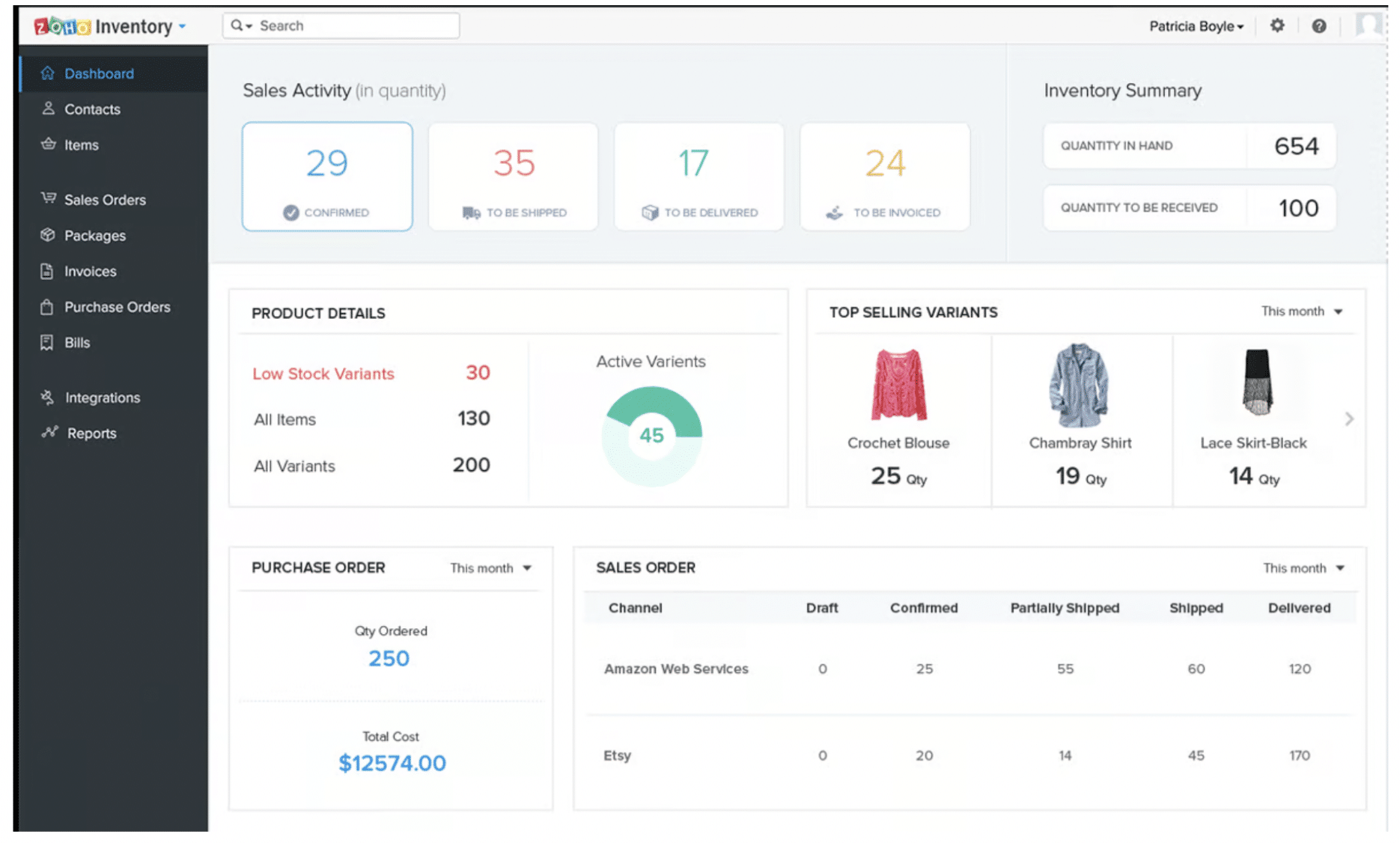
Zoho is another reputable brand, well-known for its sales, marketing, and finance tools. You can mix and match these with its inventory solution or use it as a standalone product.
Although inventory isn’t Zoho’s main focus, the tool is far from basic. Each plan includes a range of tracking and ordering features that you can customize to your workflow. There are also several add-ons including warehouse management and autoscans.
Key features
- Workflow rules: Zoho allows you to create up to ten triggers for each module so you can configure the software to your specific setup.
- Customization options: You can set your own schedules, fields, and more, giving you a lot of flexibility over how you use the software.
- Multi-location support: Many features are compatible with major global currencies and languages. If you hold stock across different locations, you’re less likely to encounter barriers.
Pros
- Range of advanced automation and customization tools
- Free basic plan available
- Flexible pricing structure
- Regional customer support
Cons
- Caps on the number of users
- Limited features on the lowest-tier plans
- Overly complex for some small businesses
Best for:
If you’re on a tight budget, Zoho Inventory is the best choice for you. There’s even a free plan for bootstrapped new companies so all your profits don’t go toward the subscription fees. As your operations grow, the flexible pricing means you can easily upgrade to access more advanced features.
3. Netsuite – Best for enterprises with complex needs
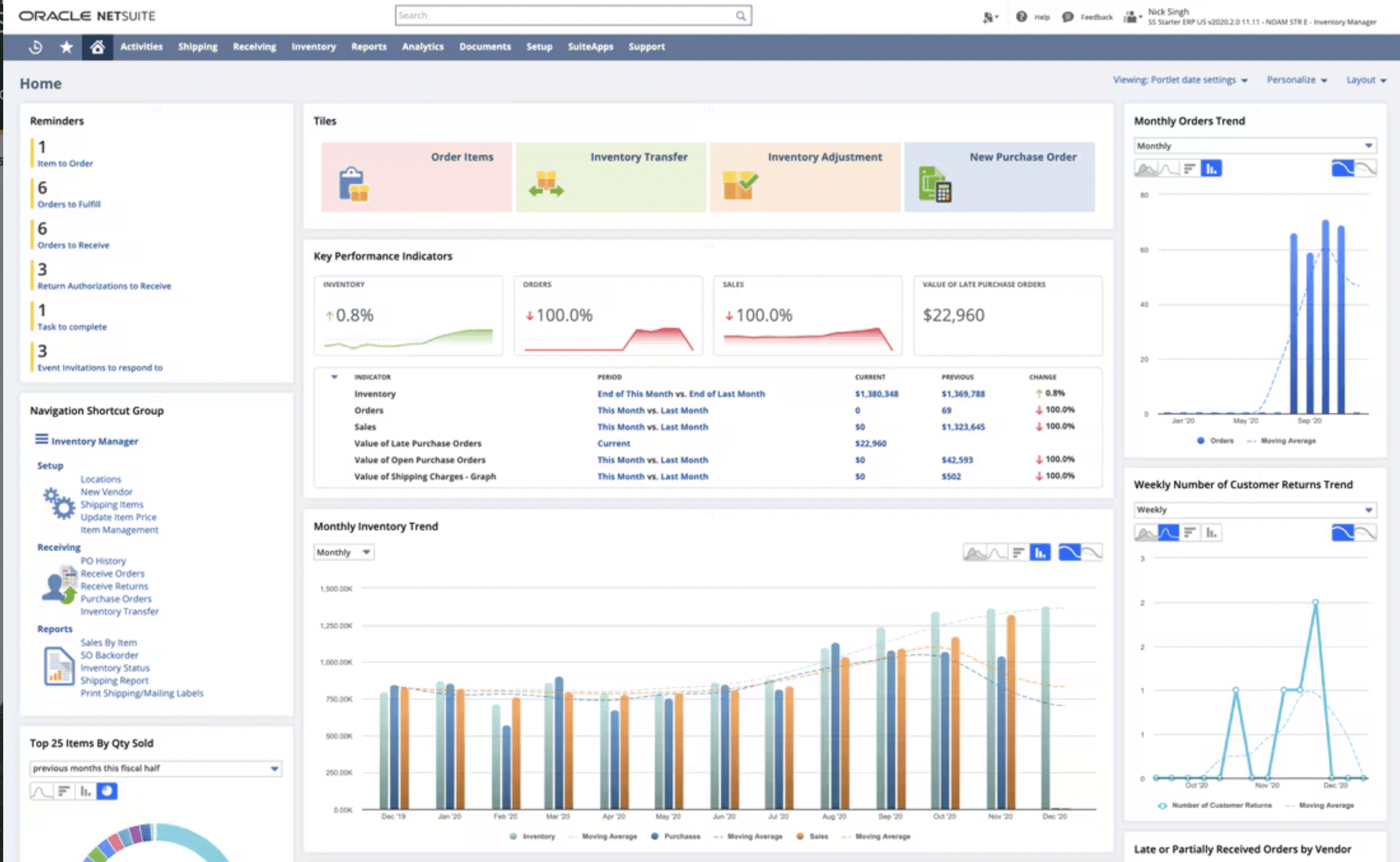
Netsuite is an Enterprise Resource Planning (ERP) software that markets itself to a range of industries including retail and wholesale. One of its standout features is its inventory management capabilities.
Unlike the other items on our list, Netsuite has modular pricing. You apply for an annual license and get the core module with a choice of several optional modules. As you grow, you can pay to add more modules to your subscription.
Key features
- Multi-location management: Netsuite allows you to set rules to control the flow of stock between warehouses. You can maintain optimal levels at all your sites so you’re more likely to be able to fulfill orders from a nearby location.
- Cycle counting: The Smart Count feature tracks stock levels as you check inventory. You can maintain accurate records without needing to pause sales.
- Inventory tracking: You can apply a lot of inventory management techniques such as First-In-First-Out and the Reorder Point Formula using Netsuite’s highly customizable rules and triggers.
Pros
- Supply chain management included
- Available in a range of countries
- Highly customizable solution
Cons
- Lacks transparent pricing
- Implementation fee
- Steep learning curve
Best for:
Large, complex companies are more likely to benefit from Netsuite. The range of ERP features is well-suited to online stores with supply chains, warehouses, and customers across many locations.
Conversely, small to medium companies may find Netsuite’s high starter prices and collection of software tools overwhelming.
4. Fishbowl – Best for online shops with warehouses
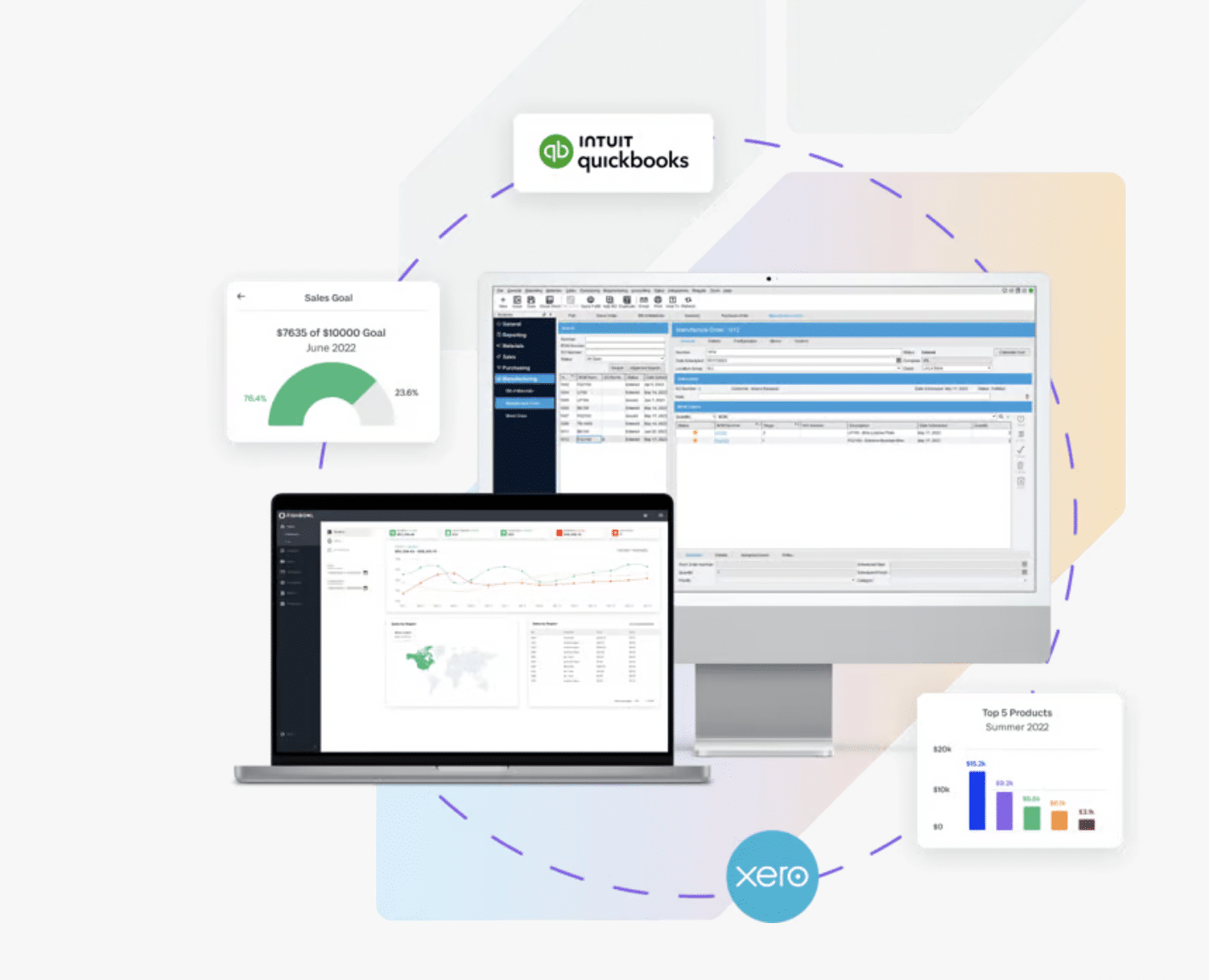
Fishbowl describes itself as an inventory management solution for QuickBooks users. It’s designed to fit in seamlessly with the platform’s suite of accounting and bookkeeping features.
Aside from the standard inventory features, Fishbowl includes manufacturing and warehousing tools in its plans.
Key features
- Omnichannel support: Fishbowl consolidates all your store data on the dashboard to give you more oversight. For example, you can see a breakdown of every product you sell with details about all the channels they’re listed on.
- Highly configurable sync: There are rich settings and filters so you can control the data you share across all your channels.
- Warehouse management: You can access many features to keep your stockroom organized and coordinate suppliers and delivery teams.
Pros
- Robust warehousing features
- Generous discounts available at volume
- Attentive customer support
- Specially-made plan for ecommerce
Cons
- Lacks transparent pricing
- Fewer integrations than some alternatives
- Not a scalable solution
Best for:
Given its emphasis on warehouse management, Fishbowl is perfect for businesses with diverse and complex inventory needs.
For example, the website says they cater to the pharmaceutical industry. Warehouse management is critical here as medicine often has expiry dates, handling requirements, and strict regulations. Fishbowl makes it easier for these companies to monitor and manage this stock without causing unnecessary wastage.
5. Katana – Best for stores that manage production
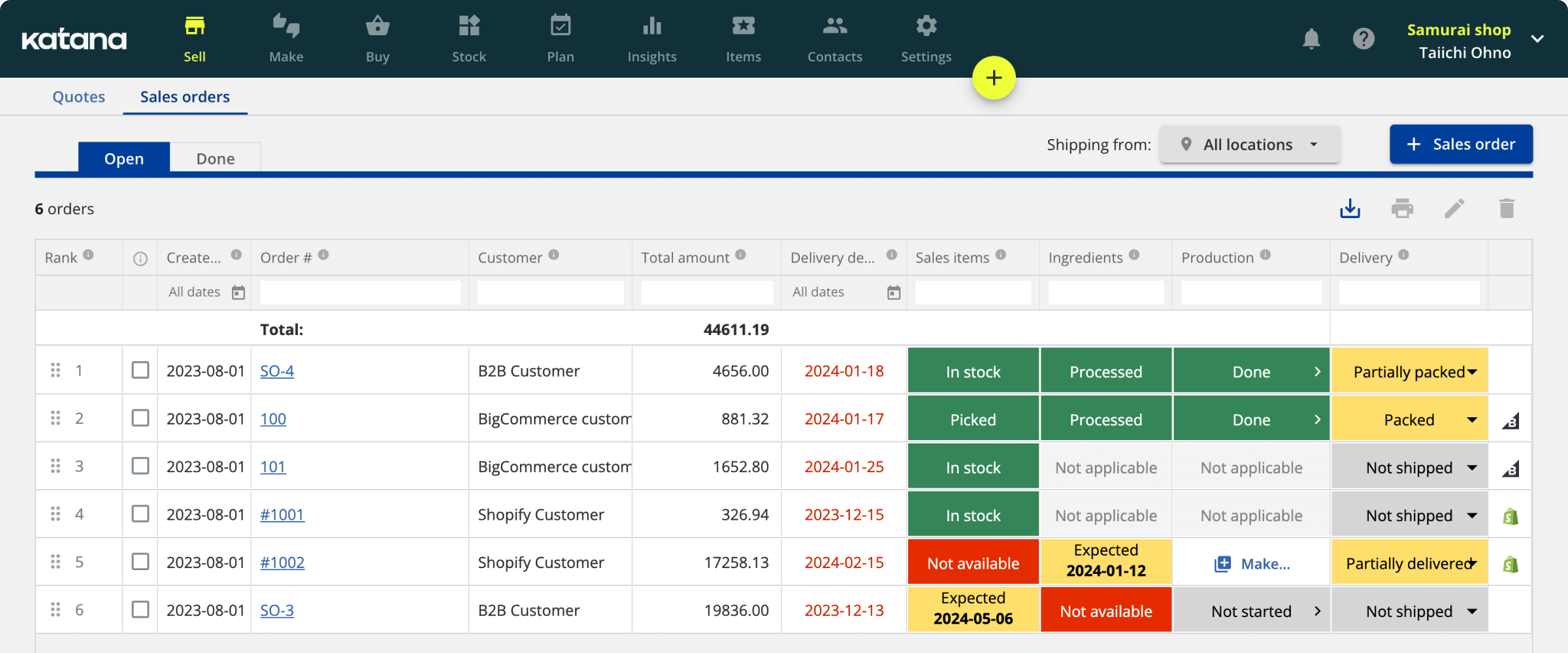
All-in-one solution Katana lets you manage production, warehousing, and inventory. You can choose between basic and advanced features based on your needs.
One unique feature of Katana is its flexible limits. If you experience a sudden surge in sales and exceed your plan’s threshold, the company doesn’t penalize you. They only charge you extra if you keep going over capacity.
Key features
- Inventory tracking: You get end-to-end traceability as you can track materials and finished goods. The expiry date feature allows you to minimize wastage.
- Demand planning: Katana helps you predict demand for goods and schedule reorders with suppliers. Their website indicates they’re looking into AI capabilities for this feature.
- Manufacturing management: If you produce your own goods, you can coordinate this aspect of the workflow through Katana. That means you can maintain consistency for your team throughout the process.
Pros
- Flexible order limits
- 24/7 customer support
- Includes manufacturing features
Cons
- Low caps on locations
- Steep learning curve
- Limited integrations
Best for:
Katana is the go-to software for any online stores that produce their own items. You can add advanced manufacturing tools to your plan to coordinate and monitor assembly. That makes it easier to track items from the very beginning of production to the end of the order process.
Always know what’s in store for your business
When deciding between inventory management software, never consider them in isolation. Online stores depend on their tech stack more than other retail businesses. Whatever you choose must fit well with your existing solutions.
Suppose you run a Shopify store and keep track of finances using QuickBooks. Does the solution you’re considering integrate with these seamlessly?
Ultimately, your ecommerce inventory management solution is supposed to save you time and reduce errors. It must be able to share data seamlessly across all your platforms for you to reap the full benefits.
| Never lose track of products or orders with MyWorks
MyWorks syncs all the data stored on your online store with QuickBooks and Xero so you can close the loop between ecommerce, accounting, and inventory. |