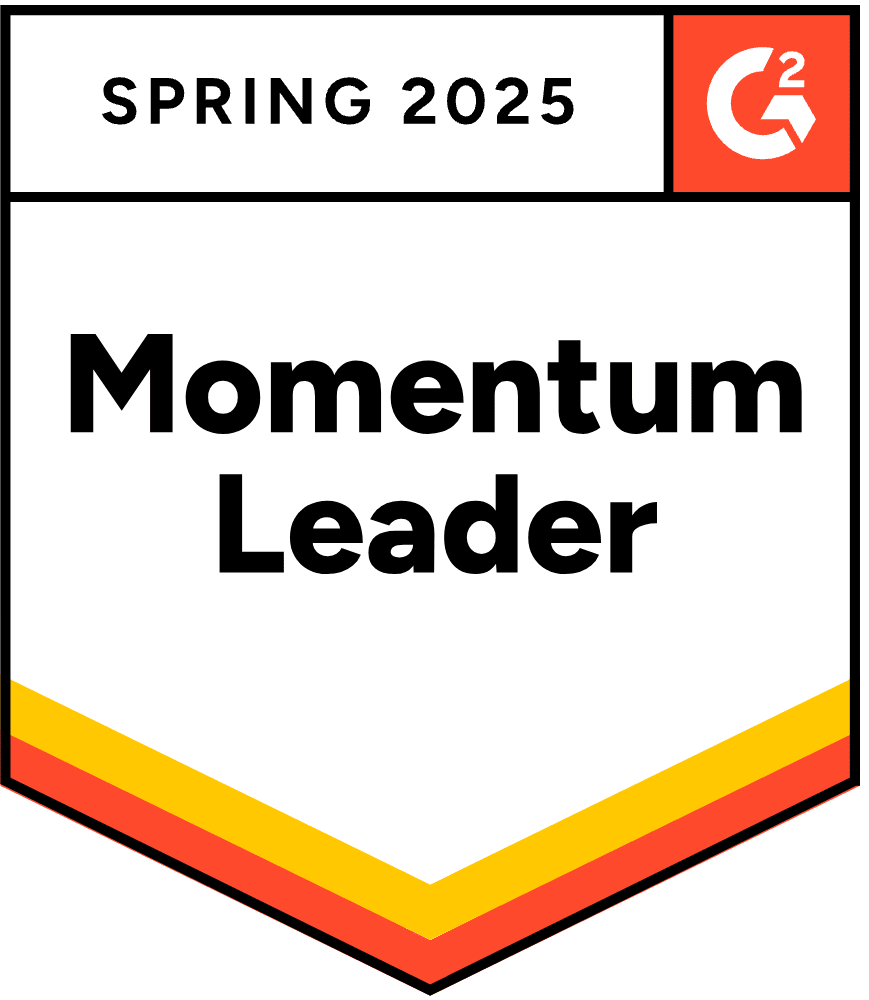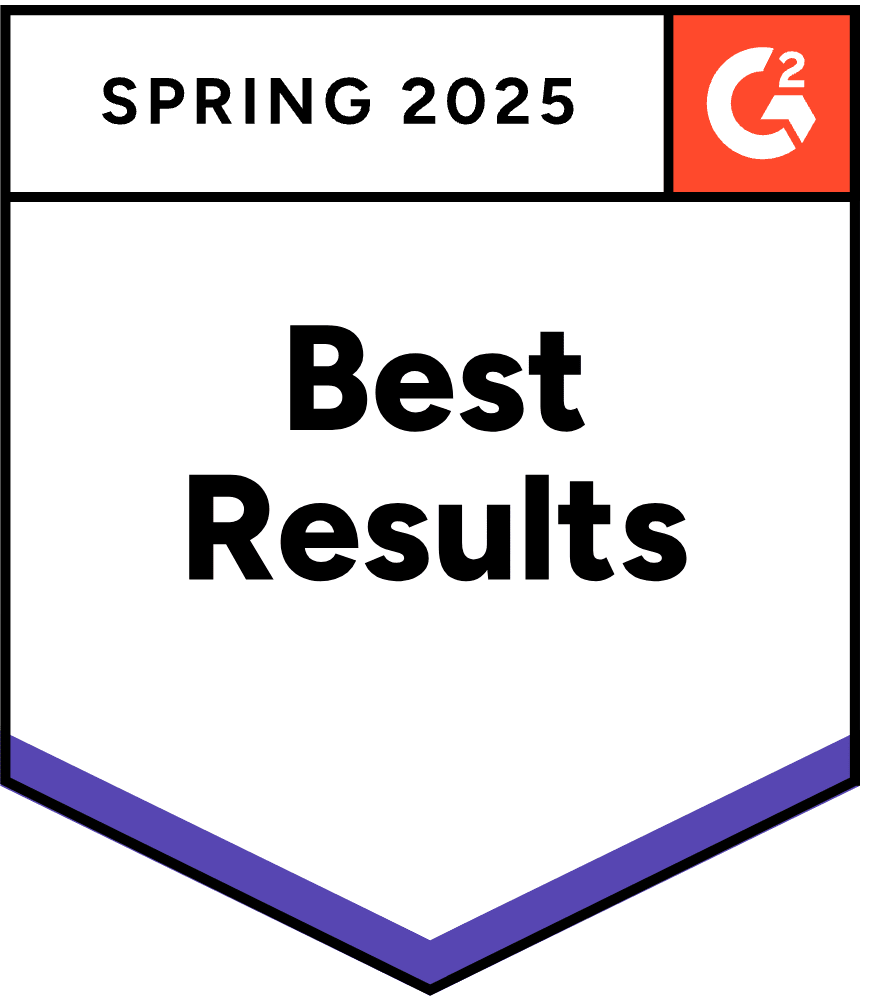When launching an ecommerce business, your top priority is usually driving traffic and generating sales. But as your online store grows, financial management becomes just as critical. In fact, effective accounting for ecommerce companies is the backbone of long-term profitability and cash flow stability.
The challenge? Most e-commerce entrepreneurs aren’t accountants, and managing finances across multiple sales channels, payment gateways, inventory systems, and platforms can get complex fast. From tracking revenue and expenses to filing sales tax in various jurisdictions, eCommerce accounting poses unique hurdles that traditional retailers may not encounter.
That’s why we’ve created this comprehensive guide to ecommerce accounting. Whether you’re managing bookkeeping for a Shopify store, reconciling payments from Amazon, or trying to understand cost of goods sold (COGS), this article will walk you through key concepts, best practices, and proven strategies to master the numbers behind your ecommerce success.
What Is Ecommerce Accounting (And Why Is It Different)?
Ecommerce accounting involves how you manage your online store’s finances. It’s how you track your sales, expenses, and taxes to keep your books accurate and up-to-date.
Keeping your books organized is essential for:
- Finding and fixing mistakes
- Spotting areas for improvement
- Analyzing finances to plan ahead
- Staying compliant with tax requirements
As you start selling across various platforms, ecommerce accounting becomes more complex. You must track sales across your website, social media channels, and online marketplaces, which requires extra work. If you make one small oversight, you might miss a sale or accidentally duplicate it.
International sales only add complexity, requiring you to manage various taxes, exchange rates, and local regulations. However, there are currently over 30 million global online stores. Businesses can’t ignore their international audience if they want to stay competitive in this crowded industry.
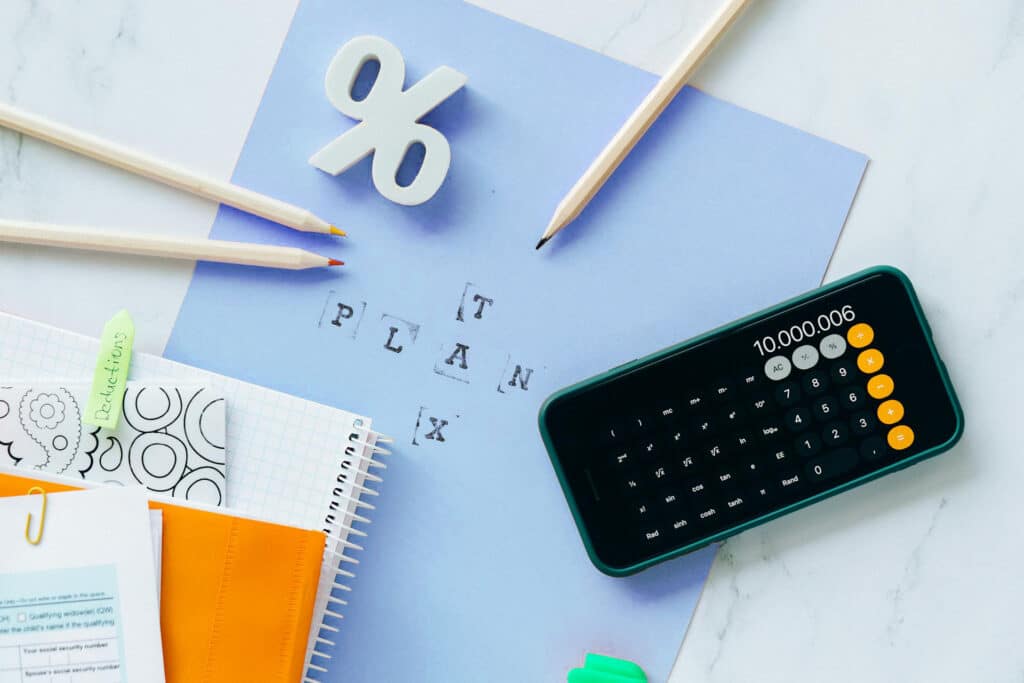
What Are the Key Components of Ecommerce Accounting?
Accounting comes down to three main areas. Understanding how these work is the first step to building effective processes and taking control of your finances.
Bookkeeping
Bookkeeping is about keeping accurate records of your transactions. To ensure the accuracy of your financial records, you start by logging every sale, expense, and refund.
Bank reconciliation confirms that what you’ve recorded actually matches what’s in your accounts. This process helps catch discrepancies and gives you a chance to fix errors. For example, if you accept a purchase but the money doesn’t appear in your account, you can figure out where it went.
Properly categorizing expenses also gives you a clearer idea of where your money is coming from and going. In ecommerce, you might receive a lump sum from Amazon or eBay. Bookkeeping helps you break down this amount into individual orders and sales to record them properly.
Accounting and Tax Management
Accounting and tax management help you meet all your tax obligations wherever you sell products.
This involves calculating the taxes you owe and keeping a running record daily. Online stores are usually responsible for income and sales tax. Some countries apply other fees based on factors like the products you sell or the size of your business.
Then, you need to pay and file for these taxes according to a fixed schedule. Most countries expect you to file annual tax reports on your gross profit. Some also ask for monthly or quarterly estimated payments to break down the payment into smaller, more manageable installments.
Financial Planning
While bookkeeping tracks daily income and expenses, financial planning helps e-commerce businesses see the bigger picture. It involves forecasting revenue, setting budgets, and identifying opportunities to optimize spending and profitability.
A crucial part of financial planning in e-commerce is understanding your cash flow. You need clear insights into where money is coming in and where it’s going to make smart financial decisions, such as whether you can afford to restock inventory or cover supplier payments in a given period.
Effective financial planning also helps determine where to scale up or cut back. In ecommerce, this is often closely tied to inventory management. Knowing which products are driving profits and which are causing losses is essential for deciding where to allocate resources.
When done right, financial planning works hand-in-hand with accounting for ecommerce companies, providing the data needed to support long-term growth and financial stability.
What Do Ecommerce Businesses Need to Keep Track Of?
Ecommerce accounting comes with many responsibilities. Here are the key financial and operational components you need to focus on to keep processes running smoothly:
- Income: Like most businesses, online stores need to track all the money coming into their business from sales, investments, and funding. Your income statement (also known as your profit and loss statement) gives the sum of your revenue after costs and expenses in a given period.
- Cash flow: This tracks the amount of money moving in and out of your business, helping you ensure you have enough funds to cover expenses.
- Balance: Your balance tells you the amount of money you have at a given moment. Businesses usually calculate this using the balance sheet.
- Cost of Goods Sold (COGS): Your COGS is the direct cost of producing and selling all your inventory. It includes everything from the raw materials used to the amount needed for manufacturing and shipping.
- Gross profit: This figure is the amount of funds you have left after subtracting the COGS from your revenue. Gross profit suggests how effectively your business produces and sells its products.
- Gross margins: While gross profit is a sum, your gross margin is a percentage indicating how much of your revenue goes to COGS. Higher percentages mean your business is profitable and running efficiently.
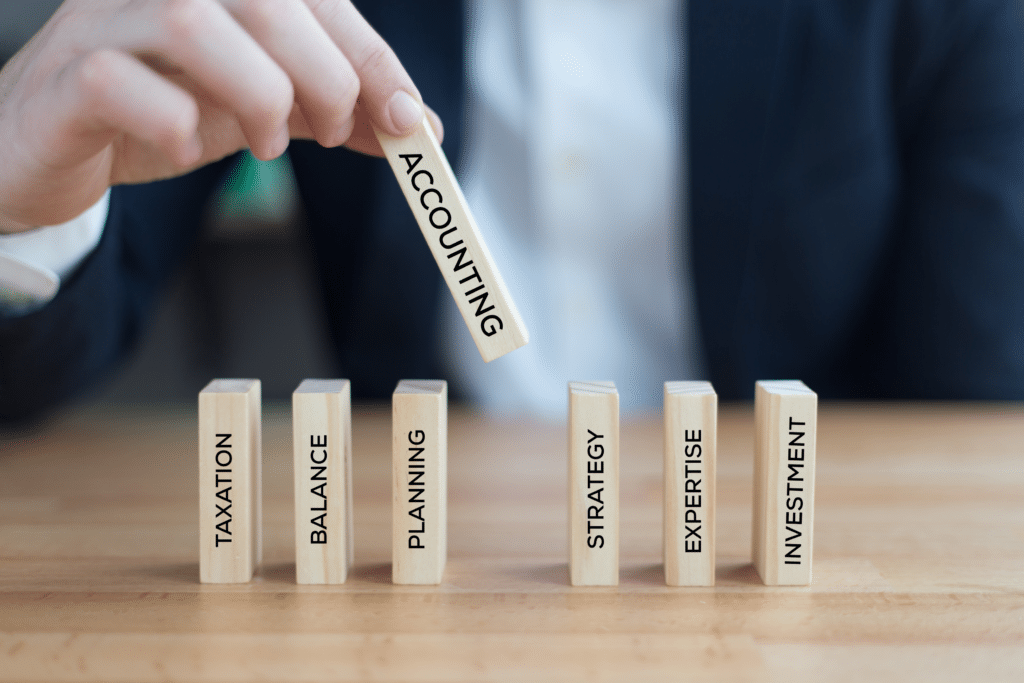
What Are the Two Main Accounting Methods?
Rather than following a single accounting method, ecommerce businesses often have a choice of cash and accrual accounting.
The one you should use depends on your business size, structure, and local requirements. Here’s a quick rundown of the two methods to help you see which one fits your business:
Cash accounting
Cash accounting is a straightforward method that records transactions as they happen. For example, you log sales when the money appears in your account and supplier payments when you pay the bill.
This method works best for small online stores, keeping accounting simple. However, it doesn’t give the most accurate picture of your finances. You may appear to have more cash if you make a bulk inventory order but haven’t paid off your suppliers yet.
Accrual accounting
Accrual accounting involves recording income when it’s earned or expenses when they’re incurred, regardless of when the money changes hands. For example, you would record a sale when you receive the order, not when the customer actually pays.
While it involves extra work, this method gives a more realistic impression of your finances over time. It’s also a legal requirement for large businesses in many countries.
Key Challenges in Ecommerce Accounting
As we mentioned, e-commerce accounting presents unique challenges. Let’s explore the industry’s biggest issues before discussing some of the solutions.
- High traffic: Online stores experience a lot of traffic, meaning even small businesses must potentially track and record hundreds of transactions.
- Multi-sales channels: Most businesses can concentrate their operations in one location. However, online stores must sell on their website, social media platforms, and popular online marketplaces to remain competitive. This means your business is sprawled, making it harder to keep track of transactions and tax obligations.
- Fees: The more channels you manage, the more fees you will owe. Platforms often have different fee structures, making reconciliation even more complex.
- Sales tax: Every country requires you to pay some form of sales tax, but they often have different names, rules, and amounts. You must do a lot of homework to ensure you’re compliant in all these places without accidentally overpaying.
- Inventory management: Stock plays a major role in profitability. To keep expenses under control, you must consider various factors like manufacturing and shipping costs, wastage, and inflation. Plus, inventory often affects how much tax you pay in countries like the US.
- Foreign currency: Accepting payment in multiple currencies means you must factor in exchange rates and conversion fees into your accounting.

Why Your Store Needs Ecommerce Accounting Software
Ecommerce accounting software isn’t a silver bullet, but it helps you navigate many challenges above. It can take care of:
- Reconciling transactions across platforms
- Calculating and paying taxes
- Generating financial reports
- Tracking inventory
- Converting currencies
This is key to scaling your operations. As your business grows, manual processes take up more and more of your time, stealing focus from other priorities. Research shows that the paperwork takes an average of 100 hours per month, over half of your working hours.
That’s why many ecommerce businesses and their accountants turn to specialist solutions like QuickBooks and Xero. The software syncs with your website and sales channels to share data and handle many of your bookkeeping processes.
But there’s a step missing: Ecommerce and accounting software have distinct architectures, meaning you can’t directly integrate them. You need a syncing tool like MyWorks to map the data between the platforms and share your store data in real-time.
What benefits can you expect with the right setup? MyWorks customer Full Pour saved countless hours by syncing their website and books. In their first year with us, they experienced over 10% growth and leaped from domestic to international sales.
| “I couldn’t even tell you how much time I think I’m saving because I couldn’t wrap my head around trying to input all this data in QuickBooks manually. I don’t even know how to quantify it. It’s a substantial and ridiculous amount of time and energy that I just don’t need to worry about.
As an independent and self-funded business owner, I wear all the hats all the time. Now, there’s one less big thing on my plate.” Lauren Buzzeo, founder of Full Pour |
Read the whole story about Full Pour here.
A Quick Look at How to Choose Ecommerce Accounting Software
Not all accounting software is fit for online sales. Here’s how to tell whether a solution fits your business and gets the expected results:
- Integrations: As you sell across multiple channels, accounting software must sync data with various popular apps.
- Wide availability: Similarly, you may sell across various countries, so the accounting software should help manage international transactions.
- Tax compliance: The software should stay updated with all the relevant laws. For example, QuickBooks and Xero calculate sales taxes based on the latest rates.
- Automation: The best software streamlines all the key bookkeeping processes, leaving very little for you to do.
- Scalability: Online stores can be anything from a one-person team operating out of their basement to a multinational organization with hundreds of employees. Your software should have the features you need for your size and operations, with room for growth.
- Support: While software covers most of the essentials, you will still need guidance to maximize your setup or handle complex challenges. The support team should be on hand to provide expert assistance through chat, phone, and email.

Note that the exact features or integrations you look for depend on your store and the platforms you use. Sometimes, you might even want to keep your tech stack basic. For example, Answer BMX chose MyWorks to connect their WooCommerce site to QuickBooks because it didn’t force them to add unnecessary extras.
| “Besides the necessities, we don’t have any other tools. We’re very basic. I do see that MyWorks has more advanced features, but I haven’t had to touch them.”
Andrew Sawyer, Vice President of Answer BMX |
Learn about how Answer BMX manages its ecommerce accounting with MyWorks.
Upcoming Trends in Ecommerce Accounting
Ecommerce is still relatively new, with services like Amazon and eBay only gaining momentum in the 00s. While it has borrowed many established processes from retail, some rules and practices are still taking shape.
AI automation is a key trend. 58% of accountants use the technology to manage books, including those in ecommerce. These advances widen the gap between businesses streamlining bookkeeping with software and those still relying on manual processes.
Another key trend is the rise of digital wallets. Transactions almost doubled over the past five years as people are drawn to the convenience and security of the new technology. This adds another layer to accounting, as you must sync these platforms with your books and account for their fees.
Keeping up with these trends and learning how they affect ecommerce accounting keeps your business agile. You can plan and adapt your processes long before you feel the impact, minimizing disruption to operations.
Ecommerce Accounting: The Foundation for a Stable Business
While accounting isn’t the most glamorous subject, it’s the basis of a strong ecommerce business. Effective financial management helps you get an accurate idea of performance, minimize risks to your company, and keep one step ahead of challenges.
Now, you have more access to support for accounting than ever. Technology has caught up with the ecommerce industry, providing tailored solutions to your issues.
It’s time to review your e-commerce accounting. Are you spending too many hours on the books, and could you benefit from more automated, streamlined processes?
Accounting for Ecommerce Companies FAQs
How to do accounting for an ecommerce business?
To do accounting for an ecommerce business, start by choosing an accounting method (cash or accrual) and using e-commerce-friendly accounting software like QuickBooks or Xero. Track all income, expenses, and inventory, and regularly reconcile transactions from sales platforms and payment processors. Don’t forget to manage sales tax compliance across regions and review financial reports to monitor profitability and cash flow. Tools like MyWorks Sync can help automate and streamline your ecommerce accounting process.
How to do bookkeeping for ecommerce?
Bookkeeping for ecommerce involves recording all financial transactions, including sales, returns, expenses, fees, and inventory changes. Start by using cloud-based accounting software that integrates with your ecommerce platform (like Shopify, WooCommerce, or Amazon). Categorize income and expenses, track cost of goods sold (COGS), and reconcile accounts regularly. Accurate ecommerce bookkeeping ensures tax compliance, helps manage cash flow, and gives insight into your business’s financial health. Automating your bookkeeping with tools like MyWorks Sync can save time and reduce errors.
How to choose the best ecommerce accounting automation software?
To choose the best ecommerce accounting automation software, look for a solution that integrates seamlessly with your ecommerce platform (like Shopify, WooCommerce, or BigCommerce) and accounting software (such as QuickBooks or Xero). Key features to consider include automated syncing of orders, payments, taxes, inventory, and fees; multi-channel support; sales tax tracking; and real-time reporting. Choose software that scales with your business, offers strong customer support, and reduces manual data entry. Tools like MyWorks Sync are designed specifically to streamline accounting for ecommerce companies, saving time and improving accuracy.
What are the methods of accounting in ecommerce?
The two main methods of accounting in ecommerce are cash and accrual. Cash accounting records transactions when money changes hands, while accrual accounting records income and expenses when they’re earned or incurred. Accrual is generally preferred for ecommerce businesses because it offers a more accurate view of financial performance.
How do you make a balance sheet in ecommerce?
To make a balance sheet in e-commerce, list your business’s assets, liabilities, and equity on a specific date. Start by recording all assets (like cash, inventory, and accounts receivable), then list all liabilities (such as loans and accounts payable). Finally, calculate the owner’s equity. The equation Assets = Liabilities + Equity must always balance. Using accounting software can simplify this process and ensure accuracy.
Can I do bookkeeping in Shopify?
While Shopify offers helpful sales and transaction summaries, it’s not designed to handle full-service bookkeeping tasks like tracking expenses, managing accounts payable, or generating financial reports. To manage your books properly, it’s best to connect Shopify with dedicated accounting software such as QuickBooks or Xero. With the help of automation tools like MyWorks Sync, you can seamlessly transfer data from Shopify to your accounting system, making ecommerce bookkeeping faster, easier, and more accurate.
| Keep your store and books in sync on autopilot.
MyWorks automatically syncs orders, sales, taxes, and more between your ecommerce and accounting platforms so that your books are always accurate and up to date. |