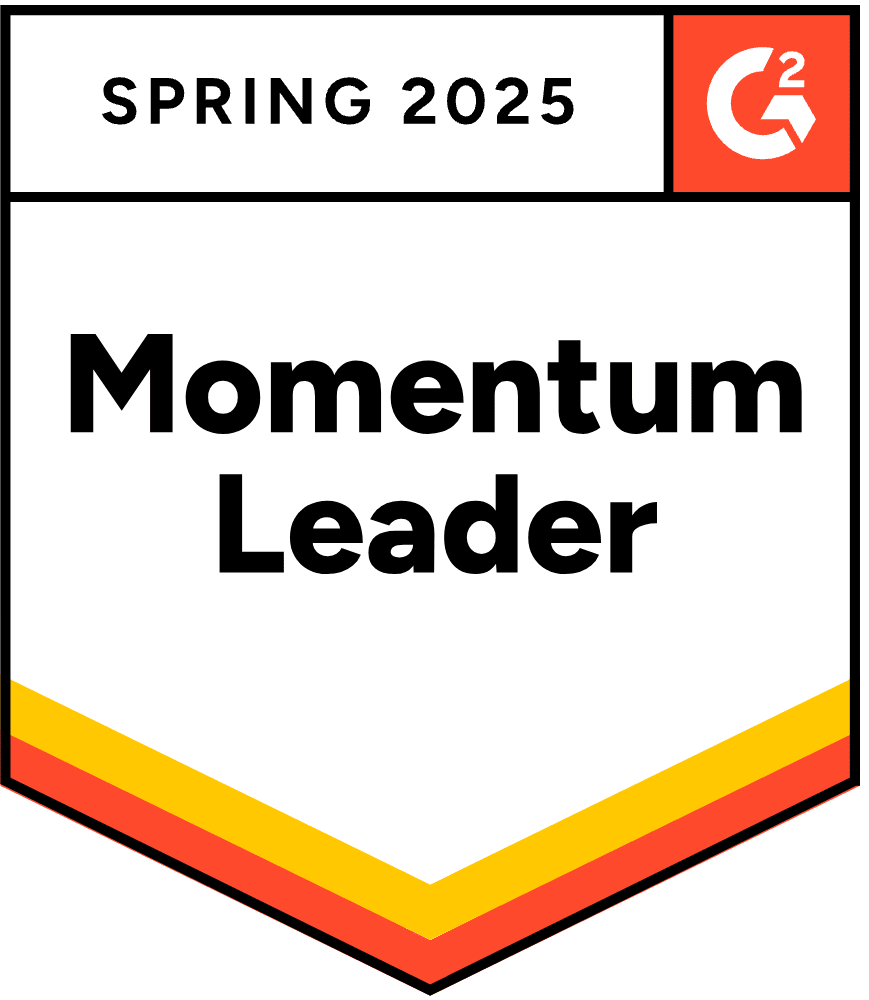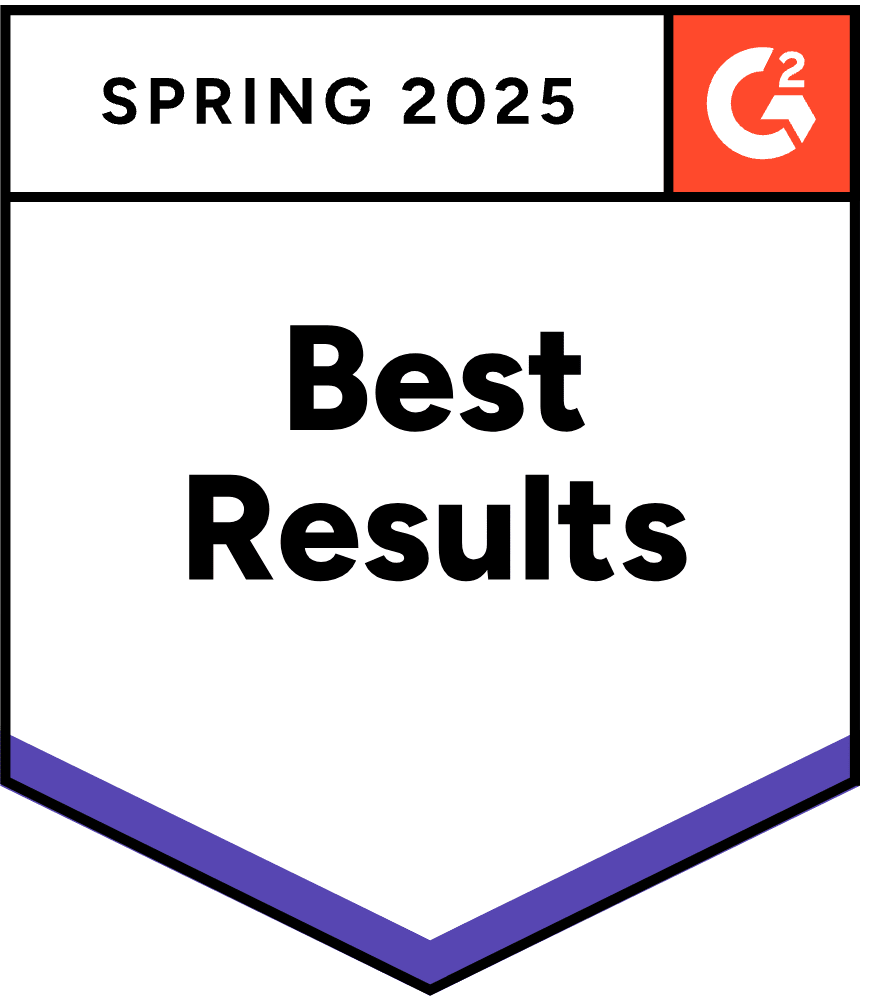If you are running an online store built on WooCommerce, you may want to consider using a point of sale (POS) system to enhance your business operations. A POS system can be quite helpful in conducting sales in person – whether that’s in a brick/mortar store, at a conference, or in pop-up events where you plan to sell your products! Let’s take a look at some benefits of using a POS platform while selling online with WooCommerce – and how to thoughtfully choose a POS platform that can work seamlessly with your WooCommerce store without needing extra manual work to keep the two up to date.
Popular POS Platforms used with WooCommerce
Although there are quite a few POS platforms/systems available, we’ve gathered a list of specific POS platforms that can work especially well when you’re also selling with WooCommerce!
Oliver POS
Oliver POS is a full-fledged POS system that not only works seamlessly with WooCommerce, but also includes both a software platform and physical POS hardware (optional) like scanners, printers, and card machines. Because of the flexibility of this POS platform, you can use Oliver POS on any device – like a laptop or tablet; and enjoy robust two-way sync between WooCommerce and Oliver POS.
Because of how Oliver POS works alongside of WooCommerce; it’s a perfect fit to also use MyWorks to keep this activity in sync with QuickBooks Online or QuickBooks Desktop. By connecting MyWorks to your WooCommerce store; both POS and WooCommerce orders will be automatically synced to QuickBooks; and inventory/price changes made in QuickBooks will be automatically synced into WooCommerce (and thus Oliver POS) through MyWorks.
WooCommerce POS
This is a more simple/basic solution, as this is just an extension in the WooCommerce.com marketplace that adds a “POS” area to the backend of your WooCommerce store – making it easy to turn any device into a POS. This results in seamless integration with WooCommerce, and MyWorks can sync this activity with QuickBooks.
Choosing the Right POS Platform
When it comes to choosing a POS platform for your WooCommerce store, there are several factors to consider. Here are some of the most important ones:
Compatibility
Make sure the POS platform you choose is compatible with WooCommerce. This will ensure that your inventory, sales, and customer data can be synced between your online store and your physical store. In addition, consider the platforms you also connect with WooCommerce – for example accounting platforms like QuickBooks or Xero.
Cost
Consider the cost of the POS platform, including any ongoing fees for software updates, technical support, and payment processing. Make sure to choose a platform that fits your budget and offers good value for money.
Features
Look for a POS platform for WooCommerce that offers the features you need to run your business effectively. This may include inventory management, sales processing, customer relationship management, and reporting.
Ease of use
Choose a POS platform that is easy to use and intuitive. This will help you and your staff learn the system quickly and reduce the risk of errors.
Customer Support
Make sure the POS platform you choose offers good customer support. This will ensure that you can get help when you need it and minimize any downtime or technical issues.
Conclusion
Using a POS platform while selling online with WooCommerce can help you improve your operations and provide a better shopping experience for your customers. By choosing the right platform and taking advantage of its features, you can streamline your inventory management, sales processing, and customer relationship management, and achieve greater success with your online store.