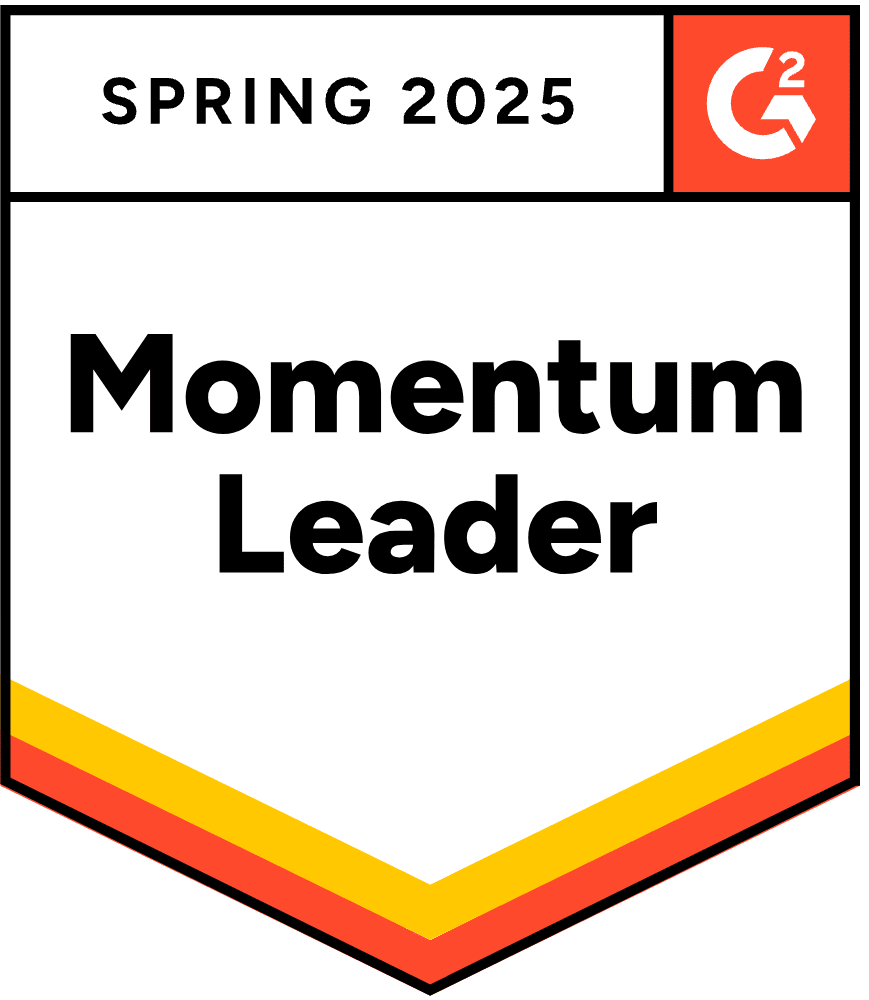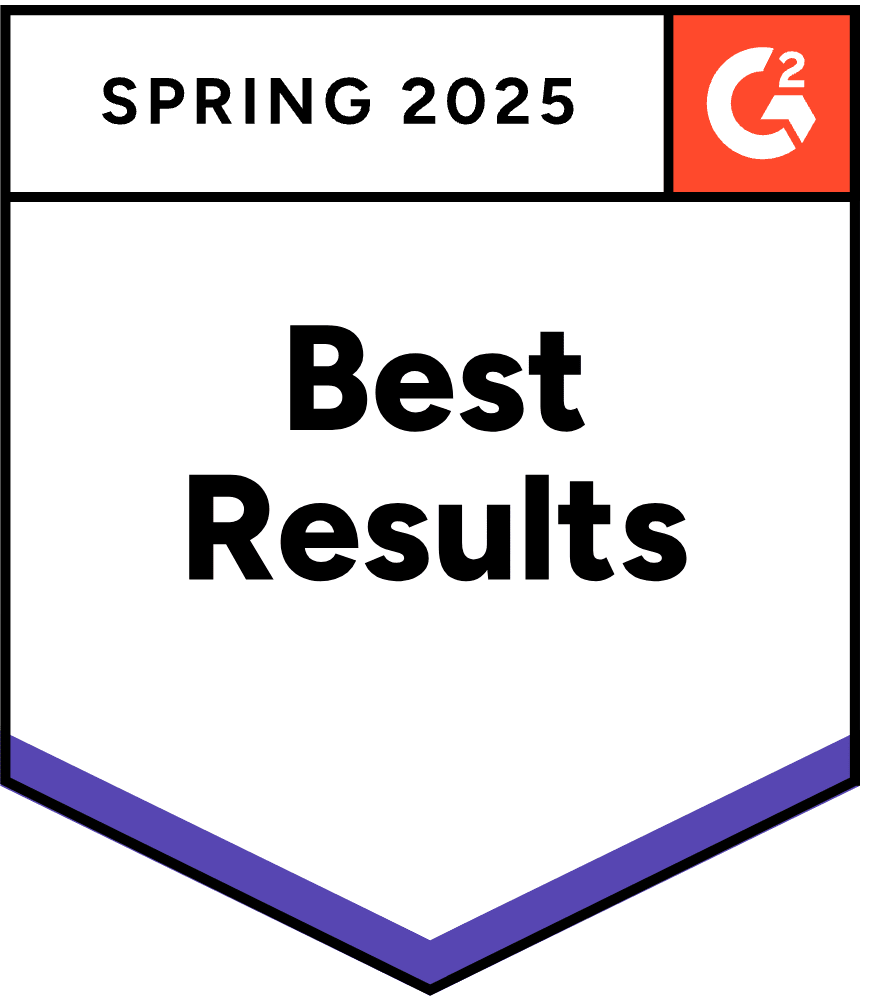If you use Ordoro and WooCommerce, you’ve likely experienced the inconvenience of having your shipping information and tracking numbers posted to the Order Notes field in WooCommerce, and having the customer receive an “Order Notes” email instead of a fancier “Your order has shipped” type of email.
As a solution to that issue, we’ve developed the Ordoro + WooCommerce Plugin for Tracking Numbers, a plugin that automates the shipping data handling within WooCommerce by blocking the Ordoro order notes/confirmation email and allowing a more attractive and customizable WooCommerce shipping notification to be sent out.
Our plugin automatically pulls the tracking number and shipping method from the order note that Ordoro adds in WooCommerce – and autopopulates it into a WooCommerce tracking number field – then triggers an official order completed email to the customer.
How it works: (note: you’ll need the Shipment Tracking plugin from woocommerce.com as well as our plugin)
1. You/your team ships the order from Ordoro, creating the tracking number.
2. Ordoro immediately sends the tracking number to WooCommerce as an order note, and marks the order as complete. Typically, this is what triggers the not-so-pretty email to the customer with the order note text.
3. Our plugin blocks this email from being sent out by not letting Ordoro mark the order as complete yet. It then parses the order note and smartly pulls the shipping provider and tracking number from the order note into the appropriate fields in the Shipment Tracking plugin.
4. We then mark the order as completed, which sends out a pretty email to the customer, letting them know their order has been shipped, includes the tracking information with a link to track their package, AND they can also track it in their account area with you at any time!