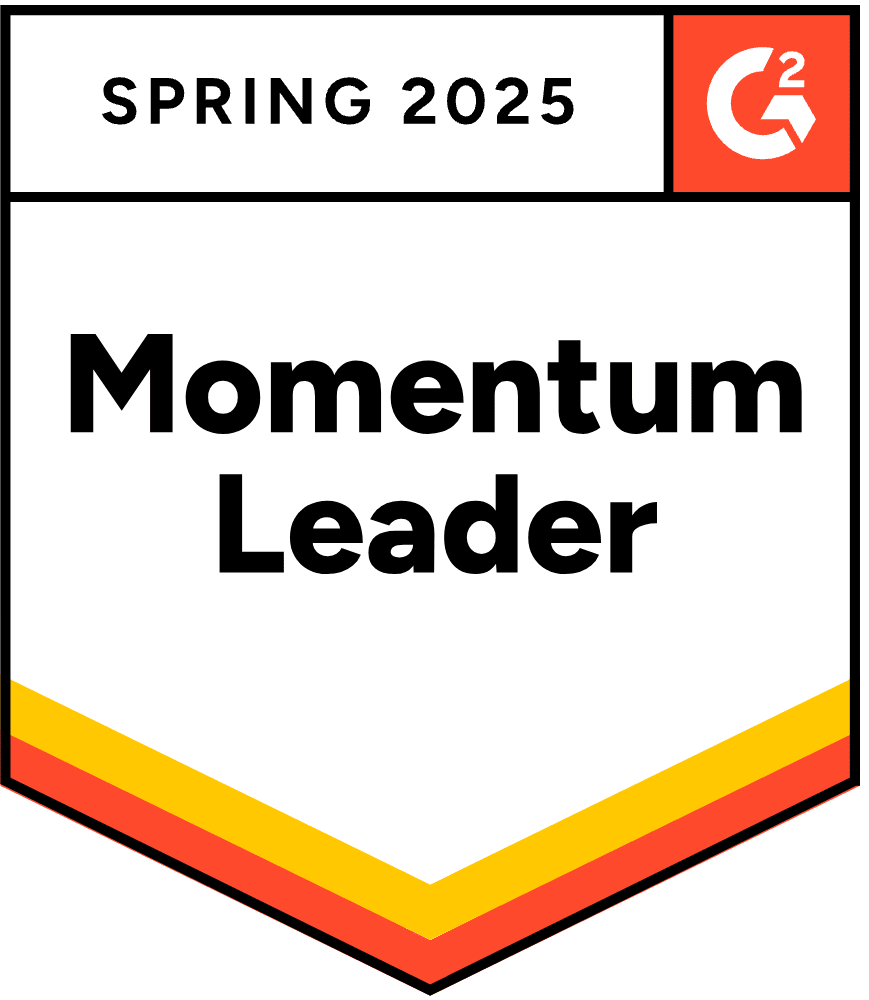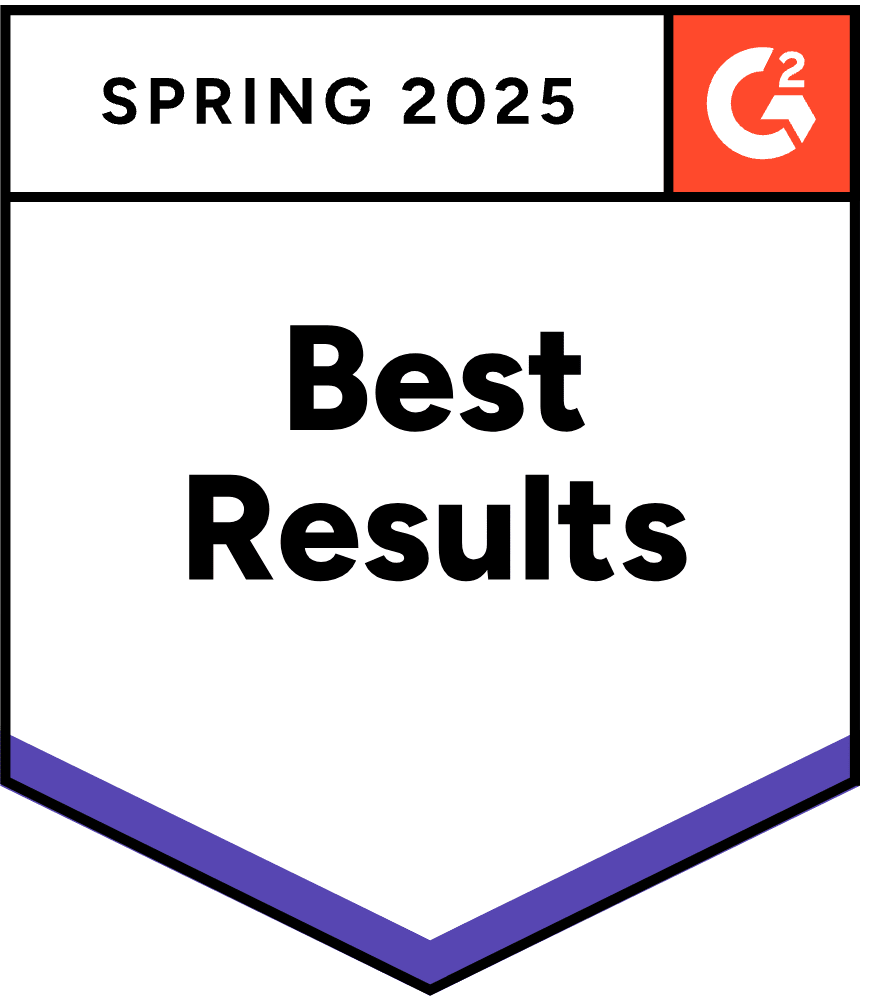We’re very excited to share that MyWorks Sync now supports QuickBooks Point of Sale! We’ve expanded our current robust QuickBooks Desktop sync to now support POS, so you can easily sync orders, products, and inventory directly between QuickBooks POS and WooCommerce!
Combining the features and extensive settings from our robust QuickBooks Desktop sync with the unique requirements and features of QuickBooks POS – our QuickBooks POS sync for WooCommerce will allow you to sync WooCommerce orders and customers from WooCommerce to QuickBooks automatically – and sync products and inventory levels both ways!
WooCommerce Sync for QuickBooks POS Features Included:
• Automatic sync between WooCommerce and QuickBooks POS
• Sync customers, orders, payments, inventory, products, and more
• Orders can be synced as Sales Receipts or Sales Orders
• Complete control over mapping customers and products – manual or automatic
• Ability to push existing customers, orders, and products to QuickBooks POS
• Extensive settings to control how your data syncs
We currently support QuickBooks Desktop POS Basic, Pro & Multi-Store – v8 or later. The latest version of QuickBooks Desktop POS is 2018 (v18).
Our QuickBooks POS sync is almost out of beta and will be available for public signup and orders in November 2018. We are currently accepting pre-orders on our pricing page, which will include discounted and pre-release pricing. Once you’ve pre-ordered, you may contact us to apply for a beta version if desired.
Interested but not ready to preorder? You may schedule a demo with us or email us at hello@staging-myworks.software to learn more about our sync and its features. If you have any questions about setup,
Want to know more? Here are a few of the answers to our frequently asked questions!
WooCommerce QuickBooks POS Product Mapping
How can I match my existing WooCommerce products to my existing QuickBooks products?
Easy! You can match any product to any product, regardless of the name or SKU number. If your names or SKUs match, you may use our ‘Automap Products’ tab to automatically map those products. Otherwise, you may use the first dropdown column below to select the corresponding QuickBooks product for each WooCommerce product. Moving forward, any new products created after the integration is set up will be matched automatically.
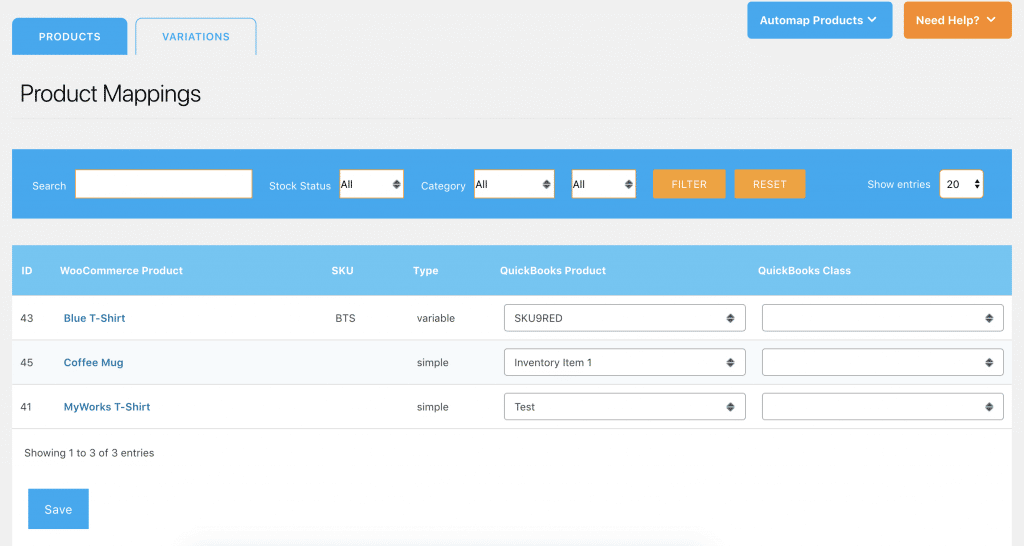
QuickBooks POS Customer Mappings
How does the WooCommerce Sync for QuickBooks POS handle existing customers? Will my QuickBooks customers be duplicated?
We normally see three different scenarios:
- Users who have customers in both WooCommerce and QuickBooks – in this case, you will be able to match your WooCommerce customers up with your QuickBooks customers. Neither the names or emails have to match, but if they do, you will be able to map them automatically within a few seconds. Otherwise, you may use the QuickBooks dropdown to select the corresponding QuickBooks POS customer for each WooCommerce customer.
- Users who have customers in WooCommerce, but not in QuickBooks. In this case, you may use our “Push” page to quickly create those customers in QuickBooks. And yes, you may customize the way that customers sync over to QuickBooks and the fields used.
- Users who have customers in QuickBooks but not in WooCommerce. In this case, it’s possible that existing QuickBooks customers will place an order on your website. In this situation, our smart map features would match the customer based on the name, email, and/or address. If, for any reason, the user cannot be mapped, you will see an error indicating that you should map the customer manually. That being said, customers will never be duplicated.
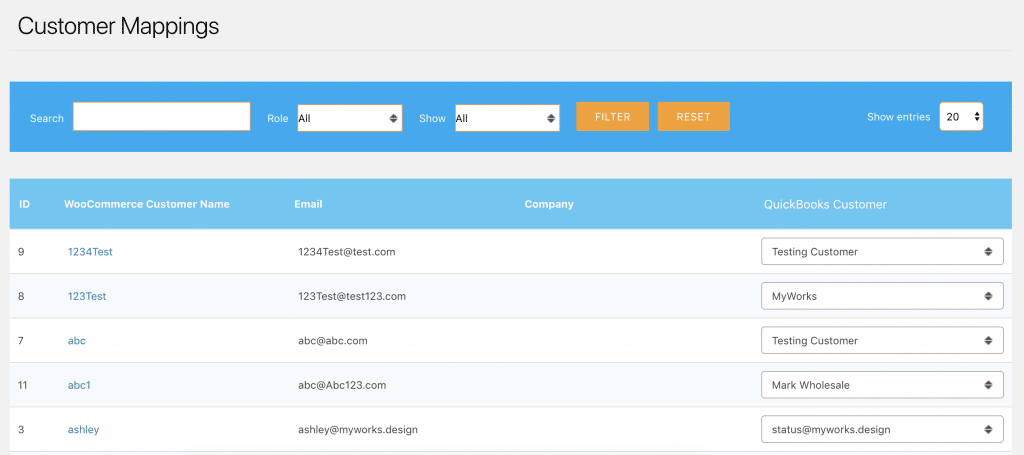
WooCommerce to QuickBooks Point of Sale Sync
What data can I sync from WooCommerce to QuickBooks?
Our sync allows you to automatically sync Customers, Orders, Products, Variations, Inventory, and Payments. You have complete control to sync any data you’d like to sync – and you may easily turn the sync for any data type on/off. If you want more control over what is synced, you may also disable all data switches, and resort solely to manually pushing data.
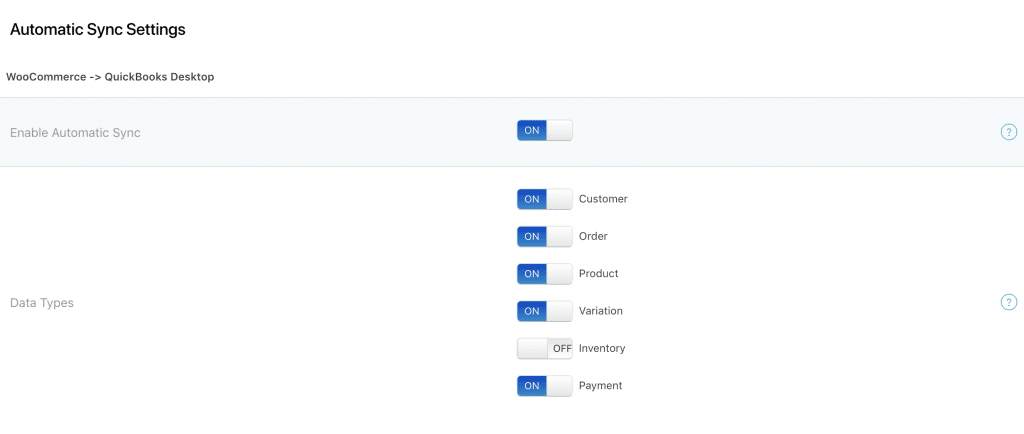
QuickBooks POS to WooCommerce Sync
What data types may I sync from QuickBooks to WooCommerce?
The MyWorks Sync for QuickBooks Desktop POS allows you to sync inventory and pricing data from QuickBooks to WooCommerce. However, you may opt to disable either of these data types and control the sync manually.
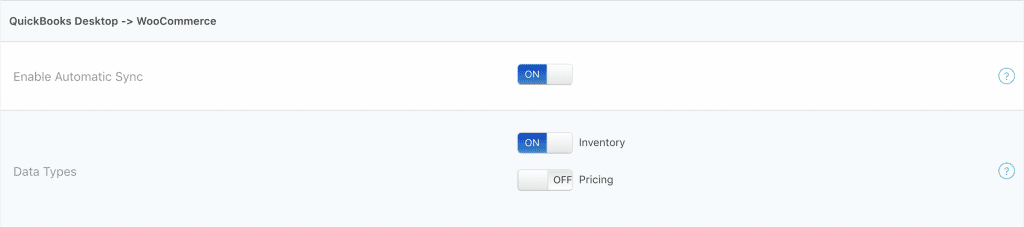
QuickBooks Point of Sale Order Push
Can I transfer past orders to QuickBooks?
Absolutely! Our sync allows you to select and push your past orders in order to create them in QuickBooks.
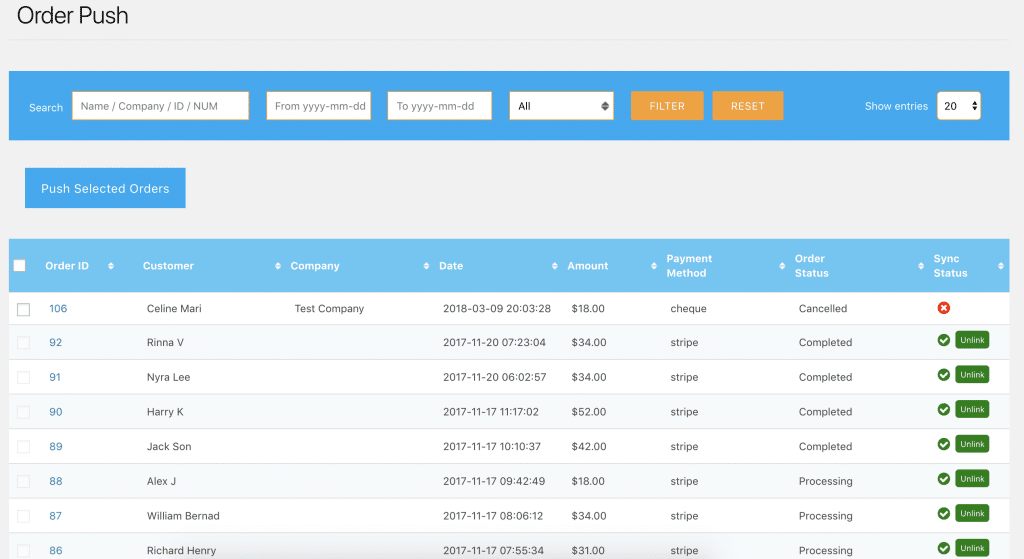
WooCommerce QuickBooks POS Integration
How does the MyWorks POS Sync integrate with WooCommerce?
Our integration adds a “QuickBooks Status” column which allows users to determine at a glance which orders have synced. If an order has not synced, the user may easily click “Add to Queue” to add the order to the queue.
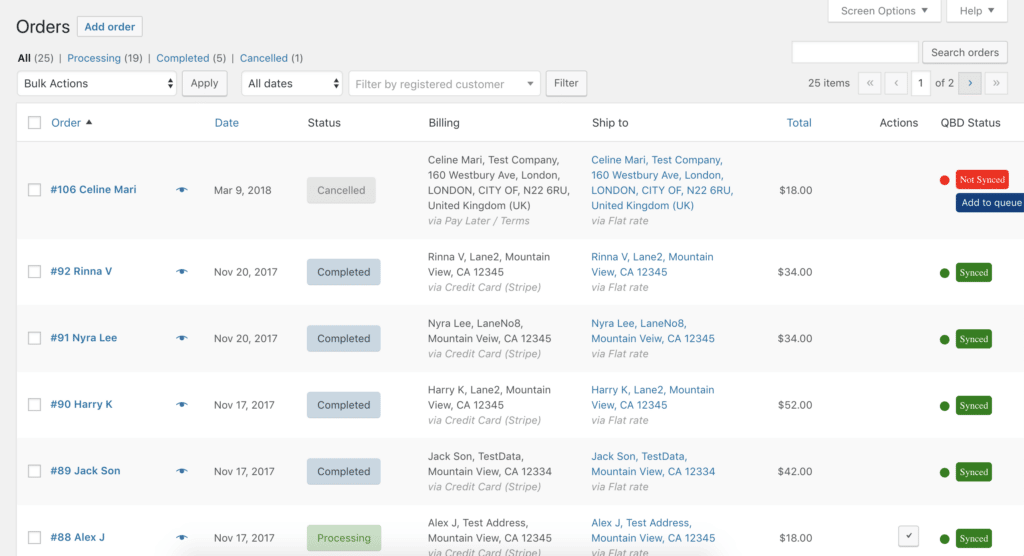
Got any more questions? Feel free to schedule a demo with us or email us at hello@staging-myworks.software