The right tools can simplify running your Shopify store by automating repetitive processes and eliminating costly human errors.
But there’s a tipping point. There are too many unnecessary tools, and you may find yourself wasting time switching between various platforms. Plus, your subscription costs can add up and start cutting into your hard-earned profits.
You can skip all the research—we’ve compiled a list of the most essential tools for your Shopify tech stack. Discover how they fit into your operations, what benefits you can expect, and how to make the most of them.
A quick look at the ecommerce tools on our list
- Accounting software
- Ecommerce accounting sync
- Tax automation
- Payment processor
- Inventory management
- Customer relationship management (CRM)
- Internal site search engine
- Employee management
1. Accounting software
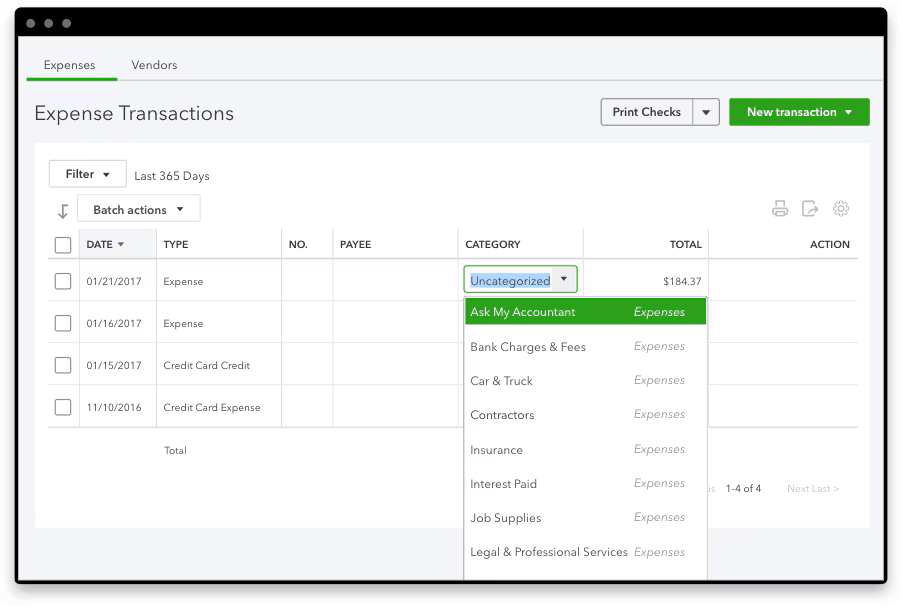
Even the best store owners would be lost without a robust Shopify accounting app. Software like QuickBooks and Xero is the only way to calculate revenue, expenses, and profits from your business and generate financial reports.
And accounting software isn’t just about keeping your books in order. Connecting this software to your Shopify store helps you keep track of income and expenses and meet all your reporting requirements no matter what products you sell. As you might have complex operations with various products and services, the software ensures you never lose sight of any of your obligations.
For example, Shopify accounting software generates up-to-date financial statements. This ensures whatever you report in your tax returns reflects your actual financial activity for the period and accounts for all your revenue and every expense.
But accounting software doesn’t integrate with Shopify out of the box. You have to find a way to automatically transfer data between the platforms to fully automate your store (more on that in a second.)
2. Ecommerce accounting sync
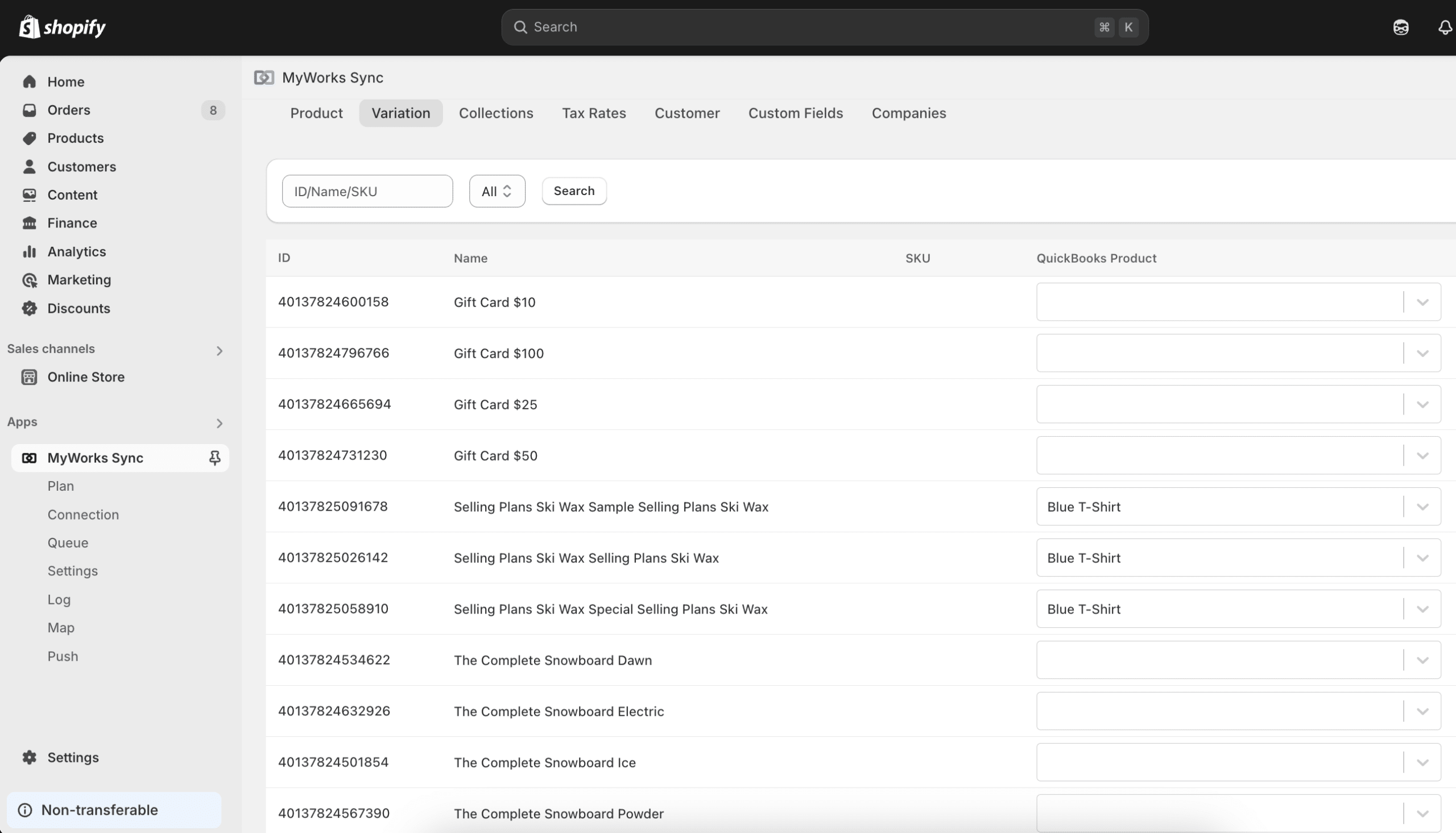
If your Shopify store and your bookkeeping software are where your business lives, your ecommerce accounting sync is the glue that holds those two together.
Apps like MyWorks allow you to share data between the two separate platforms. Whenever you receive an order, MyWorks transfers the sales, tax, and inventory data from your Shopify store to your books. The sync even lets you customize how you map your unique shop data to your accounting software so everything’s in its right place.
Otherwise, you have to manually input all that information yourself. As Shopify stores can receive a high volume of sales every day, ecommerce accounting syncs save you hours of unnecessary, tedious admin.
Ecommerce accounting apps also bolster your tax compliance. For example, the data sync helps you record every transaction as line items so you can categorize expenses and payouts correctly. Otherwise, you might accidentally claim a refund as a deduction on your tax return.
Best of all, if you’re on a tight budget, and need an accounting software that integrates with Shopify for free, MyWorks offers a free forever plan. No need to switch to a paid plan until you’re ready to expand!
3. Tax automation
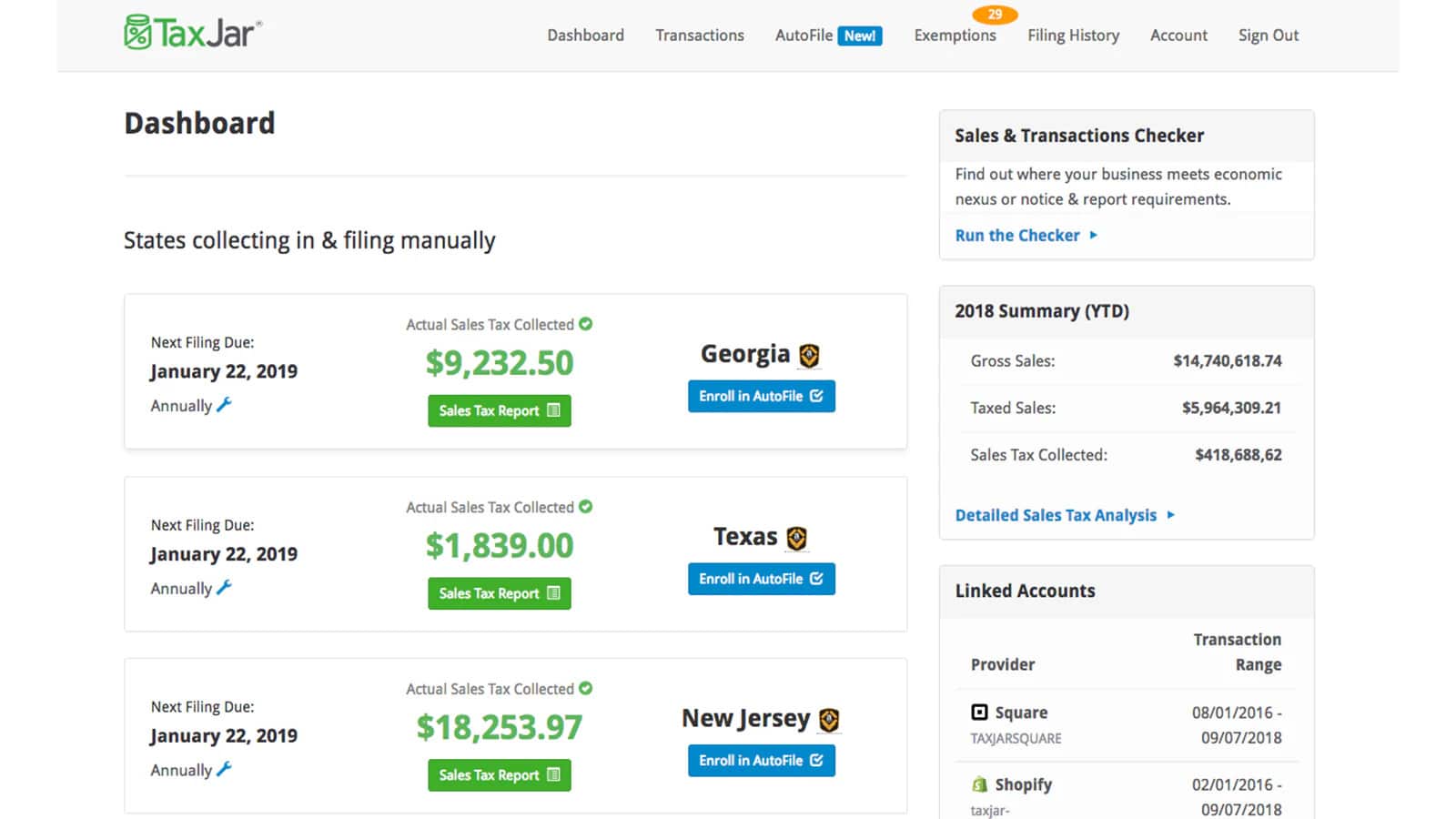
Taxes are an inevitable part of running a Shopify store. Whether you sell in the US or EU, you must calculate fees and potentially remit payments to the tax authorities.
Apps like TaxJar and Avalara automate these calculations to save you time and help you achieve compliance. They go beyond applying basic rates to products to classifying various items and managing taxes across state and country borders.
You could end up saving a lot of money. Tax automation doesn’t just shield you from potential compliance issues such as underpaying taxes or missing key deadlines. It helps categorize products so you never add unnecessary tax to exempt items — meaning you can keep prices low and attract bargain hunters to your store without lowering your profit margins.
4. Payment processor
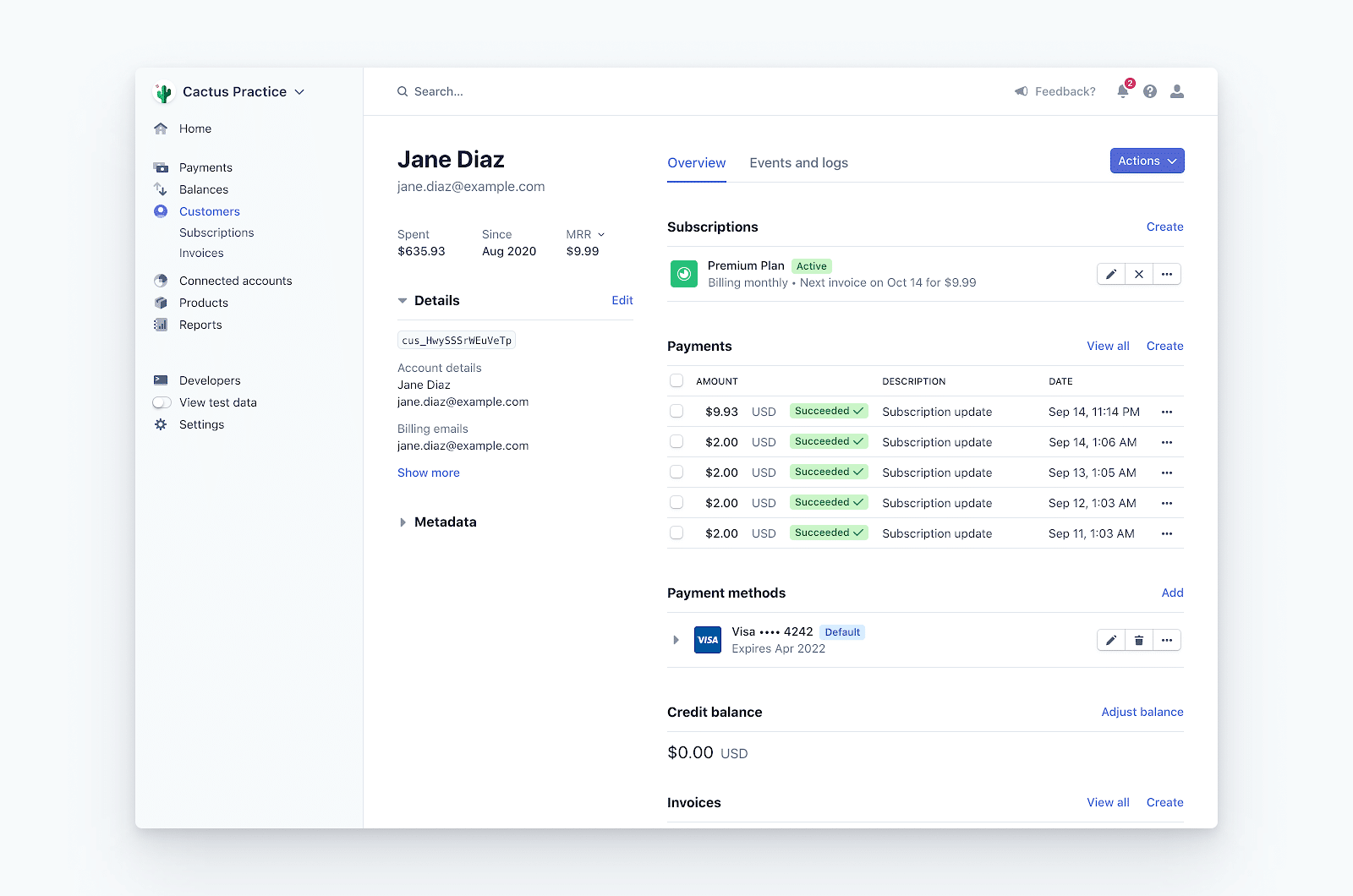
Your payment processor is a core part of your Shopify store. Without one, customers can’t complete their purchases and you can’t accept their payments.
Software like Stripe and Square integrate with your Shopify checkout to facilitate sales. They ensure the money moves securely between your customer’s bank account and your business. Throughout the process, the software sends key updates to your Shopify and your accounting software.
As customers use a variety of payment methods, enable multiple payment options. This encourages everyone to complete their purchases and ensures they have a great experience on your site.
5. Inventory management
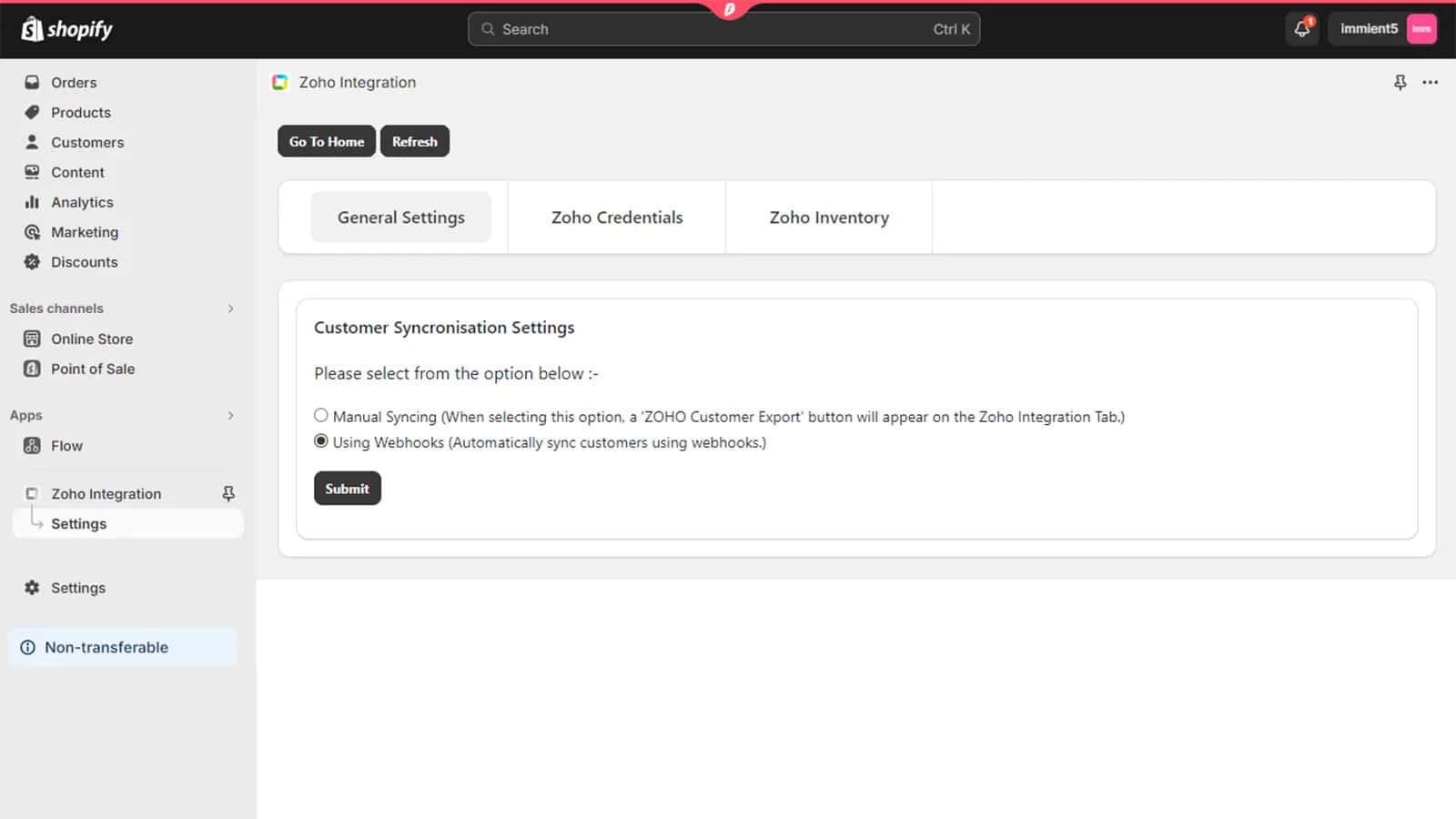
While your accounting software may have some tracking capabilities, most Shopify stores require a dedicated inventory management solution.
Platforms like Zoho and Netsuite track stock levels for individual products across all your stores and warehouses. This helps you avoid stockouts or overstocking and plan better for customer demand.
Great solutions also notify you when you’re running low on stock in one location. You can order replacements or arrange to move inventory from one location to another depending on your needs. With this high level of oversight, you can maintain optimal inventory levels and stop costs from cutting into your profits.
Inventory software works best when you have a standardized system. Decide which methods you want to use — whether that’s LIFO, FIFO, or something else — and configure your solution to apply it across all your operations.
6. Customer relationship management (CRM)
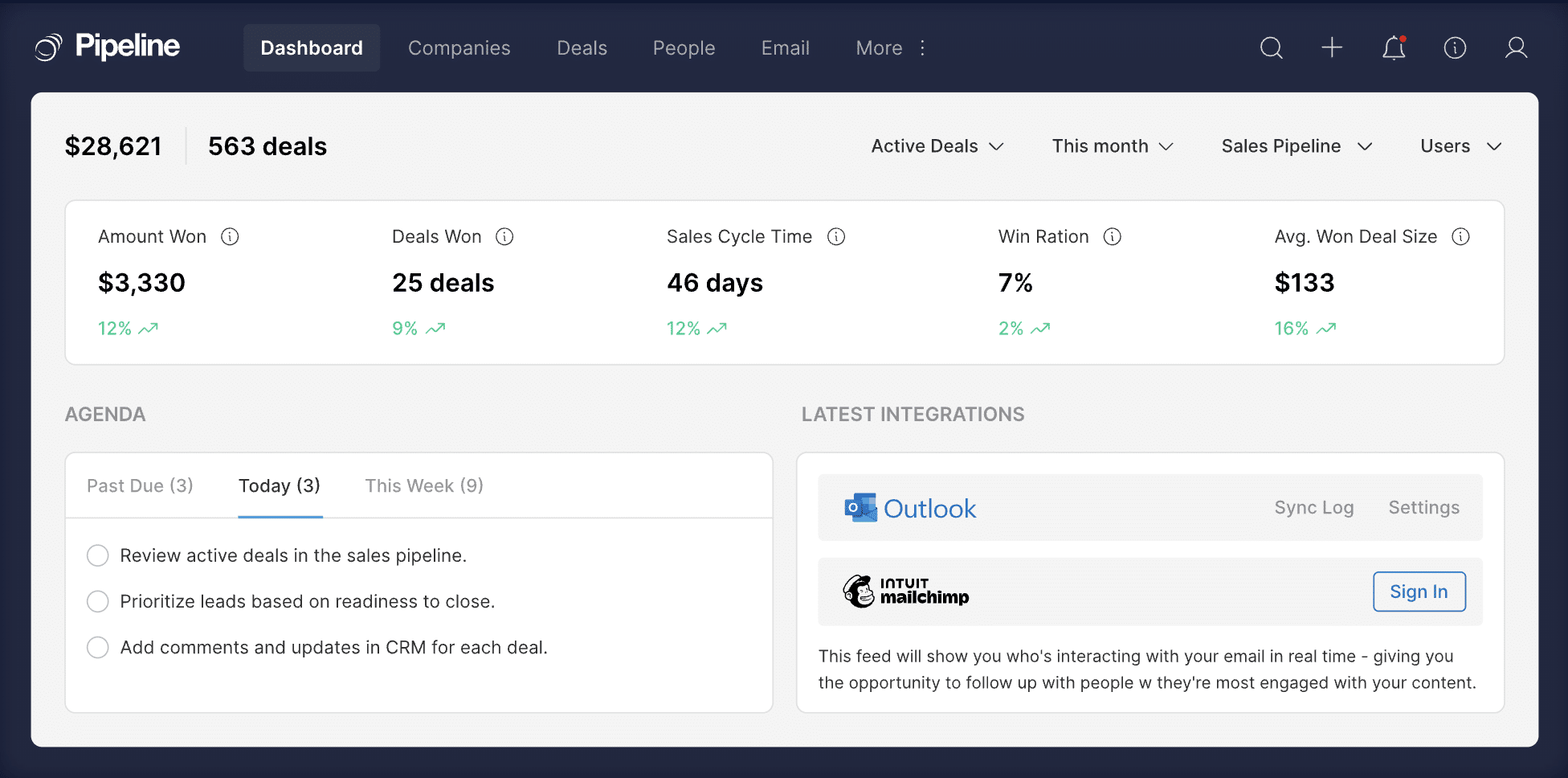
Driving customers to your store isn’t enough. You must provide a tailored experience that turns them into repeat buyers and generates great word-of-mouth.
A sales CRM like Pipeline helps you create these loyal customers. The lead management software captures data from your Shopify orders to build a complete picture of the people visiting your site, making purchases, and even requesting refunds. This lets you gear your store experience toward your target demographic and improve customer satisfaction.
Pipeline CRM stands out for its highly customizable settings. You can create fields for your specific customers, location, and industry to build complex sales workflows. For example, you can develop different email marketing and deal automation triggers depending on whether it’s the first or second time someone’s bought a product from your store.
7. Internal site search engine
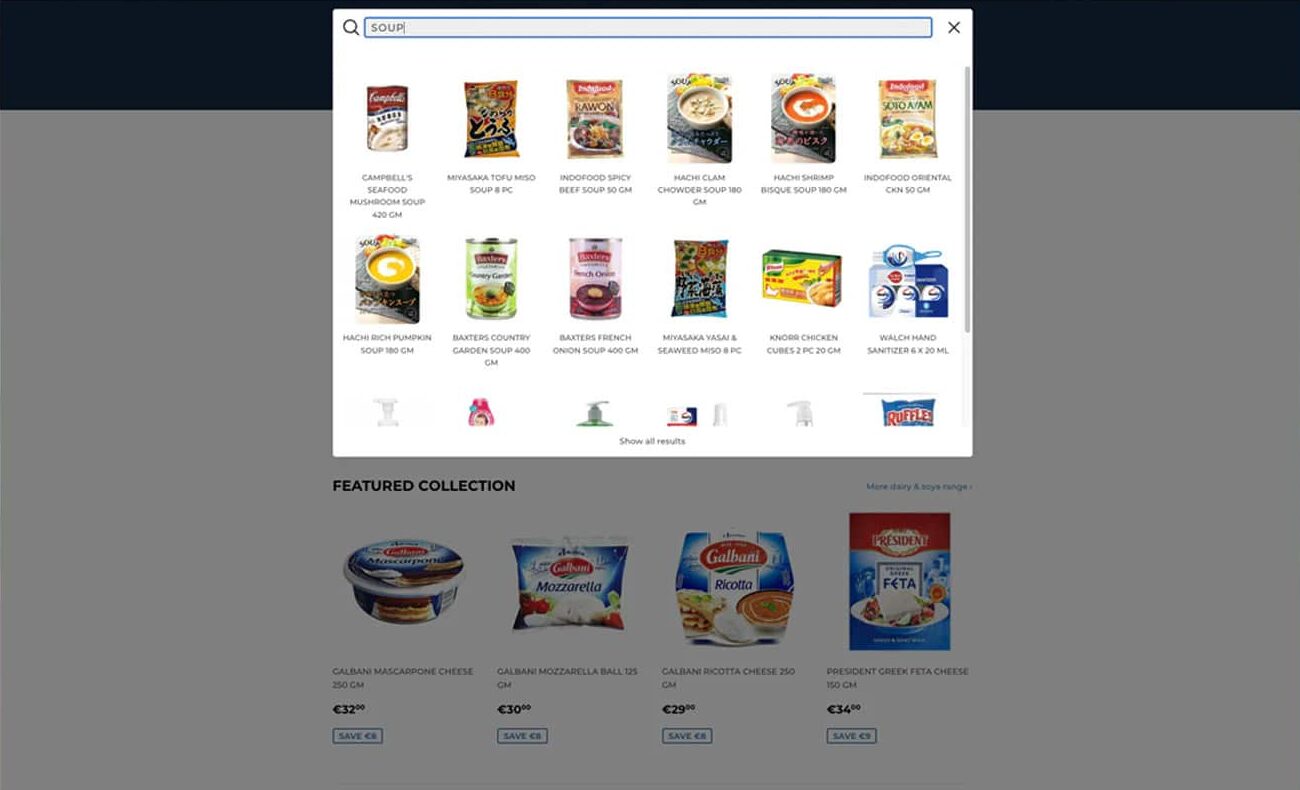
Do you sell hundreds of small items? You might miss out on sales simply because customers can’t find the product they were looking for on your Shopify site.
Ecommerce search tools like AddSearch let you embed a product search bar on your website. Customers can type in the product they’re looking for and get a list of relevant suggestions — how convenient. Their auto-synonym feature ensures you get the right results even if you don’t know the exact name of the item!
As a conversion optimization tool, AddSearch can help get customers to the checkout faster. When customers are in a rush, they appreciate the speed, and they’ll be more likely to make a return visit when content discoverability is effortless.
8. Employee management
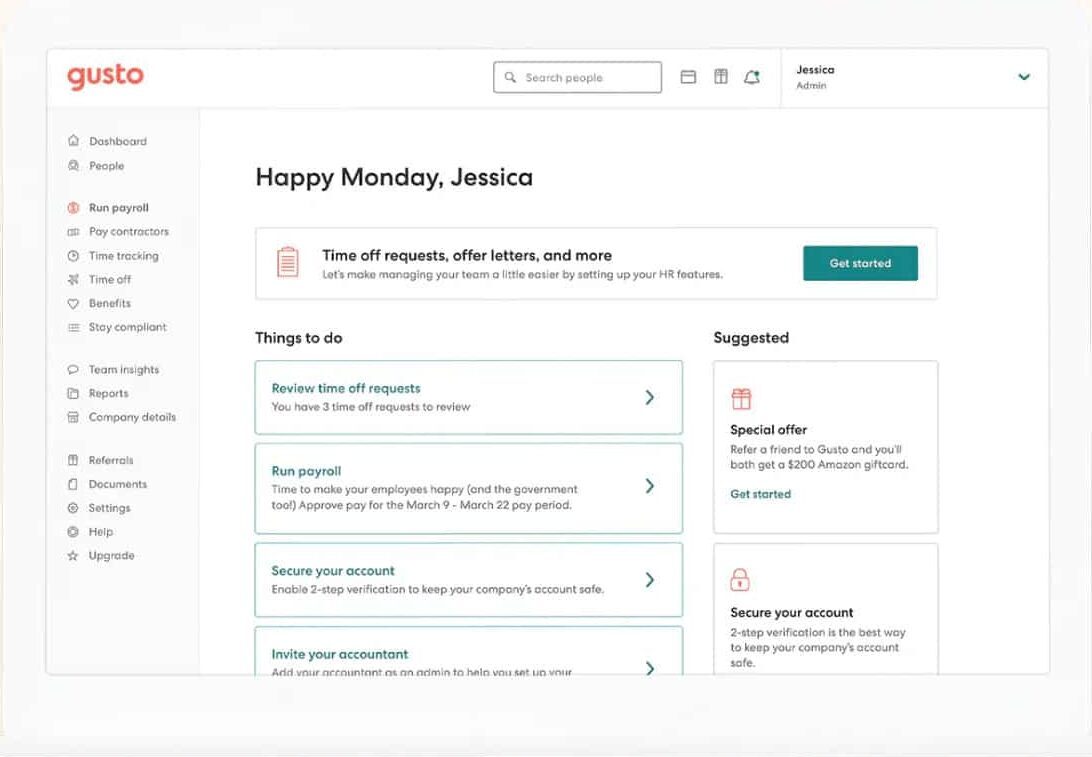
If your operations have grown to the point where you need extensive automation, you probably have at least a handful of employees or contractors.
But hiring staff introduces a new set of complications. Now you must schedule their shifts, record any hours worked, and arrange regular payments. If they’re on your payroll, you must stay compliant with local employment regulations to avoid penalties.
Shopify integrates with comprehensive employee management solutions like Homebase and Gusto to help you manage these tasks. This integration enables you to:
- Track when employees log into Shopify
- Compare peak times for your store with your schedule
- Forecast labor needs and costs based on historical patterns
- Send staff bonuses for commission and a job well done
For the best results, choose an employee management solution that specializes in your location and industry. They can tailor the scheduling features for your typical hours. And if you need help with compliance, they’ll have the right kind of experts to hand to solve issues quickly.

The right Shopify tools in the right hands
Finding the right tools isn’t just about saving time. When your software takes care of the details, you can focus more on the big picture and how to take your Shopify store in the right direction.
After automating their ecommerce accounting, for example, MyWorks customers have found it easier to scale and grow their business and avoid accounting pitfalls.
“MyWorks has been awesome in streamlining our QB and Shopify orders. We do a lot of B2B sales, and it helps tremendously with cutting down on the duplicate invoicing, custom variant product syncing, and more. Would recommend it to anyone who uses QB and Shopify!”
—Patriot Forge Works (Shopify store)
The key is to customize the tools to your Shopify store. Forget the default settings and configure everything to suit your company’s needs, goals, and workflows. Software can streamline your processes, but only if you’re smart and intentional about how you use it.
| Link your store and your books with MyWorks
Automatically share sales, order, and inventory data between your Shopify store and accounting software in real time. |










