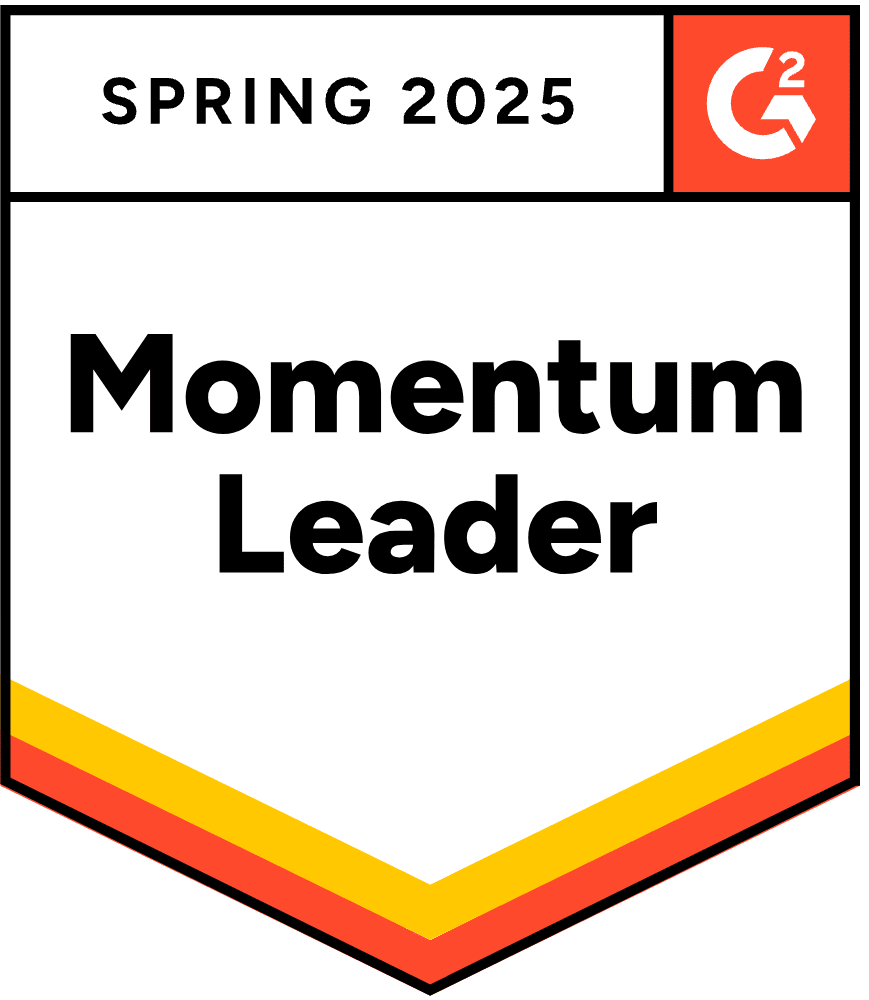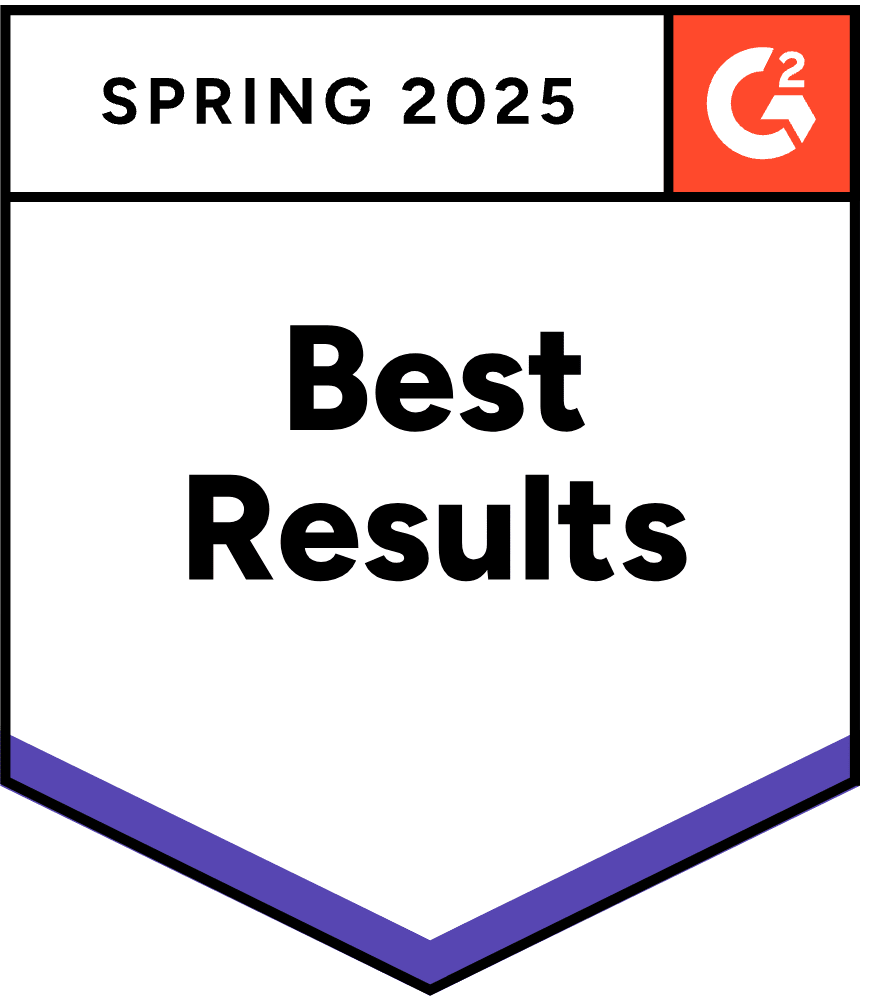Running a TikTok Shop should be straightforward. You should list all your products, organize them, and be ready to catch users’ attention.
But newcomers often struggle with TikTok’s various features and policies. Navigating the platform’s terms or learning how to use its features can feel like a lot to handle.
Let us break it down for you. Our article covers everything you need to know about adding products to TikTok Shop and managing inventory effectively. When you want to think about sales strategy, you can get started faster and worry less about the mechanics.
How to know before you start adding products
Before you start adding products to TikTok, it’s worth noting that if you already run a Shopify store, you can sell your Shopify products on TikTok.
It’s also important to understand the platform’s guidelines as you prep your inventory. TikTok only allows certain types of products. For example, the platform has strict rules prohibiting the sale of:
- Alcohol, tobacco, and e-cigarettes
- Living animals and plants
- Baby and maternity items
- Unapproved beauty and care products
- Medicine and health supplements
- Discriminatory or offensive materials
- Drug and drug paraphernalia
- Any potentially dangerous goods, like weapons and pesticides
- Any items related to gambling
- Government or military equipment
- Second-hand items
- Safety, security, and privacy products
- Unqualified jewellery
It goes without saying that TikTok does not allow the sale of illegal goods, such as stolen goods, recalled products, and counterfeit items.
TikTok also requires everyone to select the right category, write a clear description, and upload five high-resolution images for each product. This requires some research. Browse TikTok Shop to look for similar businesses and see how they’ve categorized their products and described them.
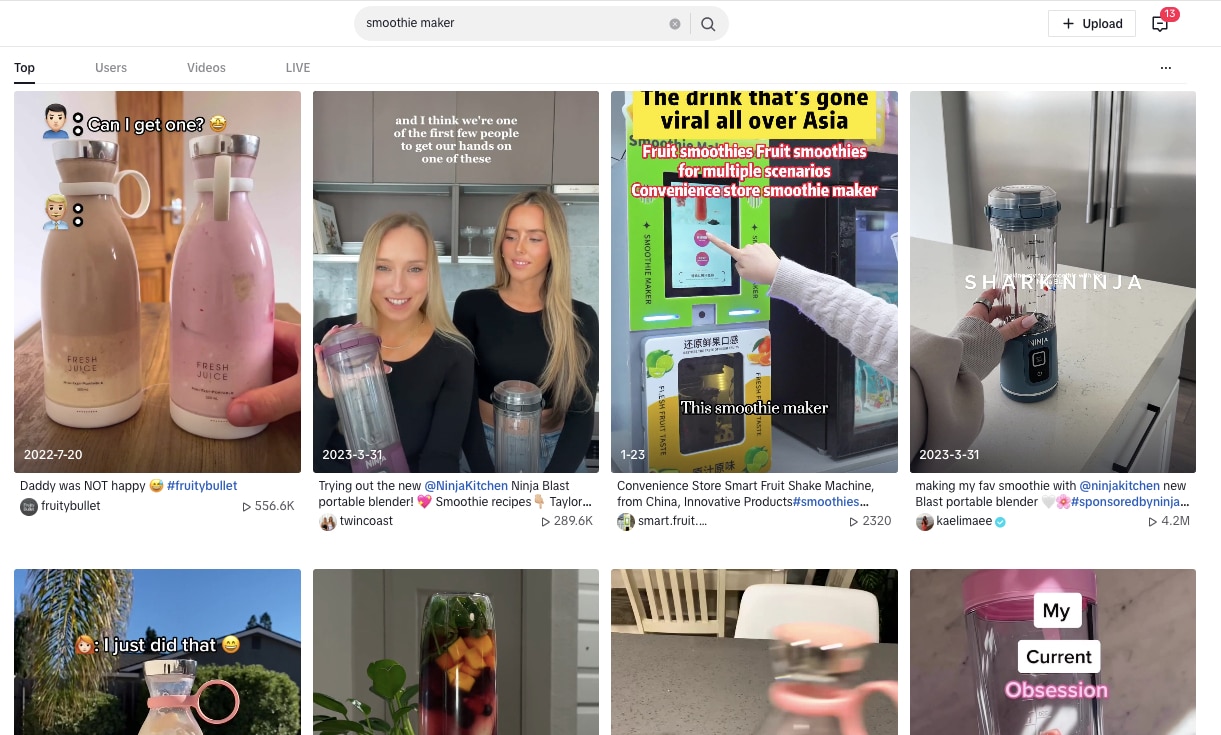
When taking photos for your TikTok Shop, aim to make them not only high quality but consistent. This gives your page more visual appeal and makes you appear more professional. But just worry about taking a good shot as TikTok includes a background remover inside its Shop feature.
How to add a product to TikTok Shop
Once you’ve prepared your inventory, you’re ready to add your first product to TikTok Shop. Here are the steps to adding a single product to your store via the desktop app:
Step 1: Go to the product management feature
Log in to your TikTok account and click on the ‘Manage Products’ tab in the left-hand menu bar. Your screen should look something like this:

Now, click on the ‘Add new product’ button in the top right corner to open another screen.
Step 2: Add product details
TikTok prompts you to categorize your product, write a description, and add five photos. While you’re there, enter the sales and shipping information.

Tip: TikTok has a Quick Listing tool for searching for products. To save time, you can copy-paste many of the details, including the name and SKU code.
Step 3: Submit your product
When you’ve completed the form, click the ‘submit for review’ button in the top right corner. If you need to revisit it, you can save it as a draft.

Depending on the category, TikTok may take anywhere from a couple of minutes to several days to review your product.
How to add batch products to TikTok Shop
Of course, that approach only works if you’re adding a few products at a time. What about if you’ve got a lot of inventory?
TikTok has thought of this and has a batch uploading tool. Here’s how to use it:
Step 1: Go to the product management feature
As before, go to ‘Manage products’ in the left-hand side menu. Click on the ‘Bulk action’ button in the top right corner.

Step 2: Download the template spreadsheet
TikTok has a variety of spreadsheet templates so you can choose the one that best suits your ecommerce business. Just click on ‘browse all categories’ and choose from the list.
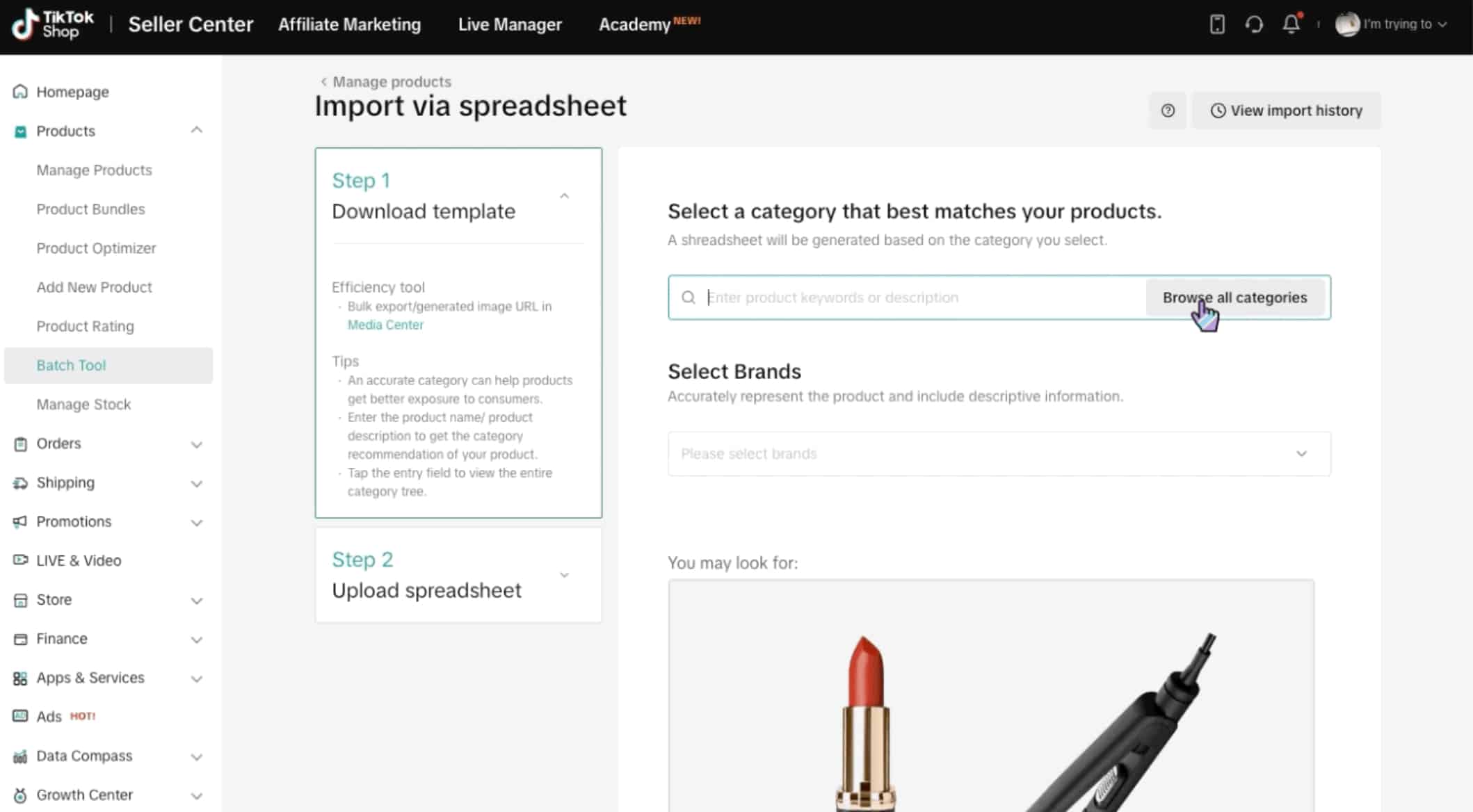
Then click the ‘Download template’ button at the bottom of the screen.
Step 3: Fill in the spreadsheet
TikTok leaves instructions in the first row of the spreadsheet for you to follow. Here’s an example of what you might see:
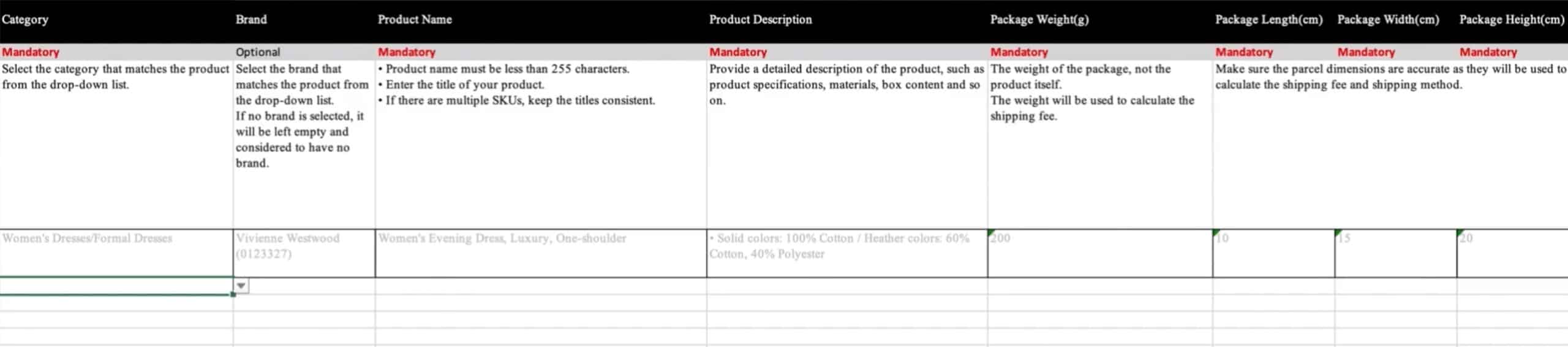
Fill in all the rows. You’re allowed up to 50 products to begin with, but TikTok raises this if you prove yourself to be a reliable seller over time.
Step 4: Upload the spreadsheet
After you’ve filled in the spreadsheet, click or drag the Excel file to upload it. You can preview the file to make sure it’s correct before you begin the import.
Once you’ve checked, click the green ‘Confirm to start import’ button that appears to add all your products.
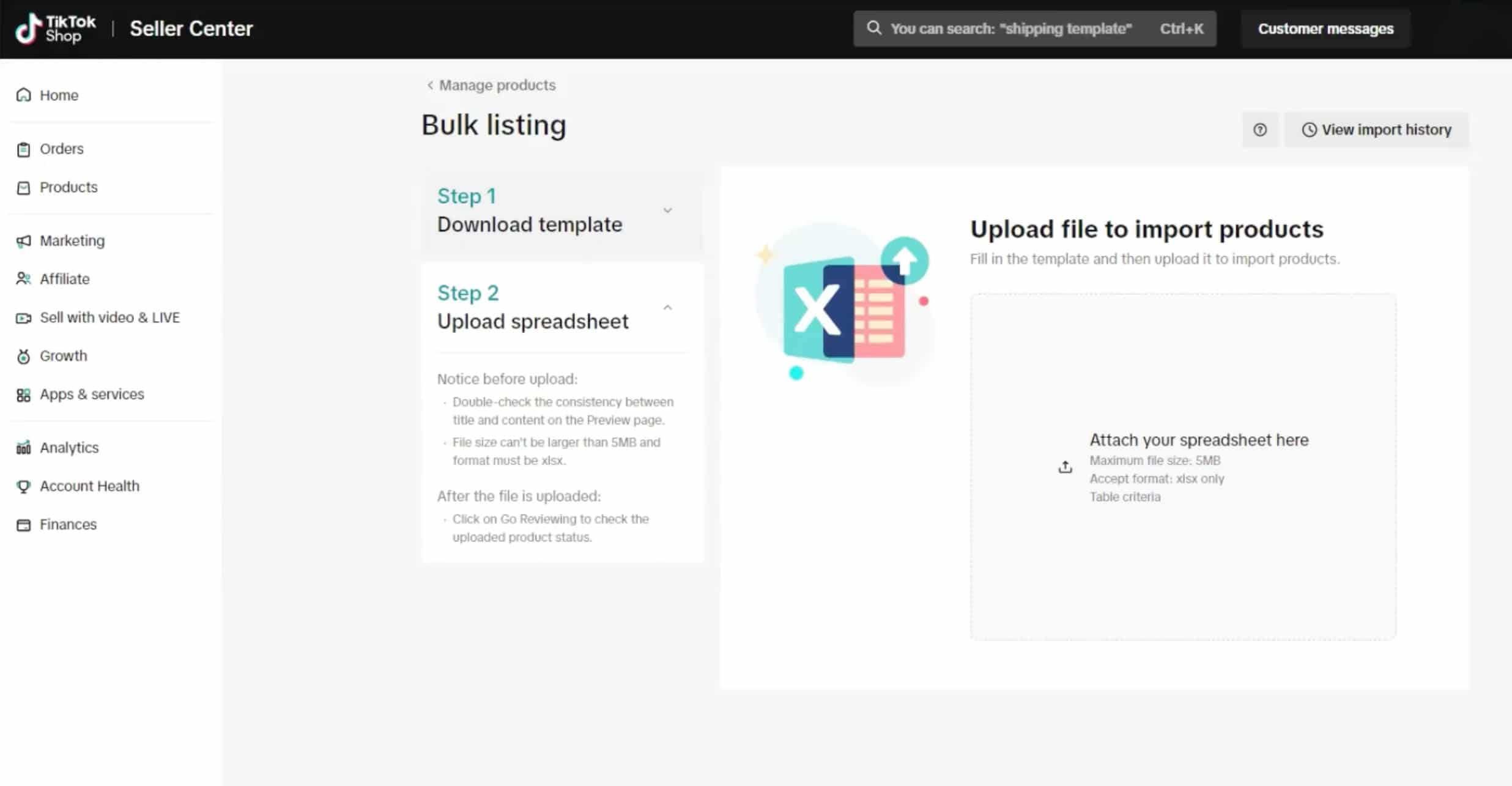
How to add affiliate products to TikTok Shop
TikTok allows other users to promote your products through their content in exchange for a commission. It’s a great way to market your business without investing a lot of extra time and resources into a social media strategy.
Plus, 63% of people say they’re more likely to buy an item if it’s recommended to them by an influencer.
The TikTok affiliate feature has two possible modes: target collaboration and open collaboration. Let us walk you quickly through them:
Target collaboration
Target collaboration lets you invite specific creators to sell your products. It’s best for established businesses looking to develop their brand as you can choose people who align closely with your values and mission.
If you’re an environmentally friendly brand, for example, you can reach out to TikTok influencers known for their vegan lifestyle or eco-activism.
All you have to do is search for creators and invite the ones you like to collaborate. You can send them a catalog of the products you’d like them to sell and your proposed commission rates. And nothing in TikTok’s rules says you have to limit yourself to one creator — you can send invitations and collaborate with multiple people simultaneously.
Open collaboration
By contrast, open collaboration allows anyone to start promoting and selling your products in their videos. TikTok recommends it for new ecommerce businesses looking to expand their overall reach and visibility.
This mode also involves less work. Instead of proposing rates to individual creators, you can set a base rate for everyone. Any TikTok users are free to review your products and your offer and decide whether it’s worth their while.
Even better, open collaboration lets you set different rates for all your products. You can adjust the percentage according to your manufacturing costs or sales strategies whenever you like. For instance, you can set a low rate for in-demand products to protect your profit margins.
The downside is you have less control over who’s associated with your business. Let’s go back to that example of the environmentally friendly brand. How would you stop users who openly endorse fast fashion and frequent short-haul flights from promoting your business?
How to manage product listings on TikTok
Adding products to your TikTok Shop is only half the story. Once your listings are up, you must keep them updated to make sure they reflect your current inventory and provide a satisfactory customer experience.
Here’s how TikTok lets you manage this:
Editing, deactivating, and deleting products
Click on the Manage products tab in the left-hand menu to view your listings. You can see the option to edit, deactivate, or delete on the far right side of each item.
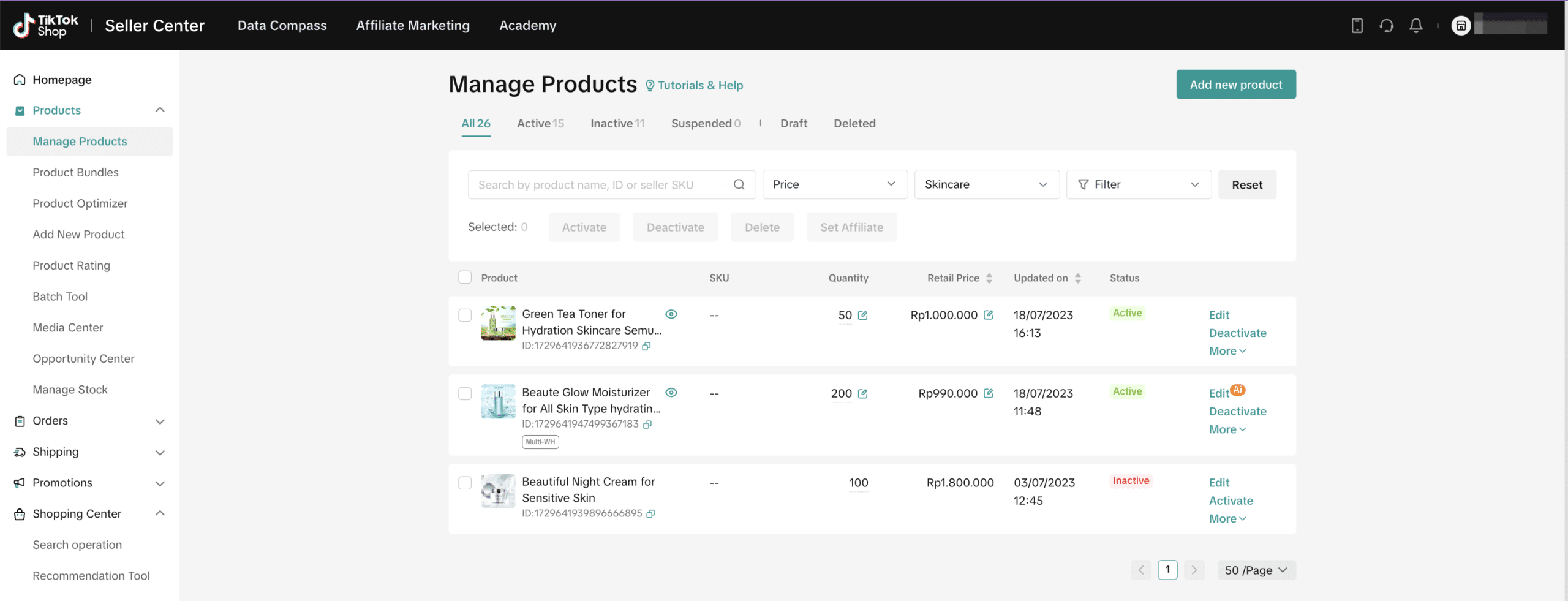
The edit tool basically takes you back to the original dashboard when you added products. You have the option to change features like the description, images, and pricing provided they still comply with TikTok’s rules.
Deactivating means products in your TikTok shop will no longer be visible to users. Be aware that when you reactivate products, they won’t immediately reappear. They’ll all have to undergo the review process again.
As you might expect, deleting products removes them permanently from your store. If you wish to re-add them, you’ll have to do it manually.
Bulk editing products
TikTok lets you bulk edit products so you don’t have to change them one by one. Just click on the Batch Tool within the product management dashboard. To select groups of products, filter your listings by:
- Status
- Category
- Name
- SKU code
TikTok then lets you choose the part of the spreadsheet you wish to edit. That could be anything from product details and images to the item’s dimensions.
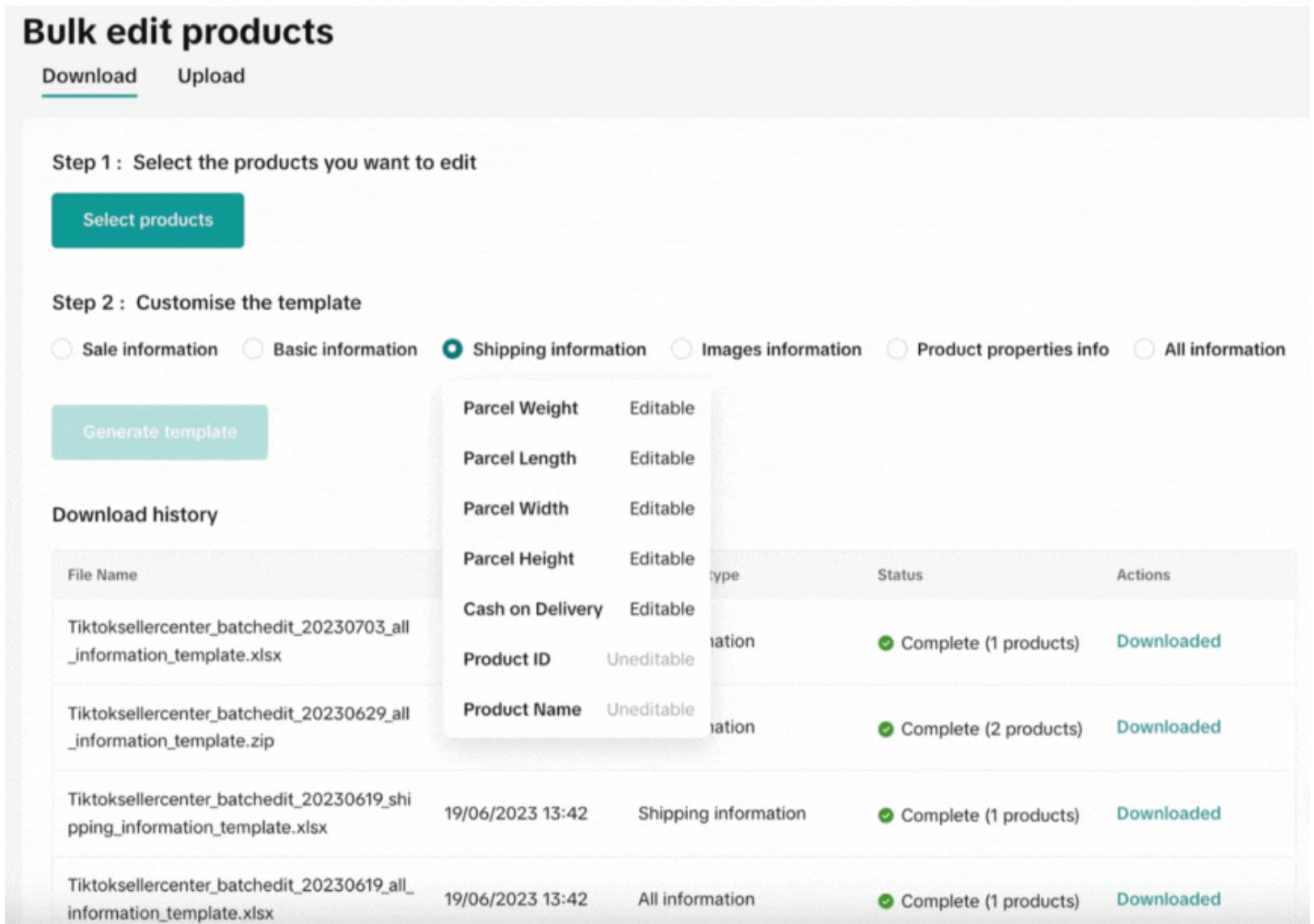
Download the customized template and edit all the necessary information. You can then re-upload the spreadsheet and wait for TikTok to review all the changes.
Adding variations
Instead of adding variations one at a time, you can just include them in a single product listing. TikTok allows you to add up to three attributes, such as color, size, and flavor.
Go to Manage products again and click on the Sales information tab. You’ll see the option to enable variations and add images for each one. TikTok lets you decide which variation will act as the default for this product listing too.
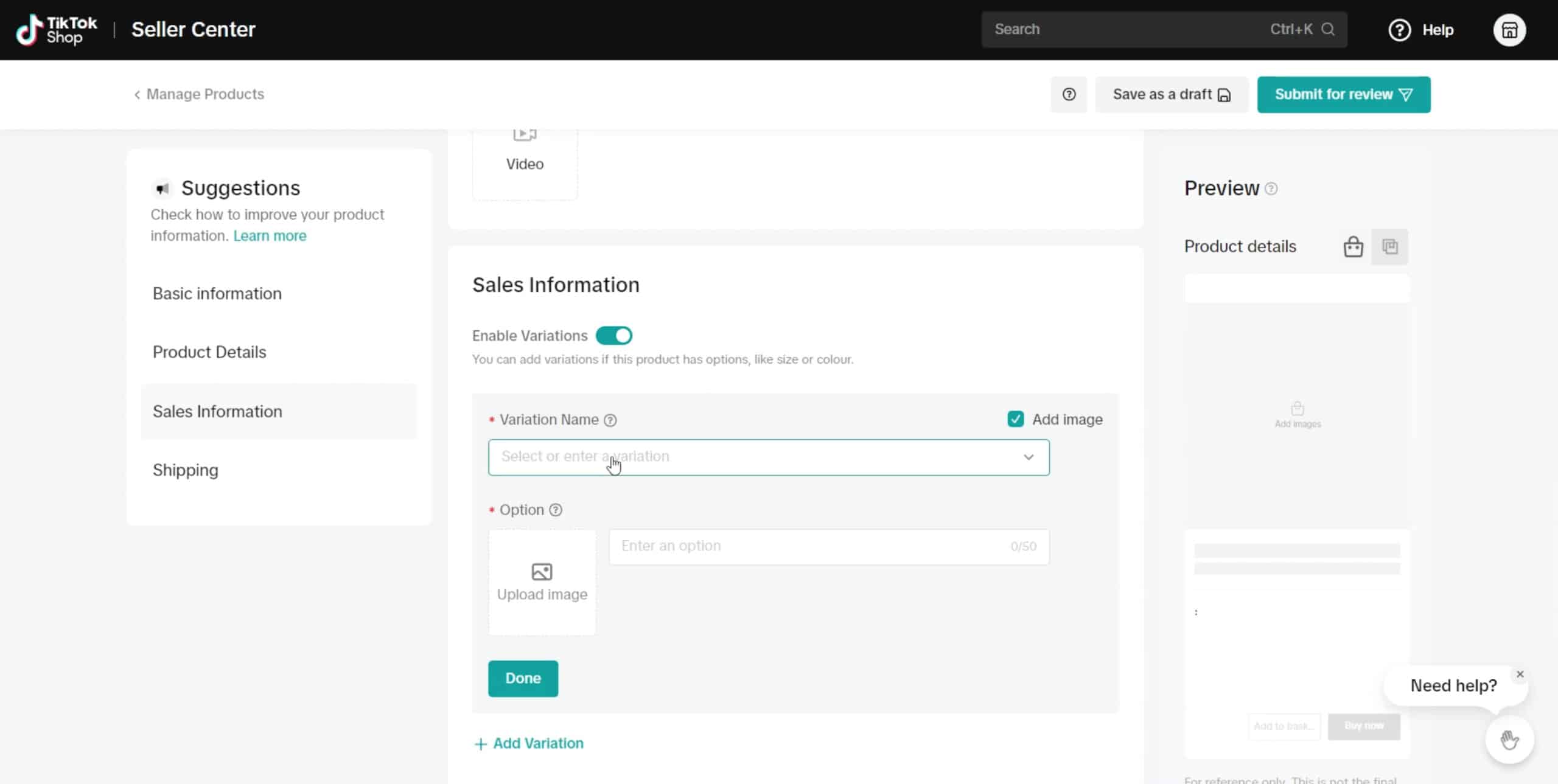
Note that it’s against TikTok’s policy to include multiple products under the same listing. Make sure all your items are true variations on a single product, or you could face a ban.
Tips for effective product management on TikTok
TikTok may be a social media platform but selling products on there still makes you a business. That’s true whether you list a handful of items or have multiple product lines. You must manage your TikTok Shop like a fully-fledged business to stay fully stocked and turn a profit while keeping all your customers happy.
Here are some tips on how to manage your products effectively:
- Conduct regular audits: Check your listings to see whether any products need to be changed or removed. TikTok lets you sort items by their status so it’s easier to see what’s waiting to be published or currently deactivated.
- Monitor stock levels: Keep count of how many items you’ve currently got to avoid running out or overstocking. TikTok has some basic inventory management features, but you may need a specialist solution like NetSuite or Zoho as your business grows and becomes more complex.
- Track metrics: Look at your Shop Health to understand how your business is performing. Shop Health is a basic reporting feature on TikTok that evaluates factors like order fulfillment and negative reviews.
- Analyze your finances: Monitor sales trends and costs over time to see which products are performing best. Accounting software like QuickBooks and Xero lets you explore your financial data from multiple perspectives and generate reports to give you actionable insights.
- Consider where to go next: Check whether you’ve outgrown the platform and need to start managing products via a Shopify store. TikTok Shop is a great starting point for newcomers to ecommerce, but its native features can be limited. As your business grows and becomes more complex, you may need to switch to a specialized solution.
Best accounting software for your TikTok Shop
When managing your TikTok Shop, selecting the best accounting software is crucial for efficient financial management and growth. Ideal accounting software for TikTok Shop should seamlessly integrate with e-commerce platforms, providing features like real-time inventory tracking, sales analytics, and automated reporting. These tools help you stay on top of your finances, ensuring accurate record-keeping and insightful data analysis to enhance your business’s decision-making process and profitability. Opt for software simplifying tax compliance and supporting multiple currencies to streamline operations as your business expands.
Keep TikTok Shop management simple yet effective
Adding products to your TikTok Shop one by one can take hours. Mastering its different features saves you time and helps keep your focus on producing video content to attract extra customers.
Integrating extra features also helps you make the most of TikTok. For example, you can connect e-commerce, inventory, and accounting software to effortlessly manage products and share data between platforms.
With the right setup, you can develop an ecommerce business that thrives on TikTok and quickly spreads to other channels.
| Is your TikTok shop an extension of your Shopify store?
MyWorks is your way to effortless and accurate e-commerce accounting. With MyWorks, you can automatically sync all your sales data between e-commerce and QuickBooks. |