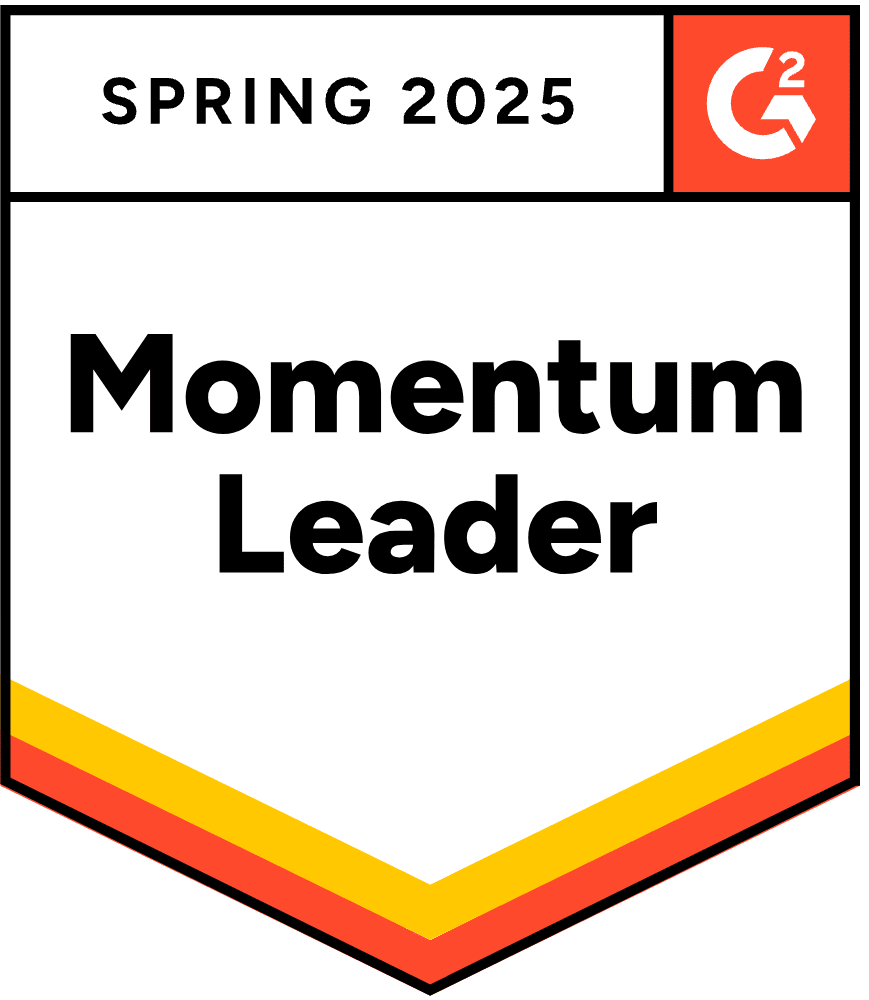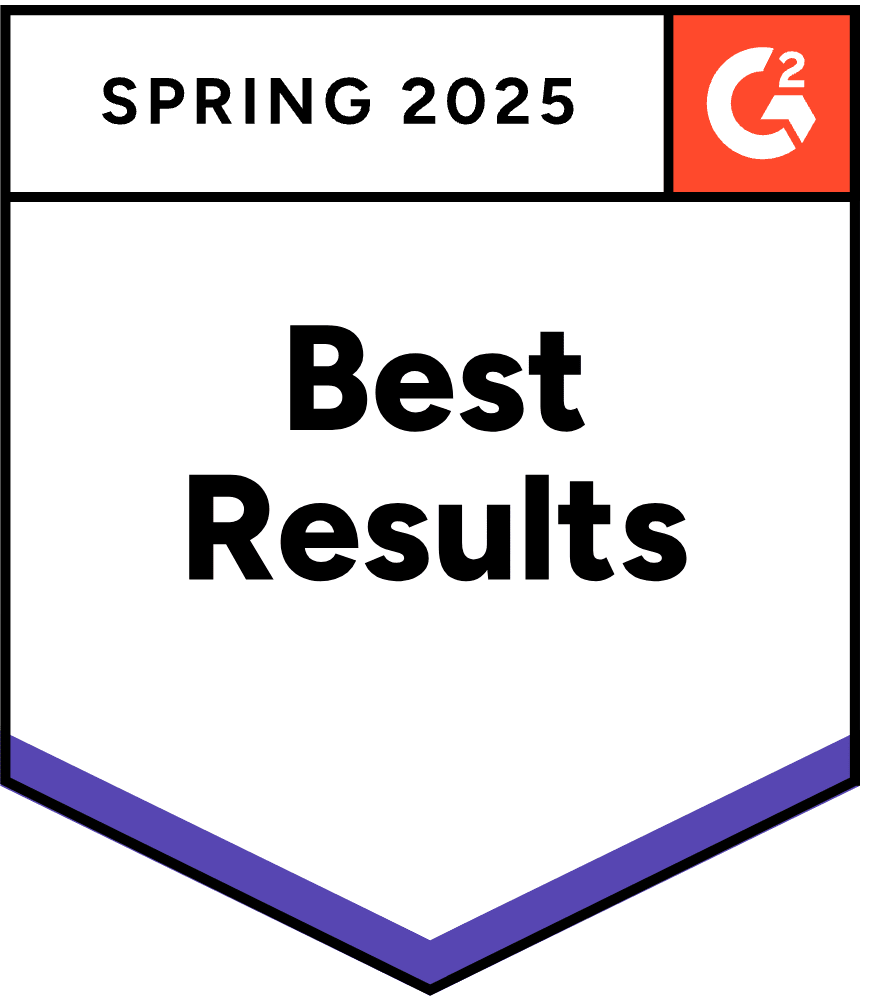When running an ecommerce business, your choice of accounting software could simplify tasks or add unnecessary complexity.
So, it’s no wonder many people hesitate when deciding between QuickBooks Online and Desktop. While they’re both leading solutions, they have subtle differences that could significantly impact your operations.
Google may give you an idea of the general pros and cons. However, it doesn’t always explore the advantages of QuickBooks Online and Desktop for e-commerce.
That’s why we’re comparing the two products based on their suitability for different online stores. Learn more about QuickBooks Online and Desktop’s ecommerce features, how they could benefit your business, and what to watch out for.
QuickBooks Online vs Desktop: A quick overview of the differences
Both QuickBooks Online and Desktop offer you the accounting tools to handle everyday business tasks. They include the most popular features for online stores such as inventory management, expense tracking, and sales tax automation.
Both tools are also widely popular and have customers all over the world. However, their biggest market has always been small US businesses. Inuit has begun to prioritize the Online version as the demand for Cloud technology grows. While they’ve discontinued some QuickBooks Desktop products, they intend to maintain the Plus and Enterprise versions.
The main difference between QuickBooks Online and Desktop is they’re accessed. Online is cloud-based, meaning you can log in from any computer or phone with an internet connection. Whereas Desktop runs as a Windows application, so you can access it on one or multiple computers in your office – or by using a remote desktop application to access it on a managed server.
While this is an important distinction, it’s not the only consideration. Other factors come into play when deciding whether to use QuickBooks Desktop vs Online.
QuickBooks Online vs. Desktop: Comparison Chart
Here’s a look at the main similarities and differences between the two QuickBooks products:
| QuickBooks Online | QuickBooks Desktop | |
| Key features |
|
|
| Integrations | 750 + | 200 + |
| Pricing | Starts at $35 per month
Includes 1 user |
Starts at $1922 per year
Includes 30 users |
| Customer support | Call, chat, and email
Monday to Saturday |
Call, chat, and email
Monday to Friday |
| Availability | 170 countries | US, Canada, and the UK |
| Languages | 11 (including English, Spanish, and Chinese) | English only |
| Currencies | Over 70 | Over 70 |
| Main benefits |
|
|
| Best for | Small to medium ecommerce businesses | Advanced ecommerce businesses, manufacturers, or professional accountants |
A breakdown of QuickBooks Online vs Desktop features

QuickBooks Online and Desktop may share many of the same features, but there are major differences. Let’s look at the most popular tools for ecommerce businesses and how they compare.
Bookkeeping
Both products offer automatic syncs with bank feeds. This allows the software to record and categorize all your store’s transactions.
However, only the Online features are truly automatic. The Desktop requires you to refresh or prompt the software to sync your transaction data rather than updating all your accounts in real-time.
If your store frequently experiences a high volume of transactions, Online may be the better option. You can keep track of cash flow more easily and build a clearer image of your company’s financial health.
Sales tax automation
QuickBooks Online is the clear winner here: It can automatically calculate your sales tax based on your settings and locations. This helps you remain compliant with local authorities, essential for ecommerce stores operating in multiple US states.
While the Desktop automates some of the processes, it requires you to input more details. You also have to stay updated with local laws and keep adjusting the settings.
Inventory management
While QuickBooks Online has more robust automation features, Desktop wins at inventory management.
QuickBooks Online has basic inventory management features. The software automatically adjusts your stock levels after every transaction. As long as you have a simple setup, you should find it meets all your needs.
On the other hand, QuickBooks Desktop has advanced inventory tracking and management features. These let you get into granular detail to manage:
- records like sales orders
- raw materials and finished products
- inventory across multiple locations
- available vs quantity-on-hand levels.
You get a lot more oversight and control over your stock, which helps you manage complex product lines.
Invoicing
Do you ever send bills to customers? You can find invoicing features on both QuickBooks Online and Desktop.
Online lets you automatically generate and send invoices to customers. It also sends reminders if you don’t receive payment by a set date. If you often find yourself chasing up on orders, you may appreciate how these features let you get your hands off.
QuickBooks Desktop focuses more on batch invoicing. You can create a template and assign it to customers, making it a great option if you have frequent repeat orders.
Payment processing
Both versions of QuickBooks let you process payments. However, only Online lets you connect with popular apps like PayPal and Venmo.
As an online store, you may find you’re uninterested in this feature. Ecommerce sites connect with a wide range of popular payment gateways anyway. If you need to transfer the order data, you can simply use a sync tool like MyWorks.
This can be helpful in scenarios where orders are placed in your e-commerce store but not yet paid. They can be synced to QuickBooks as open invoices and paid at a later date—either manually or through QuickBooks.
Reporting
QuickBooks Desktop has more advanced reporting tools than QuickBooks Online. You can add more granular filters to achieve a deeper level of customization. For example, it’s possible to create invoice reports looking at items, quantities, dates, and more.
Although QuickBooks Online is simpler, it still offers a lot of functionality. The new AI accounting tool allows you to ask questions about your financial performance.
Consider your business type when thinking about reports. If you manage simple operations, you may find the Desktop reporting feature needlessly complex. It’s better if you have more complex processes or want to measure the impact of a new strategy.
Data security
While Online handles all your data security, Desktop leaves all the safeguarding measures to you.
At first, it may seem like a downside to QuickBooks Desktop. It actually comes down to your preference and your level of software expertise. If you’re confident in managing your own data security protocols, Desktop might give you more control.
The desktop also makes it easier to prevent authorized access. Since you can perform tasks offline and keep files on one device, there’s less risk of getting hacked.
Additionally, Desktop allows you to run multiple company files if desired and take on-demand backups of your company file whenever you like.
Otherwise, you may appreciate the safety and convenience of Online’s native security features. You can count on features like firewalls, advanced encryption, and automatic backups to protect your data. And if there’s ever a security incident, the QuickBooks team is responsible for identifying and neutralizing the threat.
Team collaboration
QuickBooks Online lets multiple users access the software from their browser, making it easier for everyone to collaborate on tasks in real time.
A standard Desktop plan limits you to the number of users included. Each user on your plan can install QuickBooks Desktop on their computer (or access your managed server remotely to use QuickBooks together).
If you have a remote team, Online may offer a smoother experience. However, Desktop does have robust multi-user capabilities, and when installed on a local server or a remotely managed server like RightWorks, multiple users can work seamlessly together at the same time.
Integrations
QuickBooks Online offers over three times as many integrations as QuickBooks Desktop. If you often rely on niche software, you’re more likely to find what you’re looking for.
Otherwise, both products integrate with the most essential and popular apps for ecommerce stores. For example, MyWorks syncs both QuickBooks Online and Desktop with ecommerce platforms. We regularly release specialized features for both, ensuring seamless functionality for all our users.
Pricing plans
The QuickBooks pricing plans couldn’t be more different. While Online has a choice of tiered plans with a monthly subscription, Desktop has a single package.
Online also has a lower starting price, but don’t be fooled. Many users say the annual cost worked to be equal to (if not higher than) the Desktop subscription. You’re only likely to spend less if you’re on a basic Online plan, and have a low number of users that access QuickBooks.
The key consideration here is flexibility. Online, you have the freedom to change or cancel your plan if it doesn’t suit you, whereas Desktop doesn’t.
This flexibility is especially important for new stores. You’re less likely to have the savings to spend on the annual $1922 Desktop subscription. Plus, you may be unsure which direction to take your business, making it harder to commit to software or services.
User experience
Although QuickBooks Online and Desktop share many features, they are two distinct types of accounting software. The differences in their design and focus significantly impact the user experience.
In Reddit discussions, Desktop fans say they like the software’s smoother workflow. Without a need for the internet, they’re not troubled by laggy connections or downtime. The downside is Desktop can be less convenient to use.
As one user put it, “If [my wife] wants to work remotely, she has to teleport into her computer at the office. Also, there are times when I’m doing admin work […] and she wants to do sales and we have to Rock Paper Scissors [to see] who gets to use QuickBooks.”
QuickBooks Online users on Reddit agree that Desktop provides a more seamless experience. However, they feel Online’s real-time access more than compensates for this drawback. As one accountant said, “Cloud-based accounting is where clients need to be. It’s easier to manage and, more importantly, provide value to your clients.”
Customer support
Both QuickBooks tools let you request a call or chat directly with the team. You need to log into your account and select the area you need help with.
QuickBooks also has a vast knowledge base for all its products, complete with guides, video tutorials, and forums.
The one difference is that you can’t contact Desktop support on Saturdays. Online is available from 6 AM to 3 PM (PT).
Availability
QuickBooks Online is more widely available. It supports more countries and languages than Desktop, making it more suitable for international businesses.
North American and UK businesses could still consider Desktop if they’re selling overseas. You just have to configure the system to apply foreign tax rates and integrate with international payment processors. However, this extra complexity means it’s only suitable if you occasionally deal with foreign customers.
QuickBooks Desktop vs Online: What’s the Verdict?
QuickBooks Online and Desktop are evenly matched. Instead of viewing this as a competition, consider which product best suits your needs.
Online is a more flexible and comprehensive solution, making it a good bet for small online stores. You can easily tailor the tools to your processes. As you grow and your strategy takes shape, you have the freedom to add or remove features.
Whereas Desktop is more popular with accountants and more advanced businesses, due to its extra features and level of detail. You can dig deeper into your order and inventory data. This helps you uncover meaningful insights that you can share with your client companies.
Ultimately, the decision comes down to whether you’d prefer QuickBooks Online’s easy functionality or the advanced inventory and reporting features of QuickBooks Desktop.
| Sync ecommerce store data to your preferred accounting tool
MyWorks integrates with both QuickBooks Online and Desktop to share all your order, sales, and product data effortlessly. |