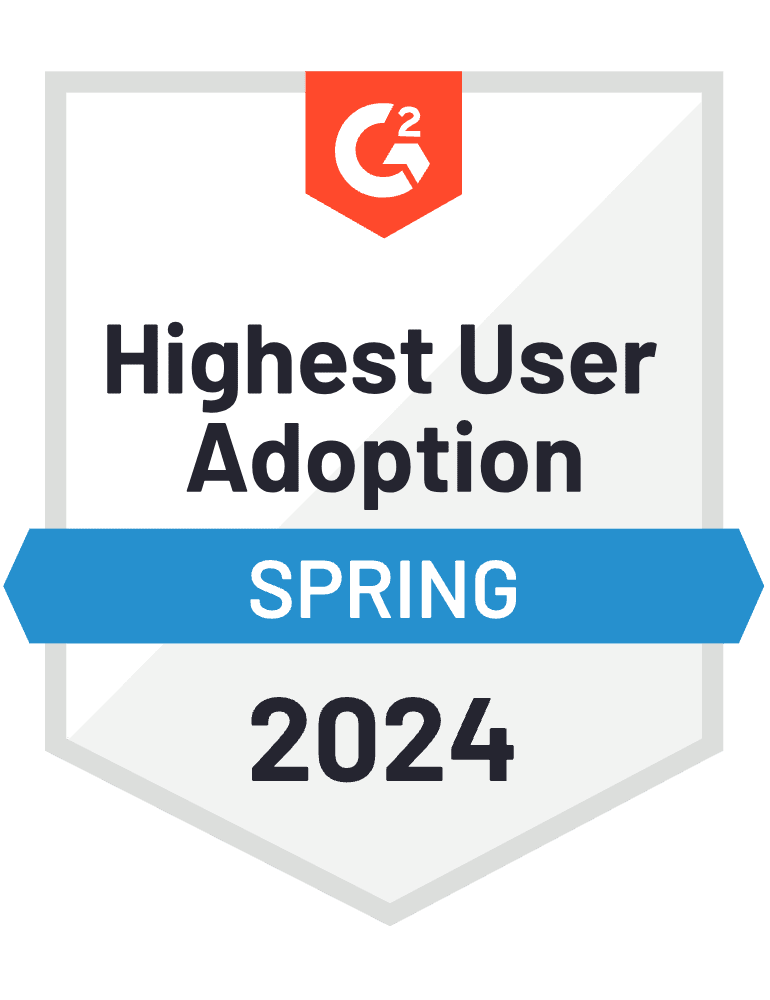Do you sell your products on both WooCommerce and eBay? If you do, you probably already know how much work it is to keep these two platforms in sync – especially when it comes to inventory. You don’t have time to update QuickBooks and WooCommerce inventory when you make a sale on eBay, and vice-versa, right?
The solution? Using WooCommerce as a hub to integrate with eBay – and syncing WooCommerce with QuickBooks using MyWorks.
You don’t have to individually update your inventory on each platform. You don’t need to edit products on each marketplace one by one. You don’t have to manually add new products onto each platform. You don’t have to manually enter each of your customers and orders into your accounting software. If you’re doing this, you’re spending way too much time on activities that can be completely automated. Why spend your valuable time and effort repeating simple, low-value tasks that can be completed automatically?
WooCommerce eBay Sync
There’s a simple solution to automating your store management: integrating your WooCommerce store with eBay and with QuickBooks. This will allow you to manage all of your data from the platform of your choice and then sync all sales data automatically into QuickBooks.
WooCommerce eBay Plugin – what you will need
You can manage your products within WooCommerce and have changes sync to QuickBooks and eBay, sync your inventory between the three platforms, and even edit your products on one side and sync those changes to the other! All you need is:
1. A WooCommerce to eBay integration such as:
WP Lister
or
Codisto
1. The MyWorks WooCommerce Sync for QuickBooks Online
That’s it! These two tools will completely transform the way you do business.
How to import from eBay to WooCommerce
Here’s how you can integrate your WooCommerce and eBay with QuickBooks:
1. Download WP Lister or Codisto
2. Configure the plugin of your choice to bring your eBay orders into WooCommerce
How to sync eBay and WooCommerce to QuickBooks
1. Install the MyWorks WooCommerce Sync for QuickBooks (supported versions include QuickBooks Online, POS, and Desktop Pro, Premier & Enterprise.
2. Connect your WooCommerce Store to QuickBooks using the MyWorks Sync Plugin
3. Map your existing data and configure sync settings
4. Begin syncing your order data from eBay into WooCommerce
5. Automatically sync both WooCommerce and eBay orders and sales data into QuickBooks
That’s it! It may sound too simple to be true, but it’s not! By making WooCommerce your central “hub” between eBay and QuickBooks, you may easily minimize and automate your store management.
Do you use Amazon as well? WP Lister and Codisto both work with Amazon, so the exact same process can be used to integrate your WooCommerce and QuickBooks with Amazon! Read more here. (link)
To read our documentation article on integrating WooCommerce with Amazon and eBay, click here.
or read our guide to syncing WooCommerce and Amazon.