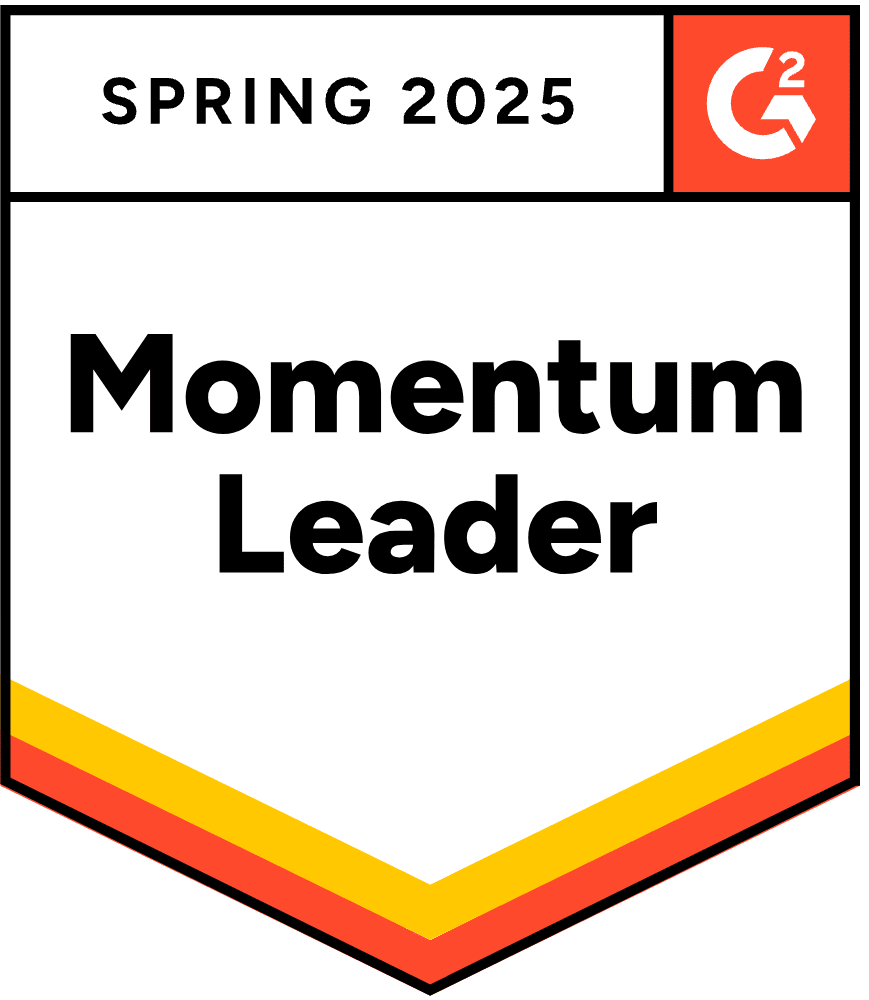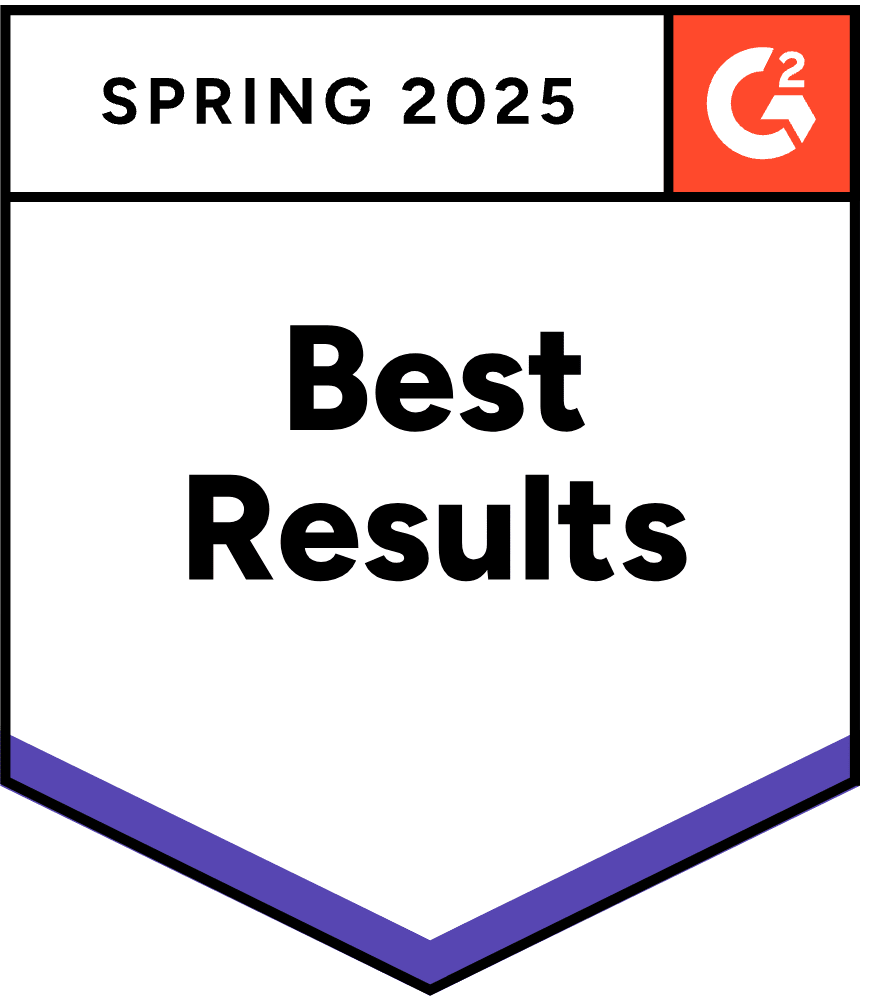When you first launched your Shopify store, you probably didn’t dream of spending hours on bookkeeping. Somehow, you still found yourself overwhelmed with tasks like categorizing expenses and reconciling sales transactions.
Accounting automation saves time, freeing you to focus on the areas of ecommerce you’re truly passionate about. You can even set up automation tools and transform your workflow within an hour of reading this article.
We explore how you can automate the entire accounting process on Shopify, and using ecommerce reconciliation software can make the process even more efficient. Continue reading to learn how to optimize your business, whether you’ve got a side hustle or hundreds of customers.
What is Shopify accounting automation?
Shopify itself doesn’t have any accounting tools. Instead, it integrates with leading platforms like QuickBooks and Xero.
Once connected, these platforms can handle all your store’s accounting tasks. All you have to do is choose the right triggers and filters. Based on these settings, the software will know how to manage all types of incoming data.
With a platform like MyWorks, you can automate data transfers between Shopify and accounting platforms. Our configurable settings let you decide how and when different data types should sync.
Which Shopify accounting tasks can you automate?
There is a range of Shopify accounting automation tools with different use cases. Here are the key areas where they can help:
Data entry
When you sync Shopify with your accounting software, you can automatically capture and record transactions as they occur. That means every sale, refund, or exchange appears in your books without you having to do anything.
With the right sync, you don’t lose any flexibility or control. You can set specific rules for how Shopify shares data with the accounting platform and vice versa.
For example, MyWorks lets you decide whether syncing happens in real-time, on a fixed schedule, or when you trigger it. You can choose the frequency that suits you and your business. If you like, you can even switch settings as your sales fluctuate and you need more up-to-date information.
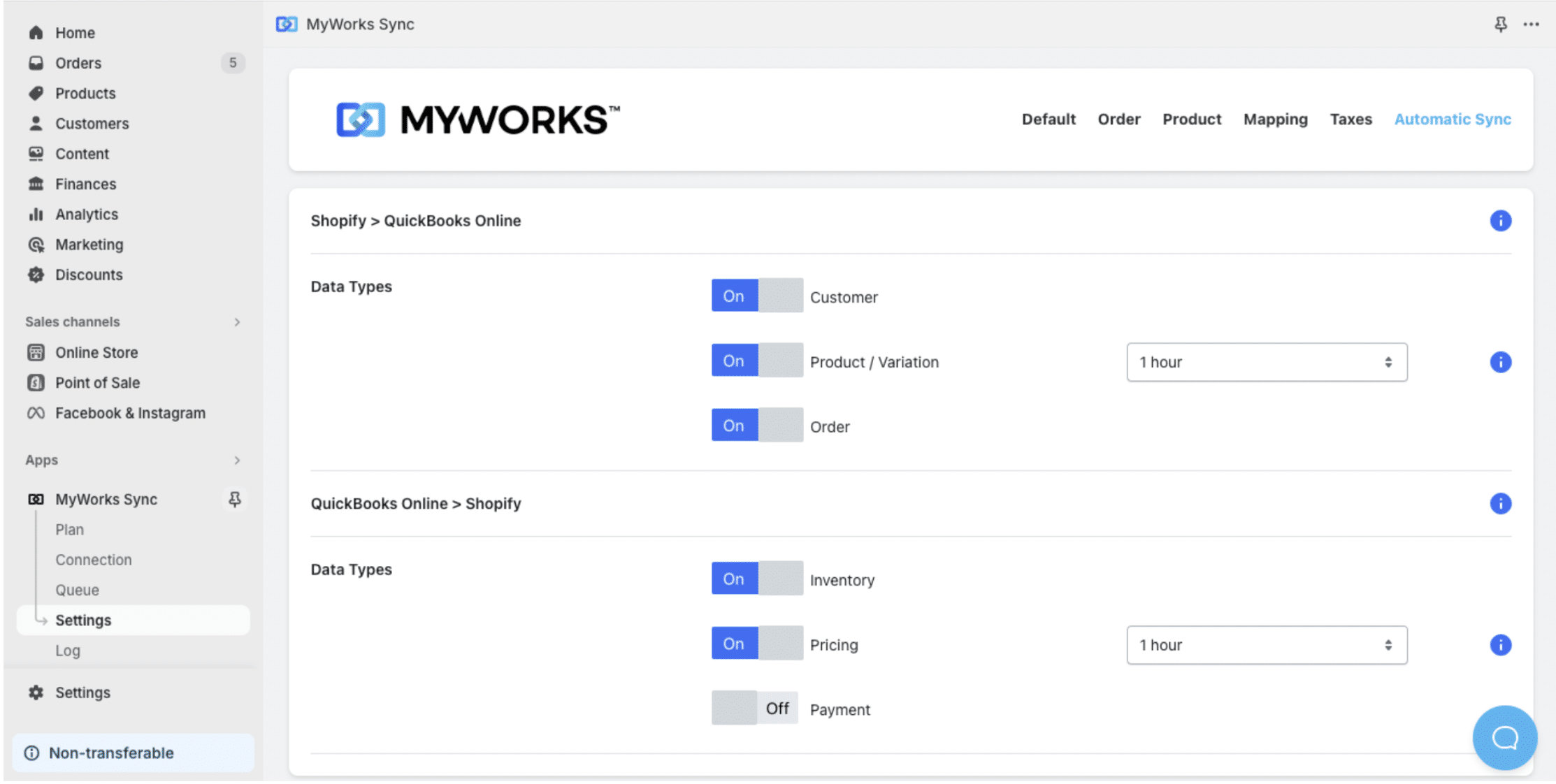
Because Shopify integrates with various platforms, you can share accounting data from those, too. That’s everything from your point-of-sale software to your Facebook and TikTok shops.
Inventory management
With automation, tracking inventory is more efficient. When a customer buys or returns a product, the system updates your stock levels. That way, you never risk stockouts or overselling.
With MyWorks, changes in your Shopify inventory immediately appear on the accounting platform. You can ensure all the different platforms are as efficient as possible.
For example, you might set QuickBooks to reorder products as they run low. Shopify can send instant updates to QuickBooks via the real-time MyWorks sync, so there are no delays. You can then guarantee you’ll get more stock before you run out completely and avoid losing sales.
Expense management
Accounting automation can categorize and track expenses, giving you a clearer view of your financial performance. You can classify everything from shipping costs and supplier payments to employee payroll.
By setting rules in MyWorks, you can decide how to categorize these expenses and under which conditions. Suppose you sell your products worldwide and want a clearer idea of your shipping costs. You could tell MyWorks to categorize transactions by ‘Domestic Sales’ and ‘International Sales’ to compare costs.
Once you’ve set these rules, a platform like QuickBooks or Xero can automatically generate expense reports. You can analyze your shipping costs to discover trends and patterns, potentially spotting areas where you could save money.
Order and payment reconciliation
Matching orders to payments ensures that your financial records are always consistent with your bank transactions. That means you can manage your books more effectively.
You can achieve this by setting up a direct feed to record Shopify sales in your accounting platform. As you take these orders, you can use a sync like MyWorks to link them with the corresponding transactions. Our software can identify matches based on factors like the amount and date, and alert you to potential errors.
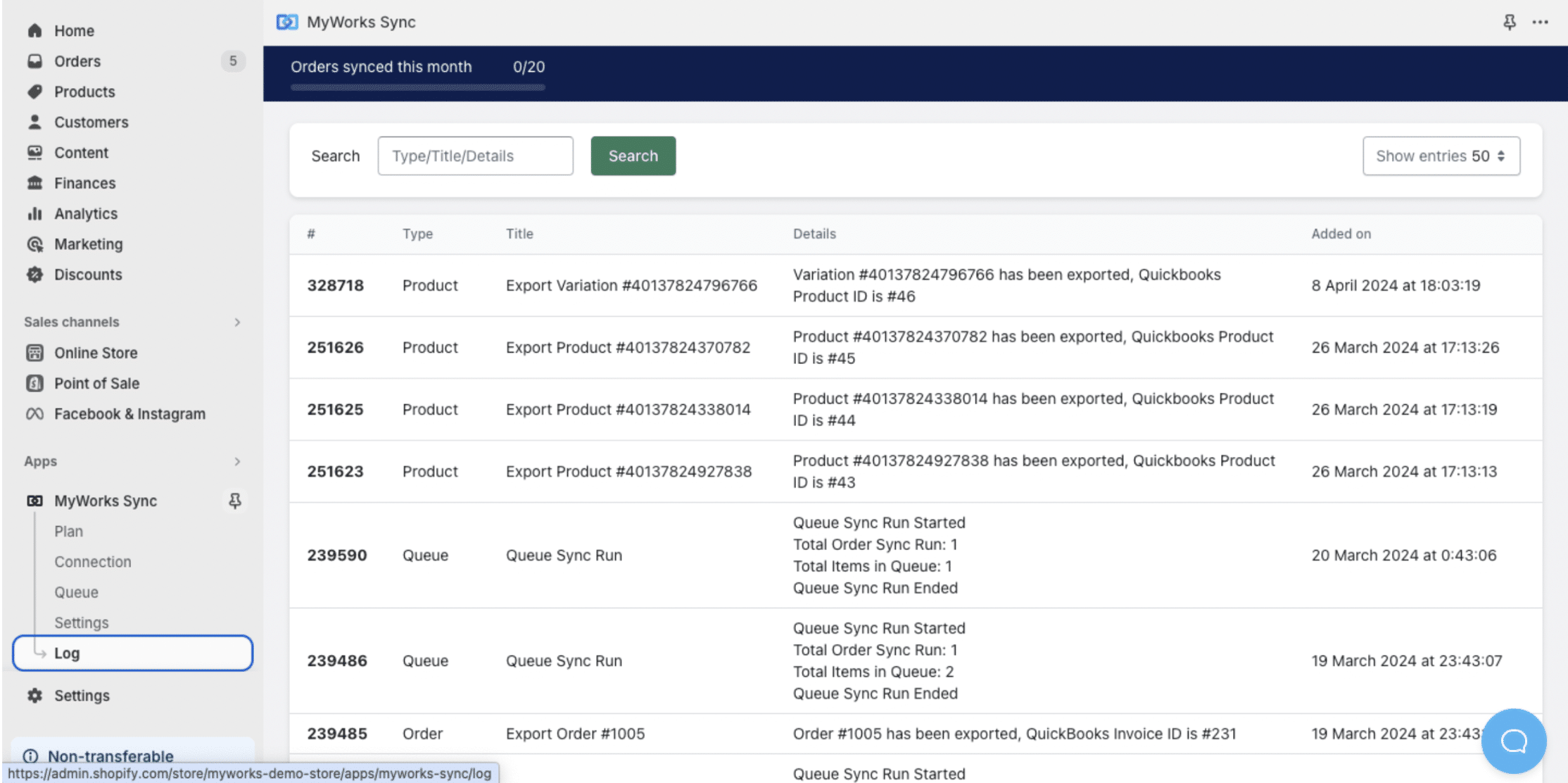
There’s less risk of errors when you automate reconciliation rather than handling it yourself. Then your financial reports are more likely to be accurate and up to date too.
Tax compliance
Calculating taxes and applying the correct rates helps you stay compliant with international laws. However, all that math can be time-consuming. Automating these processes saves you time and reduces the risk of penalties during tax season.
Accounting platforms can be set up to automatically apply rates to transactions based on the customer’s location. As you can sync the Shopify order details with MyWorks, you can handle these tasks instantly and ensure they’re correct.
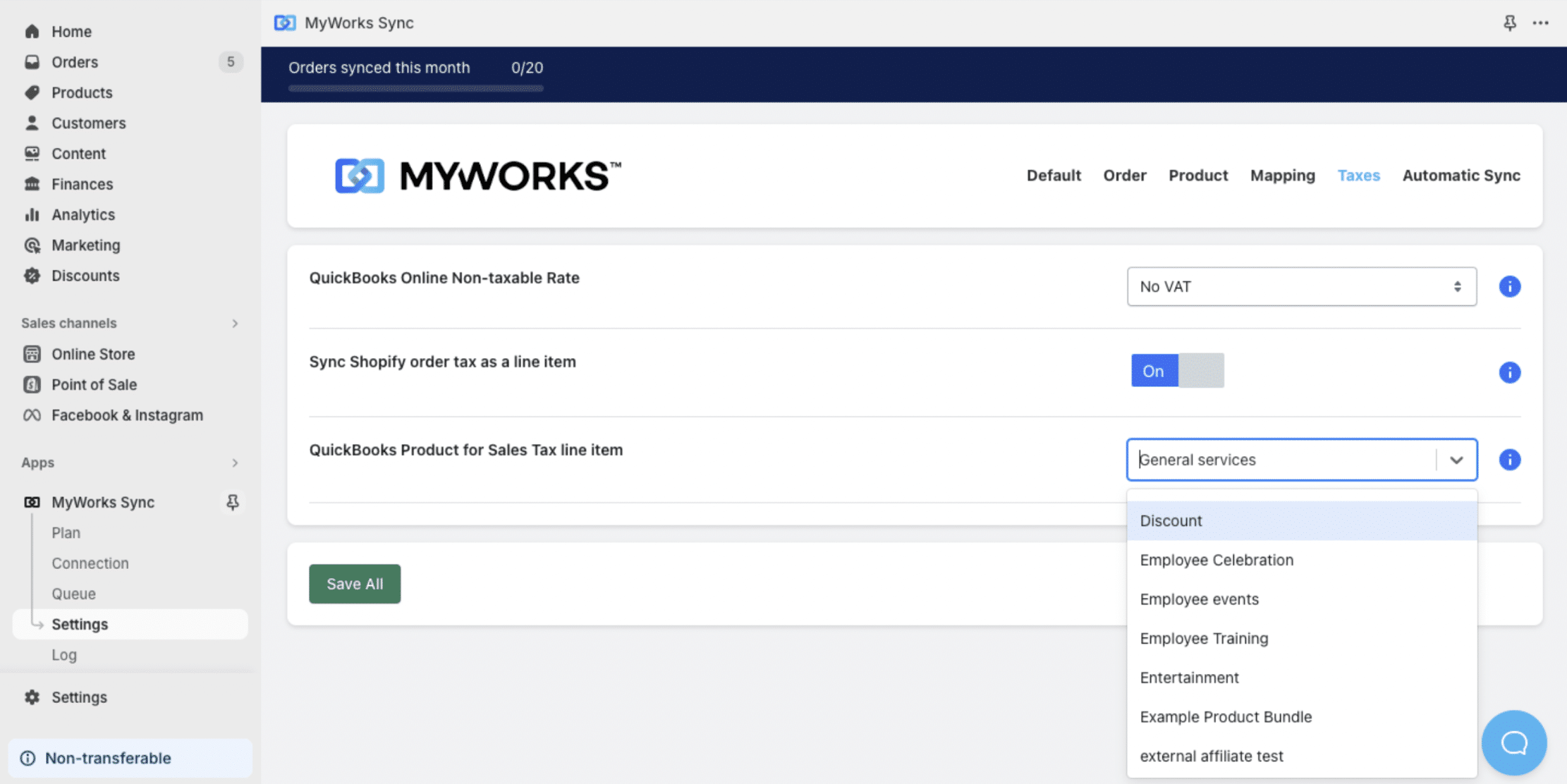
Why automate Shopify accounting
Although we’ve already touched on the immediate benefits, here’s a look at the long-term advantages of automating Shopify accounting:
- Time savings: Accounting automation can save you hours every week. You can reinvest this time back into your business or take more breaks from work.
- Reduced costs: If you hire an accountant, they’ll have less work to do, and you’ll likely save a significant amount on labor.
- Greater accuracy: Automation tools are less error-prone than humans, as they don’t get tired or distracted when reviewing endless spreadsheets. As a result, you can save time and money on fixing issues.
- Scalability: When there’s less work, you can handle your Shopify store with a smaller team. That means you can extend your offerings and expand your processes without hiring lots more employees.
- Sustainability: Automating repetitive tasks makes it easier to maintain a healthy work-life balance. You’ll be less likely to get burned out and need time away from your store.
- More customer satisfaction: When there are fewer mistakes, and you have more time to focus on your customers, they’re more likely to have a positive experience with your business.
Automation can transform your ecommerce business. Once our customers sign up for MyWorks, they don’t go back. One small business owner said, “I can’t imagine not having the software and entering everything manually. With a growing business, that would be impossible.”

How many hours will I save each month?
- Average orders per month
- Number of products / variations on my site
- Number of new products per month
Monthly Savings
0 hours
That’s 0 days per month!
Don’t think it’s worth it? Is your time worth more than $0 per hour?
Focus on bigger and better things with MyWorks
Automating your Shopify accounting simplifies financial management, ensuring efficiency and accuracy. You can create scalable processes and grow your business without putting in extra hours.
Leveraging the right tools is key to good Shopify accounting automation. The best results are achieved by combining leading providers like QuickBooks and Xero with a high-quality sync like MyWorks.
| Book a demo to see how MyWorks can streamline your business.
Automate all your Shopify accounting processes without sacrificing oversight and control. |
FAQs about automated Shopify accounting
Can you fully automate a Shopify store?
You can automate most aspects of Shopify, including accounting, marketing, and customer communication. Most tasks require a degree of oversight. Top providers like MyWorks alert you when something needs your attention, so you don’t have to monitor your store continuously.
Does Shopify have accounting features?
No, there aren’t any built-in Shopify accounting tools. The platform provides ecommerce and marketing tools, but there’s a range of other software available on the Shopify app store. You can integrate with popular accounting software like QuickBooks and Xero using a sync like MyWorks.
Which accounting platforms integrate with Shopify for free?
MyWorks offers a free plan for all its Shopify accounting integrations. You can sync orders and inventory across QuickBooks Online, QuickBooks Desktop, and WooCommerce. If you need help getting started, our customer support team can help.