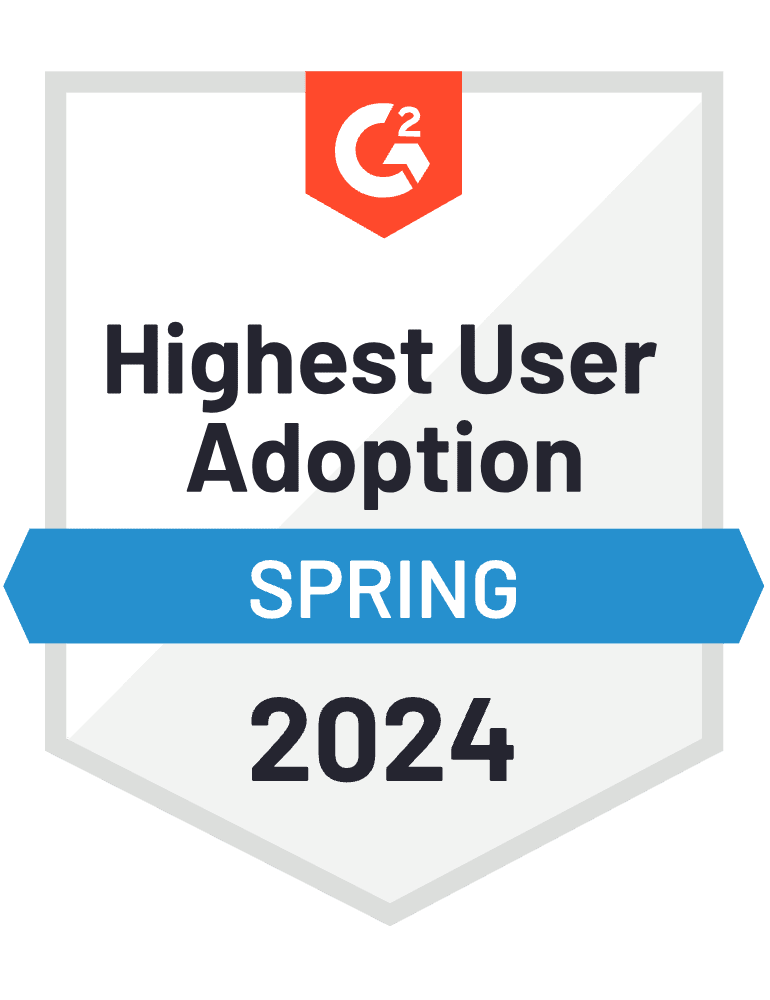In the early stages of your ecommerce business, you might get away with recording WooCommerce orders in Xero manually.
But as your business scales and you start processing hundreds or even thousands of orders, this process becomes very inefficient and prone to errors. That’s when upgrading to WooCommerce integration software for Xero turns critical.
In this article, we’ve rounded up the top 5 WooCommerce integration software for Xero, complete with customer reviews, pricing, and key features. We’ll also discuss three important factors to keep in mind when choosing an ecommerce integration tool.
1. MyWorks: Customizable Xero-WooCommerce Sync
MyWorks gives you the best of two worlds: an off-the-shelf solution (so you don’t have to set up the integrations from scratch) and complete control over how and when your Xero app and WooCommerce account sync data.
For example, you can sync orders as sales receipts, estimates, or invoices. You can also map out custom fields to capture more granular data based on your ecommerce and accounting workflow.
Here’s how one of our customers describes their experience with MyWorks.
“I have found working with MyWorks to be one of the best product integration experiences I have had. Their support is phenomenal! Very responsive and extremely helpful! MyWorks is flexible enough to handle unique situations. For example, I’ve had custom fields captured in the checkout process. Once again, support for this has been great, and everything works smoothly and seamlessly.”
Top Features
- Two-way sync: Sync your product data both ways. Update inventory or pricing in Xero, and it will automatically sync to WooCommerce.
- Compatibility with third-party plugins: MyWorks supports over 25 WooCommerce extensions, including Measurement Price Calculator and Custom Order Fields. This helps you build a more robust ecommerce accounting workflow. Check out the complete list of supported WooCommerce plugins.
- Advanced payment support: MyWorks is compatible with all of WooCommerce’s payment gateways, including Stripe and WooPayments — and multiple currencies. You can also configure the workflow to update order status in Xero using custom payment triggers.
- Sync multiple WooCommerce accounts: Say you have multiple WooCommerce stores. MyWorks allows you to sync all of these to one Xero company. This streamlines your store’s accounting data so you can see all your order and inventory information in one central platform.
- Excellent customer support: MyWorks offers 24/7 ticket support across all plans. Our support team is always available to answer your questions, troubleshoot errors, and resolve any issues you may have. We also have an extensive knowledge base filled with helpful articles about setting up and using MyWorks for your ecommerce business.
As a paid user, you can access our complimentary setup screen-sharing call. This will allow you to receive guidance and assistance if you have questions or issues during the setup process.
Pricing
MyWorks has a free plan that supports up to 20 orders per month, and syncs order data every thirty minutes. ecommerce businesses processing more orders can subscribe to one of our paid plans, starting at $19 per month (when billed annually). Check out our detailed pricing page to see what you get with each plan.
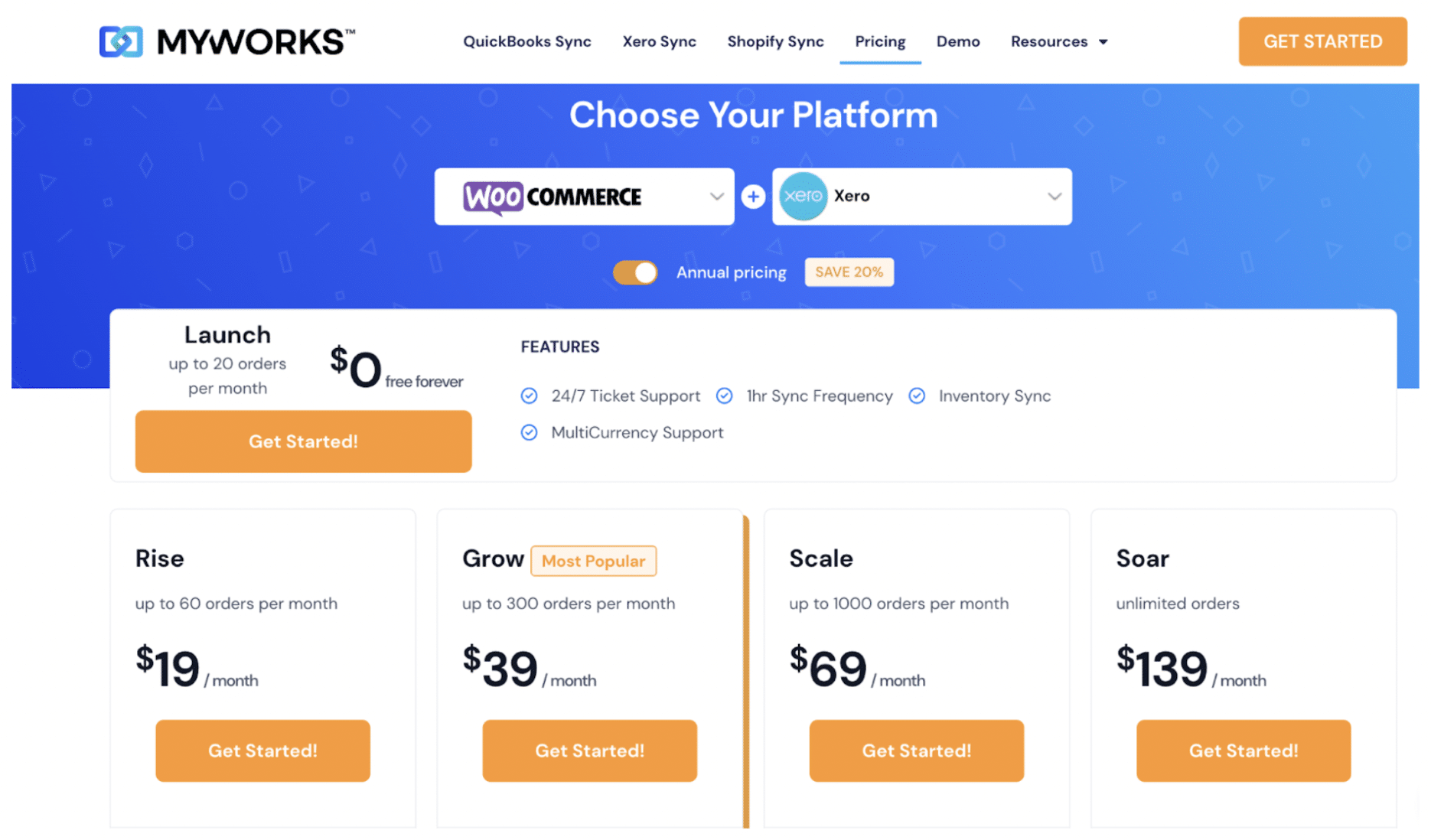
Related: How to sync WooCommerce and Xero with MyWorks
2. Zapier: No-code Xero-WooCommerce Integration
Zapier lets you build automated workflows between Xero and WooCommerce for different data entry tasks on your own. For example, you can set up a Zap (a workflow) that automatically creates a new Xero invoice every time you receive a new order in WooCommerce.
Bear in mind that this is a time-consuming process requiring some level of technical expertise. Things can quickly become complicated when using Zapier to set up a complex ecommerce accounting workflow.
If you’d rather not deal with all of the complicated backend requirements, you’re better off with a done-for-you option with extensive customization capabilities like MyWorks.
Top Features
- Extensive template library: Zapier has a library of 15 customizable templates that you can tweak to set up different automation for your Xero and WooCommerce accounts.
- Flexibility: You can build as many workflows as required for your ecommerce accounting needs. Zapier also lets you choose which events trigger actions, specify the actions to be taken, and customize how data is transferred between the apps.
- Integration with existing tools: If you already use various apps and services in your workflow, Zapier provides a way to integrate them seamlessly without switching to a new platform. This can reduce disruption and make the transition to automation smoother.
Pricing
Zapier has a free forever plan that lets you set up as many workflows as you need. It also offers four paid plans starting at $19.99 per month (billed annually). There’s an enterprise plan for large teams, but you’ll need to contact Zapier for a custom quote.
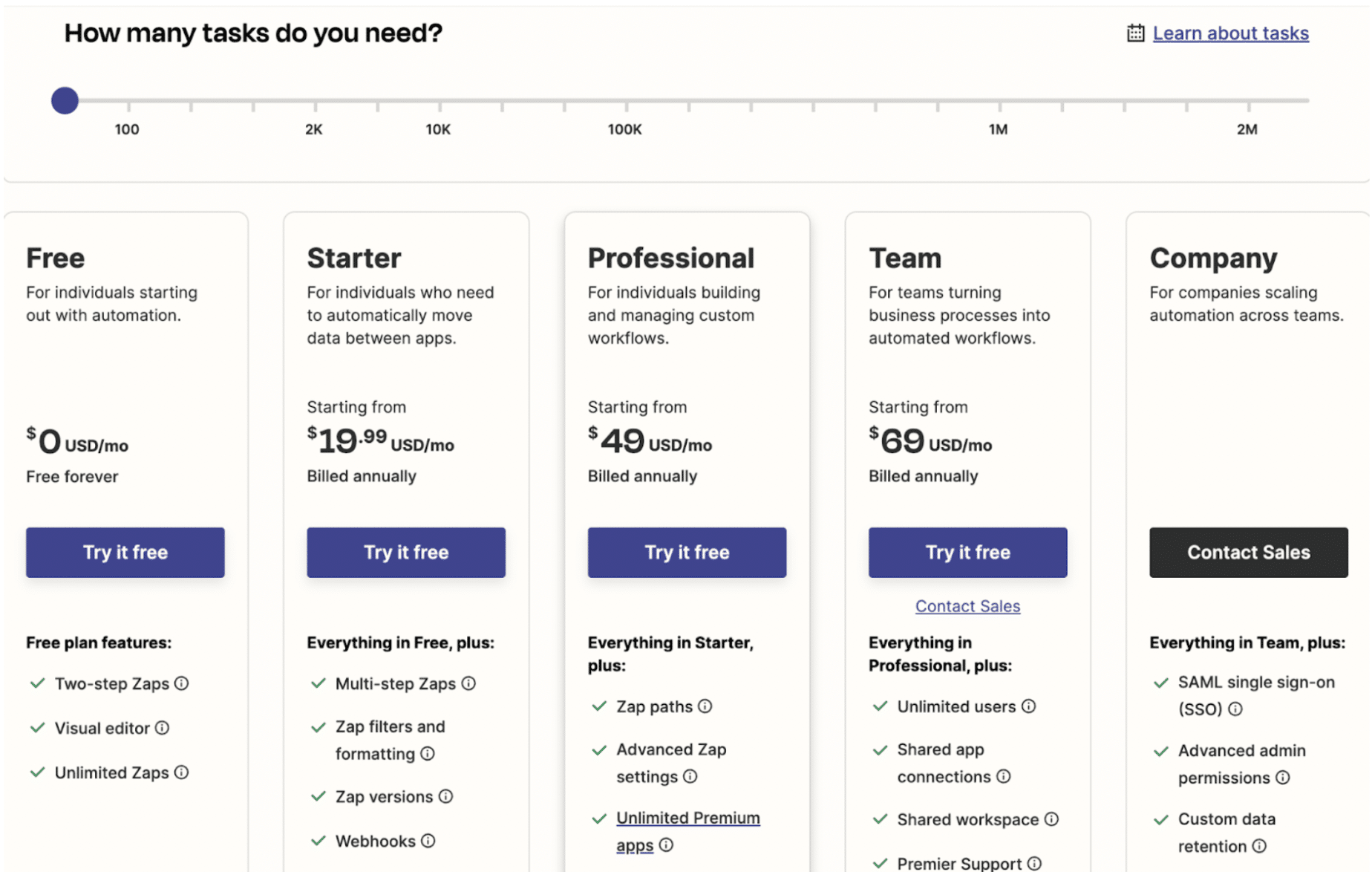
3. SAAS Integrator: IPaaS for WooCommerce and Xero
SAAS Integrator is quite similar to Zapier. It’s an integration-as-a-service platform that allows you to set up custom workflows and exchange data between Xero and WooCommerce. SAAS Integrator is a self-service system, meaning you won’t get direct assistance from the team to set up and use this tool.
SAAS Integrator has quite a few limitations; the biggest one is that it’s a non-native WooCommerce-Xero integration software, so it cannot match the capabilities of a specialized ecommerce sync.
It’s also missing a lot of customer enablement information that can help users make the best of the product. For example, it doesn’t have any help resources for troubleshooting issues independently, which contrasts its self-service setup. There are no case studies or product walkthroughs on the website to help prospects make an informed buying decision.
Top Features
- Interactive dashboard: SAAS Integrator has an interactive dashboard that pulls important information about your WooCommerce-Xero sync status. Here, you can track the total number of synced data, new customers and orders, and order fulfillment data.
- Codeless setup: You don’t need to have advanced technical knowledge to set up and use the platform. It has an intuitive interface that makes it really easy to understand and deploy different features.
- Expandable: Beyond Xero and WooCommerce, SAAS Integrator supports other platforms like Magento and OpenCart. This means you can create more complex workflows to suit your specific ecommerce accounting needs. For example, you can create three-way syncs for WooCommerce, Xero, and another platform offered in the integration library.
Pricing
SAAS Integrator doesn’t have clear pricing on its website, so you’ll need to contact the team for a custom quote.
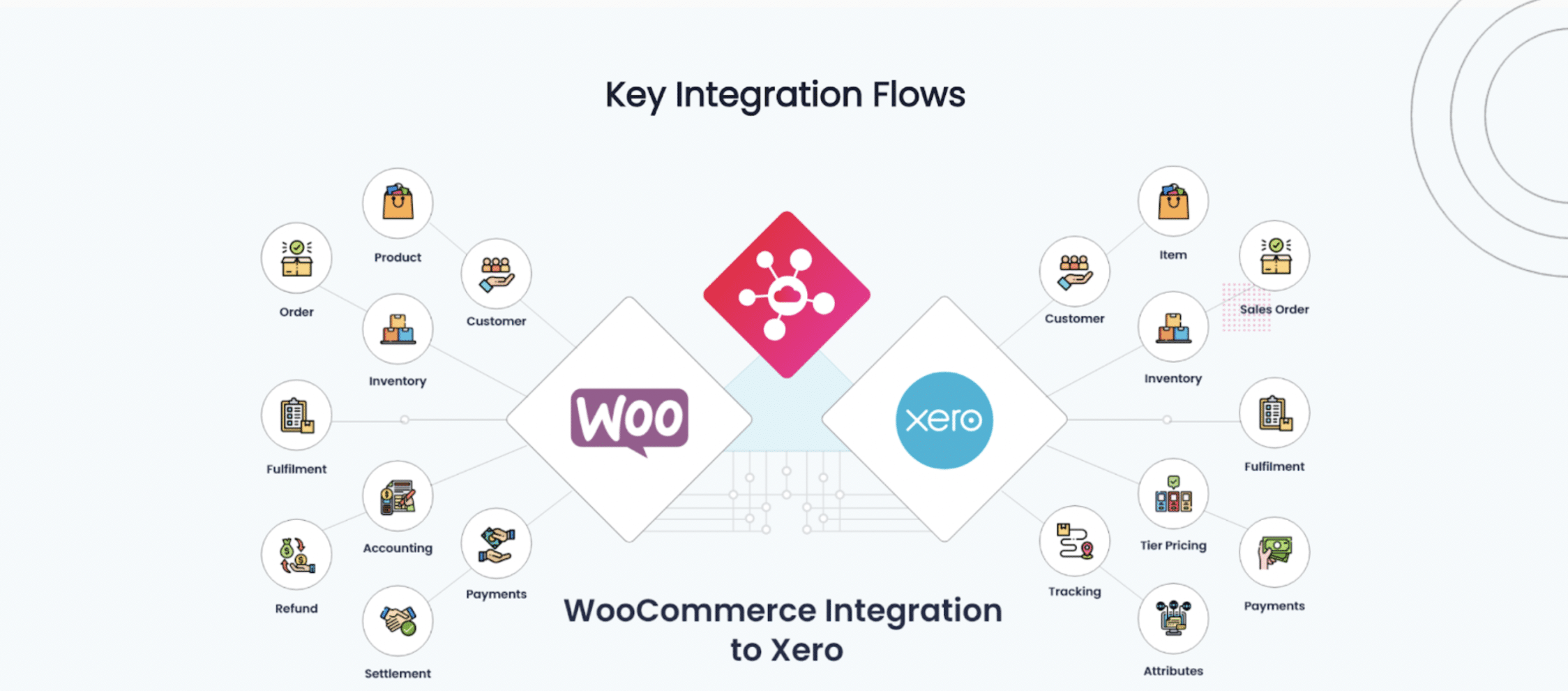
4. Expandly: End-To-End ecommerce Software
Expandly provides everything you need to manage your ecommerce business, including product listings, order management, and integrations. Its WooCommerce-Xero integration is easy to set up and use but quite basic. For example, you can’t update product data in Xero to appear in WooCommerce.
So, if you’re looking for a way to streamline multiple ecommerce stores across different platforms, then Expandly might be worth exploring. But, if you only run a WooCommerce store and need to sync it with Xero, you’re better off with a native WooCommerce-Xero integration like MyWorks.
Top Features
- Automatically sync orders, products, and customers between WooCommerce and Xero.
- Multi-channel integrations: Sync Xero with other ecommerce platforms like Amazon and eBay.
- Raise purchase orders: Raise and process purchase orders for your WooCommerce products and send them to Xero.
- Bulk exports: Send WooCommerce sales orders to Xero as a single group invoice, avoiding Xero’s transaction limit.
Pricing
Expandly has three Accounting pricing plans: Accounting, Accounting Plus, and Enterprise. The Xero integration is included in all the plans.
The Accounting plan costs £960 per annum, while the Accounting Plus plan costs £2,400 per annum. You’ll need to contact them for a quote for the Enterprise plan. Expandly offers a 14-day free trial across all plans.
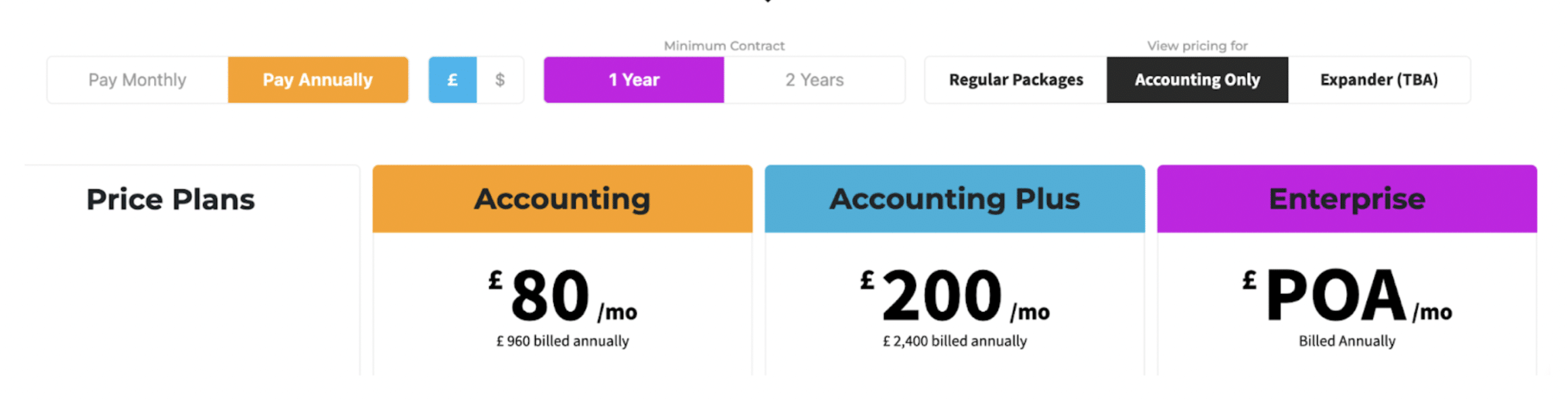
5. Xeroom: WooCommerce-Xero Integration Plugin
Xeroom is a WordPress plugin that automatically syncs your WooCommerce data with Xero. It gives you total control over how WooCommerce orders are posted into Xero. For example, you can set up payment-based order status changes — where new transactions trigger invoice and inventory updates in Xero.
While Xeroom offers excellent capabilities, the plugin is complex and can be difficult to install and use. You’ll have to read through a lot of documentation to understand how the tool works, and there are no walkthrough videos to guide you through the deployment process. There’s no live chat option on the platform, so the only way to reach the support team is through email, which doesn’t guarantee quick responses.
Top Features
- Flexible order posting: You decide how and when to post WooCommerce orders to Xero. You can set up an automated order posting schedule, post orders manually, or send bulk orders.
- Contact mapping: Choose what contact information appears in Xero. You can map orders by billing name, company name, or WooCommerce contact address.
- Two-way inventory check: Automatically confirm product availability in WooCommerce and Xero so you don’t sell unavailable items.
Pricing
Xeroom has Starter and Premium license subscription plans. The Starter license costs $97 per annum, while the Premium license costs $197 per annum and gives you access to more features and unlimited order posting.
Both plans come with a 7-day money-back guarantee if you’re unhappy with the experience.
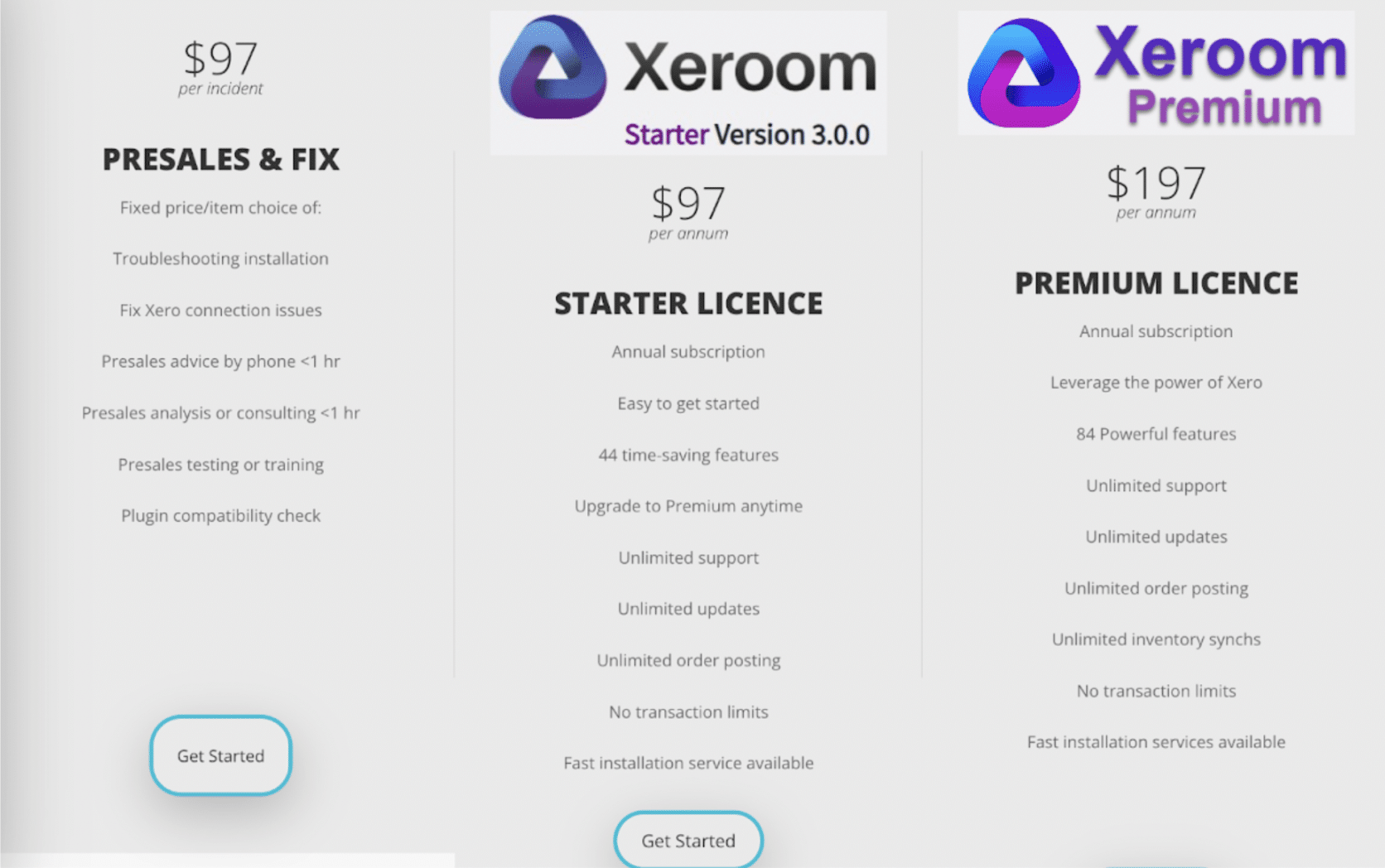
What To Consider When Choosing a WooCommerce-Xero Integration
There are three essential things to consider when choosing a WooCommerce Integration software application for Xero.
- Ease of use: Look for an application that is easy to install and configure, offering clear instructions and support. This will help you get up and running quickly and avoid potential issues.
- Features: Consider the features that are most important to your ecommerce business, such as two-way data flow, flexible mapping, and inventory sync. Look for an integration tool with the features you need to streamline your operations and improve your workflow.
- Pricing: Compare the pricing of different WooCommerce-Xero integrations to find one that fits your budget. Keep in mind that some plugins offer more features than others, so consider the value you’re getting for your money. And remember to check for any hidden fees associated with the integration.
If you’re looking for an ecommerce integration solution that meets these criteria and more, then MyWorks is definitely one to try. MyWorks stands out because it offers powerful features, ease of use, and affordability unmatched by any other ecommerce integration software on the market.
Sign up for a free MyWorks account today.
WooCommerce-Xero Integration FAQs
Find answers to common questions about syncing your WooCommerce store with Xero.
1. What is an Ecommerce Integration Software Tool?
An ecommerce integration software connects your ecommerce store with your accounting software, such as Xero. This integration allows you to automatically sync your ecommerce transactions, such as orders, invoices, and inventory, with your accounting software, saving you time and reducing the risk of errors.
2. Can WooCommerce Integrate With Xero?
Yes, you can connect your WooCommerce and Xero accounts using ecommerce integration software like MyWorks. This allows you to update WooCommerce orders and inventory in Xero automatically.
3. Can I Use an Integration Software Tool to Sync My Historical Data with Xero?
Yes, many integration software tools allow you to sync historical data with Xero. This means you can transfer past transactions, such as orders and invoices, to Xero and keep your financial records up-to-date.