It’s 4 pm on a Friday, and you’re supposed to be all wrapped up for the week. Instead, you’re slouched over your desk, manually transferring order data from your Shopify store to QuickBooks.
Not only is this process inefficient, but it’s also prone to errors — especially when you’re transferring hundreds or thousands of order and product data. It’s not worth the hassle.
Luckily, there’s a more efficient way to go about this. You can use Shopify Integration software for QuickBooks to automatically transfer orders from Shopify to QuickBooks. Let’s look at five popular options.
1. MyWorks: Two-Way Sync For Shopify and QuickBooks
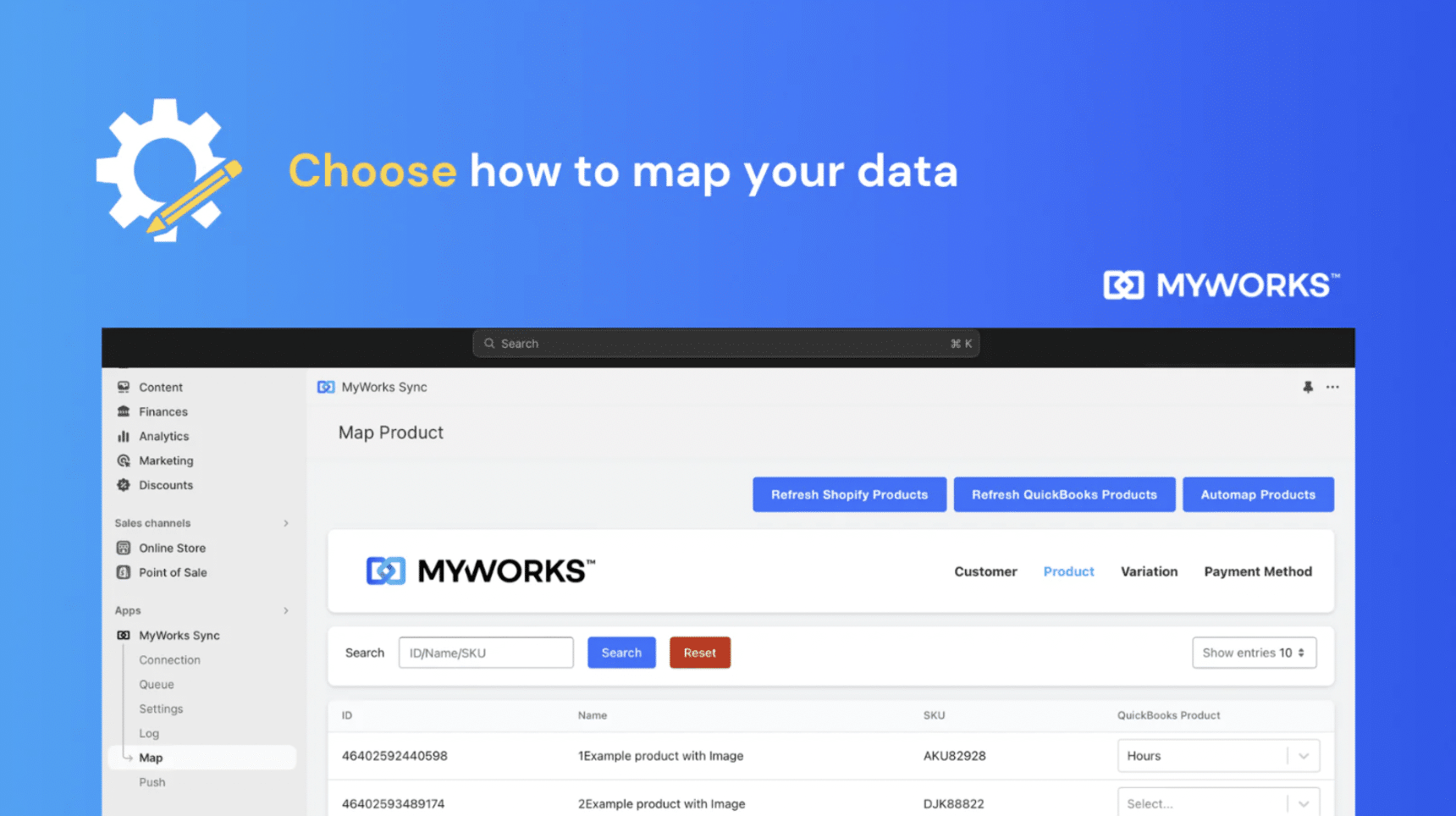
MyWorks is the fastest way to sync your Shopify store with QuickBooks. It is managed right in your store’s backend, so you don’t have to switch between platforms to access your e-commerce accounting information. It also supports quick automap by name or SKU (stock keeping unit).
Are you selling in different currencies? No problem. With MyWorks, you can configure data in multiple currencies in your QuickBooks or Shopify account. It works with all Shopify payment gateways, so you never miss any transaction.
Top Features
- Backend integration: MyWorks is the most efficient e-commerce accounting integration software that lets you manage QuickBooks accounting from the backend of your Shopify store. That way, you don’t have to jump from one platform to another multiple times in a day.
- Ease of setup and use: You don’t need any complex technical knowledge to sync your QuickBooks and Shopify accounts with MyWorks. Once you’ve set it up, it keeps working automatically.
- Flexibility: MyWorks gives you complete control over how and when your order data syncs. You can set the order sync frequency depending on your e-commerce accounting needs.
You can also sync orders as estimates, receipts, or invoices. Or categorize order data based on pre-mapped categories, products, or variation levels.
- Two-way sync: Sync your product data both ways. Update inventory or pricing in QuickBooks, and it will automatically sync to Shopify.
Pricing
MyWorks has a free forever plan that lets you sync up to 20 orders per month. If you need to sync more, upgrade to one of our three paid plans — starting at $39 per month (when billed annually). Check out MyWorks full pricing breakdown to see what you get with each plan.
Related: How to record Shopify sales in QuickBooks
2. Zapier: No-code Shopify-QuickBooks Integration
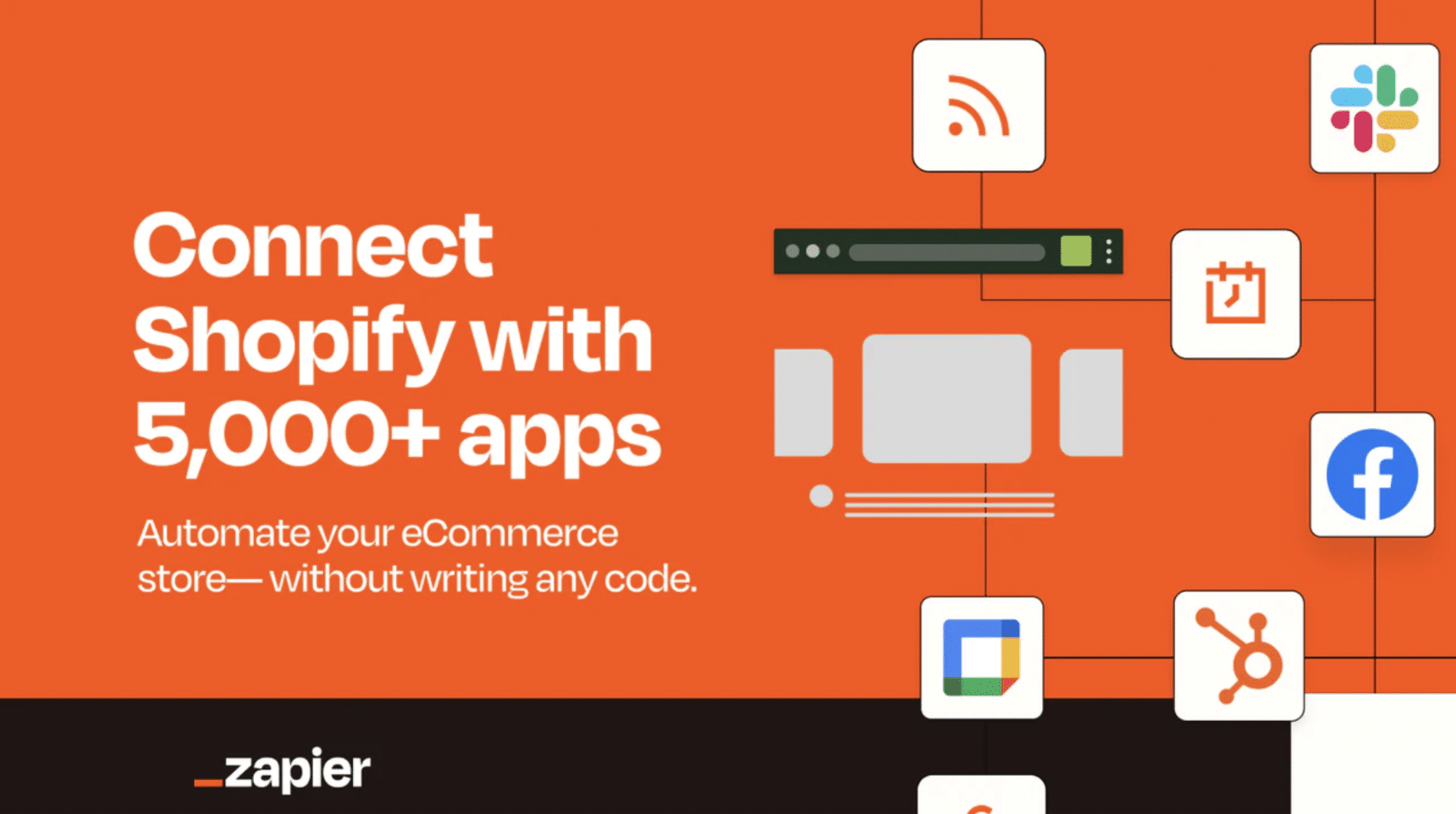
Zapier lets you create custom integrations for Shopify and QuickBooks. For example, you can create a zap (automation) that adds a new customer in QuickBooks when a new customer orders via your Shopify store. It also has integration templates you can tweak to fit your needs (if you don’t want to set things up from scratch.)
Building these integrations manually can be time-consuming, especially if you’re new to the tool and not tech-savvy. Also, the support team isn’t always available to answer questions — which can be a deal breaker for smaller e-commerce businesses looking for hands-on support.
Top Features
- Done-for-you templates: You don’t have to set up your Shopify-QuickBooks integration from scratch. Simply choose one of Zapier’s customizable integration templates and tweak it to fit your needs.
- Customization: You can build custom integrations for your Shopify and QuickBooks accounts if none of the templates match what you’re looking for.
- Scalability: Whether you’re a small business or a large enterprise, Zapier’s scalability allows you to scale your automation efforts as your e-commerce business grows. You can create and manage an increasing number of Zaps to accommodate your evolving needs. However, the more zaps you add, the more complex and hard to manage your integration set up will be.
Pricing
Zapier has a free plan that lets you create automations for up to 100 tasks per month. It also has four paid plans: Starter, Professional, Team, and Company, which cost $19.99, $49, and $69, respectively (billed annually). You’ll need to contact them for a custom quote for the Company Plan.
3. Skyvia: No-Cloud Service for Shopify Integration
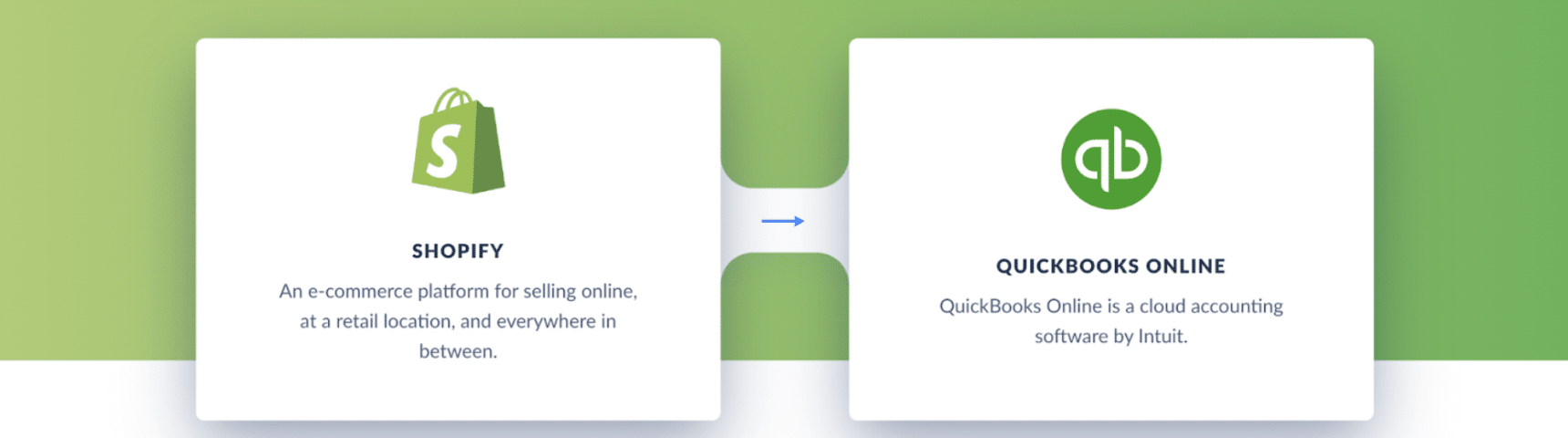
The Skyvia Shopify/QuickBooks integration automates data transfer between the two platforms.
You can set up custom workflows for creating invoices in QuickBooks for every new order in Shopify, updating inventory levels in QuickBooks based on Shopify sales, and syncing customer data. You can also apply filters, perform data calculations, or adjust data formats to meet the specific requirements of your Shopify and QuickBooks setup.
Skyvia is managed outside Shopify, so you’ll need to juggle three platforms: QuickBooks, Shopify, and the connector. Managing these on top of your core ecommerce responsibilities can be a lot to handle. MyWorks, on the other hand, lives in your Shopify backend so you can manage both sales and accounting from one place.
Skyvia’s features, especially on the lower-priced plans, can’t match up with a native Quickbooks-Shopify integration like MyWorks. Its lower-tier plans offer limited functionality and sync data only once a day, rather than in real time. This setup suggests Skyvia might be better for those who need several basic integrations rather than a robust Shopify and QuickBooks sync platform.
Top Features
- Integrations library: Apart from QuickBooks and Shopify, Skyvia supports other platforms like CRM tools and other e-commerce software like WooComerce. This provides multiple options for building custom accounting workflows for your e-commerce business.
- Customizable data handling: It offers options to apply filters, perform calculations, or adjust data formats during the integration process to meet the unique requirements of your Shopify and QuickBooks setup.
- Custom field mapping: It allows you to map fields from one platform to corresponding fields in another, ensuring that data is accurately transferred. For example, you can map customer names, email addresses, and order details from Shopify to the appropriate fields in QuickBooks.
Pricing
Skyvia has a free plan that supports up to 2 integrations and allows you to sync 10,000 records per month. If you need to sync more data, you can upgrade to one of its paid plans starting at $15/month (billed annually). But, as we mentioned earlier, the cheapest paid plan doesn’t support advanced sync features, so you’ll likely have to subscribe to its more expensive plans.
4. Shopify Connector by QuickBooks: Sync Payouts Between Shopify and QuickBooks
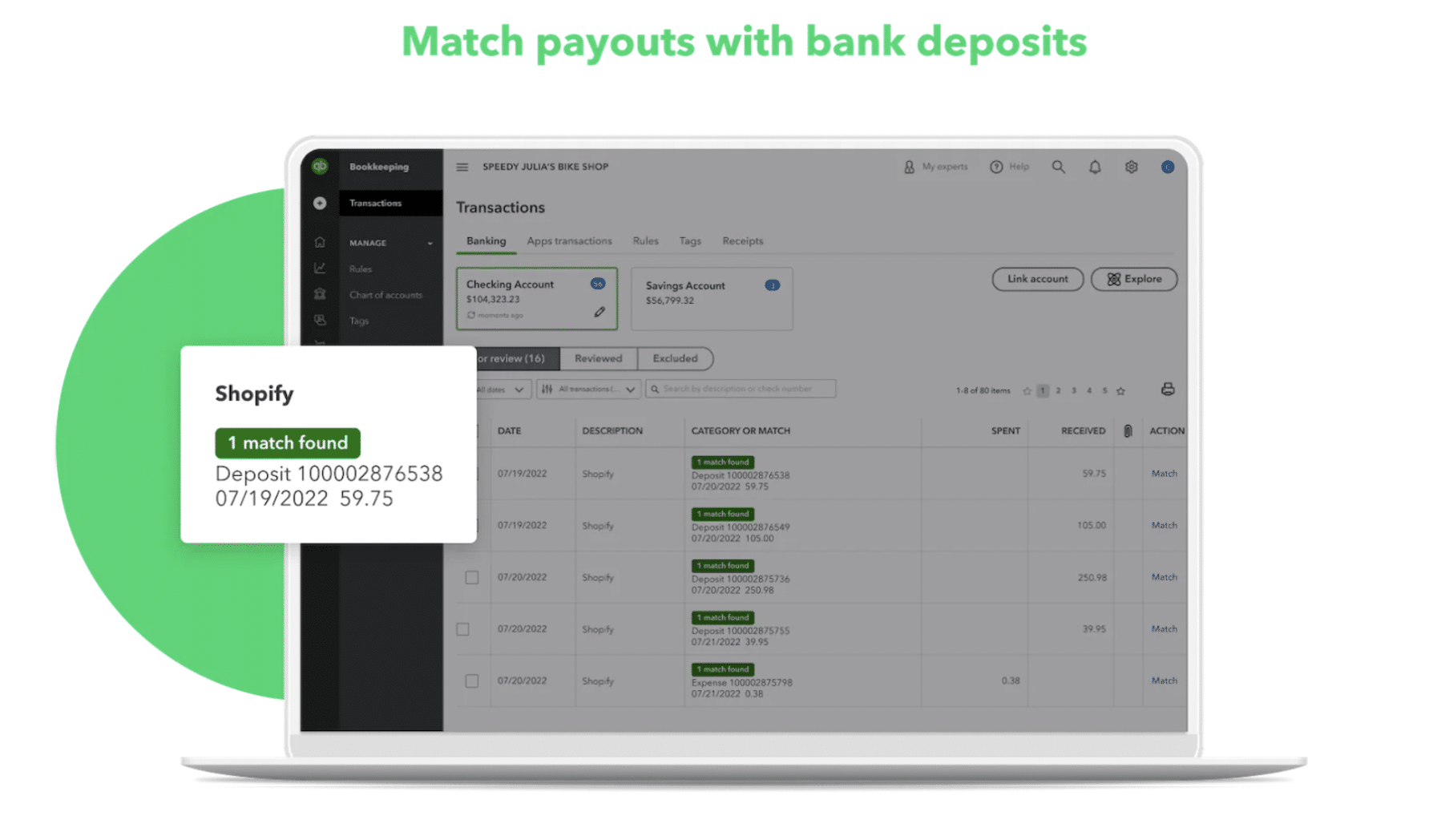
This is a native application for connecting your QuickBooks account and Shopify store. Not only does it sync payouts, but it also categorizes the information for your balance sheet and account statements.
However, Shopify Connector is a basic app that lacks many features. For example, you cannot import customer information into QuickBooks. Also, it only pulls orders from the “online sales channel.”
Top Features
- Sync historical data: Import up to 24 months of Shopify payout data into QuickBooks automatically.
- Inventory management: Track what is sold and what is left automatically. You’ll get automatic reminders when your stock runs low. You can also create purchase orders in QuickBooks.
- Multiple currencies: Automatically convert transactions from one currency to another in QuickBooks. No need to bother with manual exchange rate conversions.
Pricing
Shopify Connector has four paid plans: Simple Start, Essentials, Plus, and Advanced. The cheapest plan costs $30 per month, while the most expensive plan costs $200 per month. You get 30% off across all plans if you choose an annual subscription.
5. QuickBooks Sync by Bold: In-App Shopify-QuickBooks Integration
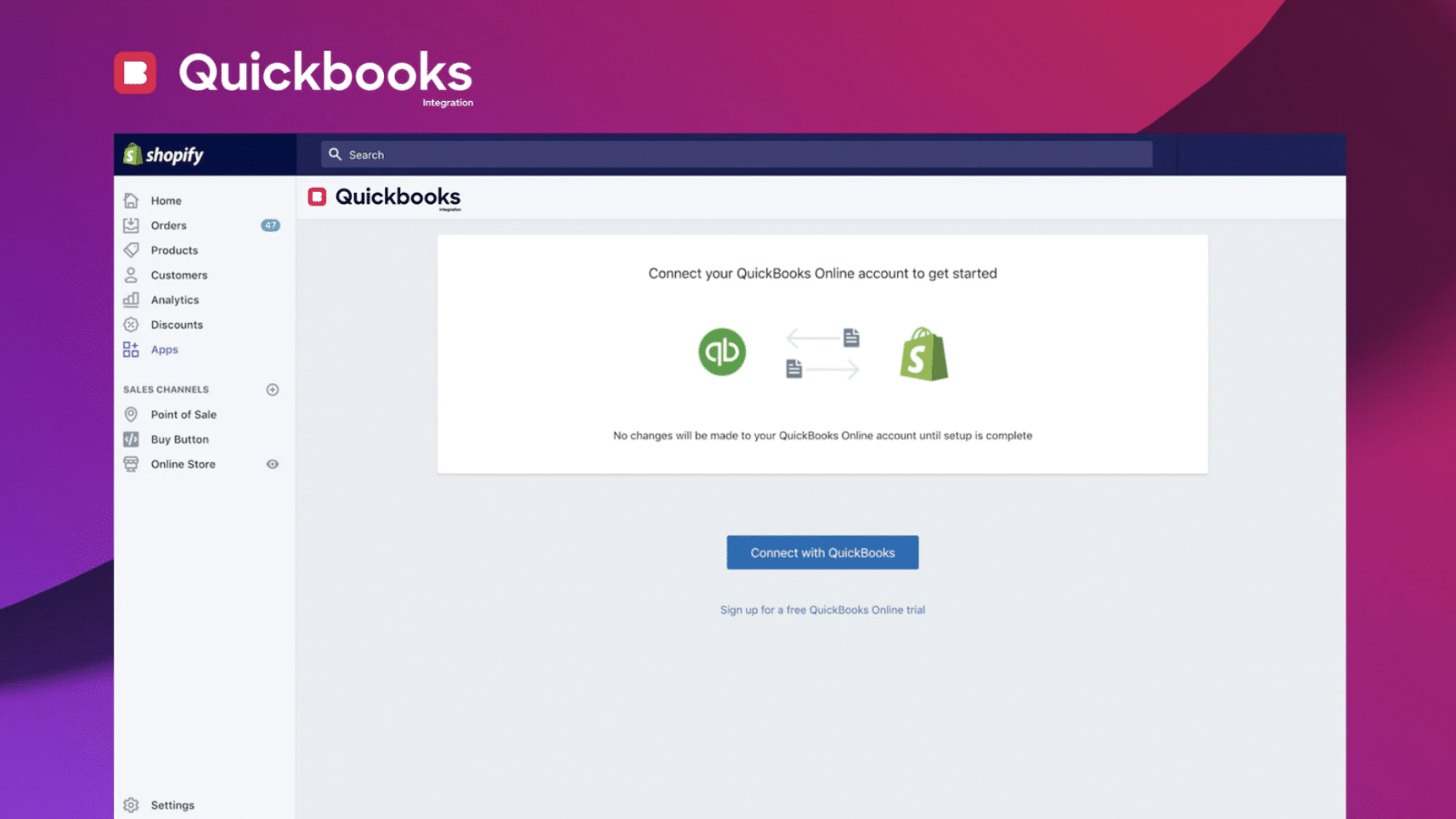
QuickBooks Sync by Bold has been around for quite some time and has seen a lot of merchants test it for their syncing needs.
It supports automated order imports and inventory management, among other features. It also provides 24/7 customer support and a knowledge base where you can find troubleshooting documents.
However, its mapping feature doesn’t always meet users’ expectations. Sometimes, price, vendor, and cost fields aren’t mapped correctly — resulting in duplicate information in your books. Also, it doesn’t support custom mapping. Here’s what a Bold user says about their experience with the tool.
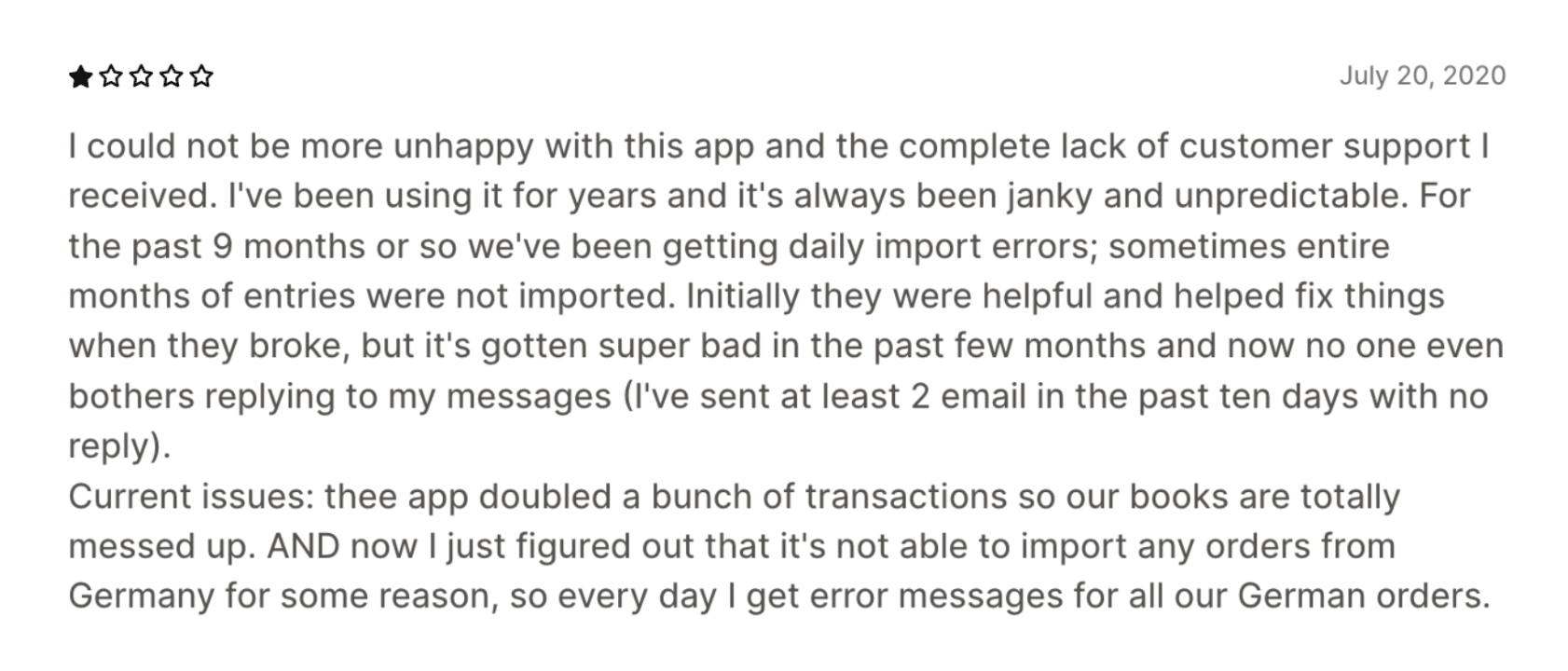
Top Features
- Flexible order syncing: Sync product and inventory data from QuickBooks into Shopify directly. You can also import orders and refunds from Shopify into QuickBooks.
- Customer management: Import and manage customer data in QuickBooks.
- Export data on-demand: Move your data to and from QuickBooks and Shopify whenever you want. You can also set up recurring data syncing.
Pricing
QuickBooks Sync by Bold doesn’t have any free plans, but it offers a 14-day free trial across all of its paid plans.
The Starter Plan costs $19.99 per month and lets you sync up to 200 orders. The Growth and Enterprise Plans cost $39.99 and $59.99 per month, respectively.
What To Consider When Choosing a Shopify Integration For QuickBooks
The Shopify integration you choose depends on your specific business needs. On a high level, you should prioritize the following when evaluating the available options.
- Syncing accuracy: Make sure the integration accurately syncs data between Shopify and QuickBooks. This includes orders, inventory, customers, and financial data. Look for features like real-time syncing to minimize errors and discrepancies. Positive rating from customer reviews is also a good sign that the integration is reliable and bug-free.
- Support and Updates: Check if the integration provider offers helpful customer support if you need assistance with any issues. Also, see if they regularly update the integration to keep it working smoothly with Shopify and QuickBooks. This ensures you have someone to turn to if you encounter problems and that the integration stays reliable over time.
- Pricing: Consider the pricing of the integration, including any additional costs for extra features or support. Choose an integration that fits within your budget and offers the features you need to grow your business.
MyWorks: The Best Shopify Integration Software For QuickBooks
If you’re looking for Shopify integration software that offers full-on customization features while automating tedious accounting tasks, MyWorks is definitely one to try. What makes MyWorks stand out is its two-way sync, excellent customer support, and extensive e-commerce integration features.
Don’t just take our word for it. Here’s what one of our customers says about syncing Shopify and QuickBooks with MyWorks.
I’ve been so happy with MyWorks, and the amazing support has been just the icing on the cake. I’m so impressed with the attention to detail and how much control I have over what syncs with QuickBooks — like mapping my products and variations however I need to, syncing some orders to a single QuickBooks customer, and how the automatic sync just works so quickly (which is always important for inventory). I had some custom data that I needed to have shown in the QuickBooks Sales Receipt, and the custom field mappings were able to bring that over perfectly for me.
Book a free demo to see our Shopify and QuickBooks integration software in action.
Shopify Integration Software For QuickBooks FAQs
Find answers to common questions about syncing QuickBooks and Shopify.
1. What is the Best Way to Integrate Shopify With QuickBooks?
MyWorks is the best Shopify-QuickBooks Integration software. The sync supports two-way data syncing in real time, flexible data mapping, as well as advanced settings to customize the sync to your business needs.
2. What is Integration Software?
Integration software is used to connect two or more separate software applications or systems so that they can share data and work together seamlessly. The data gets transferred between different applications, often in real-time, without the need for manual intervention. A good example is Shopify integration software for QuickBooks.
3. What is QuickBooks?
QuickBooks is a popular accounting software that helps businesses manage their finances. It is widely used for invoicing, expense tracking, payroll management, and tax filing.
4. What is Shopify?
Shopify is a popular e-commerce platform allowing businesses to create online stores and sell products or services. It provides a user-friendly interface for building and customizing an online store, managing inventory, processing payments, and tracking orders.
5. Why Do You Need to Sync Shopify and QuickBooks?
Syncing Shopify and QuickBooks lets you automate data transfer between both platforms. This saves time and reduces errors by streamlining your accounting processes and keeping inventory levels accurate. You can quickly and easily access important data like sales and expenses with real-time syncing.














