Running a Shopify store is significantly easier when you automate it with its native and plug-in automation features. These tools streamline various tasks to save time and enhance the customer experience.
With over 8000 options available, it can be hard to decide which Shopify automation tools to use. You need to be selective, not just because of the potential costs. Adding unnecessary features can overwhelm your team and lead to inefficiencies instead of improvements.
Our article breaks down the top 10 types of Shopify automation tools. We look at which ones to use, how they work, and the expected benefits. Keep reading to learn how to automate Shopify and make the most of the software available to you.
TL;DR: 10 Shopify Automations That Save You Time
- Inventory management: prevent stockouts and automate supplier reorders.
- SEO and marketing: run campaigns and send emails based on customer actions.
- Pricing and fees: adjust prices dynamically and automate tax/shipping calculations.
- Customer notifications: send order updates via SMS or email automatically.
- Order fulfillment: print labels, split shipments, and dispatch orders automatically.
- Returns and refunds: auto-approve return requests and send store credit or discounts.
- Gift cards: automate gift card creation, redemption, and expiration tracking.
- Cart recovery: send reminder emails to bring customers back to abandoned carts.
- Customer support: use AI chatbots or ticketing systems to streamline support.
- Ecommerce accounting: sync Shopify orders to QuickBooks or Xero in real time.
The Top 10 Ways to Automate Your Shopify Store
Every e-commerce business is different, so choose the tools that best fit your context. However, most stores could benefit from the features on this list.
1. Inventory Management
Managing stock levels becomes increasingly challenging over time. As you add more products and warehouses, you must coordinate all the different factors so you don’t lose track of items. If you want a hands-off model, see our dropshipping on shopify resource for full automation without managing your own inventory.
Here are some of the tasks you can automate to ease the workload:
- Monitoring and alerts: The tool tracks your stock levels and notifies you when running low. You can avoid stockouts, thereby ensuring you can meet demand.
- Inventory control: If you manage your warehouses, this tool can help you measure and decide how best to use storage space.
- Multichannel sales alignment: You can automatically sync and manage data across different channels. That’s essential if you’re selling across social media sites like Instagram and TikTok, as well as your online store.
- Volume forecasting: The tool can predict how much inventory you’ll have based on historical trends and patterns.
- Purchase order generation: As your stock gets low, some tools can automatically send orders to suppliers.
Shopify includes a few basic tools to streamline inventory management. However, it’s best to get a dedicated tool to fully automate the process and stay on top of stock levels. Stocky is the go-to inventory management app, which includes all the essential features and is specially designed for Shopify.
2. Marketing Automation and SEO for Shopify
Shopify has a range of built-in marketing tools, including its popular automation feature. You can create workflows from scratch by setting simple triggers, conditions, and actions. Shopify marketing automation may be simple, but it can be as complex as you need.
Say a customer makes their first purchase. You can tag them as a new buyer and send them a welcome email. If you want to build out the process, you could include a discount or follow-up messages.
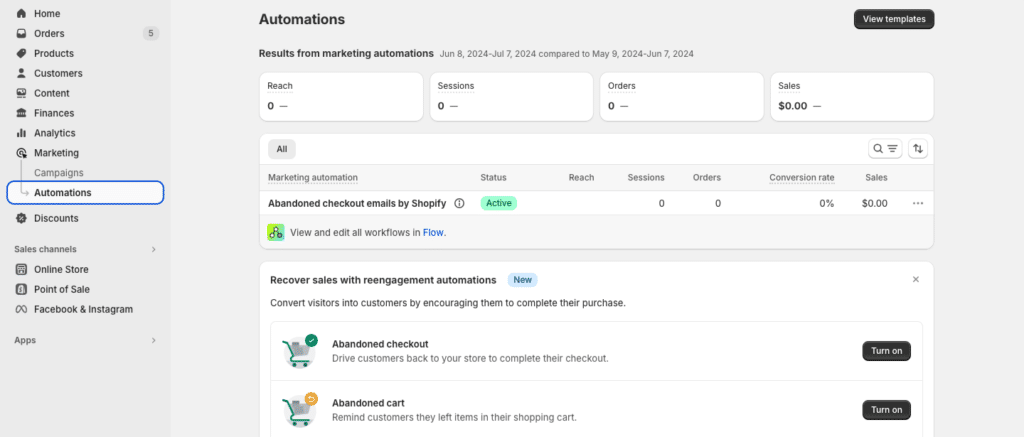
If you want to boost the number of visitors to your page, Shopify also gives you access to popular SEO tools like Ahrefs and Semrush. These let you analyze your website performance and uncover issues. Businesses on a budget can add free basic versions of most SEO software that usually cap how many times you can run specific actions.
3. Pricing, Discounts, and Fees
Setting prices becomes more time-consuming as you grow your business. The more products and services you offer, the more variables you have to manage.
You can dynamically adjust prices based on different factors with the right ecommerce automation tools for Shopify. That means you can stay competitive without constantly monitoring and tweaking the amounts yourself. Apps like Prisync and PriceMole let you base your dynamic pricing strategy on the following:
- Location and currency.
- The time and date of the sale.
- Competitor prices.
- Demand for the product.
- The total value of the cart.
- The customer’s history.
Fee management is another area where automation can make a significant difference. You can find tools like Avalara, TaxJar, and Feesly that automatically calculate and apply charges like shipping, handling, and taxes. This is essential if you sell internationally, as the amounts can vary drastically between locations.
4. Customer Communication with Automated Shopify Workflows
People appreciate getting updates throughout the order process. This task is one of the easiest to automate using a combination of native Shopify features and apps.
Shopify Flow is a free tool that allows you to automatically tag customers who fulfill specific conditions. For example, they might place a second order or add a product to their wishlist. Then, you can easily send a message to everyone within this category.
If you use a third-party delivery service, you may have limited oversight and control at this stage. However, you can still use apps like Shipping Tracker to keep customers in the loop. The app should automatically send SMS updates as the order status changes across different locations. If customers check via the website, you can create a branded tracker form.
5. Order Processing and Fulfillment
Shopify automation apps can reduce the risk of human error while making the order process more efficient. That means you can guarantee a high level of customer satisfaction every time.
Shopify already includes some basic order tools that confirm purchases and accept payments. These features also help categorize orders so they’re easy to view via the main dashboard.
Consider apps like ShipStation for more advanced fulfillment services. You can automate Shopify orders by setting triggers for a range of tasks, including:
- Choosing the best shipping options for a specific purchase
- Splitting orders into multiple shipments
- Setting the package weight and dimensions
- Delivering from a specific warehouse
- Creating packaging labels and slips
This ensures your Shopify store can dispatch orders promptly according to your specific requirements. There won’t be any delays if you’re not at work or live in a different time zone from your customers.
If you run a dropshipping business, you can ease the order and fulfillment process using automated Shopify dropshipping tools. Shopify itself doesn’t have built-in dropshipping features. However, you can install apps like AutoDS or Dropified, which allow you to automate your entire Shopify store workflow, from product sourcing to shipment.
6. Refunds, Exchanges, and Returns
16% of online purchases get returned. That means supporting your store with an automated refund process is essential.
You can use Shopify Flow to handle some basic elements of the return process. For example, you can set criteria to approve requests that meet certain criteria automatically.
Apps like WeSupply and Narvar provide a broader range of automation features. You can offer expedited, self-service, and conditional returns to customers. To recoup your losses, these tools allow you to tempt shoppers back with automated gift cards and discounts.
7. Shopify Gift Cards
As well as helping you win back customers, gift cards can be a great source of revenue in their own right. The problem is that you have to manage branding, redemption, and expiry dates.
You can simplify the task by using automated Shopify gift cards. The native feature lets you set a default expiry date of up to five years or give them unlimited validity. The platform also automatically fulfills gift cards in your system once they’ve been spent.
8. Abandoned Cart Recovery
Did you know that 70% of all digital shopping carts are abandoned?
If you can reach out to customers, you might be able to convince them to complete the sale and drive extra sales. The only issue is that contacting so many people requires a lot of extra work with potentially no payoff.
Shopify has a built-in setting that automates the abandoned cart recovery process. All you have to do is activate the feature in the Marketing section of your account.
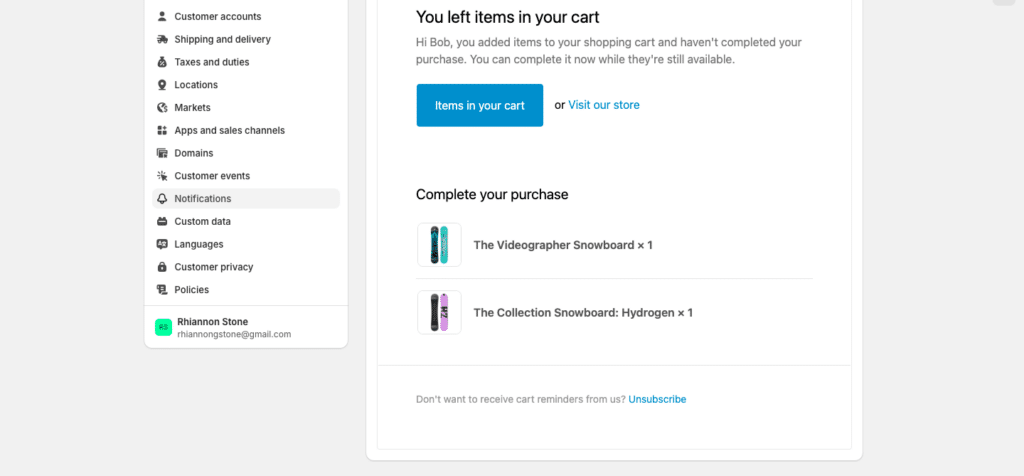
You can then create a custom email to send to customers who haven’t completed a sale after a set period. There’s a choice of one hour, six hours, 10 hours, and a full day. Shopify automatically sends this message to the shopper with a link to their incomplete purchase.
9. Shopify Store Automation for Customer Support
You might think support is one aspect of business you must never automate. While many consumers value personalized service, the most popular brands offer the fastest resolutions to issues. Only Shopify automation allows you to provide timely and consistent support without overburdening your team.
AI-powered chatbots are one way to automate customer support while still providing a personalized experience. Apps like Ochatbot and Tidio embed into your Shopify website. Trained on store data, they can answer FAQs or recommend products to shoppers.
Platforms like Zendesk and Freshdesk can also integrate with Shopify to serve as ticketing systems. They can categorize and prioritize inquiries to help you address urgent issues quickly. The platforms include auto replies so you can acknowledge requests and estimate a response time.
10. Ecommerce Accounting Automation
Copying all your sales and order data into your accounting software is one of the most time-consuming tasks. You can’t rush it, as mistakes could cost you tax penalties or an audit.
Shopify doesn’t directly connect to accounting platforms like QuickBooks or Xero on its own. However, you can use a Shopify accounting integration like MyWorks to share data automatically between your tools in real time. We let you create and configure the settings so you can decide exactly what information to share and when.
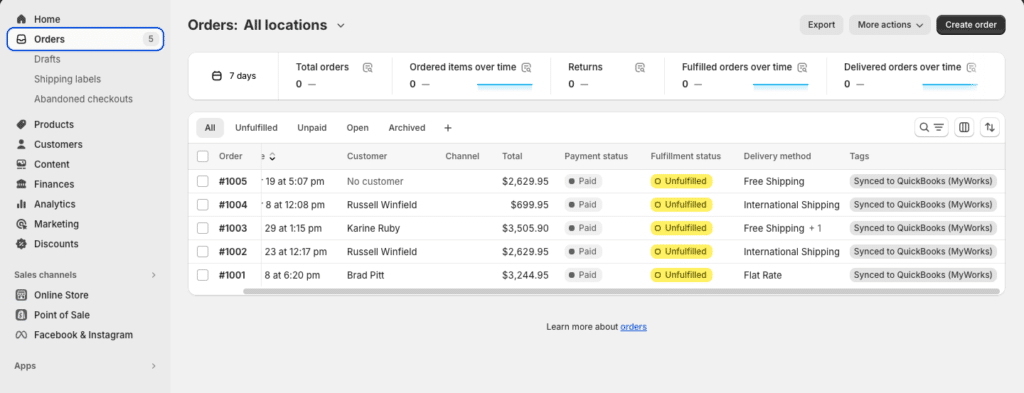
Best of all, MyWorks is managed directly inside your Shopify dashboard, so you don’t have to juggle extra windows. You get all the benefits of Shopify accounting software without increasing your workload.
Read our full guide to automating Shopify accounting to explore the process in depth.
Time to Get More Hands-Off with Your Shopify Store
Streamlining your ecommerce business helps you stay ahead of the competition. By saving time and minimizing issues, you give yourself more freedom to explore big-picture ideas.
The trick is to choose the right automation tools for your store. With the right automation tools, you can spend less time managing your store and more time growing it. Focus on what matters most, while MyWorks and your Shopify integrations handle the rest.
Ready to Stop Copy-Pasting into QuickBooks?Let MyWorks handle your Shopify-to-accounting sync—fully automated, 24/7. |
FAQs About Shopify Store Automation
1. Can I Automate My Shopify Store for Free?
Yes, Shopify includes several built-in automation tools at no extra cost, such as abandoned cart recovery and basic marketing workflows. However, for more advanced features—like inventory forecasting, tax handling, or real-time accounting sync—you’ll likely need third-party apps.
2. What Are the Best Shopify Automation Apps for Beginners?
Some of the most beginner-friendly automation tools include Shopify Flow (for workflow automation), Stocky (for inventory), and MyWorks (for accounting). MyWorks is especially helpful if you’re syncing orders with QuickBooks or Xero, and it integrates right into your Shopify dashboard.
3. Will Automation Make My Store Feel Less Personal?
Not at all. Many automation tools actually enhance personalization by letting you segment customers, customize emails, and deliver tailored product suggestions through AI-powered chatbots. You’ll spend less time on manual tasks and more time crafting a memorable customer experience.










