Give us a call! – (972) 505-3245
Browse our hand-picked resources designed to help you in your journey to Ecommerce business success.
Stay up-to-date with the latest in Ecommerce Accounting, Marketing, and Business Management with a focus on WooCommerce, QuickBooks, and Xero.





Ready to leave manual
bookkeeping behind?
Join our community of thriving e-commerce business owners. Experience the power of accounting automation and focus on scaling your business.

We automate your ecommerce accounting, so you can focus on other parts of your business.
Trusted & loved by thousands of ecommerce store owners 🚀

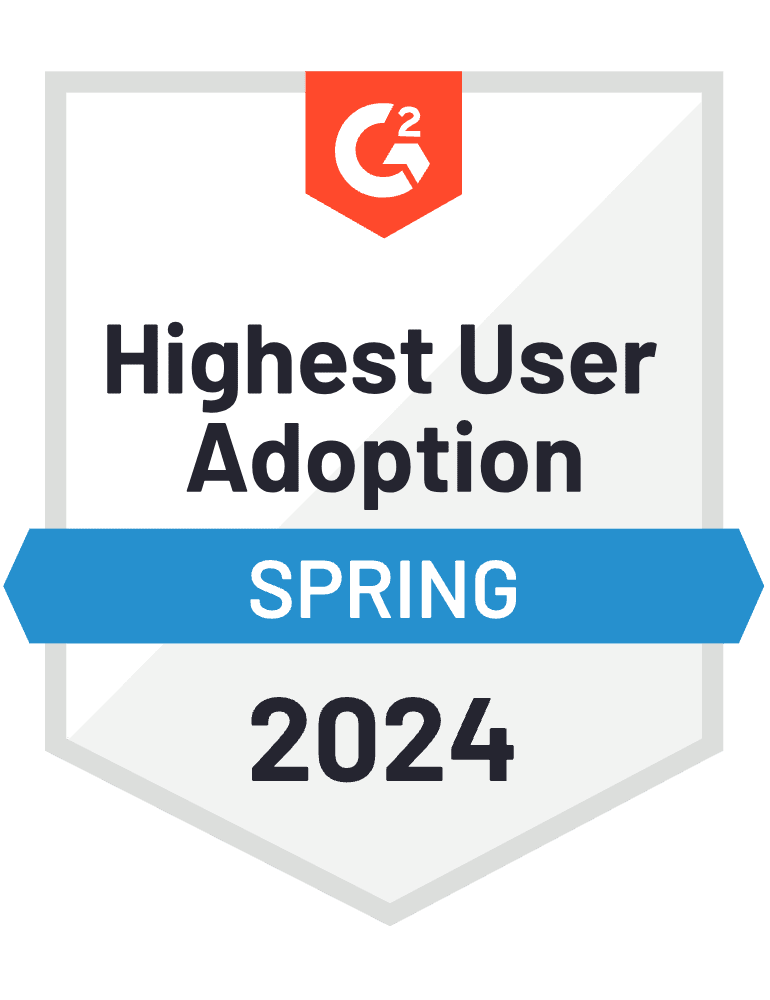


Product
Resources