As you’ll spend a lot of time working on your online store, your choice of ecommerce platform is essential.
Especially if you’re a small business, having the right platform from day one is crucial to success. Switching further down the line can be disruptive and you might not have the tools and resources to manage the transition.
That’s why we’ve compared the best ecommerce platforms for small businesses based on their features, pricing, and best use cases. Continue reading to discover which one will suit you the most.
How to choose the best ecommerce platform for small businesses
When selecting an ecommerce tool, it’s best to consider your current and future business needs. Here are the key features that small ecommerce stores should look out for:
- User-friendly interface: Small teams often lack the time and resources to manage complex software. Choose a platform that’s easy to use so it’ll fit smoothly into your workflow.
- Affordable pricing plans: Since you’re more likely to have tight profit margins, look for tools with low-cost plans that won’t cut into your budget.
- Scalability: Ecommerce stores need the option to add features and capabilities as they expand their offerings and customer base.
- Customization options: Every store is unique so look for a platform with a variety of templates, filters, and settings so you can adapt it to your needs.
- A range of integrations: Ecommerce businesses rely on many apps including accounting and payment processing. Ensure you can connect to all the most essential software or have tools like MyWorks to help you sync them.
- Responsive support: As you set up, you’re likely to run into issues. Your best option is a platform with wide availability and an extensive knowledge base so you can get all your questions answered.
With these points in mind, let’s dive into the best options on the market for a close look at their features, pros and cons, and use cases.
| Ecommerce platform | Best For | Price Range | G2 Rating | Top Features |
| Shopify | Best Overall | $39 to $399 | 4.4/5 (out of 4,500+ reviews) |
– Intuitive dashboard – App Marketplace – Order management |
| WooCommerce | Small businesses with tech expertise | Free with charges for add-ons and extras | 4.4/5 (out of 1,100+ reviews) |
– Product pages – Custom checkout – Plug-in ecosystem |
| BigCommerce | Growing Businesses | $29 to $299 with the option for a custom priced plan |
4.2/5 (out of 490+ reviews) |
– Affordable transaction fees – Multiple store management – International support |
| Wix | Side hustles and fledgling businesses | $29 to $159 | 4.2/5 (out of 1,650+) |
– Drag-and-drop interface – Booking management – Range of marketing features |
| Squarespace | Artists and creatives | $27 to $65 | 4.4/5 (out of 1000+) |
– Course creation – Portfolio page – Payment options |
Shopify: Best overall for small businesses
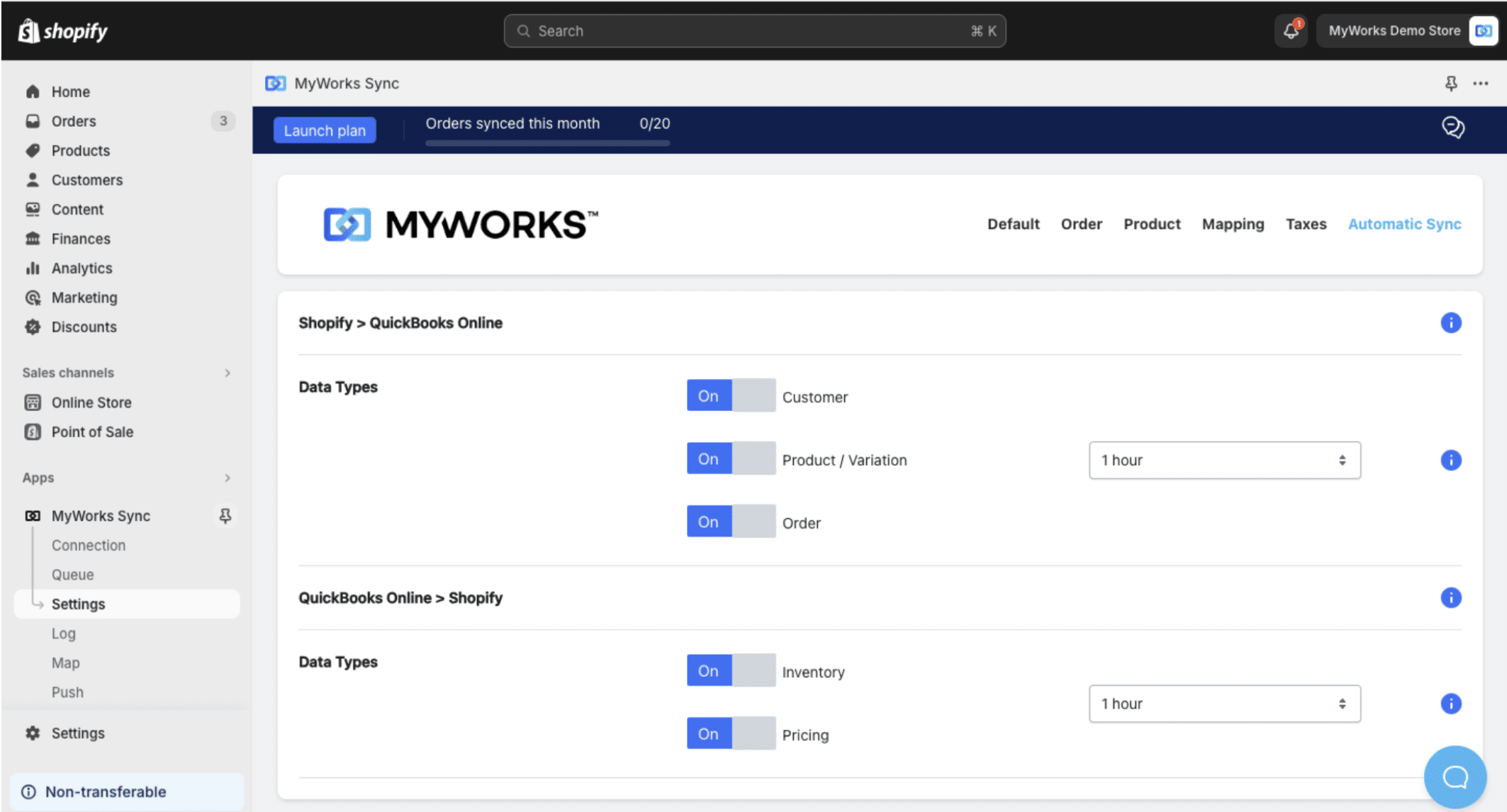
Shopify is one of the leading ecommerce platforms on the market in 2024. It’s a standalone piece of software that includes all the essential features for managing a small business such as hosting, payments, and security.
Pros
- User-friendly interface
- Access to the Shopify app marketplace
- Many options for dropshipping
- Advanced data and reporting analytics
- 24/7 customer support
Cons
- Limited content management features
- Less cost-efficient than some competitors
Shopify’s standout features
- User dashboard: Beloved by online stores for its user-friendly interface with the option for custom reports and in-site collaboration
- Advanced order management: Streamlined workflow for easy tracking, adjustment, and fulfillment of customer orders within the platform
- App marketplace: A wide range of integrations tailored to different industries that small businesses can add when needed
Pricing
Shopify plans range between $39 and $399 per month. Although they’re higher cost than some alternatives, there is a generous range of offers and discounts. For example, the introductory offer is just $1 per month so it won’t stretch your budget if you’re just starting up.
As Shopify lets you pause or deactivate your account, small businesses can also save money during downturns. All you have to do is change your settings and you switch to a reduced monthly rate.
User rating
4.4/5 out of 4,500+ reviews on G2
Why we picked Shopify
Many small businesses aren’t tech-savvy and don’t have the resources to hire specialists. As Shopify is so user-friendly, any team can learn to use it and incorporate it into their daily operations. Shopify also has extensive customer support if you run into any issues.
WooCommerce: Best for small businesses with tech expertise
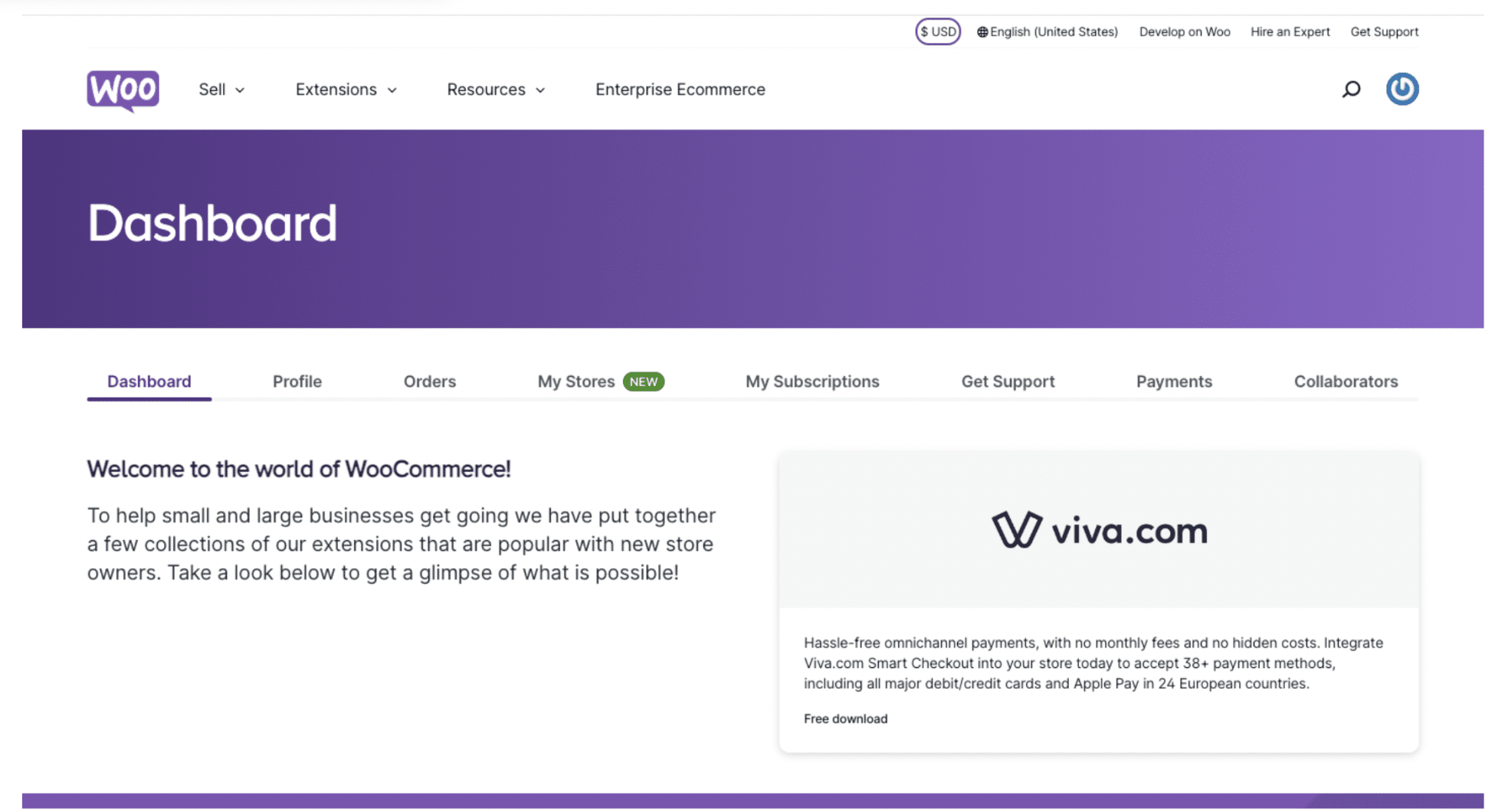
Woocommerce is an open-source ecommerce plug-in made for WordPress sites. It’s known for its extensive range of customization options and themes, meaning it can suit almost any type of small business venture. Being self-hosted, WooCommerce requires users to manage domains, security, and data storage themselves.
There’s also Woo Express which offers all the essential features for ecommerce businesses at a fixed monthly rate. The platform offers a simpler setup process for inexperienced users which is comparable with Shopify.
Pros
- Variety of customization options
- Strong SEO capabilities
- Integrations with hundreds of apps
- Large user community
- Free plan available
Cons
- Steep learning curve
- No built-in security
- Limited support
WooCommerce’s standout features
- Configurable product pages: Thousands of themes with granular filters and drag-and-drop builders to make your website stand out from other small stores
- Custom checkout: Possibility to add and tweak dozens of fields so you can tailor the process to your operations, inventory, and customers
- Extensive plug-in ecosystem: Similar to Shopify, you can browse a range of apps and choose the ones that suit your context
Pricing
As Woocommerce is open-source, the plug-in is free and users can pay to add the features they need. Small businesses won’t have to pay for any unnecessary tools—especially beneficial when they’re the most likely to have tight profit margins and fluctuating sales.
User rating
4.4/5 out of 1,100+ reviews on G2
Why we picked WooCommerce
Already have a WordPress site? WooCommerce lets you transform it into an online store overnight. Small teams can free up their time to focus on managing inventory and securing customers instead of setting up.
If you’re in a niche industry, and have some expertise, your small business can also benefit from WooCommerce’s customization options. Rather than spend time forcing features to fit your operations, you can create them how you need them to be.
BigCommerce: Best for growing companies
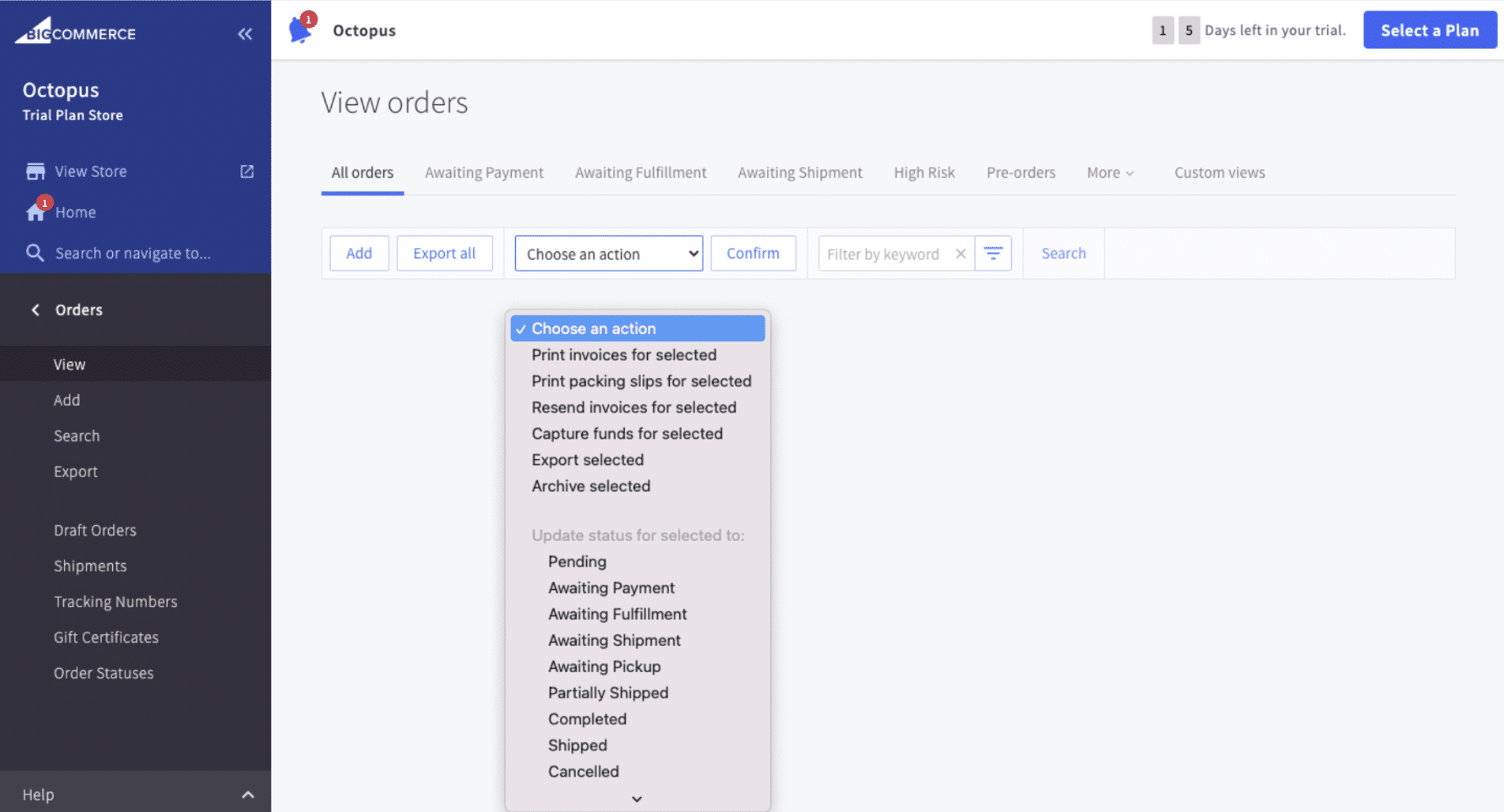
Similar to Shopify, BigCommerce is an all-in-one ecommerce platform with a subscription model. It differentiates itself from competitors with its variety of out-of-the-box features. If you need to launch your store in a hurry, the ecommerce tools are ready to use.
Pros
- Support for large-volume sales
- Transaction fees included
- Support for 100+ currencies
- Unlimited user accounts
- 24/7 support
Cons
- Higher costs than some competitors
- Limited website themes
- Caps on annual sales
BigCommerce’s standout features
- Transactions: A choice of over 55 payment providers with no additional fees
- Multiple store management: The opportunity to add up to three stores from the lowest cost plan and manage them inside the BigCommerce platform
- International support: Easy to attract a global custom base with over 100 currencies, local payment options, and different inventory locations
Pricing
BigCommerce’s prices start at $29 per month and go up to $299. There’s the option for a custom plan at the enterprise level.
The low starter cost, tiered structure, and range of features make BigCommerce great for scaling. You’re more likely to have all the tools you need from the beginning and you have plenty of space to grow and add more capabilities.
User rating
4.2/5 out of 490+ reviews on G2
Why we picked BigCommerce
With a choice of feature-rich plans, small businesses will find it easy to scale and grow their customer base. You won’t have to find time to learn the new features either, as many of them are out-of-the-box. When you’re ready to upgrade, you can just switch plans with minimal disruption to your daily operations.
Wix: Best for side hustles and fledging businesses
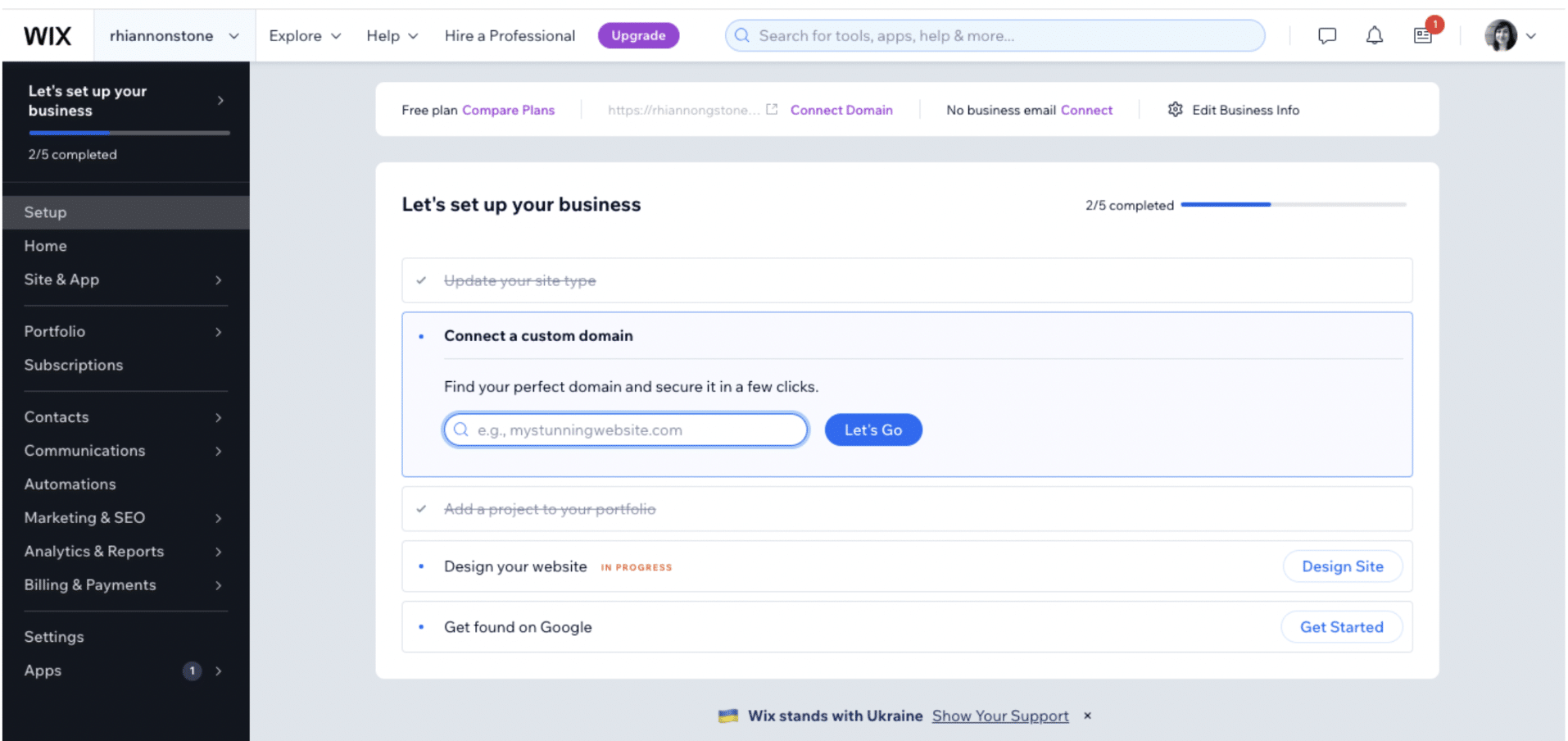
Although Wix is primarily a website builder, it offers a host of ecommerce and marketing features. You can manage all the basic tasks like listing products, managing inventory, and accepting orders on many of its plans. Small businesses can also attract and retain more customers using tools like email automation and lead capture forms.
Pros
- Extremely user-friendly
- Dropshipping features
- Affordable pricing
- Includes community-building tools
Cons
- Limited inventory management
- No ecommerce features on the lowest tier
- Caps on data storage
Wix’s standout features
- Drag-and-drop interface: No expertise required as novice website builders can simply move features where they want them to go
- Bookings management: Although Wix is more basic than other options, you can still support both products and services via the platform
- Marketing features: The option to embed forms, chat with customers, and send bulk emails to personalize the customer experience
Pricing
You can access basic ecommerce features on Wix from just $29 per month. If you need more advanced tools like automated tax calculations or multi-currency support, you can upgrade for just $36.
While Wix has an enterprise plan, the monthly cost is $159 monthly which may be out of the budget for many small businesses.
User rating
4.2/5 out of 1,650+ reviews on G2
Why we picked Wix
Wix may be more basic than alternatives on the market but its ease of use makes it an attractive option. If you have a side hustle, you may not need advanced tools. The low pricing also means very small businesses can afford to run an online store, even if they’re not turning a substantial profit yet.
Squarespace: Best for artists and creatives
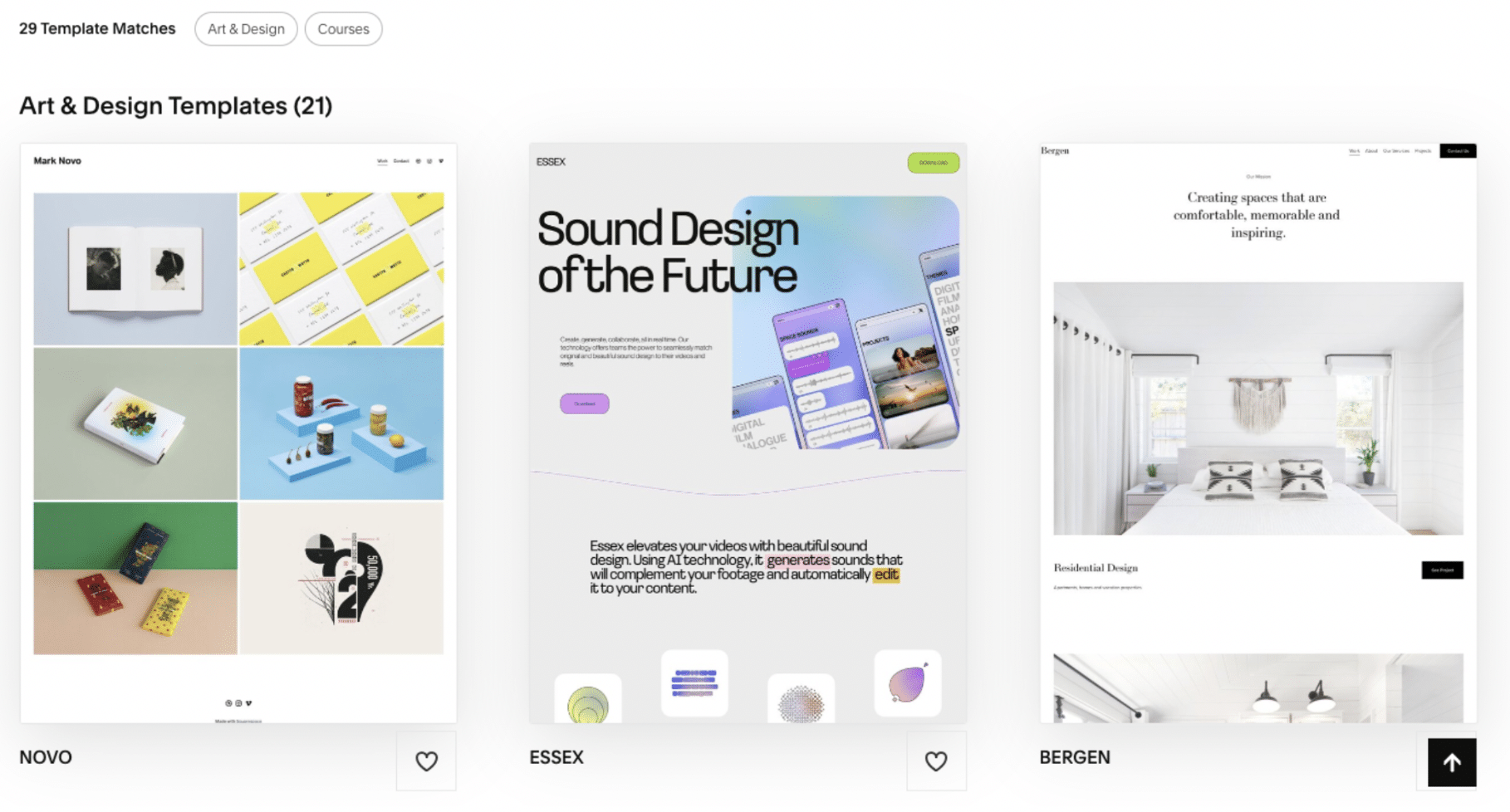
If you’re showcasing your designs, and selling pieces on the side, Squarespace is a good option for you. The platform has many features for building a portfolio and advertising services as well as managing products. There’s even a special student program with 50% off for those making the transition from college to starting their own business.
Pros
- Low starting price
- Generous discounts
- Built-in marketing features
- 24/7 customer support
Cons
- Limited customization options
- Taxes not included in prices
- Fewer integrations than some competitors
Squarespace’s standout features
- Course creation: Users can tie products into online courses that show website visitors how to use (or even make!) what they’re selling
- Portfolio: In the early days of your business, it’s easy to create tiled pages for your work and instantly share them on social media to build an audience
- Payments: A choice of integrations with popular sales platforms like Stripe and PayPal
Pricing
Squarespace pricing starts at $27 for the basic ecommerce tools. However, there’s a personal plan for $16 if you’re starting a personal site and planning to branch into sales later. Prices only go up as high as $65 per month for the full range of ecommerce features including shipping and discount management.
User rating
4.4/5 out of 1000+ reviews on G2
Why we picked Squarespace
Many online stores split their focus between selling products, offering services, and getting eyes on their art. You can cater to all those needs with Squarespace which is especially designed for up-and-coming artists. For example, budding photographs can easily publish a portfolio, auction their best pieces, and offer studio sessions from the same site.
Our verdict: Which ecommerce platform is the best for small business?
Although your final decision should depend on your business needs, Shopify and WooCommerce are the overall best options. Their range of features across a choice of plans means you can manage and automate a wide range of tasks without straining your budget.
Shopify and Woocommerce also enable you to make the most of other business platforms. Both have extensive app marketplaces which means you can access and integrate with everything from accounting and bookkeeping to supply chain management.
|
Looking for an ecommerce platform that integrates with QuickBooks or Xero? With MyWorks, you can connect accounting with either Shopify or Woocommerce. |














