You probably got into ecommerce to create a successful, scalable business without the stress of maintaining a physical storefront. You don’t want to worry about paying utility bills, managing staff, or cleaning up after customers.
Although running an ecommerce business should be low effort, have you found there are a lot of repetitive, menial tasks? Things like emails, pricing, and refunds seem small but they add up.
Taking full advantage of the features and apps available through your site can save you time. Our blog explores the best ways to automate WooCommerce and clear your schedule.
The top 9 ways to automate your WooCommerce store
The list of possible WooCommerce automations is extensive. We’ve narrowed it down to the most essential apps that ecommerce stores need to save a significant amount of time.
Customer communication
Contacting customers individually is time-consuming. WooCommerce email automation allows you to send timely, personalized messages based on triggers instead.
All you have to do is create templates in your unique brand voice and assign them to different actions. For example, you could write a welcome message for anyone who signs up for your newsletters. The email automation then fills in the template with the relevant details and sends them.
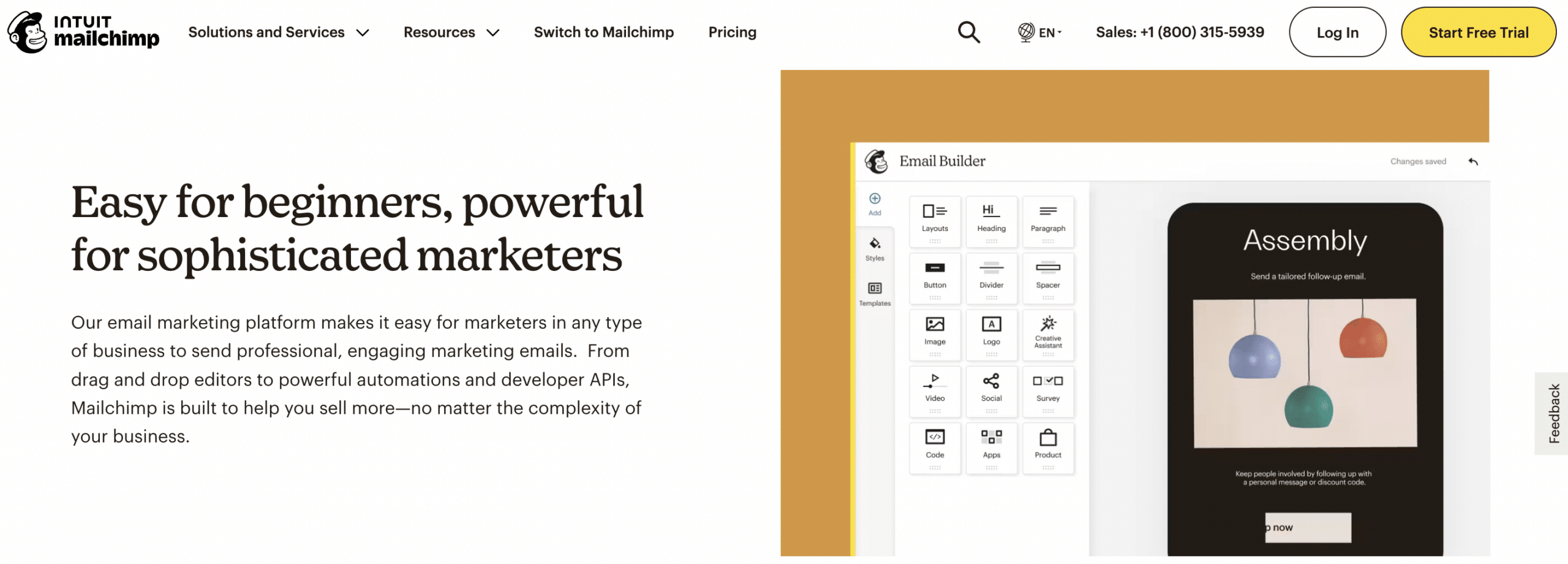
You can use these tools to cover a broad range of functions such as tracking notifications and product recommendations so you barely have to touch a keyboard. Top WooCommerce plug-ins like MailChimp let you segment your audience. That means you can tailor your messaging to different customer needs and preferences to offer top-notch service.
Marketing
Getting customers to your store and keeping them there is one of the most important aspects of running an ecommerce business. That’s why WooCommerce marketing automations should be one of your top priorities. They allow you to target different demographics and meet their needs without demanding a lot of time or effort.
AutomateWoo is one of the standout tools as it covers a wide range of WooCommerce marketing tasks including:
- Abandoned cart recovery: Remind customers they’ve still got items in their cart in case they’ve just forgotten
- Email campaigns: Send automated emails via WooCommerce to inactive users with special offers to lure them back to your store
- Birthday messages: Delight people on your mailing list with offers and gifts on their special day
- Reviews: Automatically send customers follow-up emails to get reviews and learn what they like about products.
Order processing and fulfillment
Managing orders isn’t just time-consuming but also highly error-prone. Only automation tools let you streamline tasks like labeling and tracking while improving accuracy.
There are several WooCommerce extensions that we’d recommend:
- PDF Invoices and Packing Slips: Automatically creates materials for orders which you can use for fulfillment or send to customers
- Sequential Order Numbers Pro: Customize your order numbers with a specific prefix or suffix so you can organize them in a way that suits you
- Order Delivery Date: Let customers choose when to receive orders without the need for phone calls or emails
- YITH WooCommerce Order Tracking: Keeps you informed about the order so you can become quickly aware of any issues. There’s also the option to send notifications to customers so they can prepare for delivery
Inventory management
Manually updating stock levels requires a lot of attention and effort. You can cut corners because errors lead to overselling and frustrated customers. That’s why it’s best to use inventory management tools that reorder stock when products get low and update your store in real time.
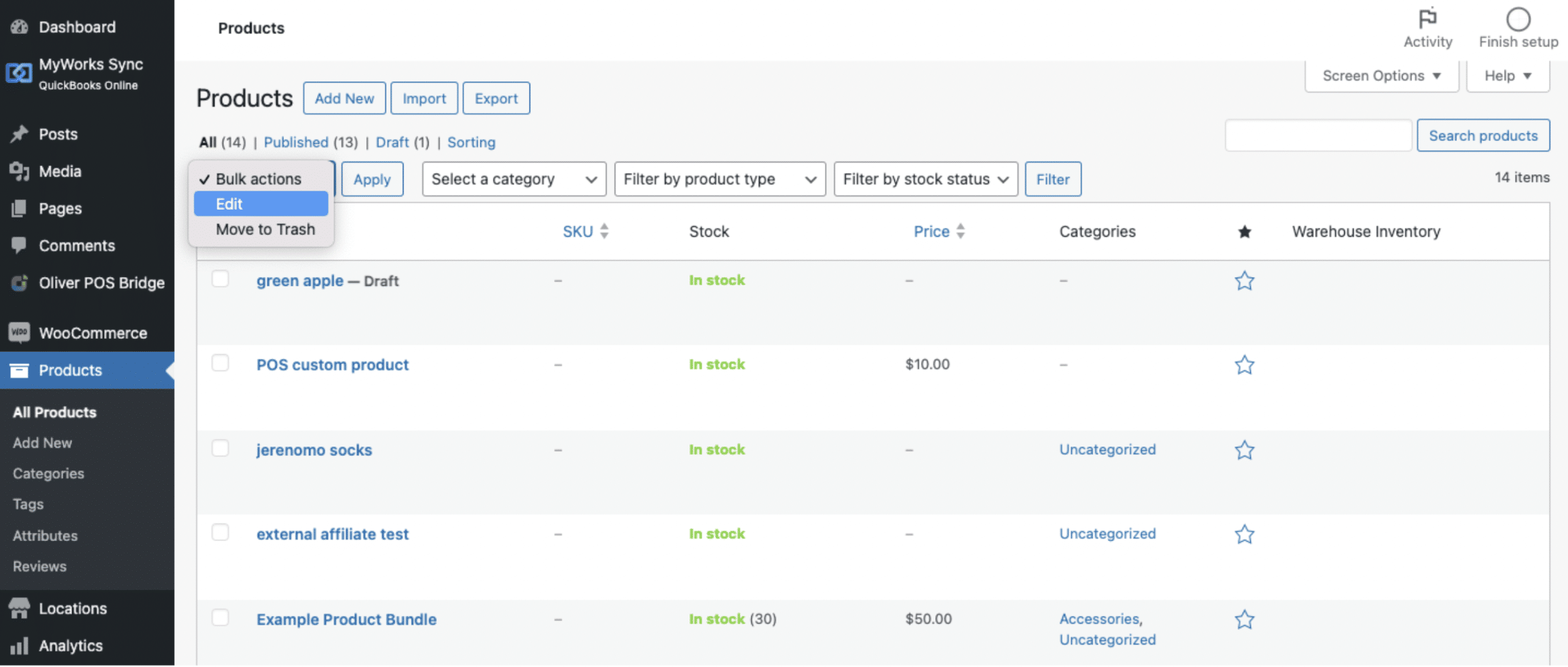
Built-in WooCommerce inventory syncs can automate back-in-stock notifications and clone orders. For more advanced features, many users turn to plug-ins such as ATUM and Smart Manager. Both platforms have reporting and analytics tools so you can automatically collect data and gain useful insights into your store’s performance.
Pricing, discounts, and fees
Handling charges becomes increasingly complex as you expand your products and your customer base. You have to consider what you’re shipping, the delivery method, and the location.
WooCommerce Dynamic Pricing automatically adjusts the amounts based on factors like product quantity and inventory levels. The cost changes at the checkout without you having to manually input numbers. However, you can retain a high level of control by setting up rules for price changes and discounts that suit your specific business needs.
Refunds, exchanges, and returns
Dissatisfied customers require a lot of care and attention. If you can respond quickly and solve their issues, you’re more likely to win them back.
The WooCommerce Smart Refunder offers both you and your customers a seamless returns experience. Instead of constantly monitoring your emails, you can have WooCommerce instantly respond to requests.
The Smart Refunder can handle the entire process including:
- Logging the customer request
- Processing the refund or return
- Issuing cash or gift cards
- Alerting you (if you require approval)
- Updating the customer on their refund status
As waiting for a refund can be nerve-wracking, customers will appreciate your prompt response. Many people won’t mind waiting for the payment provided they get quick confirmation.
Customer service
Responding to customer emails isn’t always an effective use of your time. Most times, people just need a quick answer to a common problem. A chatbot can handle these inquiries leaving you with more time to handle complex or unusual issues.

Many store owners use the WooWBot plug-in. Specially designed for WooCommerce, the plug-in now uses AI and natural language processing to have conversations with site visitors. You can add your own responses to FAQs if you have a specific answer in mind.
Security checks and backups
When customer orders and stock counts are vying for your attention, it’s easy to forget about security. However, it’s crucial to safeguard store data to prevent costly data breaches.
Unlike other leading ecommerce platforms, WooCommerce doesn’t have native security features. You can access these through plug-ins like WordFence and Sucuri. These protect your system, monitor for malware, and notify you about any concerning activity.
Losing or damaging data can be just as impactful as leaking it. If you can’t access critical information, you may not be able to process orders on time. Apps like VaultPress and UpDraft Plus enable you to auto-schedule backups at a frequency that suits you.
Accounting and bookkeeping
Financial tasks can take hours but you can’t skip steps. If you make even a single error, you could overpay on taxes or incur hefty penalties.
Accounting software like QuickBooks and Xero allow you to streamline these processes while ensuring accuracy and compliance.
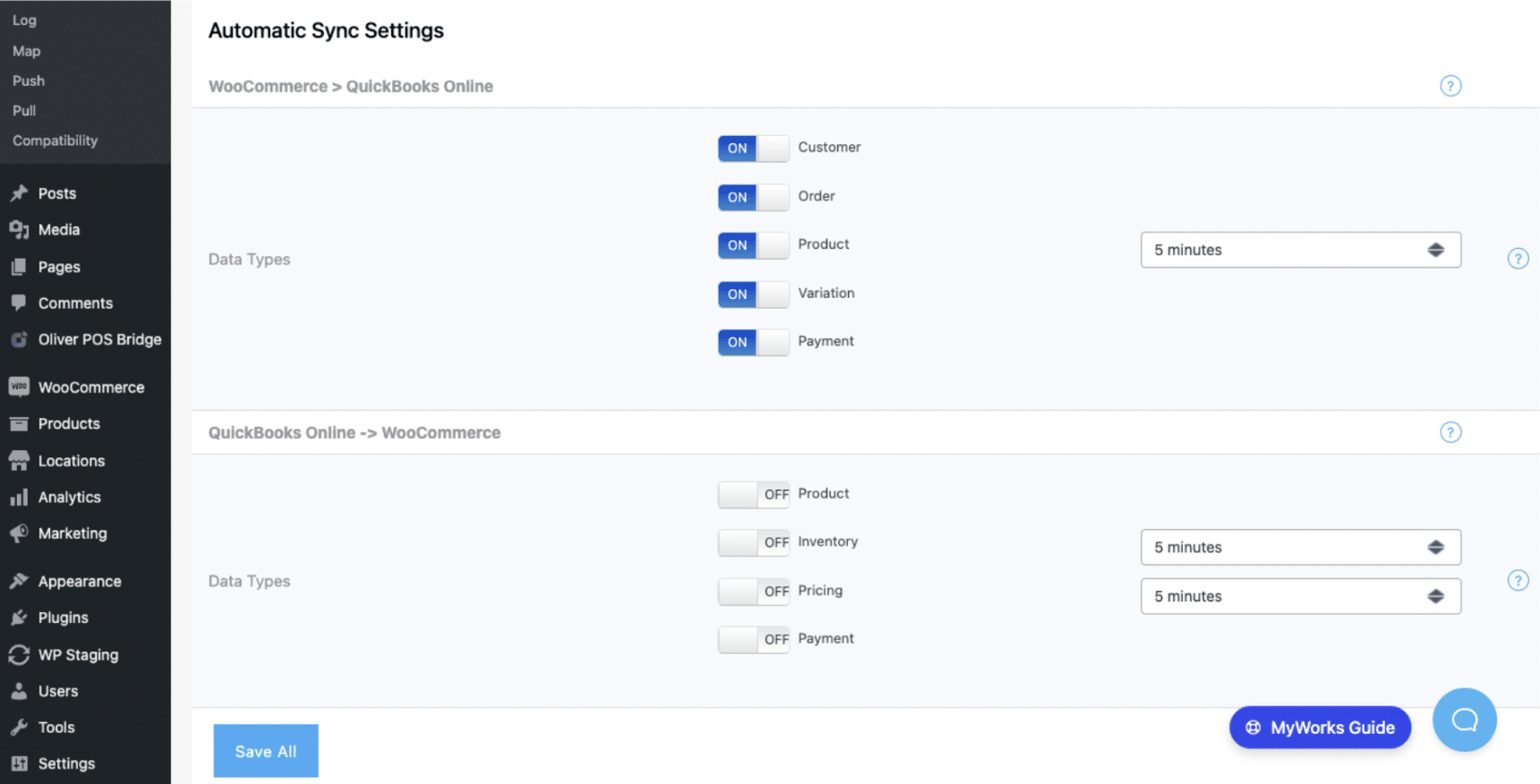
As ecommerce and accounting have different infrastructures, they won’t connect directly. You need to use an app like MyWorks to integrate them. MyWorks automatically syncs data across both platforms so you can see changes in one immediately reflected in the other.

How many hours will I save each month?
- Average orders per month
- Number of products / variations on my site
- Number of new products per month
Monthly Savings
0 hours
That’s 0 days per month!
Don’t think it’s worth it? Is your time worth more than $0 per hour?
Give yourself time to focus on business priorities
Automating your WooCommerce store is key to success. It’s not just about saving your time or reducing errors but freeing you up to focus on the big picture.
Just think: Once you’ve cleared your to-do list, you can concentrate on new product offerings or expanding into different markets. If you’re happy with your progress, you can even take some well-deserved time off.
| Want to cut the time you spend on ecommerce accounting?
Forget about spreadsheets and manual data entry with MyWorks. Sync data seamlessly between WooCommerce and popular accounting platforms as often as you need. |














