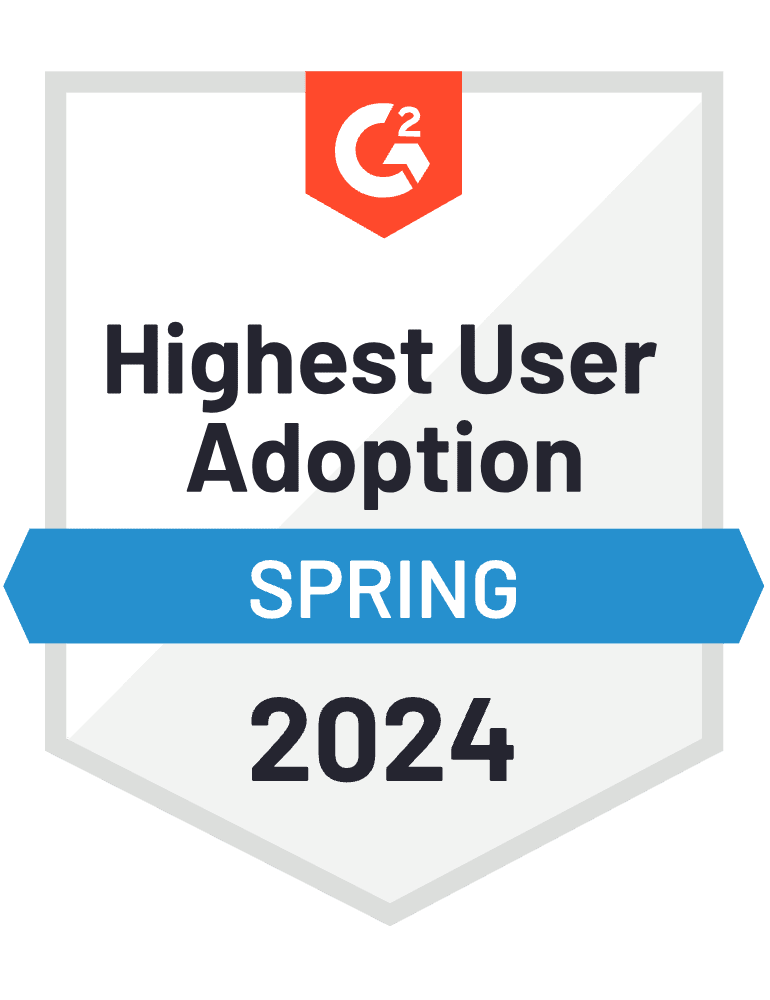As a WooCommerce store owner, you probably spend a fair amount of time trying to attract potential customers onto your site! There are hours of marketing, strategizing, and carefully boosted advertisements that go into getting customers through your digital doors. And you probably think that once they’re there, your work is done, right?
Unfortunately, this isn’t always the case. Though the customer you’ve enticed is committed enough to visit your storefront, the real measure of a successful transaction is following through with a purchase. However, even after a customer has loaded up their cart, this conversion into real-life cash doesn’t always happen. This scenario is known as “cart abandonment.”
Statistics show that customers can abandon up to 80% of eCommerce carts before final purchases are made. That’s the bad news. The good news is that there are ways to recover these abandoned carts, and we’re here to show you how.
Why do shoppers abandon carts?
The first step to recovering abandoned carts is figuring out why they’re being abandoned in the first place. A helpful first step could be to visit your store as a user and go through the process of making a purchase. You’ll need to assess how easy the process of making a purchase is. Are there too many steps? Are there sections of the purchasing process that may be difficult to navigate? Is there a button that doesn’t seem intuitive to use? Are all the payment gateways and buttons working correctly? Are all pages loading quickly?
If potential customers cannot figure out how to make a purchase, they won’t bother spending their money. The general rule of thumb is the fewer clicks from browsing to final purchase, the better! Keep it simple and easy to navigate. Sometimes, even if your site is streamlined, a customer will load a cart just to check the final total of their order, including shipping and taxes, or just abandon their cart because they got distracted. Some customers are even wise to companies’ cart protocol and will load a cart and then abandon it in the hope of getting sent a recovery email with a discount coupon in it! It’s a little cheeky, but we can admire the enterprising spirit there.
Why should I recover abandoned carts?
Though the sale may seem lost forever once a cart is abandoned, it’s in your best interest to reach out to these potential customers with a follow-up. Though this may seem futile, studies show that reaching out again could recover up to 30% of sales that might otherwise be lost! If you look at how high the statistics are for cart abandonment, 30% could make up a sizable number of sales. Recapturing the attention of this customer also presents a much easier sale than enticing a brand new customer. This existing customer’s filling of their cart indicates that they are already interested in your product and will need less convincing to purchase an item than someone brand new to what you’re offering. Sometimes, all it takes in a recovery offering is a small discount or other promotion, like a waiving of shipping fees to convince customers to finalize their purchases. A customer who has been followed up with is also more likely to become a repeat customer, heightening the possibility of further ROI from this recovery initiative!
How do I recover abandoned carts?
There are two main methods of recovering abandoned carts, and both of them start with gathering customers’ email addresses. The most effective way to do this is by requiring customers to enter an email address when creating a cart. This can be simplified for your customer by integrating your WooCommerce store with Facebook and Instagram so that accessing your store (and getting their email address) is just one click away. You can also prompt your customers to enter their email addresses as they access your store through a pop-up window (consider offering them a freebie or a % off your order coupon). Once you have these details, abandoned cart recovery is a breeze!
Ad Retargeting
The first method of recovering abandoned carts is through ad retargeting. By integrating your MailChimp email serviceand Facebook ads manager with your WooCommerce store, you can see which products are in the customers’ abandoned carts on your mailing list. You can then target those specific individuals with social media advertisements through their email addresses! This way, your customers will see the items they abandoned pop up repeatedly in their social media feeds and be consistently reminded to return to their carts and make a purchase. Sounds complicated to do, right? Well, with WooCommerce’s seamless integration with Mailchimp and customizable AutomateWoo correspondence software, it’s not! You’ll just need to set a few parameters for your retargeted ads to work in, and the software will do all of the individual targeting for you.
An abandoned cart recovery email
This email acts as a follow-up and reminder to the customer who has abandoned their cart to either remind them of their intended purchase or to entice them back to finalizing their pending transaction with special offers or discounts. Statistics show that 21% of abandoned cart emails are clicked on, and 50% of those opens lead to a recovered purchase back on your website. The best strategies for creating a recovery email that drives customers back to your site can include:
– Through an exciting subject line, well-crafted copy, endearing body text, and calls to action that create a sense of urgency.
– Showing off the abandoned product to remind the customer why they were initially interested.
– Providing similar alternatives to the abandoned product that the customer may like more.
– Addressing potential concerns that may have stopped the initial purchase, such as high shipping costs or product durability, while providing reassuring testimonials from previous customers.
– Offering a discount, free shipping, or other special offers to sweeten the deal.
The best thing about these emails is that they can be automated to trigger after a chosen period of cart inactivity. You can customize their content depending on the abandoned items. An easy tool to get the ball rolling on these recovery emails is WooCommerce’s AutomateWoo Feature that you can integrate with your online store to send one or multiple emails to potential customers who abandon their carts!
How do I personalize and track my abandoned cart recovery strategies?
WooCommerce’s Abandoned Cart Recovery extension is a plugin developed to streamline your strategy to generate the most sales conversions possible for your business. With an intuitive dashboard that translates complex numbers into easy-to-interpret graphics, this extension maintains a list of all abandoned carts along with their cart details, all recovered carts along with their completed purchase details, and all pending orders along with their details. Within the extension, you can create multiple recovery emails and choose whether to automate them, schedule them, or send them out manually through a linked email marketing provider. You customize the time delay before a cart is considered “abandoned” and automate the creation of customized coupon codes or limited-time special offers. This extension allows you to create custom email templates with merge tags, device optimization, and mailing list reminders. The extension integrates seamlessly into most existing mailing platforms and provides a further level of elevation to your eCommerce strategy if you’re already using software from the WooCommerce group.
Now that you understand what abandoned carts are and why it is in your favor to pursue the leads they bring you, it’s time to get started on recovering those sales! Whether it’s through retargeted advertising, manual follow-ups, or a sophisticated, automated, multiple-email campaign, you’ll be bringing in a lot more sales.
If an increase in sales – or your existing sales means more work for you or your accountant, we suggest an integration between your WooCommerce store and your accounting platform. MyWorks Sync can automatically sync your orders, payments, customers, products, inventory changes, and more between WooCommerce and QuickBooks. Click here to find out more.