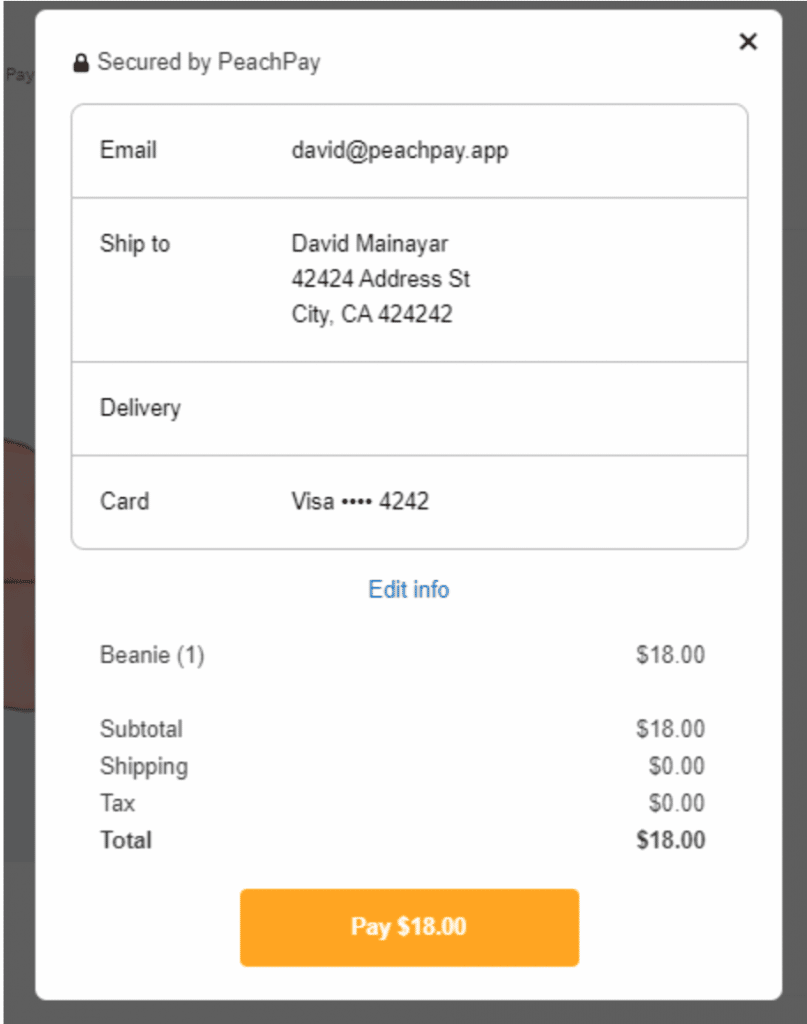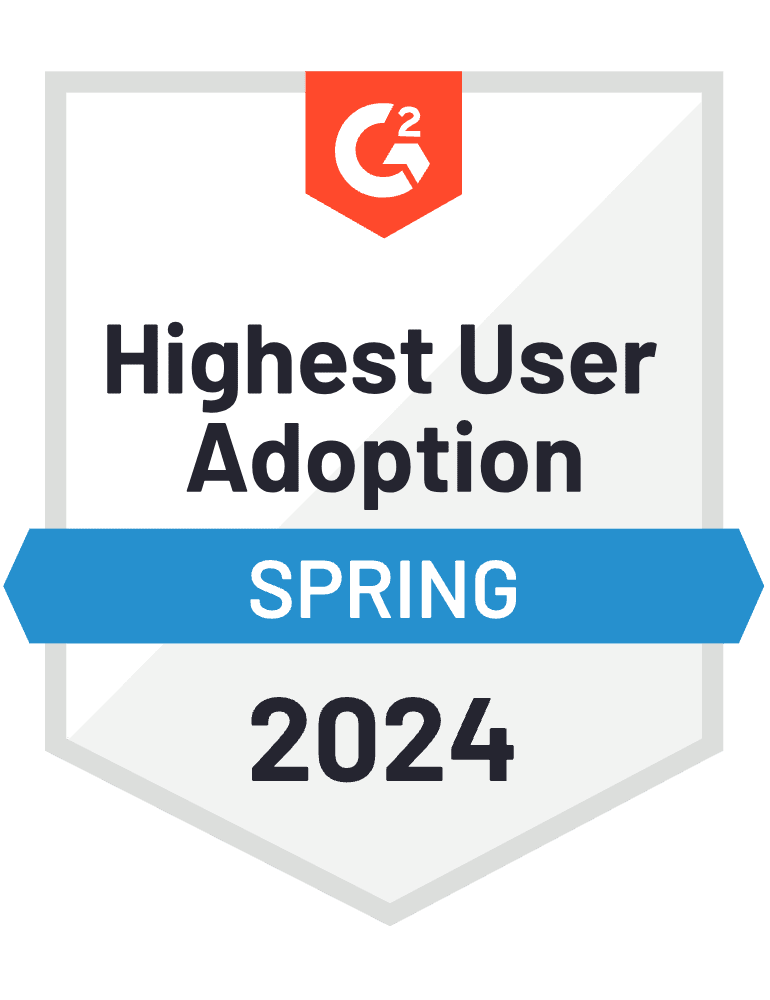A whopping 80% of Americans are now online shoppers and they demand convenience like never before. Where they do not find it, they abandon carts and resort to household names like Amazon, Walmart, etc. The obstinate refusal to tolerate complex, lengthy checkout flows, which tend to plague the vast majority of newly emerging online stores, has driven the cart abandonment rate up to 80% according to some studies. As a result, the gains are going to the big winners and the little guy — your local retailer struggling to make ends meet by finally starting that online store — is being left in the dust.
But this story is not one written in stone. Small online store owners can still snatch victory from the jaws of defeat by implementing a one-click checkout solution (the very concept of which was, until recently, patented by Amazon). This is where PeachPay comes in. Our online checkout solution has been built for WordPress sites with WooCommerce-powered stores. PeachPay modernizes the online checkout experience, cutting the checkout time down from the average 5-10 minutes to a mere 4.5 seconds. No time for a customer to have second thoughts, to get frustrated, or to reason that a smoother checkout awaits on Amazon.
PeachPay accomplishes this by generating a streamlined form that saves users’ information, ensuring that they never have to re-input their information again. PeachPay users also have the opportunity to download the mobile app, which allows them to check out just as easily if they’re using a different desktop to make an online purchase. Not to mention, users can simply check out with the mobile device they have the app on. Oh, the woefully underused magic of QR codes!
All that being said, because of the convenience of PeachPay’s browser checkout, folks might wonder why an app is even needed. There is a very simple answer to this reasonable question: the post-checkout experience. The PeachPay app allows users to find sites equipped with the PeachPay checkout solution and to access their complete order history, bringing order to an otherwise chaotic e-commerce status quo (seriously, would you be able to name the last ten items you bought online outside of Amazon?).
To the merchants clever enough to give PeachPay a try: Once you have successfully installed and activated the PeachPay WordPress plugin, connected with PeachPay using Stripe Connect, and inputted an authorization code issued by our customer support staff, the PeachPay button appears on each item page as well as the cart page. At that point, your customers can kiss inconvenient checkout flows goodbye and you can bid adieu to cart abandonment.
How the Button Appears on an Ecommerce Site
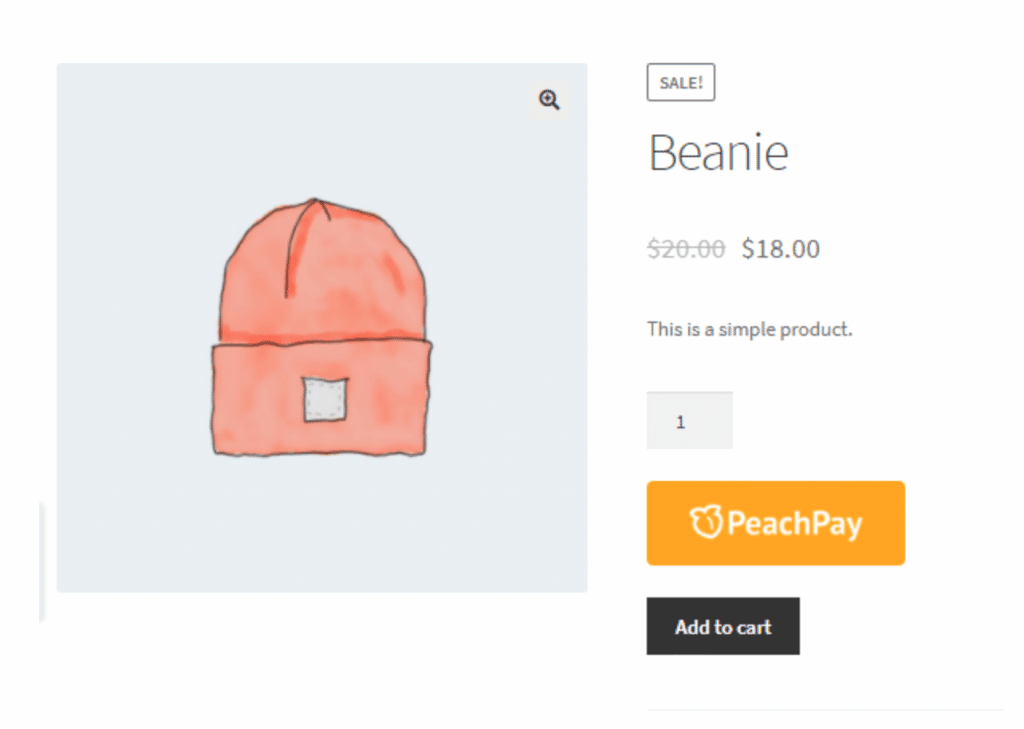
First-Tme User Flow
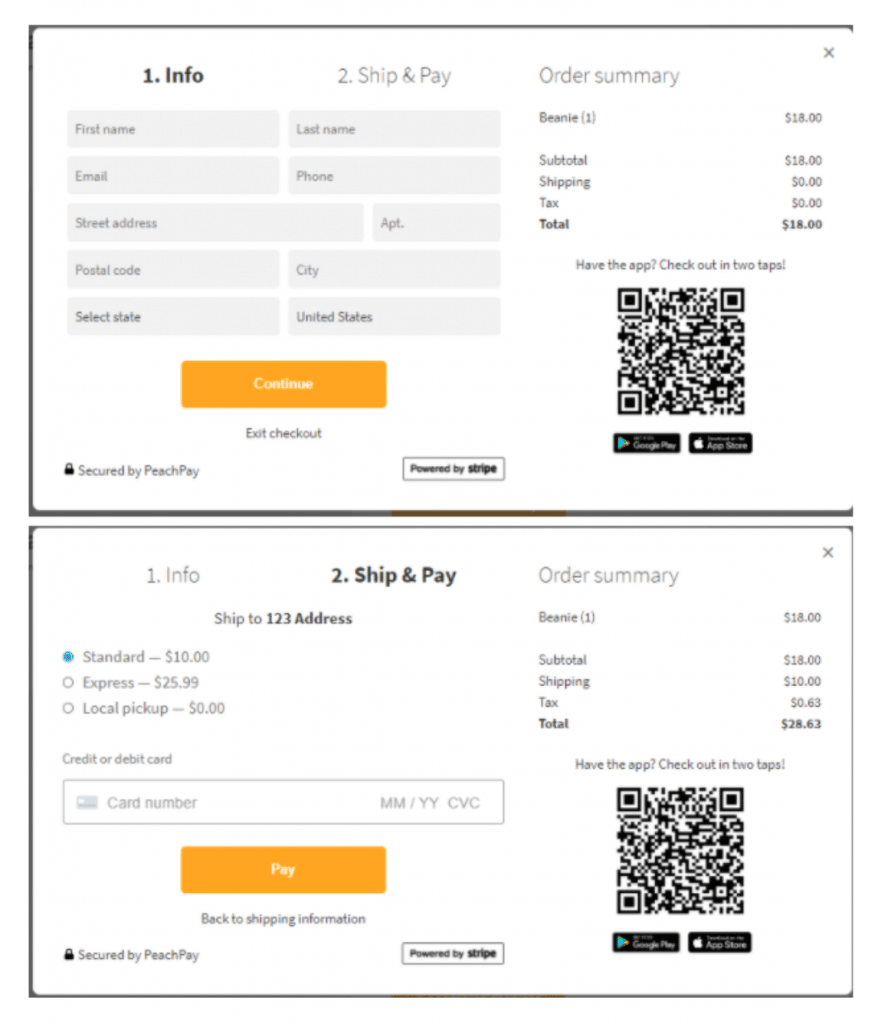
Returning User Flow (One-Click Checkout)