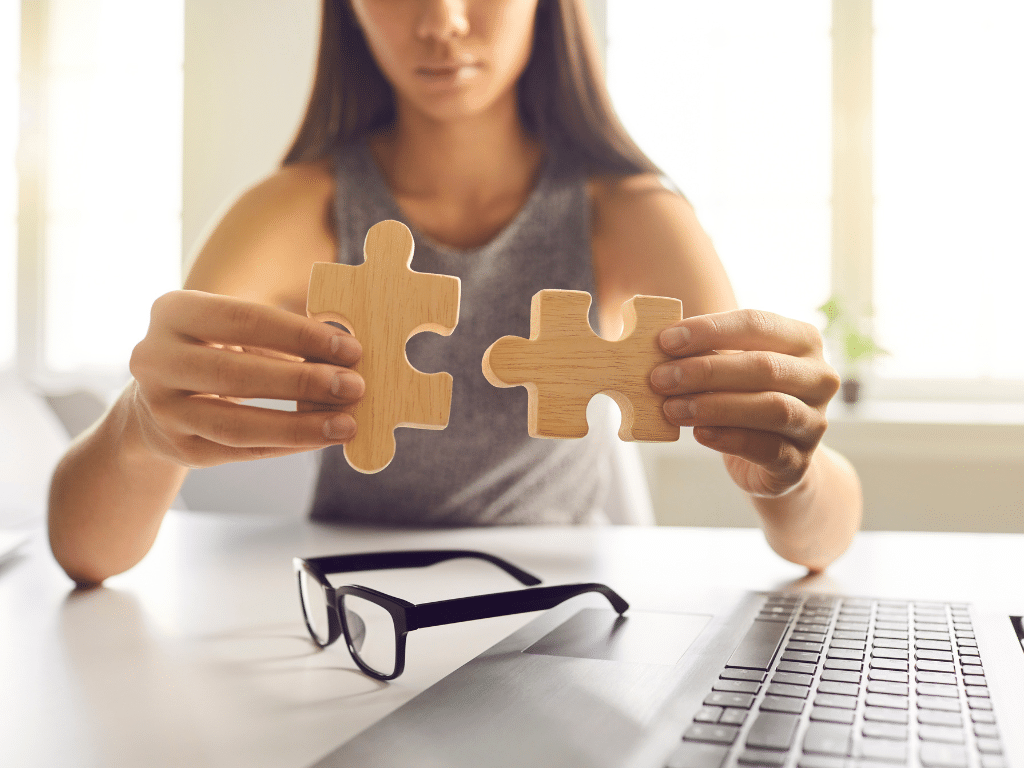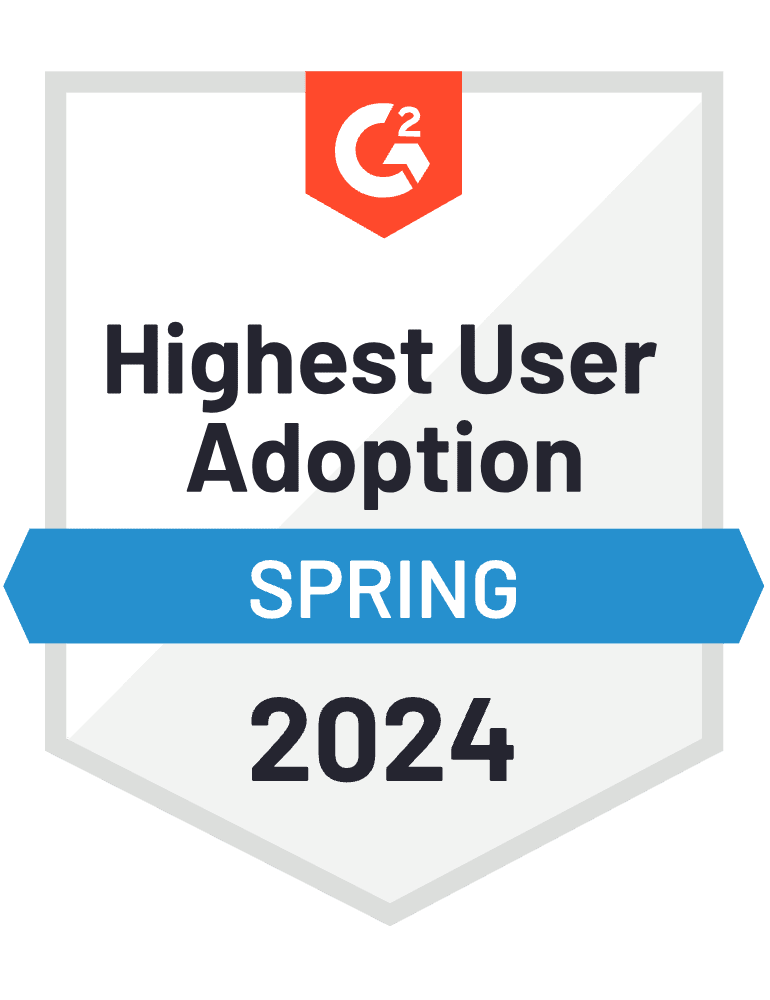If you’re a WooCommerce store owner who uses Xero for accounting, you’re probably spending a lot of time manually entering and updating data across the two platforms. Not only do you need to enter your WooCommerce orders in Xero, you likely also need to account for credit card processing fees, batched deposits and inventory updates. These manual processes take WooCommerce store owners on average 10 hours per week; but that manual work can be completely automated with one integration.
MyWorks Xero Sync for WooCommerce will completely automate your data entry between your WooCommerce store and Xero! The integration’s flexible, customizable functionality supports any business size and model, from owner-run side-hustle craft stores to multi-warehouse enterprises.
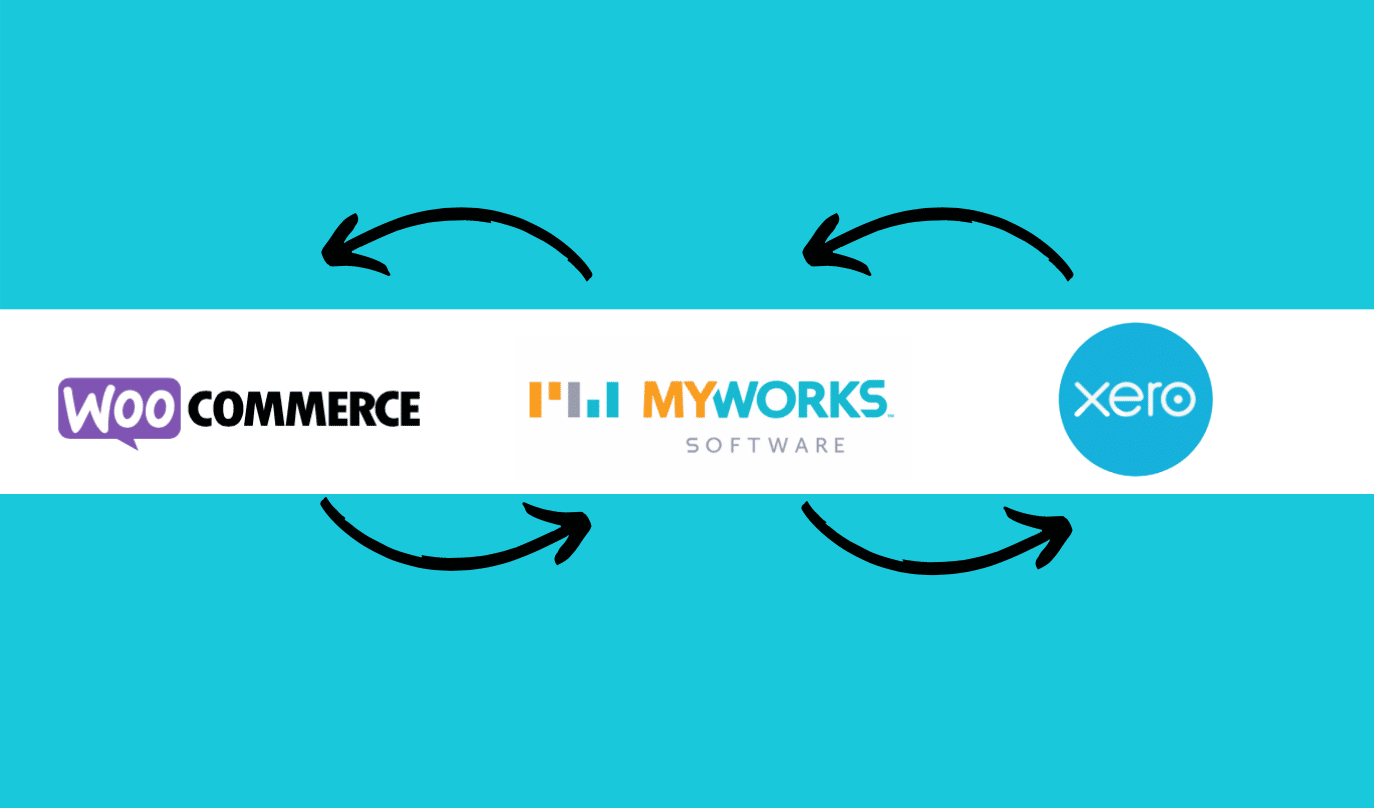
How does MyWorks Xero Sync for WooCommerce work?
After a purchase is made, you won’t need to manually enter or update the data across your different platforms. MyWorks Sync will do that for you! The data MyWorks will sync includes all your customer information, sales data, payment details, pertinent inventory changes, transaction fees, and more. All these numbers and details will get fed into and reflected in your Xero bookkeeping without you having to lift a finger! Your books will stay consistently accurate without you needing to comb through columns of collected figures or making small human mistakes that could turn out challenging to reconcile in the long run. Your inventory, as reflected in your records, will always remain up-to-date, and the MyWorks Xero integration for WooCommerce can sync up to every five minutes. You’ll avoid the shop owner’s nightmare of selling the same product twice because you’ll always know exactly where your inventory stands.
What features does MyWorks Xero Sync for WooCommerce include?
To ensure compatibility with every kind of business, MyWorks Xero Sync for WooCommerce is packed with practical functionality. For example, MyWorks is compatible with all payment gateways, even in industries like CBD sales. The integration also lets you define payment method labels, bank accounts, transaction fees, terms, due dates, and more for each separate gateway in your store and syncs them seamlessly across your platforms.
Every business is unique and has different accounting requirements. That’s why we’ve built our integration with fully customizable settings that can be configured to meet your business’ unique needs.
MyWorks includes two-way syncing between both platforms which means we can sync data, including products, in both directions! This means that not only does your WooCommerce data reflect in your Xero inventory levels and products, but the other way around too!
How do I get started syncing MyWorks Xero Sync for WooCommerce?