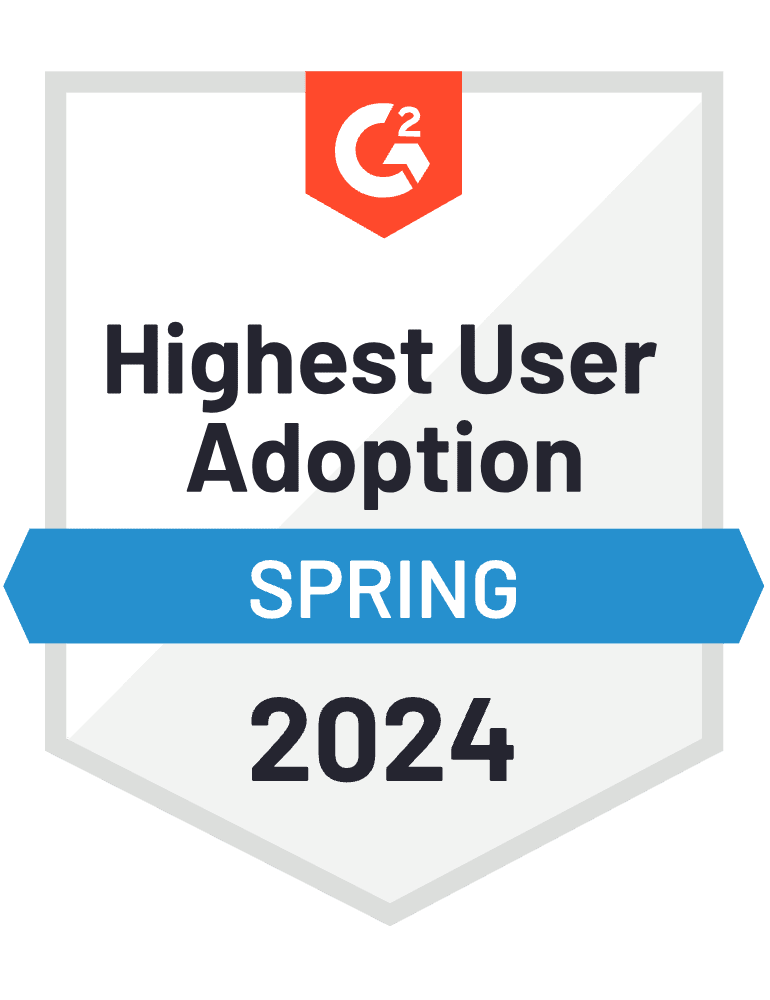5 Steps to get your eCommerce store ready for Black Friday
The upcoming holiday season is exciting for everyone. For some, it means long weekends, a change of seasons, and festivities in the air! For eCommerce store owners, it might mean a little more work and hopefully a lot more sales! The countdown takes on an even more exciting meaning when you’re involved in eCommerce. Cyber Monday and Black Friday could potentially be the highest traffic/order events of the year for your store! Getting your eCommerce store ready for Black Friday is a must.

Much like a Thanksgiving dinner, though, making the most of these days takes a bit of preparation. If you want to stand out from the hundreds of other businesses all vying for customers’ attention, it would be best for you to start creating your eCommerce strategy now. However, your budget probably isn’t unlimited, so you need to be clever about how you spend your money so that your audience’s interest doesn’t fade away by November. In this blog, we’ve outlined some best practices you can use to get your eCommerce store ready for Black Friday.
1. Email Marketing
Email marketing is an incredibly efficient way to gather customer information now and then spark their interest again later once Black Friday comes around. Also, email marketing is a direct line into the inboxes, and therefore, the minds of potential customers. Some of the benefits of being able to email your customers directly are:
• Nurturing potential customers to convert them to customers.
• Driving the sales of specific products in your WooCommerce store.
• Introducing brand new products or services.
• Establishing an ongoing relationship with already loyal customers.
• Re-engaging with customers whose interaction with your business has diminished over time.
To do any email marketing you need a contact database. Most people won’t just give you their email addresses for nothing in return. Think of an offering that you could advertise that adds value to people’s lives in exchange for their contact information. Some great ways to do this are by advertising coupon codes, freebie products, or an informational newsletter opt-in!

Try to capture people’s interest by giving them something that genuinely benefits them. Then, keep that interest sustained by sending them content that interests and entertains them leading up to your Black Friday specials announcement. Email marketing is useful to nurture customer loyalty by showing them what your business stands for and letting them create a personal connection with that message over time. You can even use email marketing to ask your customers directly what specials they want on Black Friday. This can all be done manually through your email, but an automation program like MailChimp or Sendinblue will make the process much easier for you and help you prepare your eCommerce store for Black Friday.
2. Set goals for your strategy.
There’s no such thing as a “one size fits all” WooCommerce strategy. What you’re trying to achieve in this process will be entirely specific to what your business offers and where you want it to be. To set the goals for your Black Friday strategy, you’re going to need to look at which areas of your business need improvement and start thinking about how to fix them. The goal you set leading up to Black Friday can be as broad as “we want to increase overall sales,” but we find that setting more specific goals makes it much easier to streamline your strategy effectively. For example:
Rather than saying “we want to sell more,” say “we want to sell more of item x through a series of promotions and campaigns focused around benefit y.”
Rather than saying “we want to get our old customers back,” say “we want to improve sales by re-engaging with previous customers through abandoned cart retrieval, follow-up emails, and reviving ad campaign strategies that were previously successful.”
Rather than saying “we want to attract new customers and increase our brand awareness,” try saying, “we want to attract new customers through discounts, giveaways, and targeted promotions on our social media platforms. We can track the effectiveness of this through app analytics.”
Measurable, specific, and attainable goals are the first step to creating an effective eCommerce plan! Check if all of your goals are SMART:
S – Specific
M – Measurable
A – Attainable
R – Realistic
T – Timebound
3. Write out and automate your marketing plan.
Now that you know which specific problem you want to solve with your Black Friday campaign, you’ll have a much better idea of who your audience is. Your audience in this campaign may differ slightly from your usual audience because you have a new objective. Therefore, it’s essential to write out your goals and new audience demographics and how you plan to tackle them in this step. This written-out plan will help you stay on track.
When creating your plan, you need to consider three major factors: your media, your market, and your message. These are all related to your audience. Your “market” is the specific audience of people you’re advertising to for Black Friday, and your “message” will rely on that market and the content with which they relate. Also, your “media” is the ad content you create, which is dictated by where your market is likely to be spending their time. This could include social media platforms such as Facebook and Instagram or more traditional ad spaces like billboards. Once you have these three pillars worked out, you can start creating individual pieces of content and timelines for broadcasting them.
So, creating your plan seems pretty straightforward when you’re confident you’ve got the right audience. But what if you’re not certain and would prefer hard data to back up your strategy? We suggest that you try out the Google Analytics Dashboard plugin for WooCommerce. This plugin will track the exact data shared by those who visit your store, download your content, and click on your links. You can use these demographics and trends to figure out who you should be targeting or track the success of targeting you’ve previously done. Knowing who is looking at your store, when/ how much time they spend on each page/product will give you an accurate idea of your current customer base and allow you to pursue them further OR make informed strategic changes.
4. Strengthen the foundations of your WooCommerce store.
Once Your marketing plan is in place, you can use the hundreds of free and premium plugins available to WooCommerce users to make it easier to roll out. We’ve compiled a few that we think will be particularly useful to you:
The first area we suggest evaluating is your hosting plan. If you get your advertising right, your store should see heavier traffic during Black Friday than another time of the year. You need to make sure your website can handle this increase in traffic. Read more about our hosting plan recommendations for WooCommerce stores for maximum performance.
More sales mean more data entry into your accounting. We suggest automating your accounting by integrating your WooCommerce store with QuickBooks using MyWorks QuickBooks Sync for WooCommerce. MyWorks will sync product inventory, sales, payments, and more between WooCommerce and QuickBooks. Then, you can easily manage all your reporting in QuickBooks without the manual entry that would be otherwise needed.
If you’re planning on reaching new customers or making sales on social media, setting up Facebook Pixel for WooCommerce will allow you to link your eCommerce product pages directly to the social media ads you run. That means these ads will deliver your storefront straight onto your targeted audience’s Facebook or Instagram feed, where they can shop at the click of a button. This automation is an absolute game-changer if your marketing goal involves making more sales conversions through digital advertising. If you’re based in the USA, this automation will enable your audience to do in-app checkouts! What better way to have your eCommerce store ready for Black Friday!?
Besides being incredibly useful in automating your email marketing, integrating Mailchimp with WooCommerce will allow you to do some really useful in-store actions. One of these is the Mailchimp Abandoned Cart plugin. This software records the data you have about customers that have filled their carts in your store but never checked out. It then sends them automated emails with coupon codes, reminders, and similar products of your choice to direct them back into your sales funnel. Integrating Mailchimp with your WooCommerce store allows you to watch the conversions you’re getting from your email marketing strategies. By tracking your Return on Investment (or ROI) in these campaigns, you can see what’s working and adjust your Black Friday strategy accordingly. Sending customers an email nurture sequence after they buy products from your store is an excellent way to introduce your Black Friday deals. You know the customer is already engaged in your offerings, you have a direct line of communication with them through their email inbox, and you can automate the process so they get reminded of your upcoming deals just as they’re about to occur! We also recommend considering abandoned cart recovery.
Make sure you have stable payment methods
= One of the important factors to consider as you plan for increased traffic and order volume on your site is to make sure your checkout process is as seamless and issue-free as possible. One pain point can sometimes be your merchant services/card payment provider. If they don’t have a robust integration with WooCommerce, encounter random errors, or aren’t configured properly, they could affect your store. For users struggling to set up a stable payment processor on their site, we recommend WooCommerce Payments – which is already built into WooCommerce and is very easy to set up and use.
You may also want to consider integrating Live Chat with your website. Through a live chat box, your customers will be able to ask questions or clear their doubts before navigating away from your website.
5. Develop your marketing material and automate your process.
Now that you have an extensive contact database, have set your Black Friday eCommerce goals, written out an informed strategy for marketing, and gotten your eCommerce store set up to maximize your performance, it’s time to start your campaign! One way to create engaging content for your target audience is by using free Instagram post templates from Wepik. These templates make it easy to design eye-catching visuals for your social media ads. You’ll need to create advertising content for the market you’ve chosen and set it up for distribution on the platforms that best suit your audience. This can mean anything from Facebook and Instagram ads to radio spots. If you choose social media ads, we suggest setting up your campaigns ahead of time. You may want to consider creating multiple campaigns, including campaigns that retarget visitors during the 3days of sales you might have.
You’ll also need to create and automate the announcement emails that tell your contacts what you have in store for them, which you can do on Mailchimp or another email marketing platform. Once your content distribution has begun, keep an eye on how your campaigns are performing. You can use your Mailchimp Analytics, your Google Analytics Dashboard, and your Facebook Pixel plugins for this. These dashboards will show you the effect your strategies are having on your email sales conversions, direct website sales conversions, and social media ad sales conversions, respectively. Make sure you’re tweaking your plan as you go, and don’t be afraid to change up your original goals a little bit if you’re getting unexpected results.
Black Friday and Cyber Monday are the equivalents of Christmas Day for WooCommerce store owners. They can be the highlight of your eCommerce year, and their effect can be magnified enormously by the proper marketing and automation strategies. Plugins for WooCommerce can take complex and time-consuming elements of these strategies and make them as simple as clicking a few buttons. We think now is the best time to get out ahead of your competitors and get planning to ensure you’ll have your eCommerce store ready for Black Friday.